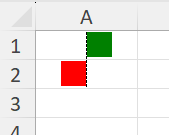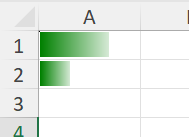Update: There is a version of Telerik Document Processing compatible with .NET Core 3.0 in the UI for WPF suite. You can use this version in .NET Core projects running on Windows. The assemblies can be downloaded from telerik.com, the Downloads section of UI for WPF -> Betas tab. Please, note that you should have a valid license for UI for WPF in order to be able to see this version. In case you don't, you can use the Trial license by downloading a trial version of the suite. More information about this version of UI for WPF and how it can be used is available in the related blog post.
When xlsx/docx document is imported, and its main story is with non-default name ('workbook. xml'/'document.xml'), e.g. workbook2.xml/document2.xml, NullReferenceException is thrown and the document is not imported.
Note: Such documents are usually produced after conversion from a template dotx/xlsm.
Hi there I have a pdf and whenever I try to Import the PDF file into PdfFormatProvider.Import method for flattening purposes, it throws null reference exception.
I have added a sample .net project with PDF added as source. You just need to run the project on your end. I am using version 2023.3.1106 of document processing library.
I am using ASP.NET 4.8 framework.
Thanks
Generate a sample document with RadPdfProcessing and export it with AES-256 encryption. Try to open it on an iPhone with the default Pdf Viewer of iOS. The document is empty. However, the mobile version of Adobe for iOS opens the document successfully.
InvalidCastException 'Unable to cast object of type 'EffectContainerElement' to type 'EffectListElement' is thrown on import.
As a workaround, you can either use the old version of the assemblies (R2 2022) or you can set ImportSettings.SkipShapes of the DocxFormatProvider to true.
When creating a data bar conditional formatting with middle axis, a plain data bar with left axis is created instead. Using the following code:
var dataBarValueContext = new DataBarValueContext
{
MaximumValue = new NumericValue(1),
MinimumValue = new NumericValue(-1)
};
// Create the rule and set the desired formatting
var rule = new DataBarRule(dataBarValueContext)
{
UseGradientFill = false,
Direction = DataBarDirection.Context,
FillColor = ThemableColor.FromColor(Colors.Green),
NegativeFillColor = ThemableColor.FromColor(Colors.Red),
ShowBarsOnly = true,
AxisPosition = DataBarAxisPosition.Automatic
};
var conditionalFormat = new ConditionalFormatting(rule);
worksheet.Cells[0, 0, 1, 0].AddConditionalFormatting(conditionalFormat);
worksheet.Cells[0, 0].SetValue(0.5);
worksheet.Cells[1, 0].SetValue(-0.5);
The expected value is this:
The result value is instead: