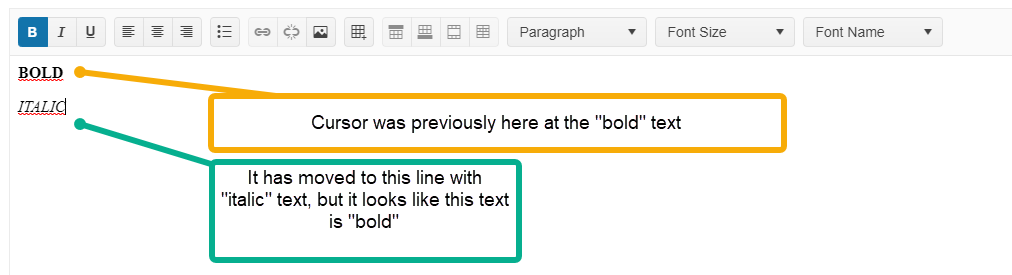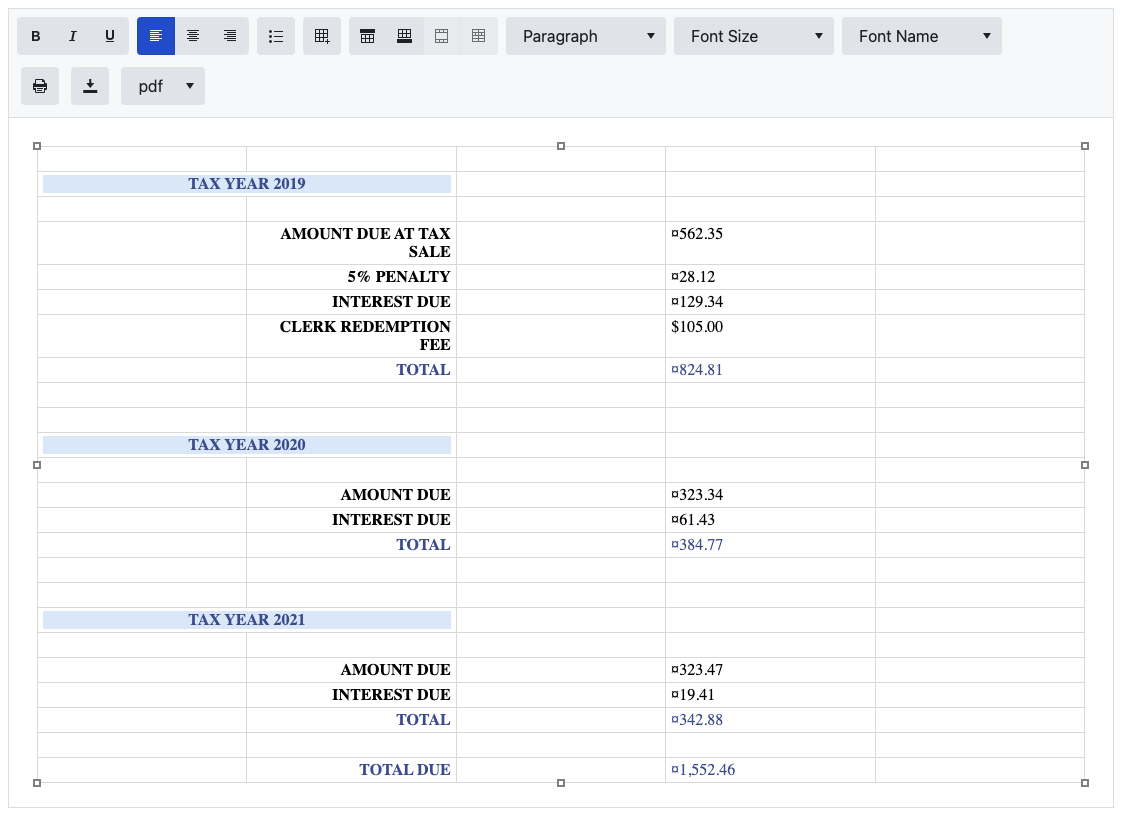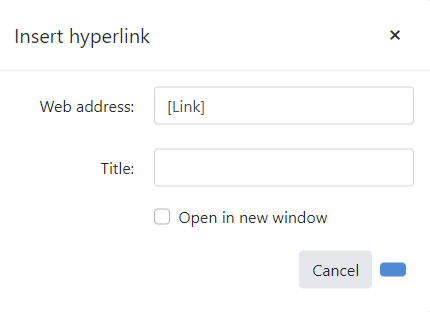When the Editor is disabled, the user can still focus it by tabbing and edit the content. The issue occurs in both Div and Iframe EditMode.
Click on the textbox and press TAB:
<input type="text" tabindex="0" />
<TelerikEditor Enabled="false"
EditMode="@EditorEditMode.Div"
Height="200px" />
Hello,
We've come across a bug. It seems as whatever tool button(s) that should be selected is not shown correctly. It appears to show the previously selected.
Repro steps:
- Write two different formatted texts on separate lines in your Editor component.
- Move the cursor to the first line
- Move the cursor to the second line that has a different formatted text. Note that the tool button for the formatted text on the first line is shown as selected.
This should happen:
Is this an intended behaviour? Our users are confused :)
/Patrik
I cannot clear the content area of the TelerikEditor when the component is placed in the Form Item Template.
<AdminEdit>
Below, you can find a workaround solution:
@using System.ComponentModel.DataAnnotations;
@using Telerik.Blazor.Components.Editor
<TelerikForm Model="@Model" OnSubmit="@OnSubmitHandler">
<FormValidation>
<DataAnnotationsValidator />
<ValidationSummary />
</FormValidation>
<FormItems>
<FormItem>
<Template>
<TelerikEditor @bind-Value="@Model.Name" @ref="@EditorRef" />
</Template>
</FormItem>
</FormItems>
</TelerikForm>
@code {
public SampleData Model { get; set; } = new SampleData();
public TelerikEditor EditorRef { get; set; }
private async Task OnSubmitHandler(EditContext editContext)
{
bool isFormValid = editContext.Validate();
if (isFormValid)
{
//some logic here
}
else
{
await EditorRef.ExecuteAsync(new HtmlCommandArgs("setHtml", "")); //workaround
//clear the content of the editor to let the user type anew
Model.Name = String.Empty;
}
}
public class SampleData
{
[Required]
[MinLength(30, ErrorMessage = "The content should be minimum 30 characters long.")]
public string Name { get; set; }
}
}</AdminEdit>
- Wizard for inserting new tables
- Drag to resize tables and columns
Hello,
Please allow standard form elements in the Editor content:
- <button> tags
- <input> tags (textboxes, checkboxes, buttons, radio buttons)
- <textarea> tags
When you paste a table in the Editor or insert one through the InsertHTML tool, the Editor adds two <tbody> tags making this invalid HTML.
If you include a table in the initially rendered content (not pasting it afterwards), two <tbody> tags appear as well.
If you create table using the Create Table tool this behavior is not present, only one <tbody> tag is added as expected.
When you create or paste a table, you cannot move the cursor outside of it if there is no other content in the Editor.
----------ADMIN EDIT----------
Here is a possible workaround when using InsertTable() tool:
@using Telerik.Blazor.Components.Editor
<TelerikButton OnClick="@InsertTable">Insert Table</TelerikButton>
<TelerikEditor @ref="@TheEditor" Value="@TheContent" ValueChanged="@ValueChangedHandler"></TelerikEditor>
@code {
TelerikEditor TheEditor { get; set; }
string TheContent { get; set; } = "<p>Lorem ipsum.</p><p>Dolor sit amet.</p>";
void ValueChangedHandler(string value)
{
var checkEnd = value.EndsWith("</table>");
TheContent = checkEnd == true ? value + "<p></p>" : value;
}
async Task InsertTable()
{
await TheEditor.ExecuteAsync(new TableCommandArgs(4, 4));
}
}Steps:
- Use the Editor's ValueChanged event.
- See if the value ends with a closing </table> tag.
- Append an empty paragraph to the Editor value - "<p></p>".
I upgraded my Blazor UI package to 3.3.0 to try and get rid of the multiple tbody issue with adding a table. Now there is an even weirder problem. Adding a table with two columns via setting the Editor's value in the code block is causing several table cells to get inserted in between and around the desired ones.
This is my long html string:
<div style="padding:20px;text-align:center;">
<table style="width:100%;"><tbody>
<tr>
<td colspan="2">
<p style= "text-align:center; font-size: medium; color: #3E579A; background-color: #dbebfa;">
<strong>TAX YEAR 2019</strong>
</p>
</td>
</tr>
<tr>
<td colspan="1"><p style="text-align: right"><strong>AMOUNT DUE</strong></p></td>
<td colspan="1"><p style="text-align: left">$562.35</p></td>
</tr>
<tr>
<td colspan="1"><p style="text-align: right"><strong>5% PENALTY</strong></p></td>
<td colspan="1"><p style="text-align: left">¤28.12</p></td>
</tr>
<tr>
<td colspan="1"><p style="text-align: right"><strong>INTEREST DUE</strong></p></td>
<td colspan="1"><p style="text-align: left">¤129.34</p></td>
</tr>
<tr>
<td colspan="1">
<p style="text-align: right"><strong>LATE FEE</strong></p>
</td>
<td colspan="1">
<p style="text-align: left">$105.00</p>
</td>
</tr>
<tr>
<td colspan="1">
<p style="text-align: right;color: #3E579A;"><strong>TOTAL</strong></p>
</td>
<td colspan="1">
<p style="text-align: left;color: #3E579A;">¤824.81</p>
</td>
</tr>
<tr style="border:none;">
<td style="border:none;">
</td>
</tr>
<tr>
<td colspan="2">
<p style= "text-align:center; font-size: medium; color: #3E579A; background-color: #dbebfa;">
<strong>TAX YEAR 2020</strong>
</p>
</td>
</tr>
<tr>
<td colspan="1" style="width:50%;">
<p style="text-align: right"><strong>AMOUNT DUE</strong></p>
</td>
<td colspan="1" style="width:50%;">
<p style="text-align: left">¤323.34</p>
</td>
</tr>
<tr>
<td colspan="1">
<p style="text-align: right"><strong>INTEREST DUE</strong></p>
</td>
<td colspan="1">
<p style="text-align: left">¤61.43</p>
</td>
</tr>
<tr>
<td colspan="1">
<p style="text-align: right;color: #3E579A;"><strong>TOTAL</strong></p>
</td>
<td colspan="1">
<p style="text-align: left;color: #3E579A;">¤384.77</p>
</td>
</tr>
<tr style="border:none;">
<td style="border:none;">
</td>
</tr>
<tr>
<td colspan="2">
<p style= "text-align:center; font-size: medium; color: #3E579A; background-color: #dbebfa;">
<strong>TAX YEAR 2021</strong>
</p>
</td>
</tr>
<tr>
<td colspan="1" style="width:50%;">
<p style="text-align: right"><strong>AMOUNT DUE</strong></p>
</td>
<td colspan="1" style="width:50%;">
<p style="text-align: left">¤323.47</p>
</td>
</tr>
<tr>
<td colspan="1">
<p style="text-align: right"><strong>INTEREST DUE</strong></p>
</td>
<td colspan="1">
<p style="text-align: left">¤19.41</p>
</td>
</tr>
<tr>
<td colspan="1">
<p style="text-align: right;color: #3E579A;"><strong>TOTAL</strong></p>
</td>
<td colspan="1">
<p style="text-align: left;color: #3E579A;">¤342.88</p>
</td>
</tr>
<tr style="border:none;">
<td style="border:none;">
</td>
</tr>
<tr>
<td colspan="1">
<p style="text-align: right;color: #3E579A;"><strong>TOTAL DUE</strong></p>
</td>
<td colspan="1">
<p style="text-align: left;color: #3E579A;">¤1,552.46</p>
</td>
</tr>
</tbody>
</table>
</div>
This is the result:
At this point I am having to downgrade to 3.2.0 in order for it to look anything near what I need it to.
Here is my modal with the Editor component.
<div class="modal fade" id="bill-modal" tabindex="-1" aria-labelledby="bill-modal-label" aria-hidden="true" data-bs-backdrop="static" data-bs-keyboard="false">
<div class="modal-dialog modal-xl modal-fullscreen-lg-down">
<div class="modal-content">
<div class="modal-header">
<h5 class="modal-title" id="redemption-bill-modal-label">Bill</h5>
<button type="button" class="btn-close" data-bs-dismiss="modal" aria-label="Close"></button>
</div>
<div class="modal-body">
<TelerikEditor Id="TheEditor" @ref="@TheEditor" Value="@EditorContent" Tools="@Tools" EditMode="EditorEditMode.Iframe" Class="editor-iframe" Height="800px">
<EditorCustomTools>
<EditorCustomTool Name="MyCustomTools">
<div style="margin-right: 50px">
<TelerikButton OnClick="@Print" Icon="print" class="m-1"></TelerikButton>
<TelerikButton OnClick="@ExportToPdf" Icon="download" class="m-1"></TelerikButton>
<TelerikDropDownList Data="@SupportedExportFormats" @bind-Value="@ExportFormat" Width="auto" class="m-1"></TelerikDropDownList>
</div>
</EditorCustomTool>
</EditorCustomTools>
</TelerikEditor>
</div>
</div>
</div>
</div>I'm setting the Value via an exposed method that uses some complicated code to generate that html string above. I don't think it's necessary to have to strip out the proprietary data and paste that here, but please let me know if that would help resolve this issue.
Thanks.
I am using the InsertHTML command to insert some HTML content. However, it looks like it inserts only the first element from the value I am providing.
==========
ADMIN EDIT
==========
Workaround: you can wrap the HTML content you want to insert in a container, so the InsertHTML command reads it as one element. The following sample demonstrates how to achieve that.
@using Telerik.Blazor.Components.Editor
<TelerikButton OnClick="@( () => WindowIsVisible = !WindowIsVisible )">Insert Html</TelerikButton>
<TelerikEditor @ref="@TheEditor" @bind-Value="@TheContent"></TelerikEditor>
<TelerikWindow @bind-Visible="@WindowIsVisible">
<WindowTitle>
<strong>Insert Html</strong>
</WindowTitle>
<WindowContent>
<TelerikTextArea @bind-Value="@HtmlToInsert"></TelerikTextArea>
<TelerikButton OnClick="@InsertHtml">Insert</TelerikButton>
</WindowContent>
</TelerikWindow>
@code{
public string HtmlToInsert { get; set; }
bool WindowIsVisible { get; set; }
TelerikEditor TheEditor { get; set; }
string TheContent { get; set; } = "<p>Lorem ipsum.</p><p>Dolor sit amet.</p>";
async Task InsertHtml()
{
await TheEditor.ExecuteAsync(new HtmlCommandArgs("insertHtml", $"<div>{HtmlToInsert}</div>"));
WindowIsVisible = !WindowIsVisible;
HtmlToInsert = "";
}
}
Drag to resize and move images in the editor
Similar to https://demos.telerik.com/kendo-ui/editor/index
Please add built-in toolbar tools (buttons) for Cut, Copy and Paste.
The request from our customer is to have similar behavior as typical toolbars in most applications where there is a cut and paste along with the regular keyboard shortcuts.
As the toolbar options typically show the options that are available then one might presume that because cut and paste icons are not present then such a shortcut might not be available either.
It seems that texts/options in the Format tool dropdown are not part of the localization (Paragraph, Heading 1..6).
===
ADMIN EDIT
===
A possible workaround for the time being is to customize the built-in Format tool to add your desired labels for the format options.
Please allow the user to copy an image from the file system (for example, Windows Explorer) and paste it in the Editor without opening the image first.
Currently this works in the Kendo UI jQuery Editor.
Like other editors from Telerik (say, Kendo, WebForms).
*** Thread created by admin on customer behalf ***
Highlight an existing hyperlink and click the Insert Hyperlink button. The update button is empty
A functionality similar to "TelerikUpload" (i.e. browse/select image file) would be useful when trying to insert an image
I couldn't find the Preview Tool button in the Editor.
Please help me with that, how can I add that functionality into the Editor?