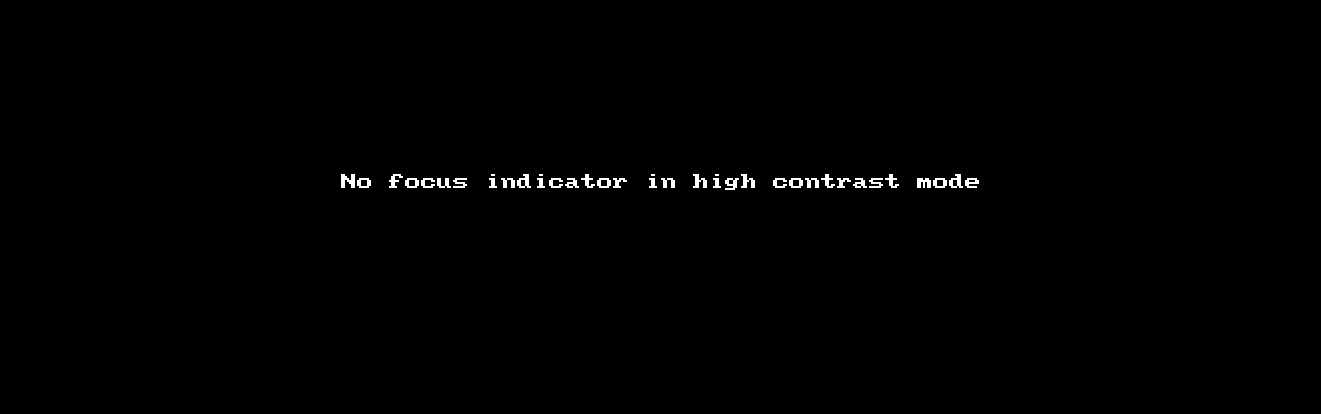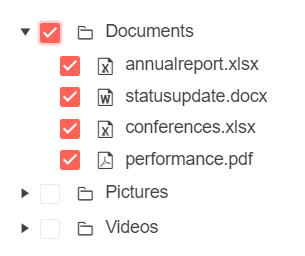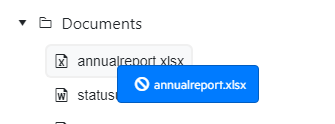Steps to reproduce:
- On Windows 11, go to Settings > Accessibility > Contrast themes and enable one of the themes (e.g., Aquatic or Desert).
- Try selecting or tabbing through a Blazor Telerik Tree View.
Expected: I should be able to clearly tell what element I'm currently focused on.
Actual: There is no focus indicator.
There are two related issues in this bug report:
- TreeView does not allow horizontally scrolling when there are items that extend past the viewport
- TreeView cuts off items when the browser is zoomed in
See REPL: https://blazorrepl.telerik.com/wwOHGPvi11wy1OBp06
Steps to reproduce:
- Open and run the REPL.
- Observe that the last deeply-nested tree item, Design20.......01 is not fully visible (if it is fully visible, just add more 0s in the middle). Specifically, the trailing "1" is not visible and cannot be scrolled to.
- Zoom the browser to 200%.
- Observe that the TreeView still does not allow horizontal scrolling to view any of the items cut off by the increased zoom.
Checking a checkbox of a on demand-loaded child then collapsing and reopening its parent makes the checkbox disappear. However, it is still checked in the CheckedItems collection, but just not in the UI. See this REPL example. Steps...
1. Expand a top level item
2. Check its child checkbox
3. Collapse the top level item
4. Expand it again
Result: checkbox gone (in the UI)
Hi!
I can't find anything about validating drop targets. The only example in the demos checks the validity in the onDrop event. A bit late ...
Here are a few alternatives what will be useful for the TreeView to have:
1) new event OnDrag which fires when item is dragged over and dragged out of another item. Returns boolean indicating dropping is enabled. Requires a lot of roundtrips...
2) new properties of the TreeView items (DragType, DropTypes). Disables drop when DragType not in DropTypes.
3) a more generic DropZone component as in 2) which also could be used in TreeView templates.
https://chrissainty.com/investigating-drag-and-drop-with-blazor/ wrote an interesting article (sponsored by Telerik Blazor!)
https://github.com/chrissainty/SimpleDragAndDropWithBlazor
Could be a inspiration for a generic DropZone component!
Best regards,
Jan
Public sample at https://demos.telerik.com/blazor-ui/treeview/checkboxes
Check parent Documents item:
Then collapse parent and expand them again:
After upgrade to 3.0, when expanding a checked tree node, the child items are not checked. Also, if the child items are checked, but the parent is collapsed and expanded again, the checked children are unchecked.
This can be replicated on the online demo.
I'm trying to use a draggable TreeView inside a Window. I think the Window is interfering with the display of the red placement arrow when I try to move a tree node. I am able to have this work on another TreeView that is not in a Window.
Here is a REPL test page.
It would be great to be able to expand nodes dynamically by setting the expand property by code.
protected async Task OnItemClickHandler(TreeViewItemClickEventArgs e)
{
var item = e.Item as TreeViewItem;
item.Expanded = true;
}Hi.
I'd like to request the ability to set the Enabled property on check boxes in the treeview.
For example, given a tree view with check boxes:
<TelerikTreeView Data="@StorageItems"
@bind-CheckedItems="@CheckedItems"
CheckBoxMode="TreeViewCheckBoxMode.Multiple"
CheckParents="true"
CheckChildren="true" />
I'd like to make the tree view read-only so the check boxes appear disabled and the user cannot check-mark or uncheck-mark them.
Thank you.
The TreeView has CheckBoxMode="@TreeViewCheckBoxMode.Multiple" and CheckParents="true". Only some checkboxes are checked and there are parent checkboxes in indeterminate state.
When I try to clear all checked checkboxes, the indeterminate checkboxes are not cleared and maintain their state.
ADMIT EDIT:
Initially, this bug report was about unchecking all child items. However, it appears that the opposite behavior exists too - if all children are checked programmatically, the parent checkbox will show as indeterminate. In this case, check the parent explicitly as well.
Seems even having multiple selections we just can drag and drop items one by one, am I right? Basically having access to selected items & drop event I can code workaround & move them myself, but hope that we have it out of the box, do we?
Set TreeView selection type to multiple, select several items, try to drag, just one item will be dragged despite having several selected.
------------ADMIN EDIT--------------
A possible workaround can be implemented by using the OnDrop event when you have Multiple selected Items.
Stack trace:
crit: Microsoft.AspNetCore.Components.WebAssembly.Rendering.WebAssemblyRenderer[100]
Unhandled exception rendering component: Unknown edit type: 0
Error: Unknown edit type: 0
at e.applyEdits (https://localhost:44363/_framework/blazor.webassembly.js:1:15008)
at e.updateComponent (https://localhost:44363/_framework/blazor.webassembly.js:1:12880)
at Object.t.renderBatch (https://localhost:44363/_framework/blazor.webassembly.js:1:1704)
at Object.window.Blazor._internal.renderBatch (https://localhost:44363/_framework/blazor.webassembly.js:1:34784)
at _mono_wasm_invoke_js_unmarshalled (https://localhost:44363/_framework/wasm/dotnet.3.2.0.js:1:172099)
at wasm_invoke_iiiiii (<anonymous>:wasm-function[3160]:0x9b33d)
at icall_trampoline_dispatch (<anonymous>:wasm-function[5777]:0xfe711)
at mono_wasm_interp_to_native_trampoline (<anonymous>:wasm-function[4607]:0xca81d)
at ves_pinvoke_method (<anonymous>:wasm-function[3209]:0x9cd40)
at interp_exec_method (<anonymous>:wasm-function[1120]:0x2598d)
Microsoft.JSInterop.JSException: Unknown edit type: 0
Error: Unknown edit type: 0
at e.applyEdits (https://localhost:44363/_framework/blazor.webassembly.js:1:15008)
at e.updateComponent (https://localhost:44363/_framework/blazor.webassembly.js:1:12880)
at Object.t.renderBatch (https://localhost:44363/_framework/blazor.webassembly.js:1:1704)
at Object.window.Blazor._internal.renderBatch (https://localhost:44363/_framework/blazor.webassembly.js:1:34784)
at _mono_wasm_invoke_js_unmarshalled (https://localhost:44363/_framework/wasm/dotnet.3.2.0.js:1:172099)
at wasm_invoke_iiiiii (<anonymous>:wasm-function[3160]:0x9b33d)
at icall_trampoline_dispatch (<anonymous>:wasm-function[5777]:0xfe711)
at mono_wasm_interp_to_native_trampoline (<anonymous>:wasm-function[4607]:0xca81d)
at ves_pinvoke_method (<anonymous>:wasm-function[3209]:0x9cd40)
at interp_exec_method (<anonymous>:wasm-function[1120]:0x2598d)
at Microsoft.JSInterop.WebAssembly.WebAssemblyJSRuntime.InvokeUnmarshalled[T0,T1,T2,TResult] (System.String identifier, T0 arg0, T1 arg1, T2 arg2) <0x3ae01e8 + 0x00046> in <filename unknown>:0
at Microsoft.JSInterop.WebAssembly.WebAssemblyJSRuntime.InvokeUnmarshalled[T0,T1,TResult] (System.String identifier, T0 arg0, T1 arg1) <0x3ae0108 + 0x00014> in <filename unknown>:0
at Microsoft.AspNetCore.Components.WebAssembly.Rendering.WebAssemblyRenderer.UpdateDisplayAsync (Microsoft.AspNetCore.Components.RenderTree.RenderBatch& batch) <0x3ae0010 + 0x0001e> in <filename unknown>:0
at Microsoft.AspNetCore.Components.RenderTree.Renderer.ProcessRenderQueue () <0x387e448 + 0x000f2> in <filename unknown>:0
Currently there does not appear to be a way to provide validation of the drag & drop action prior to the OnDrop hook. The result is that the user experience looks as if they are able to drag and drop nodes to places where they should not be able to based on custom logic. It appears there is some logic behind the scenes that provide an icon during the hover of the drag and drop action but the logic determining this icon is not extendable to my knowledge. What I'd like to be able to do is override or extend the logic determines on hover UI feedback of the drag and drop action. Specifically, for my case, I would like to be able to validate with business logic if the drag and drop action is allowed prior to the OnDrop so invalid actions look something like the below picture. This picture from your demo site shows the feedback provided when you try to drag and drop a node onto itself. It shows a clear icon that suggest the action is not allowed but as I mentioned the logic to produce this result does not appear to be extensible.
The TreeView should automatically update when a change in data fields occur. Changes in the `ItemsField`, `HasChildren` are crucial to be tracked to allow easy manipulation of data in binding to hierarchical data. This request will fulfill the observable collection support of the TreeView.
---
ADMIN EDIT
Changes in the ExpandedField of the element have been previously handled in the TreeView. However, this has been a side effect of incorrect code in our component that was causing performance hit. We reviewed our component and how it could provide better coverage in user scenarios, so here are our steps:
- Implement tracking of data item changes with ObservableCollection, so that we could fully support binding to observable data - click the Vote and Follow buttons on the current page to raise the priority of this feature implementation and to get notified for status updates.
We've been evaluating a major change where the ExpandedItems to be controlled via parameter/state. So, we would really appreciate if you could share feedback whether this change would be good for your project and use case.
- Implementation of ExpandedItems in TreeView to substitute ExpandedField in the collection: https://feedback.telerik.com/blazor/1448095-expanded-items-handling-feedback-requested
We believe that the above steps are the way to go with the maturing of the TreeView component.
A workaround could be reinitializing the Data when you update the property of the item, that will force the treeview to update:
TreeViewData = new List<MyModel>(TreeViewData)---