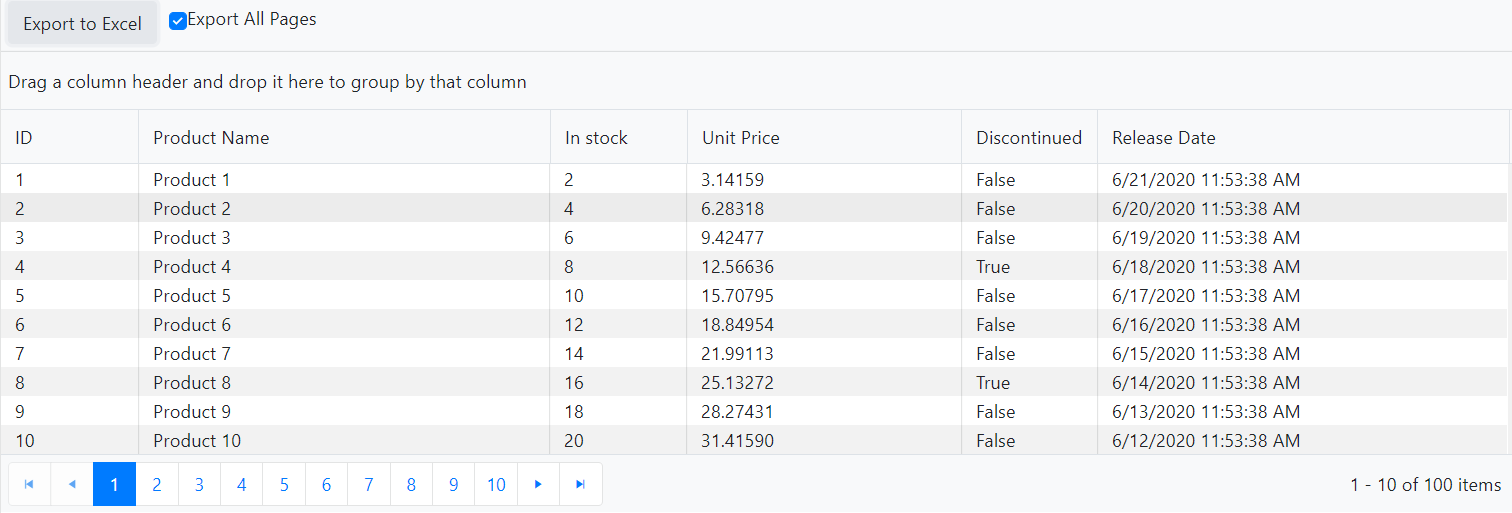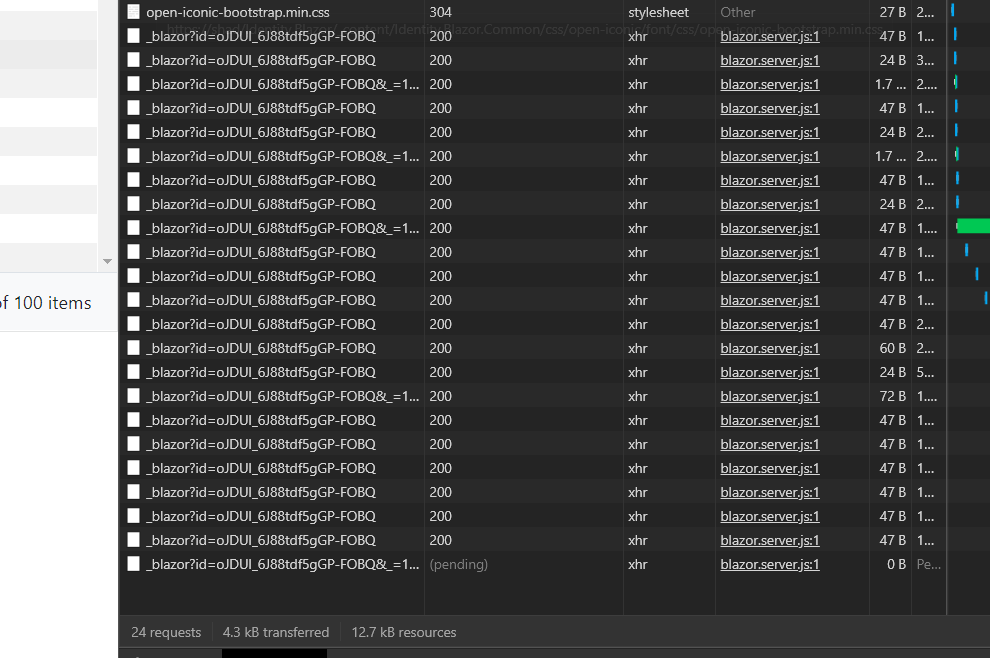1. Load a page with a Grid with Reorderable = true
2. While Grid is rendering load a different page
--> Unhandled ObjectDisposedException
Error: System.ObjectDisposedException: Cannot access a disposed object. Object name: 'DotNetObjectReference`1'. at Microsoft.JSInterop.DotNetObjectReference`1.ThrowIfDisposed() at Microsoft.JSInterop.JSRuntime.TrackObjectReference[TValue](DotNetObjectReference`1 dotNetObjectReference) at Microsoft.JSInterop.Infrastructure.DotNetObjectReferenceJsonConverter`1.Write(Utf8JsonWriter writer, DotNetObjectReference`1 value, JsonSerializerOptions options) at System.Text.Json.JsonSerializer.WriteDictionary[TProperty](JsonConverter`1 converter, JsonSerializerOptions options, WriteStackFrame& current, Utf8JsonWriter writer) at System.Text.Json.JsonPropertyInfoNotNullable`4.OnWriteDictionary(WriteStackFrame& current, Utf8JsonWriter writer) at System.Text.Json.JsonPropertyInfo.WriteDictionary(WriteStack& state, Utf8JsonWriter writer) at System.Text.Json.JsonSerializer.HandleDictionary(JsonClassInfo elementClassInfo, JsonSerializerOptions options, Utf8JsonWriter writer, WriteStack& state) at System.Text.Json.JsonSerializer.Write(Utf8JsonWriter writer, Int32 originalWriterDepth, Int32 flushThreshold, JsonSerializerOptions options, WriteStack& state) at System.Text.Json.JsonSerializer.WriteCore(Utf8JsonWriter writer, Object value, Type type, JsonSerializerOptions options) at System.Text.Json.JsonSerializer.WriteCore(PooledByteBufferWriter output, Object value, Type type, JsonSerializerOptions options) at System.Text.Json.JsonSerializer.WriteCoreString(Object value, Type type, JsonSerializerOptions options) at Microsoft.JSInterop.JSRuntime.InvokeAsync[TValue](String identifier, CancellationToken cancellationToken, Object[] args) at Microsoft.JSInterop.JSRuntime.InvokeWithDefaultCancellation[T](String identifier, Object[] args) at Telerik.Blazor.Components.Grid.GridHeaderRowBase`1.InitColumnReorderable() at Telerik.Blazor.Components.Grid.GridHeaderRowBase`1.OnAfterRenderAsync(Boolean firstRender) at Microsoft.AspNetCore.Components.RenderTree.Renderer.GetErrorHandledTask(Task taskToHandle)
You might have to try a few times to dispose the page at the correct time. With larger Grids it happens more frequently.
Grids without Reorderable = true do not throw an exception!
Would be helpful to have the feature of copying selected row to the clipboard.
The copy format could be CSV or just tabbed delimiter.
---
ADMIN EDIT
In the meantime, you can consider your own JS-based solution (example StackOverflow thread) and integrate them on a command button in the grid or in the row context menu.
---
When a column is displayed conditionally, it's order is not preserved. In the code sample below, the ProductId column is the first column in the grid. When you click the checkbox to hide the column, it is removed. Click the checkbox again and the column reappears but it is the last column in the grid.
ADMIN EDIT: At the end of this post there is an attachment with a workaround through a custom column chooser.
<input type="checkbox" @onchange="@ToggleColumn" />
<TelerikGrid Data=@GridData>
<GridColumns>
@if (ShowColumn)
{
<GridColumn Field=@nameof(Product.ProductId) Title="Id" />
}
<GridColumn Field=@nameof(Product.ProductName) Title="Product Name" />
<GridColumn Field=@nameof(Product.UnitPrice) Title="Unit Price">
<Template>
@(String.Format("{0:C2}", (context as Product).UnitPrice))
</Template>
</GridColumn>
</GridColumns>
</TelerikGrid>
@code {
public IEnumerable<Product> GridData { get; set; }
bool ShowColumn = true;
protected override void OnInitialized()
{
List<Product> products = new List<Product>();
for (int i = 0; i < 20; i++)
{
products.Add(new Product()
{
ProductId = i,
ProductName = "Product" + i.ToString(),
UnitPrice = (decimal)(i * 3.14)
});
}
GridData = products.AsQueryable();
}
private void ToggleColumn(ChangeEventArgs args)
{
ShowColumn = (bool)args.Value;
}
public class Product
{
public int ProductId { get; set; }
public string ProductName { get; set; }
public decimal UnitPrice { get; set; }
}
}
I am editing parent and child records in the hierarchy grid. I can edit parent and child records without issue. The only problem I have now is this; when I click edit on a child record, then collapse the parent, the edit of the child record is lost or cancelled but there is no event I can see to use to put things back in non-edit mode.
I enable buttons and links in non-edit (view) mode and disable them when editing a record.
So, is there an event or some way to know the user is collapsing or expanding a parent record?
Thank you,
With using the Grid, I have several GridCommandButtons. Instead of displaying the button with an icon followed by text, I wanted to display just the icon and use the TelerikTooltip to display the text on hover. When I set the GridCommandButton.Title and inspect the DOM, there is no title attribute on the button even though the description of the GridCommandButton.Title property reads "The title attribute of the Button".
<TelerikGrid @ref="@Grid"
Data="@Data"
Pageable="true"
Groupable="false"
Sortable="true"
FilterMode="GridFilterMode.FilterMenu"
Resizable="true"
Reorderable="true"
EditMode="GridEditMode.Popup"
SelectionMode="GridSelectionMode.Multiple"
PageSize="5"
OnUpdate="@UpdateHandler"
OnDelete="@DeleteHandler">
<GridColumns>
<GridColumn Field="@nameof(UserInfo.UserName)" Title="User Name" Width="100px" />
<GridColumn Field="@nameof(UserInfo.Email)" Width="100px" />
<GridColumn Field="@nameof(UserInfo.FirstName)" Title="First Name" Width="100px" />
<GridColumn Field="@nameof(UserInfo.LastName)" Title="Last Name" Width="100px" />
<GridColumn Field="@nameof(UserInfo.PhoneNumber)" Title="Phone #" Width="100px" />
<GridCommandColumn Width="190px">
<GridCommandButton Command="Save" Icon="save" ShowInEdit="true">Save</GridCommandButton>
<GridCommandButton Title="Edit" Command="Edit" Icon="edit"></GridCommandButton>
<GridCommandButton Title="Delete" Command="Delete" Icon="delete"></GridCommandButton>
<GridCommandButton Command="Cancel" Icon="cancel" ShowInEdit="true">Cancel</GridCommandButton>
<GridCommandButton Title="Reset Password" OnClick="@((args) => ResetPasswordModal.Show(((UserInfo)args.Item).Id))" Icon="@IconName.Lock"></GridCommandButton>
<GridCommandButton>Roles</GridCommandButton>
<GridCommandButton>Profiles</GridCommandButton>
</GridCommandColumn>
</GridColumns>
<GridToolBar>
<GridCommandButton Title="Refresh" OnClick="@LoadData" Icon="@IconName.Reload"></GridCommandButton>
<GridCommandButton Title="Add User" OnClick="@(() => CreateUserModal.Show())" Icon="add"></GridCommandButton>
</GridToolBar>
</TelerikGrid>
when setting a default filter in code the grid does not show any type of indicator that a filter is applied to a column
desiredState = newGridState<Employee>()
{
FilterDescriptors = newList<FilterDescriptorBase>()
{
newCompositeFilterDescriptor()
{
FilterDescriptors = newFilterDescriptorCollection()
{
newFilterDescriptor() { Member = "Active", Operator = FilterOperator.IsEqualTo, Value = true, MemberType = typeof(bool) }
}
}
}
};
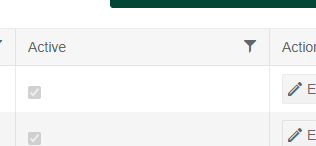
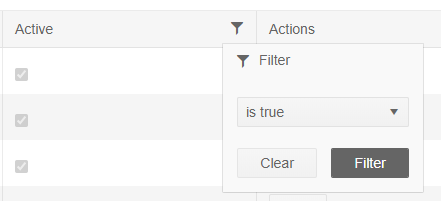
Video here
https://drive.google.com/file/d/12em-oc6xRJ_JjbFSANK9IqKDkK0f7p6y/view
Select an item in the grid and press and hold down arrow...
System.NullReferenceException: Object reference not set to an instance of an object. at Telerik.Blazor.Components.TelerikGridBase`1.FocusPagerAsync() at Telerik.Blazor.Components.TelerikGridBase`1.FocusCellAsync(GridNavigationCommandEventArgs args) at Telerik.Blazor.Components.TelerikGridBase`1.FocusAdjacentCellAsync(GridNavigationCommandEventArgs args, Int32 rowIndexOffset, Int32 columnIndexOffset) at Telerik.Blazor.Components.TelerikGridBase`1.FocusBottomCellAsync(GridNavigationCommandEventArgs args) at Telerik.Blazor.Components.TelerikGridBase`1.ExecuteNavigationCommandAsync(GridNavigationCommandEventArgs args) at Telerik.Blazor.Components.TelerikGridBase`1.ExecuteCommand(Object args) at Telerik.Blazor.Components.Grid.GridRowBase`1.OnExecuteCommand(GridCommandEventArgs commandArgs) at Telerik.Blazor.Components.Grid.GridDataCellBase`1.ExecuteCommandAsync(GridCommandEventArgs args) at Telerik.Blazor.Components.Grid.GridNavigableCellBase`1.ExecuteNavigationCommandAsync(String commandName, Int32 rowIndexOffset, Int32 columnIndexOffset, KeyboardEventArgs args) at Telerik.Blazor.Components.Grid.GridNavigableCellBase`1.ProcessKeyDown(KeyboardEventArgs args) at Telerik.Blazor.Components.Grid.GridContentCell`1.ProcessKeyDown(KeyboardEventArgs args) at Telerik.Blazor.Components.Grid.GridNavigableCellBase`1.OnKeyDown(KeyboardEventArgs args) at Microsoft.AspNetCore.Components.ComponentBase.CallStateHasChangedOnAsyncCompletion(Task task) at Microsoft.AspNetCore.Components.RenderTree.Renderer.GetErrorHandledTask(Task taskToHandle)
Hi.
Is it possiblle add a contextual menu on a grid row and choose actions for that row?
Thanks.
- Go to https://demos.telerik.com/blazor-ui/grid/persist-state
- Click the Reset State button
- Try to reoder columns (e.g., drag the ID column to the end)
If I'm filtering a column containing enum values I expect a dropdown of available values to choose from (as it is the case when filtering a grid using telerik UI for .net core).
Unfortunately with Blazor Grids the filter for Enums displays a numberbox. This is not usable since the user does not know the IDs for the enum values.
Please let me know how I can get the filter to let the user choose from the available enum values!
Hi,
how to select ALL items in the grid data source using GridCheckboxColumn in the grid header when grid is in Virtual scroll mode?
When I click on the GridCheckboxColumn in the grid header it selects only the items in the current visible page but I would like to select all items in the grid data source.
Selecting all items in the grid (not only visible ones) is a must have feature and current behavoiur is kind of misleading because the user would expect that all items are selected.
ADMIN EDIT: This has been available since 2.10.0 through the SelectAllMode parameter of the selection column.
I recently implemented a Datatable-based grid utilizing the new features/enhancements released in v2.15.0. One notable feature omission that I noticed was the lack of grouping support. I did notice that there was another support item that mentioned OnRead not working with Grouping, but was unsure if that was the reason for the issues I am having or not.
I am using the OnRead() event for building my source from the DataTable, as the demo for using a DataTable shows, and experience a similar issue to that in the referenced support item (empty rows in the grid after attempting grouping, or "nothing" happening, depending on how I try and configure the grid/logic).
Is there a way to do this now, or can this functionality be added?
I am using the Telerik UI for Blazor 2.13. The export excel does not work with it. I am using the exact code snippet from docs as below on my test page:
@* You can sort, group, filter, page the grid, resize and reodrder its columns, and you can click the
Export button to save the current data *@
@page "/test"
@using Telerik.Blazor.Components
<TelerikGrid Data="@GridData" Pageable="true" Sortable="true" Resizable="true" Reorderable="true"
Groupable="true">
<GridToolBar>
<GridCommandButton Command="ExcelExport">Export to Excel</GridCommandButton>
<label><TelerikCheckBox @bind-Value="@ExportAllPages" />Export All Pages</label>
</GridToolBar>
<GridExport>
<GridExcelExport FileName="telerik-grid-export" AllPages="@ExportAllPages" />
</GridExport>
<GridColumns>
<GridColumn Field="@nameof(SampleData.ProductId)" Title="ID" Width="100px" />
<GridColumn Field="@nameof(SampleData.ProductName)" Title="Product Name" Width="300px" />
<GridColumn Field="@nameof(SampleData.UnitsInStock)" Title="In stock" Width="100px" />
<GridColumn Field="@nameof(SampleData.Price)" Title="Unit Price" Width="200px" />
<GridColumn Field="@nameof(SampleData.Discontinued)" Title="Discontinued" Width="100px" />
<GridColumn Field="@nameof(SampleData.FirstReleaseDate)" Title="Release Date" Width="300px" />
</GridColumns>
</TelerikGrid>
@code {
List<SampleData> GridData { get; set; }
bool ExportAllPages { get; set; }
protected override void OnInitialized()
{
GridData = Enumerable.Range(1, 100).Select(x => new SampleData
{
ProductId = x,
ProductName = $"Product {x}",
UnitsInStock = x * 2,
Price = 3.14159m * x,
Discontinued = x % 4 == 0,
FirstReleaseDate = DateTime.Now.AddDays(-x)
}).ToList();
}
public class SampleData
{
public int ProductId { get; set; }
public string ProductName { get; set; }
public int UnitsInStock { get; set; }
public decimal Price { get; set; }
public bool Discontinued { get; set; }
public DateTime FirstReleaseDate { get; set; }
}
}Whenever I click on the export button. It simply does not respond. I do see lot of http requests though :
Please let me know if you need anymore details.