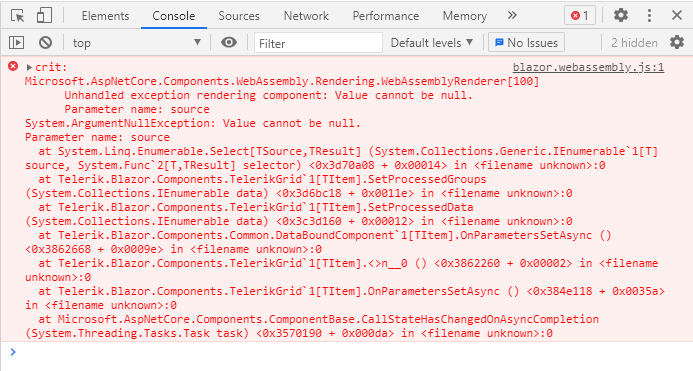The documentation for the GridToolBar here describes Add, but ExcelExport is also seen in the demos: https://docs.telerik.com/blazor-ui/components/grid/toolbar#built-in-commands
I imagine there are other built-in commands that are valid in the GridToolBar as well.
I would like to be able to do something like
<GridCommandColumn>
@{
context as MyModel;
if(context.ShowButton)
{
<GridCommandButton>Todo</GridCommandButton>
}
}
</GridCommandColumn>
---
ADMIN EDIT
See the thread below for a way to implement this right now with your own buttons in a "regular" column and the grid state.
---
When you set widths to some columns in the grid, the rest of the columns stretch to accommodate the rest of the width. Thus, the row drag column can stretch and become unexpectedly wide. A screenshot of the problem is attached.
Perhaps the GridRowDraggableSettings could have a parameter for the width of the draggable column.
<AdminEdit>
As a workaround you can use some CSS to set a width for the Drag column:
<style>
.custom-row-draggable-col-width.k-grid .k-drag-col {
width: 100px;
}
</style>
<TelerikGrid Data="@MyData" Height="400px"
Class="custom-row-draggable-col-width"
Pageable="true"
Resizable="true"
Reorderable="true"
RowDraggable="true"
OnRowDrop="@((GridRowDropEventArgs<SampleData> args) => OnRowDropHandler(args))">
<GridSettings>
<GridRowDraggableSettings DragClueField="@nameof(SampleData.Name)"></GridRowDraggableSettings>
</GridSettings>
<GridColumns>
<GridColumn Field="@(nameof(SampleData.Id))" Width="120px" />
<GridColumn Field="@(nameof(SampleData.Name))" Title="Employee Name" Groupable="false" />
<GridColumn Field="@(nameof(SampleData.Team))" Title="Team" />
<GridColumn Field="@(nameof(SampleData.HireDate))" Title="Hire Date" />
</GridColumns>
</TelerikGrid>
@code {
private void OnRowDropHandler(GridRowDropEventArgs<SampleData> args)
{
//The data manipulations in this example are to showcase a basic scenario.
//In your application you should implement them as per the needs of the project.
MyData.Remove(args.Item);
var destinationItemIndex = MyData.IndexOf(args.DestinationItem);
if (args.DropPosition == GridRowDropPosition.After)
{
destinationItemIndex++;
}
MyData.Insert(destinationItemIndex, args.Item);
}
public List<SampleData> MyData = Enumerable.Range(1, 30).Select(x => new SampleData
{
Id = x,
Name = "name " + x,
Team = "team " + x % 5,
HireDate = DateTime.Now.AddDays(-x).Date
}).ToList();
public class SampleData
{
public int Id { get; set; }
public string Name { get; set; }
public string Team { get; set; }
public DateTime HireDate { get; set; }
}
}</AdminEdit>
how to use Multiple Column Header in grid?
thanks
I would like the grid to behave like Excel for editing, and so I am using the InCell editing mode. I would like that pressing Tab would open the next cell in the row instead of moving the focus to the next focusable element.
---
ADMIN EDIT
The feature is rather complex and we want to make sure it is done right. To this end, we have postponed its implementation for the year 2021 instead of the November 2020 release. When a concrete release is known, this page will be updated. To get notifications for that, click the Follow button.
---
The new functionality to have the in-cell editing validate based on the model doesn't work with fluid validation. We use a custom component that integrates fluid validation with blazor which works fine for all controls including telerik input controls, but the built in validation for the grid editing doesn't seem to work with it.
Also there seems to be a bug with the validation using standard attribute validation. If the row you are working on has an existing record that does not validation properly, the in-cell editing will stop working once you go in to any cell and make a change. The edit mode on that cell will close as if everything updated ok, but after that, you will not be able to click into any cell to edit. While normally the data should already be valid, there can be scenarios where new validation rules are applied and existing records would become retroactively invalid.
Thanks,
Alan
I am having problems with grouping in TelerikGrid.
When I drag the column into the header for grouping, I get an error ArgumentNullException: Value cannot be null, apparently, somewhere in TelerikGrid.SetProcessedGroups.
Test code:@page "/test"
<div>
<TelerikGrid @ref="grid" Data="@GridData" @bind-Page="Page" PageSize="PageSize"
Pageable="true" Sortable="true" Groupable="true"
FilterMode="Telerik.Blazor.GridFilterMode.FilterMenu"
ShowColumnMenu="true"
TotalCount="@TotalRowCount"
SelectionMode="GridSelectionMode.Single"
OnRead=@ReadData>
<GridAggregates>
<GridAggregate Field=@nameof(TestData.Name) Aggregate="@GridAggregateType.Count" />
<GridAggregate Field=@nameof(TestData.Surname) Aggregate="@GridAggregateType.Count" />
<GridAggregate Field=@nameof(TestData.Department) Aggregate="@GridAggregateType.Count" />
</GridAggregates>
<GridColumns>
<GridColumn Field="@(nameof(TestData.Name))" FieldType="typeof(string)" Editable="false" Groupable="true" ShowColumnMenu="false" />
<GridColumn Field="@(nameof(TestData.Surname))" FieldType="typeof(string)" Editable="false" Groupable="true" ShowColumnMenu="false" />
<GridColumn Field="@(nameof(TestData.Department))" FieldType="typeof(string)" Editable="false" Groupable="true" ShowColumnMenu="false" />
<GridCommandColumn Width="60px" Lockable="false" ShowColumnMenu="true">
<GridCommandButton Command="View" Icon="information" ShowInEdit="false" OnClick="@ViewItem"></GridCommandButton>
</GridCommandColumn>
</GridColumns>
</TelerikGrid>
</div>
@code {
protected TelerikGrid<TestData> grid;
protected List<TestData> GridData { get; set; }
public int TotalRowCount { get; set; } = 0;
public int Page { get; set; } = 1;
public int PageSize { get; set; } = 10;
protected async Task ReadData(GridReadEventArgs args)
{
await LoadData();
}
protected async Task LoadData()
{
GridData = await GetSampleData();
TotalRowCount = 100;
}
protected async Task<List<TestData>> GetSampleData()
{
List<TestData> results = new List<TestData>();
results.Add(new TestData { Name = "Name1", Surname = "Surname1", Department = "Department1" });
results.Add(new TestData { Name = "Name2", Surname = "Surname2", Department = "Department1" });
results.Add(new TestData { Name = "Name3", Surname = "Surname3", Department = "Department1" });
results.Add(new TestData { Name = "Name4", Surname = "Surname4", Department = "Department1" });
results.Add(new TestData { Name = "Name5", Surname = "Surname5", Department = "Department2" });
results.Add(new TestData { Name = "Name6", Surname = "Surname6", Department = "Department2" });
results.Add(new TestData { Name = "Name7", Surname = "Surname7", Department = "Department2" });
results.Add(new TestData { Name = "Name8", Surname = "Surname8", Department = "Department3" });
results.Add(new TestData { Name = "Name9", Surname = "Surname9", Department = "Department3" });
results.Add(new TestData { Name = "Name10", Surname = "Surname10", Department = "Department4" });
await Task.Delay(1000); //simulate loading delay ...
return results;
}
protected void ViewItem(GridCommandEventArgs args)
{
//navigate to edit view ...
}
public class TestData
{
public string Name { get; set; }
public string Surname { get; set; }
public string Department { get; set; }
}
}I am getting the following error:
This happens in Chrome and Edge, in Webassembly and Server-side blazor.
Am I doing something wrong?
Thanks for the help!
How would you remove the icon to expand a detail grid only for certain rows? Some rows will not have detail data and should not be expandable.
---
ADMIN EDIT
As suggested by Joel, you can use the RowRender event and a bit of CSS to hide the button. Here is a Knolwdge Base article that shows a fully runnable sample: https://docs.telerik.com/blazor-ui/knowledge-base/grid-conditional-expand-button.
in the main TelerikGrid node, add event hook OnRowRender="@OnRowRenderHandler"
that handler is something like:
void OnRowRenderHandler(GridRowRenderEventArgs args)
{
OrgUnit item = args.Item as OrgUnit;
args.Class = item.Children.length ? "has-children" : "no-children";
}Then in the site.css I override display of the hierarchy sign
tr.no-children .k-hierarchy-cell *{
display:none !important;
}I'm trying manual source operations with grouping and aggregates, but I get: InvalidOperationException: No generic method 'Sum' on type 'System.Linq.Enumerable' is compatible with the supplied type arguments and arguments. No type arguments should be provided if the method is non-generic
I've edited the sample in the docs of manual source operations with grouping and added some aggregates.
Since some feats with the grid are not compatible with others, it is not easy to understand what is feasible and what is not. I know from the docs that virtual scolling is not compatible with many feats, or that group load on demand is not comaptible with aggregates, but I don't found any about aggregates with manual operations.
Please find the attached demo project
1. Use the code from the incell editing docs (https://docs.telerik.com/blazor-ui/components/grid/editing/incell)and monitor the server console
2. Edit a name (row 3 and onward)
3. Press Enter
I expect OnEdit to fire, but only OnUpdate fires
I'm getting error for dynamic Grid InCell editing. Error is displayed on editing before calling UpdateHandler. It is observed for adding new row or editing any row.
Error: System.ArgumentException: Instance property 'x' is not defined for type 'System.Dynamic.ExpandoObject' (Parameter 'propertyName')
I was not getting this error In previous version 2.21.0 on edit of a dynamic field. Getting this error after updating to new 2.23.0 version without any code change.
If I add an await-ed call in the OnRowClick handler, then I cannot alter the grid state later in the code. It only works if the method is called again (e.g., a second click on the same row).
<AdminEdit>
This affects other Grid events too, for example, the PageChanged
</AdminEdit>
A workaround is to use synchronous code (remove the await call):
@inject IJSRuntime JsInterop
<TelerikGrid Data="@salesTeamMembers" OnRowClick="@OnRowClickHandler" @ref="@GridRef">
<DetailTemplate>
@{
var employee = context as MainModel;
<TelerikGrid Data="employee.Orders" Pageable="true" PageSize="5">
<GridColumns>
<GridColumn Field="OrderId"></GridColumn>
<GridColumn Field="DealSize"></GridColumn>
</GridColumns>
</TelerikGrid>
}
</DetailTemplate>
<GridColumns>
<GridColumn Field="Id"></GridColumn>
<GridColumn Field="Name"></GridColumn>
</GridColumns>
</TelerikGrid>
@code {
List<MainModel> salesTeamMembers { get; set; }
TelerikGrid<MainModel> GridRef { get; set; }
async Task OnRowClickHandler(GridRowClickEventArgs args) {
// After adding this line, it now requires a double click when the InvokeAsync call uses "await"
var width = JsInterop.InvokeAsync<int>("getWidth");
var model = args.Item as MainModel;
int index = salesTeamMembers.IndexOf(model);
//todo: you may want to take paging into account for example, or use js interop to get the index of the row based on contents from it like id
if (index > -1) {
var state = GridRef.GetState();
state.ExpandedRows = new List<int> { index };
await GridRef.SetState(state);
}
}
protected override void OnInitialized() {
salesTeamMembers = GenerateData();
}
private List<MainModel> GenerateData() {
List<MainModel> data = new List<MainModel>();
for (int i = 0; i < 5; i++) {
MainModel mdl = new MainModel { Id = i, Name = $"Name {i}" };
mdl.Orders = Enumerable.Range(1, 15).Select(x => new DetailsModel { OrderId = x, DealSize = x ^ i }).ToList();
data.Add(mdl);
}
return data;
}
public class MainModel {
public int Id { get; set; }
public string Name { get; set; }
public List<DetailsModel> Orders { get; set; }
}
public class DetailsModel {
public int OrderId { get; set; }
public double DealSize { get; set; }
}
}
Select one or more rows
Right click another of the rows (there is code in the OnContextMenu handler that changes the selected items to the currently clicked row)
<TelerikContextMenu @ref="@ContextMenuRef" Data="@MenuItems" OnClick="@((MenuItem item) => OnItemClick(item))"></TelerikContextMenu>
<TelerikGrid Data=@GridData
@ref="Grid"
SelectionMode="GridSelectionMode.Multiple"
@bind-SelectedItems="@SelectedEmployees"
@bind-Page="@CurrentPage"
PageSize="@PageSize"
OnRowContextMenu="OnContextMenu"
Pageable="true">
<GridColumns>
<GridCheckboxColumn />
<GridColumn Field=@nameof(Employee.EmployeeId) />
<GridColumn Field=@nameof(Employee.Name) />
<GridColumn Field=@nameof(Employee.Team) />
</GridColumns>
</TelerikGrid>
@if (SelectedEmployees != null)
{
<ul>
@foreach (Employee employee in SelectedEmployees.OrderBy(e => e.EmployeeId))
{
<li>
@employee.EmployeeId
</li>
}
</ul>}
@code {
public IEnumerable<Employee> SelectedEmployees { get; set; } = Enumerable.Empty<Employee>();
TelerikContextMenu<MenuItem> ContextMenuRef { get; set; }
TelerikGrid<Employee> Grid { get; set; }
List<MenuItem> MenuItems { get; set; }
int CurrentPage { get; set; } = 1;
int PageSize { get; set; } = 5;
//data binding and sample data
public List<Employee> GridData { get; set; }
protected override void OnInitialized()
{
GridData = new List<Employee>();
for (int i = 0; i < 15; i++)
{
GridData.Add(new Employee()
{
EmployeeId = i,
Name = "Employee " + i.ToString(),
Team = "Team " + i % 3
});
}
MenuItems = new List<MenuItem>()
{
new MenuItem(){ Text = "Delete", Icon = IconName.Delete, CommandName = "Delete"}
};
}
protected async Task OnItemClick(MenuItem item)
{
if (item.Action != null)
{
item.Action.Invoke();
}
else
{
switch (item.CommandName)
{
case "Delete":
await Task.Delay(1); // do something
break;
}
}
}
protected async Task OnContextMenu(GridRowClickEventArgs args)
{
if (!(args.Item is Employee employee))
return;
SelectedEmployees = new List<Employee> { employee }; // this does not work
if (args.EventArgs is MouseEventArgs mouseEventArgs)
{
await ContextMenuRef.ShowAsync(mouseEventArgs.ClientX, mouseEventArgs.ClientY);
}
}
public class Employee
{
public int EmployeeId { get; set; }
public string Name { get; set; }
public string Team { get; set; }
}
public class MenuItem
{
public string Text { get; set; }
public string Icon { get; set; }
public Action Action { get; set; }
public string CommandName { get; set; }
}
}
*** Thread created by admin on customer behalf ***
---
ADMIN EDIT
At the end of this post you can find the two most common scenarios that can exhibit this problem, and a video that illustrates it.
A potential workaround could be to avoid the second call to onread because that's where the problem lies, with code similar to this:
int readCounts { get; set; }
protected async Task ReadItems(GridReadEventArgs args)
{
if (readCounts != 1) // the second call is skipped - that's where the problem lies
{
Console.WriteLine("ONREAD with skip " + args.Request.Skip);
HttpResponseMessage response = await Http.PostAsJsonAsync("WeatherForecast", args.Request);
if (response.StatusCode == System.Net.HttpStatusCode.OK)
{
DataEnvelope<WeatherForecast> envelope = await response.Content.ReadFromJsonAsync<DataEnvelope<WeatherForecast>>();
GridData = envelope.CurrentPageData;
Total = envelope.TotalItemCount;
StateHasChanged();
}
}
readCounts++;
}
where you may need to extend this a little to also use a flag for whether there was state loaded at all - if there wasn't, then the OnRead call may want to continue because it could be a legitimate user action. Whether this is needed is up to the app and whether your users already have a state saved (if you use OnStateChanged to save the state, they probably already do).
Another possible workaround is to always save Skip=0 in the state so that the user always starts at the top of the grid rather than juuust slightly off from where they expect.
---
The grid should support INotifyPropertyChanged for the objects in the grid, i.e. if the data object implements INotifyPropertyChanged and a property value changes, the corresponding cell value in the grid should also change.
I noticed after debugging a problem when editing some rather complex rows in a grid that the grid internally calls Telerik.Blazor.Extensions.ObjectExtensions.Clone(...) to create a deep clone for editing. If the object being cloned implements System.ICloneable then this is ignored and an attempt is made to clone it using reflection - the problem is that ObjectExtensions.Clone(...) fails for a number of cases and observing ICloneable would give a developer the means to implement the correct cloning behaviour.
I'm not asking for ObjectExtensions.Clone(...) to be fixed in any way (after all, no matter what you do there will always be some cases it cannot handle), just to use ICloneable where possible.
As an aside, the failed cases were:
- object has an indexer with get/set (exception thrown by ObjectExtensions.Clone() because it attempts to read the value without passing an index)
- object implements IEnumerable, including arrays (original object returned without being cloned)
- object contains a circular reference (stack overflow)
Hello,
I am currently fiddling around with the Blazor UI, mainly the grid. I was wondering if it is possible to configure the grid to automatically fit the columns to the contents they have?
Meaning that the width of the header and the content cells of a given column are automatically set to a value which best fits either the cells content or the header title (depending on what takes up more space).
Best Regards,
Karl