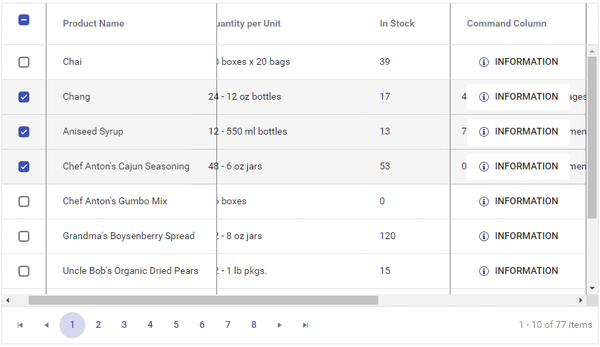I have a column in the grid that is bound to a enum. The enum value names show up fine in the grid, but when exported, I get the underlying int value, which is incomprehensible to the users.
Thanks
---
ADMIN EDIT:
As a workaround you could generate the .xlsx file yourself. I'm attaching a sample project that allows you to do that. The relevant line of code is line 125 in Index.razor
---
When you zoom out, the span that displays the Grid pager's content has its style set to display: none, and it does not always reappear when you zoom in after that.
Reproduction
1. Run this REPL2. Enlarge the Preview Side of the REPL as much as possible
3. Zoom out so the pager is hidden
4. Zoom in again
5. Pager does not reappear
6. Video Example
In hierarchical Grid with InCell edit the DateTime cells of the child Grid cannot be edited through the calendar popup. Trying to open the DatePicker or DateTimePicker popup of the child Grid automatically closes the edited cell.
Hello,
If the Grid has X columns at first, and then it renders Y more columns, the new Y columns will not be resizable. Here is a test page.
A possible workaround is to define all columns initially, but hide some of them with Visible="false".
This worked in 2.29 and broke in 2.30.
https://blazorrepl.telerik.com/QGadEnbT24qbDh1G49
If the window component does not implement a Width parameter, it will seem like docked to right when dragging. The issue stems from the update of top and left styles while the width of the component grows with them.
1. Open the repl
2. Initiate dragging
**Workaround**
Set the Width parameter of the Window component
Hello,
My Grid is setting filters in OnStateInit. Then, the filters are cleared via GridRef.SetState(null)
This used to work until 3.0.1, but not in 3.1.0. Here is a test page:
https://blazorrepl.telerik.com/mmEdFnvA31osNnjO20Column resizing does not work correctly together with filter row and detail template.
Resize the second or the third column to any direction. The first column will shrink to the same width, as the expand column.
This broke in version 2.24.
<TelerikGrid FilterMode="Telerik.Blazor.GridFilterMode.FilterRow"
Data="@GridData"
Resizable="true">
<DetailTemplate>
detail template
</DetailTemplate>
<GridColumns>
<GridColumn Field="Id" />
<GridColumn Field="Id" Title="Resize Me First" />
<GridColumn Field="Id" Title="Resize Me First" />
</GridColumns>
</TelerikGrid>
@code {
List<GridModel> GridData { get; set; }
protected override void OnInitialized()
{
List<GridModel> data = new List<GridModel>();
for (int i = 1; i <= 3; i++)
{
data.Add(new GridModel { Id = i });
}
GridData = data;
}
public class GridModel
{
public int Id { get; set; }
}
}
Grouping by a nested (child) Grid column is not possible in OnStateInit.
A possible workaround is to group in OnAfterRenderAsync.
@using Telerik.DataSource
<TelerikGrid Data=@GridData @ref="TheGrid"
Groupable="true"
OnStateInit="@((GridStateEventArgs<User> args) => OnStateInitHandler(args))">
<GridColumns>
<GridColumn Title="Personal Information">
<Columns>
<GridColumn Field=@nameof(User.LName) Title="Last Name" />
<GridColumn Field=@nameof(User.FName) Title="First Name" />
</Columns>
</GridColumn>
<GridColumn Title="Status and Last Login">
<Columns>
<GridColumn Field=@nameof(User.StatusName) Title="StatusName" />
<GridColumn Field=@nameof(User.LastLoginDate) Title="Last Login" DisplayFormat="{0:yyyy-MMM-dd}" />
</Columns>
</GridColumn>
</GridColumns>
</TelerikGrid>
@code {
TelerikGrid<User> TheGrid { get; set; }
List<User> GridData { get; set; }
protected override void OnInitialized()
{
var data = new List<User>();
for (int i = 1; i <= 20; i++)
{
data.Add(new User()
{
Id = i,
FName = "First Name " + i,
LName = "Last Name " + i,
StatusId = i * 123,
LastLoginDate = DateTime.Now,
StatusName = "Status Name " + (i % 5 + 1)
});
}
GridData = data;
}
private void OnStateInitHandler(GridStateEventArgs<User> args)
{
GridState<User> desiredState = new GridState<User>()
{
GroupDescriptors = new List<GroupDescriptor>()
{
new GroupDescriptor()
{
Member = nameof(User.StatusName),
MemberType = typeof(string)
}
}
};
// will trigger an exception if grouping by a nested column
args.GridState = desiredState;
}
@*protected override async Task OnAfterRenderAsync(bool firstRender)
{
if (firstRender)
{
var desiredState = TheGrid.GetState();
desiredState.GroupDescriptors = new List<GroupDescriptor>()
{
new GroupDescriptor()
{
Member = nameof(User.StatusName),
MemberType = typeof(string)
}
};
await TheGrid.SetState(desiredState);
}
await base.OnAfterRenderAsync(firstRender);
}*@
public class User
{
public long Id { get; set; }
public int StatusId { get; set; }
public string StatusName { get; set; }
public string FName { get; set; }
public string LName { get; set; }
public DateTime LastLoginDate { get; set; }
}
}
When you combine frozen column with row selection and horizontal scrolling is applied (due to column and grid widths), column content are not hidden under frozen columns when a row is selected, as seen bellow in lines 2,3 and 4.
Checkbox, Product Name & Command columns are frozen. "Quantity per Unit" values are clearly visible behind frozen "Product Name" values. You can find a test scenario here (Telerik REPL for Blazor).
All themes suffer from this issue except Fluent theme. With default and bootstrap themes it happens on all odd selected lines and with material theme it happens on all selected lines.
I discovered "incell" editing mode on the grid, I love it! It makes the UI very intuitive and quick to update individual fields. It also works great with a PATCH API endpoint.
One minor glitch with "incell editing". If I click on a cell in a different row, it immediately takes the previous cell out of edit and puts the new cell in edit with a single click -- VERY cool. But, if you click on a cell in the same row it takes the previous cell out of edit, but doesn't put the new cell in edit mode. It would be cool if it worked the same as the "clicking in separate rows" functionality.
Thanks,
Kenny
If the Grid has no data, selecting null PageSize throws:
Error: System.ArgumentException: Page Size cannot be less than one (Parameter 'PageSize') ---
ADMIN EDIT
---
A possible workaround for the time being will be to use some conditional CSS to disable the PageSize dropdown while there is no data in the Grid: https://blazorrepl.telerik.com/QcOpkTlb38EDFboT34.
Navigable="true" + OnRead data binding allow the user to go beyond the last Grid page. The component shows no rows, and even though the user can return to previous pages, it's cumbersome.
The workaround is to manage the Page value manually in the PageChanged handler.
@using Telerik.DataSource.Extensions
@* workaround: *@
@*Page="@GridPage"
PageChanged="@OnGridPageChanged"*@
<TelerikGrid OnRead="@OnGridRead"
Navigable="true"
TItem="@Product"
Pageable="true">
<GridColumns>
<GridColumn Field="@nameof(Product.Name)" Title="Product Name" />
</GridColumns>
</TelerikGrid>
@code {
List<Product> GridData { get; set; }
int GridPage { get; set; } = 1;
int GridTotal { get; set; }
// workaround
void OnGridPageChanged(int newPage)
{
if (newPage > 0 && newPage <= Math.Ceiling((double)GridTotal / (double)10))
{
GridPage = newPage;
}
}
void OnGridRead(GridReadEventArgs args)
{
var result = GridData.ToDataSourceResult(args.Request);
args.Data = result.Data;
args.Total = result.Total;
// workaround
//GridTotal = result.Total;
}
protected override void OnInitialized()
{
GridData = new List<Product>();
var rnd = new Random();
for (int i = 1; i <= 12; i++)
{
GridData.Add(new Product()
{
Id = i,
Name = "Product " + i.ToString()
});
}
}
public class Product
{
public int Id { get; set; }
public string Name { get; set; }
}
}
When Grid is nested in a Window, pressing Escape key will bubble to the Window causing it to close during edit operation of the Grid.
- Go to https://blazorrepl.telerik.com/mQaUcSlP59yrfqmM16
- Trigger Grid's keyboard navigation.
- Press Escape(whether it is to close an Editor, or not).
- Observe Window will close.
Repro steps:
- Go to https://demos.telerik.com/blazor-ui/grid/editing-inline
- Click Add
- Enter some data in all editable fields
- Click Update
- Go to the last page
Actual: The "Name" field is blank
Expected: All fields have the appropriate data