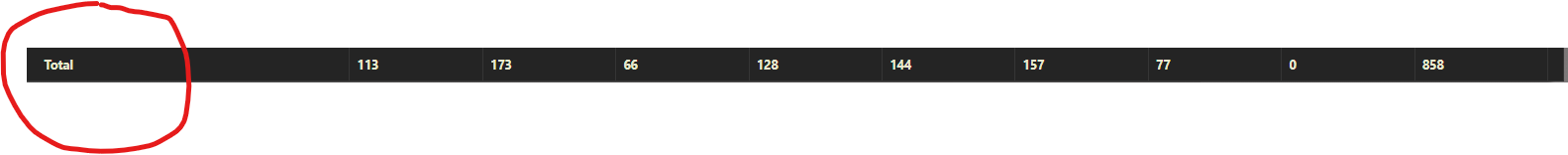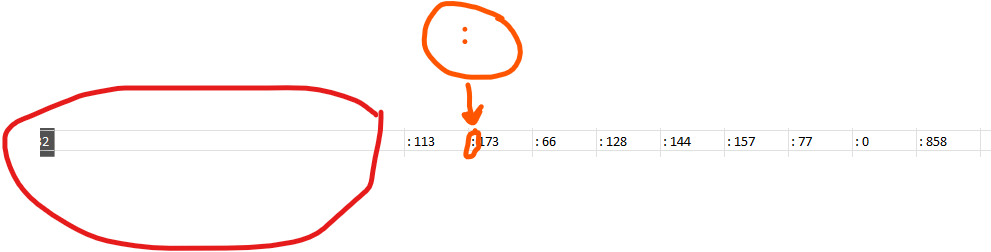The scenario is:
- Grid popup editing
- The model class has no parameterless constructor
- The Grid is using a popup <FormTemplate>
In this case, the Grid should not try to create or clone an edit item on its own. Instead, it should rely on the returned instance from OnModelInit. However, the Grid first fires OnModelInit and then it still tries to clone or create an edit item, which causes an exception.
A possible workaround is to manage the whole edit process manually, similar to the example with ListView popup editing.
Cuando agrego GridAggregates el exportador de excel no me permite dejar limpia la fila de Totales (FooterTemplates) para unicamente dejar el Dato me coloca la siguiente estructura: "aggregate_sum: X" y al remover el aggregate_sum de los archivos de recursos me deja el texto ": X" por lo que la cadena sigue sin quedar limpia.
De igual manera en mi grid view tengo la columna de Totales y no la agrega al archivo que se exporta los totales como se ve en la imagen:
After filtering a nullable DateTime column, the SelectAll checkbox in the GridCheckboxColumn becomes selected, and its functionality stops working correctly.
I have a master-detail draggable Grid scenario in which both Grids have RowDraggable="true". When the user starts dragging a row from the DetailTemplate Grid, a JavaScript error occurs:
TypeError: Argument 1 ('node') to Node.replaceChild must be an instance of Node
I previously raised an issue regarding the grid popup editor not linking the labels with the generated text inputs which was creating an issue with screenreaders. Since upgrading to version 7.1.0, I've seen that this issue has been fixed but in a way that breaks editor templates. Previously, the "for" attribute of the generated label was being set to the label text, but now everything is being set to a generated GUID.
This is fine for the generated fields since they can link the labels to the controls automatically (by setting the ID of the control to the GUID), but for templates, this means that we cannot link the generated label to the control since we cannot get access to the GUID in the template (as far as I know). Previously, when the "for" attribute on templates was the same as the label text, I could set the ID of the custom template control to the label text and the controls will be linked correctly.
===
ADMIN EDIT
===
For the time being, possible workarounds are:- Not using Editor Templates, so the built-in editors are properly connected to their labels.
- Using a custom popup edit form, so you can control the rendering of the whole popup form.
My Grid uses a lot of data (more than 200 000 records). I noticed that only in Firefox the export fails if the file is large - approximately 60MB.
The export of such large files works well in Chrome and Edge.
<ColumnMenu>
<ColumnMenuFiltering/>
<ColumnMenuSorting/>
....
</ColumnMenu>Using the grid with OnRead event to fill data. I need to set the sortings at runtime, so I use also the OnStateInit event.
It all works fine because OnStateInit fires before OnRead and I set the sorting inside OnStateInit.
If I put an empty GridAggregates then OnStateInit fires after OnRead thus inside OnRead I don't have the sortings set.
===
ADMIN EDIT
===
As a workaround for the time being, do not include empty GridAggregates tag, only add them when you actually want to include some aggregate functions.
I am using a CheckBoxList filter menu and I am setting an initial filter through the OnStateInit. I noticed that when the Grid initializes and I check all the boxes, the Grid does not show any records. For reference, if no initial filter is applied and all CheckBoxes are selected, the Grid shows all the records.
Reproduction: https://blazorrepl.telerik.com/GSbbbJut14K03I2x14.
===
ADMIN EDIT
===
As a workaround for the time being, you may create a custom Filter Menu.
There seems to be no System.Type that will allow a GridColumn to be specified with the 'FieldType' attribute to receive a TelerikTimePicker
typeof(DateTime) --> TelerikDateTimePicker
typeof(?) --> TelerikTimePicker
<TelerikGrid Data="@gridDataExpando" Width="100%" Sortable="false" Pageable="false" Resizable="true" ShowColumnMenu="false"
ScrollMode="@GridScrollMode.Scrollable"
Height="100%"
EditMode="@GridEditMode.Incell"
OnUpdate="@UpdateHandlerExpando"
OnEdit="@EditHandler">
<GridColumns>
@{
var firstItem = gridDataExpando.FirstOrDefault();
if (firstItem != null)
{
var dictionaryItem = firstItem as IDictionary<string, object>;
foreach (var item in dictionaryItem)
{
if (!item.Key.Contains("Id"))
{
<GridColumn Field="@(item.Key)" FieldType="@(this.GetDataType(item.Key))" Width="140px" DisplayFormat="{0:hh:mm:ss tt}">
<HeaderTemplate>
<span>@item.Key</span>
</HeaderTemplate>
</GridColumn>
}
}
}
}
</GridColumns>
</TelerikGrid>Currently, when there is a blank or null value, no text is rendered next to the CheckBox in the CheckBoxList filter. I want to be able to customize that and easily set my desired text. For example, "(Blanks)" as in Excel.
Hi,
I have spent a while looking for the feature to move the Footer Template to the first line of the Telerik grid. Is this currently possible with a parameter I'm unaware of? How possible would this be to do if not.
Kind Regards,
Elliot
The issue targets a Grid with cell selection and DragToSelect feature disabled where at least one column has Visible="false". With this configuration, when using Shift + Click to select multiple cells, the result is a mismatch in the cells that should be selected, after the position where the invisible column is placed.
Video reproduction attached. Reproduction code: https://blazorrepl.telerik.com/GyFuQwPf37H8riAM19.
Please add the ability to expand or collapse all rows as a default feature of the Grid and add the option to set a title on the header (e.g. "Expand").
I've seen the Expand Rows From Code example, but I'd like this to be part of the grid itself, not a button outside of the grid.
I'm trying to add a button in the unused top left cell of the grid, but I've not found a way to use that cell.
The behavior is reproducible in server-side apps when using the Inline or Incell mode and editing numerical values.
When inputting into the field the first value input is either ignored or removed. The default is 0, when backspacing to clear it and then inputting a number, sometimes the number is shown and then immediately removed, and sometimes it's not shown at all and will only displayed when typed a second time.
===
ADMIN EDIT
===
Possible workarounds for the time being:
- Use EditorTemplate with a NumericTextBox component inside: https://blazorrepl.telerik.com/cyvOYBvc39Vnes2L43.
- Use Popup Edit mode.
Please expose the current data of the Grid and TreeList when using Data or OnRead. This will spare the need to cache data for the second time in-memory, or repeat all data operations. The benefit is that the app can:
- Know what data items the user is seeing.
- Obtain the data it its current shape / state.
My scenario is a lot similar to this one and I call SetStateAsync to exit the edit mode. In addition, my Grid is grouped on initialization. I noticed that each time I call SetStateAsync, the AggregateFunctions count of the GroupDescriptor increases and one more identical AggregateFunction is added to the same GroupDescriptor. This results in slowing the editing process.
Here is a simpler reproduction: https://blazorrepl.telerik.com/wekZmTPE35YpD8f504.
I have recently encountered an accessibility issue with the grid popup editor where the labels for the generated fields are not linked to their respective editor. It seems that the label does have a "for" attribute that is the same as the column title which I expect, but the Id of the input does not get set to the same thing. I can't see any option to make the association happen automatically.
===
ADMIN EDIT
===
A possible option for the time being is to use a custom popup edit form. You may either declare your desired custom content for the form and link the labels to their respective inputs or use the Form component with the field autogeneration feature which will automatically link the labels to the inputs.