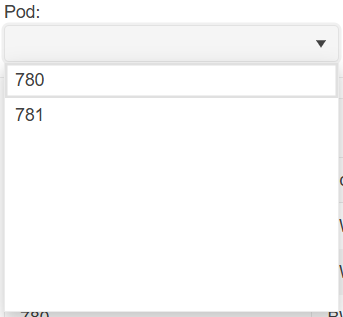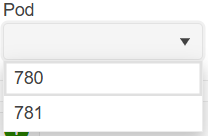I need to be able to allow our users to tab into the dropdownlist control and open it with enter (similar to standard HTML select).
Here is also a sample from the W3 documentation to compare against: DropDownList keyboard support.
Before, the Value from the first item in the Data was populated through @bind-Value to the view model. It no longer is.
In the following snippet, I expect to see "1" in the initial load of the page, but I see "0" - the default value for the integer.
@selectedValue
<TelerikDropDownList Data="@myDdlData" TextField="MyTextField" ValueField="MyValueField" @bind-Value="@selectedValue">
</TelerikDropDownList>
@code {
//in a real case, the model is usually in a separate file
//the model type and value field type must be provided to the dropdpownlist
public class MyDdlModel
{
public int MyValueField { get; set; }
public string MyTextField { get; set; }
}
IEnumerable<MyDdlModel> myDdlData = Enumerable.Range(1, 20).Select(x => new MyDdlModel { MyTextField = "item " + x, MyValueField = x });
int selectedValue { get; set; }
}
The following knowledge base article describes how to select the default value in a drop down, but if there's no default value the selection is not cleared using this method.
When setting the bind value to null (or the default, or frankly anything that doesn't exist in the drop down) I'd like the drop down list selection to be cleared when there's no default value set on the DropDownList.
@page "/"
<br />
<TelerikButton OnClick="@ClearSelection">Clear selection</TelerikButton>
<TelerikDropDownList Data="@data" @bind-Value="selectedValue" />
@code {
List<string> data = new() { "selection" };
string selectedValue;
void ClearSelection()
{
// This does not cause the drop down to clear the selection and I think it should.
selectedValue = null;
}
}
This only happens if the popup somehow could otherwise overflow the viewport, i.e. only when the DropDownList, the MultiSelect or the ComboBox component are very close to the bottom of the viewport.
The most obvious example is a required field - it must be nullable so required validation works, but the actual model may have to be non-nullable.
Currently, a TextField value of empty string will produce a blank item in the dropdown.
On the other hand, a null TextField value will produce the fully qualified class name.
Here are possible workarounds: https://blazorrepl.telerik.com/myOlFpFb1465jW8E07
When using the DropDownList component with less than seven items, there is extra whitespace:
In terms of user experience, this extra whitespace is clutter as it takes up visual space yet serves no viable purpose to the user. Clutter gives an unfinished appearance and should be removed if possible.
You can remove the extra whitespace by specifying Height and MaxHeight in the DropDownListSettings render fragment:
<TelerikDropDownList Data="@_dropDownData" @bind-Value="@_selectedPod">
<DropDownListSettings>
<DropDownListPopupSettings Height="auto" MaxHeight="200px"/>
</DropDownListSettings>
</TelerikDropDownList>However, having to specify DropDownListSettings for every DropDownList component that has fewer than seven items is laborious and verbose. I would like there to be no extra whitespace in DropDownList components by default without having to specify DropDownListSettings.
When the Value you bind to the DropDownList is null (for example, because it is a model that is not filled in by the user yet, and you need to perform validation), the component throws a null reference exception.
This does not happen for a nullable integer (example here)
Reproducible:
@using System.ComponentModel.DataAnnotations@using Telerik.Blazor.Components.DropDownList <EditForm Model="@PageData" OnValidSubmit="@HandleValidSubmit"> <DataAnnotationsValidator /> <ValidationSummary /> @PageData.QuoteState <TelerikDropDownList bind-Value="@PageData.QuoteState" DefaultItem="@Hint" Width="300px" Data="@states" TextField="stateName" ValueField="stateID"> </TelerikDropDownList> <ValidationMessage For="@(() => PageData.QuoteState)"></ValidationMessage> <button type="submit">Submit</button> </EditForm>@functions { public MyViewModel PageData { get; set; } = new MyViewModel(); public statesModel Hint { get; set; } = new statesModel { stateID = null, stateName = "Not Selected" }; public class statesModel { public string stateID { get; set; } public string stateName { get; set; } } public class MyViewModel { [Required(ErrorMessage = "State is mandatory.")]//the value field in the dropdown model must be null in the default item public string QuoteState { get; set; } } public IEnumerable<statesModel> states = new List<statesModel> { new statesModel { stateID = "ACT", stateName = "ACT" }, new statesModel { stateID = "NSW", stateName = "NSW" }, new statesModel { stateID = "NT", stateName = "NT" }, new statesModel { stateID = "QLD", stateName = "QLD" }, new statesModel { stateID = "SA", stateName = "SA" }, new statesModel { stateID = "TAS", stateName = "TAS" }, new statesModel { stateID = "VIC", stateName = "VIC" }, new statesModel { stateID = "WA", stateName = "WA" } }; void HandleValidSubmit() { Console.WriteLine("OnValidSubmit"); }}
TlerikDropDownList keyboard navigation works differently from native html select.
In case we have a list with many similar options, for example:
011
021
211
....
In this case with native html select I can type 02 to select 021, but with TlerikDropDownList this would select 211.
If you type swiftly multiple printable characters, the DropDownList keyboard navigation will react only to the first character.
Here is the scenario:
- A select component is near the bottom of the screen and its dropdown shows above the component.
- Height="auto" is set in the PopupSettings
- Filtering is enabled.
- Component version 6.1.0 or later
In this case, reducing or increasing the number of visible dropdown items does not adjust the open dropdown's position. As a result, it may either float too high, or overflow the screen.
Possible workarounds are:
- Use a fixed height in the PopupSettings.
- Downgrade to version 6.0.2.
Here is a test page:
<div style="height:80vh;background:linear-gradient(white,orange)">
<ol>
<li>Open a ComboBox</li>
<li>Type a character to filter and reduce the visible data items</li>
<li>Observe incorrect popup position that leaves a gap</li>
</ol>
<ol>
<li>Focus a closed ComboBox</li>
<li>Type a character to filter and display a reduced list of data items</li>
<li>Remove the filter string to increase the visible data item count</li>
<li>Observe incorrect popup position that overflows the screen</li>
</ol>
</div>
WORKS:
<TelerikComboBox Data="@ListItems"
@bind-Value="@SelectedValue"
TextField="@nameof(ListItem.Text)"
ValueField="@nameof(ListItem.Id)"
Filterable="true"
FilterOperator="@StringFilterOperator.Contains"
Width="300px" />
BROKEN:
<TelerikComboBox Data="@ListItems"
@bind-Value="@SelectedValue"
TextField="@nameof(ListItem.Text)"
ValueField="@nameof(ListItem.Id)"
Filterable="true"
FilterOperator="@StringFilterOperator.Contains"
Width="300px">
<ComboBoxSettings>
<ComboBoxPopupSettings Height="auto" MinHeight="50px" MaxHeight="60vh" />
</ComboBoxSettings>
</TelerikComboBox>
<div style="height:80vh;background:linear-gradient(orange, white)">
</div>
@code {
private List<ListItem> ListItems { get; set; } = new();
private int SelectedValue { get; set; }
protected override void OnInitialized()
{
ListItems = new List<ListItem>();
for (int i = 1; i <= 50; i++)
{
ListItems.Add(new ListItem()
{
Id = i,
Text = $"Item {i} {(char)Random.Shared.Next(65, 91)}{(char)Random.Shared.Next(65, 91)}{(char)Random.Shared.Next(65, 91)}{(char)Random.Shared.Next(65, 91)}"
});
}
base.OnInitialized();
}
public class ListItem
{
public int Id { get; set; }
public string Text { get; set; } = string.Empty;
}
}
As stated in the documentation the Event OnChange for DropDownList is shown by intellisense but should not be used. However, in some situations it would be very useful to bind the value of the DropDownList and additionally have an event when the value changes, e.g. show additional inputs when a value is selected.
Currently it is either possible to have data binding to value by @bind-Value or listen for the changed event by using Value and ValueChanged.