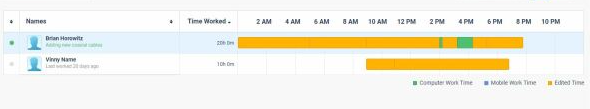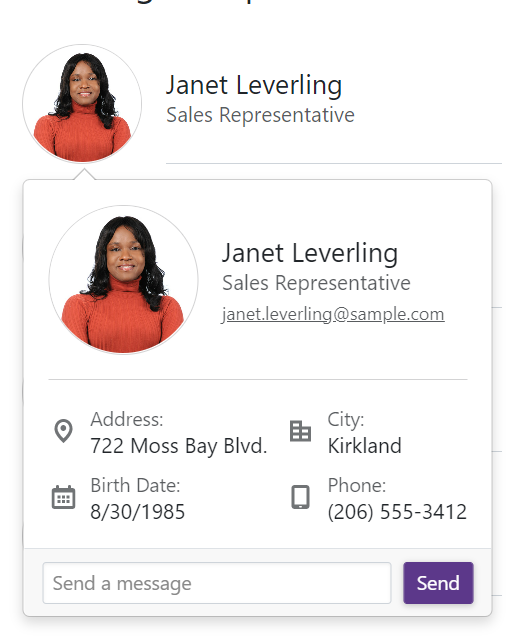Working with UI Blazor version 3.0.0
Setting a sort descriptor in the OnStateInitHandler.
Everything works, but I need to customize the sort. I need "A" and "a" to sort the same. I also need blanks to sort at the bottom. A custom sort method. Can't figure out how to implement a SortCompare, can't find an example.
Here's what I have
SortDescriptors = new List<SortDescriptor>(){
new SortDescriptor { Member = "lastname",
SortDirection = ListSortDirection.Ascending,
SortCompare=CustomCompare },
new SortDescriptor { Member = "lastname", SortDirection = ListSortDirection.Ascending }
},
The Visible parameter removes the underlying render fragment when set to false.
Please expose APIs (maybe Show/Hide methods) to keep the DOM in tree but only modify visibility / display CSS attributes to hide/show the telerik window element. This would allow developer to retain content / state of the window which may need to be displayed very frequently.
For Example, I have DTO like below, how on Form I will Display Lable for FormItem from value get from Display Name
public class DepartmentRequestDTO{
[Display(Name = "Department Id")]
[Required(ErrorMessage = "Department Id" + ErrorConstant.RequiredMsg)]
public int DepartmentId { get; set; }
[Display(Name = "Department Name")]
//[Required(ErrorMessage = "Department Name" + ErrorConstant.RequiredMsg)]
[Required]
[StringLength(50, MinimumLength = 3)]
public string Name { get; set; }
[Display( Name = "Remarks")]
//[Required(ErrorMessage = "Remarks" + ErrorConstant.RequiredMsg)]
[StringLength(250, MinimumLength = 3)]
public string Remarks { get; set; }
}
Hi,
Could you expose the Print Command of Blazor PDF Viewer? I would like to call it from within my code.
Regards
Gerald Man
I couldn't find a way to change the default AnimationDuration of the combobox's popup. Personally, I find the default AnimationDuration set at 300ms way too high.
I'd like a way to change it either per-component, by setting animation properties on them when appropriate, or globally, by configuring it in Startup.cs or on TelerikRootComponent perhaps. I've no idea how this should work.
---
ADMIN EDIT
Here is a way to change the animation of the dropdown per component - through the PopupClass (note that the popup class may move to the topmost element of the popup in a future version, if this stops working, inspect the rendering to see where the custom class is and how to cascade through it):
<style>
.fast-animation.k-popup.k-reset {
transition-duration: 100ms !important;
}
.slow-animation.k-popup.k-reset {
transition-duration: 1000ms !important;
}
.no-animation.k-popup.k-reset {
transition: none !important;
}
</style>
<TelerikComboBox PopupClass="fast-animation"
Data="@myComboData"
TextField="MyTextField"
ValueField="MyValueField"
@bind-Value="selectedValue"
Placeholder="Fast animation"
ClearButton="true" Filterable="true">
</TelerikComboBox>
<TelerikDropDownList PopupClass="no-animation"
Data="@myComboData"
TextField="MyTextField"
ValueField="MyValueField"
@bind-Value="selectedValue"
DefaultText="No Animation">
</TelerikDropDownList>
<TelerikDatePicker PopupClass="slow-animation" @bind-Value="@SelectedDate"></TelerikDatePicker>
@code {
IEnumerable<MyDdlModel> myComboData = Enumerable.Range(1, 20).Select(x => new MyDdlModel { MyTextField = "item " + x, MyValueField = x });
DateTime SelectedDate { get; set; } = DateTime.Now;
int selectedValue { get; set; }
public class MyDdlModel
{
public int MyValueField { get; set; }
public string MyTextField { get; set; }
}
}
It would be helpful in some cases to specify which grid lines to display with a default of both:
None - No lines
Horizontal - Only horizontal row lines
Vertical - Only vertical column lines.
Both - H/V lines
Currently we have 2 SelectionMode to select from in the ButtonGroup. I would like to have a third option that is a mix betwen Single and Multiple.
This third option should work like the Multiple mode but don't allow the user to deselect all ToggleButtons, like in the Single mode at least one button is allways selected. If the user clicks on the last selected Togglebutton he will not be able to deselect it.
I need to track users activity per day like this, it is possible to do with any of the current components scheduler timeline? can you provide such option/component?
Need to include different colors in the bar. We were using google charts timeline but it is discontinued.
I would really like to see a flyout control. Something like the below
This would allow me to attach a popup dialog to a control instead of just doing a dialog at the center of the screen.
In addition to the PdfProcessing, I would also like to be able to use a component to show PDFs to my users.
---
ADMIN EDIT
For the time being, a workaround could be to wrap a JS widget, an example is available in this sample project, see the MyKendoPdfViewer.razor component and make sure to include the relevant JS libraries.
Another approach could be a simple iframe that points to a handler that will return the PDF with content-disposition:inline. Most modern browsers will render this inline.
---
Pretty simple. With each release the product examples in the Github repo should be updated.
For example, I am looking at the drawer -> sidenav example. Before I can even run the example, I now need to go through all the code to make the updates from 2.14.1 to 3.4.0. Some of the changes that I have to make are:
- TelerikButton no longer supports the Primary attribute
- Drawer content needs now needs to be in a <DrawerContent> element not <Content>
I should not have to make these updates to look at an example, especially when it is referenced from a forum posting.
I should just be able to compile and run the example.
Blazor load on demand (as users keys in) combo-box with multi column
Hi,
I had to figure this out myself for the ComboBoxSettings because there is no documentation for this.
The MinWidth works from the Combobox width or greater extending the size of the popup and
MaxWidth only creates a popup width of the Combobox only.
Please document this feature and how to use it. And, is this intentional because it wasn't intuitive for me to figure out.
I created a REPL for you to test this out for yourself.
As a user, I would like to ability to pin one to many row(s) in a grid so that the pinned rows are always the first rows at the top of the grid.
If a filter is applied, the pinned records that match the filter should be displayed first. Non matching rows may be hidden.
If a column sort is changed, the pinned rows should be sorted then the unpinned rows should be sorted to ensure the pinned rows are always at the top of the grid.
As a developer, Pinning should be a optional feature configured when the grid is setup.
This essentially would only add a data populated "pin" column the user can toggle on or off, but the real effort in this request is around the sorting and filtering to ensure when the user clicks a column the event is captured, and the sort is submitted as pin column, then the selected column, to ensure the pin takes precedent.
We need this existing control in a Blazor based control:
https://www.telerik.com/aspnet-core-ui/skeleton-container
We'll need to fall back to MudBlazor who does support this control.
We are existing licensed users under AVEVA.