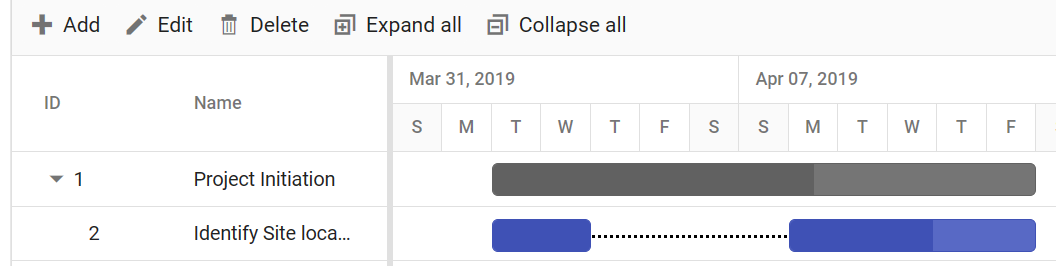I saw that DropDown TreeList is already in the to-do list, but I would like to even extend it by adding MultiSelect feature to it
So basically add MultiSelect but with TreeList inside
Regards
Andrzej
Hello
The column group headers functionality is great, however it messes with the export to excel/csv, as the headers no longer align on the 1 row.
Just seeing if there was a way to export to csv/excel but ignore the column group headers? Maybe a feature on the <GridCsvExport ExportGroupHeaders=false /> option?
Or is there a way to turn off column group headers programmatically? Then this could be removed then readded on the events; OnBeforeExport, OnAfterExport
Cheers
Phil
We need this existing control in a Blazor based control:
https://www.telerik.com/aspnet-core-ui/skeleton-container
We'll need to fall back to MudBlazor who does support this control.
We are existing licensed users under AVEVA.
Hello,
Please add an expandable and collapsible panel (container), similar to the ExpansionPanel in Kendo UI.
following you can see a my code sample .how we can edit cell without loading grid .
@using System.ComponentModel.DataAnnotations
<TelerikButton ThemeColor="primary" OnClick="@SetGridGroup">Group</TelerikButton>
<TelerikGrid Data=@MyData EditMode="@GridEditMode.Incell" Pageable="true" Height="500px"
OnUpdate="@UpdateHandler"
OnEdit="@EditHandler"
OnDelete="@DeleteHandler"
OnCreate="@CreateHandler"
OnCancel="@OnCancelHandler"
Groupable="true">
<GridToolBarTemplate>
<GridCommandButton Command="Add" Icon="@FontIcon.Plus">Add Employee</GridCommandButton>
</GridToolBarTemplate>
<GridColumns>
<GridColumn Field=@nameof(SampleData.ID) Title="ID" Editable="false" />
<GridColumn Field=@nameof(SampleData.FirstName) Title="Name" />
<GridColumn Field=@nameof(SampleData.LastName) Title="Last Name" />
<GridColumn Field=@nameof(SampleData.Team ) Title="Team" />
<GridCommandColumn>
<GridCommandButton Command="Delete" Icon="@FontIcon.Trash">Delete</GridCommandButton>
</GridCommandColumn>
</GridColumns>
</TelerikGrid>
@code {
async Task SetGridGroup()
{
GridState<SampleData> desiredState = new GridState<SampleData>()
{
GroupDescriptors = new List<GroupDescriptor>()
{
new GroupDescriptor()
{
Member = "Team",
MemberType = typeof(string)
},
},
// choose indexes of groups to be collapsed (they are all expanded by default)
CollapsedGroups = new List<int>() { 0 },
};
await Grid.SetStateAsync(desiredState);
}
void EditHandler(GridCommandEventArgs args)
{
SampleData item = (SampleData)args.Item;
// prevent opening for edit based on conditionif (item.ID < 3)
{
args.IsCancelled = true;// the general approach for cancelling an event
}
Console.WriteLine("Edit event is fired.");
}
async Task UpdateHandler(GridCommandEventArgs args)
{
SampleData item = (SampleData)args.Item;
await MyService.Update(item);
await GetGridData();
Console.WriteLine("Update event is fired.");
}
async Task DeleteHandler(GridCommandEventArgs args)
{
SampleData item = (SampleData)args.Item;
await MyService.Delete(item);
await GetGridData();
Console.WriteLine("Delete event is fired.");
}
async Task CreateHandler(GridCommandEventArgs args)
{
SampleData item = (SampleData)args.Item;
await MyService.Create(item);
await GetGridData();
Console.WriteLine("Create event is fired.");
}
void OnCancelHandler(GridCommandEventArgs args)
{
SampleData item = (SampleData)args.Item;
Console.WriteLine("Cancel event is fired. Can be useful when people decide to not satisfy validation");
}
public class SampleData
{
publicint ID { get; set; }
[Required]
public string FirstName { get; set; }
public string LastName { get; set; }
public string Team {get;set;}
}
public List<SampleData> MyData { get; set; }
async Task GetGridData()
{
MyData = await MyService.Read();
}
protected override async Task OnInitializedAsync()
{
await GetGridData();
}
publicstaticclassMyService
{
private static List<SampleData> _data { get; set; } = new List<SampleData>();
public static async Task Create(SampleData itemToInsert)
{
itemToInsert.ID = _data.Count + 1;
_data.Insert(0, itemToInsert);
}
publicstaticasync Task<List<SampleData>> Read()
{
if (_data.Count < 1)
{
for (int i = 1; i < 50; i++)
{
_data.Add(new SampleData()
{
ID = i,
FirstName = "Name " + i.ToString(),
LastName = "Last Name " + i.ToString(),
Team="Team" +(i%5).ToString()
});
}
}
returnawait Task.FromResult(_data);
}
public static async Task Update(SampleData itemToUpdate)
{
var index = _data.FindIndex(i => i.ID == itemToUpdate.ID);
if (index != -1)
{
_data[index] = itemToUpdate;
}
}
public static async Task Delete(SampleData itemToDelete)
{
_data.Remove(itemToDelete);
}
}
}
Hello there,
I encountered an issue with the TelerikGrid component. This started to be an issue from version 4.1.0 and can be reproduced from here:
If this line from the example:
<GridColumn Field=@nameof(SampleData.Name) Title="Name" /><GridColumn Field=@nameof(SampleData.Name) Title="Name" Visible="@!isVisible">
<Template>
@((context as SampleData).Name)
</Template>
</GridColumn>you can see that once the template GridColumn is shown, its data overwrites the data of the "Hire Date" column when toggling the visibility of the columns. The header of the column is changing but the data stays the same.
To provide a visual context of the issue, I have attached a video.
Best regards,
Ivaylo
Currently, the AdaptiveMode.Auto in Blazor Hybrid has to be defined at the component level.
It would be nice if it could be globally defined at the TelerikRootComponent level.
As an additional possibility...
The current ASP.NET Ajax Telerik Controls, there is a property for Rendering -- Lightweight mode, Classic mode, etc. This can be defined at the control level, the custom control level, the page level and globally in web.config.
It would be great if this property AdaptiveMode could be defined in a similar way -- control level, custom Blazor component level, Razor page level or global level. If I understand correctly, much of the specific CSS styling can be done at different levels in Blazor. This would be similar.
Regards,
Dennis
Hi,
It would be VERY helpful if you integrated "Prevent the Grid from wrapping text in multiple lines and show ellipsis" into grid as an option (so we would not have to write separate code and style).
I think this is one of the most needed features since grids almost always have data that wraps line.
BR, Smiljan
Sometimes the Gantt provides better visibility when we can split tasks into segments on the same row. This is a new feature to SyncFusion and would be very useful to extend the possibilities of the Telerik Gantt as well.
This is an example of what it looks like:
I could make use of this in a couple of ways. Some of my tasks require to get to a preliminary point at a certain time and a finished point later. Those are not continuous buckets of work, but they are so closely related that it would make visual presentation more intuitive and simpler if they were displayable that way.
I might also use this as a method of displaying a higher level read-only gantt where I want to condense a few milestones or task windows into a single row.
Hi,
starting with version 6.0, dialogs used together with loading indicator are at wrong z-index order.
- None of hotfixes with "delay" helped.
- users are stucked and cant confirm anything
How to replicate
Click on "Show Confirm with loading indicator". Loading animation should be at BACK of confirm dialog(as at older versions, prior 6.0)
https://blazorrepl.telerik.com/GeOfQMkt56AMkdof43
Hi Telerik Team!
We’ve noticed that your official website uses anchor scrolling (clicking on links to scroll to specific sections smoothly), and we’d love to see that as a Telerik Blazor component.
This would be super useful in scenarios where:
The only way to present content is via long scrollable pages
Tabs aren’t a good UX fit
What we’re looking for:
-Smooth scrolling to internal page anchors (sections)
-Scrollspy-like feature to highlight active section
-Optional scroll offset for sticky headers
-Lightweight, flexible integration (with or without Telerik Form/Layout components)
We feel this would be a great addition to the Telerik Blazor suite — especially for documentation-style pages, long forms, or configuration panels.
Thanks a lot and keep up the awesome work!
Best regards,
Bohdan
At the moment, dropdown and popups (like the DatePicker and DropDownList) render in the place of declaration, and CSS rules from their parent elements affect them heavily (for example, they are hidden behind grid cells when used as custom editors).
The popups should be detached and rendered higher in the DOM if possible, so they don't get confined in their parent like that. This may be applicable for more components as well.
All controls (such as TelerikGrid, TelerikDropDownList, etc) should have a "Visible" property. This bindeable boolean value controls whether the control is visible on the page or not:
<TelerikGrid Visible="@IsVisible" />
@functions {
protected bool IsVisible
}
This is a much better method than surrounding the entire control's markup in an @if(IsVisible) block, since that causes the control to get removed/added to the dom at runtime. This can cause many issues such as the control's constructors being fired multiple times, the dom getting "jiggled" about unecessarily.
I feel the "Visible" property is a cleaner way to hide controls.
In many cases in a grid you may have additional data that the user can view however you don't want to show it as a default.
In these cases it would be nice to create the column normally, set the visible="false", and then have a built in column chooser feature.
This chooser would be a simple popup with a list of columns where the user can check whether visible or not.