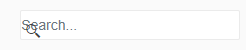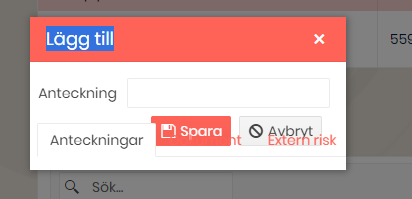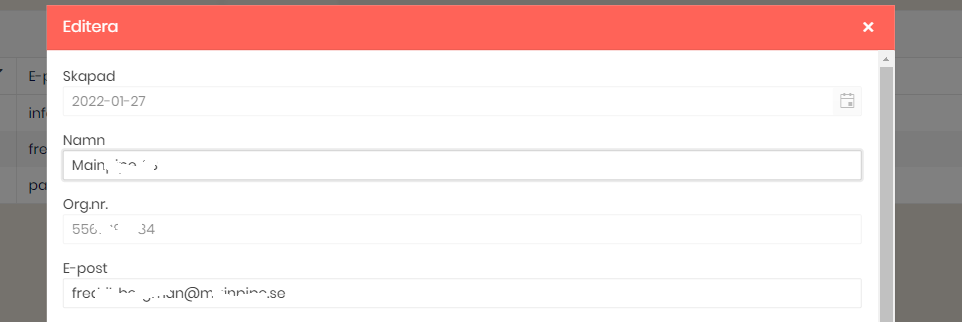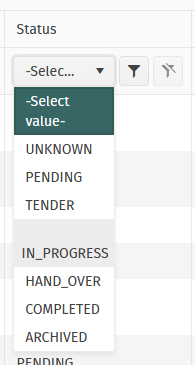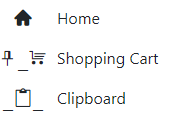I just updated to Telerik.UI.for.Blazor 2.30.0 and the grid search boxes look a little screwy. Not a huge deal but thought I would report it.
It seems that the TabBar convers some parts of the popup form from the Grid. See image. If we move the grid outside of the TabBar, the problem goes away.
After the upgrade to 3.0 the auto size feature of TextArea when used inside the Window component no longer works.
This might not be considered a bug but since this behavior changed when we upgraded to 3.0, it might be considered as such unless there is no documentation about this (we have not been able to find it). I am still unsure where we are to just ask support questions, as the feedback portal seem to force us into either choosing feature or bug.
After upgrading to Telerik Blazor 3.0, the captions are suddenly above the fields and no longer to the left of them. This might be preferable in some cases, but it should then be something you enable/change yourself.
How can we control this behavior (probably via CSS)?
Is it perhaps a way we can also control so that the grids popup form gets more compact, like perhaps displaying the fields in two columns instead of the default of just one?
Thanks.
Maybe I'm doing it wrong...
I have a Telerik Window that is modal=true
Within the Telerik Window, I have a component... and within that component, other components.
I want to post a TelerikDialog. "Do you want to save changes?"
If I add it to the component, it appears behind the main modal.
If I add it to the main Telerik Window, it doesn't appear at all.
How do you show a TelerikDialog on a TelerikWindow that is modal?
-Bert
When you have a TelerikNumericTextBox bound to a non nullable field (like int test) it will display a 0 like this which is correct
But when you start changing the value, that initial 0 will still remain like (1234 entered)

It will however sort itself out once you leave the field

But it is still confusing to users and also makes then try to remove the initial 0.
The initial 0 should not be displayed when user has switched focus to a field and started entering text. This problem does not seem to happen if you have already entered a value and revisit the textbox.
Ideally formatting (in this case currency) should also be displayed when in Edit but that is perhaps another topic.
Thanks.
Not finding any examples or similar, so I wanted to see if there is a way to include a Gantt Chart into a WordsProcessing document. I am currently bringing the data into a table, but my end-user has requested to see the chart view of the same data.
if (JobMilestones.Count > 0)
{
editor.InsertText("MILESTONES").FontWeight = FontWeights.Bold;
Table tblMilestone = editor.InsertTable(JobMilestones.Count + 1, 3);
tblMilestone.PreferredWidth = new TableWidthUnit(720);
Paragraph p = tblMilestone.Rows[0].Cells[0].Blocks.AddParagraph();
tblMilestone.Rows[0].RepeatOnEveryPage = true;
tblMilestone.Rows[0].Cells[0].Borders = tcb;
tblMilestone.Rows[0].Cells[1].Borders = tcb;
tblMilestone.Rows[0].Cells[2].Borders = tcb;
editor.MoveToParagraphStart(p);
editor.InsertText("Task").FontWeight = FontWeights.Bold;
p = tblMilestone.Rows[0].Cells[1].Blocks.AddParagraph();
editor.MoveToParagraphStart(p);
editor.InsertText("Start").FontWeight = FontWeights.Bold;
p = tblMilestone.Rows[0].Cells[2].Blocks.AddParagraph();
editor.MoveToParagraphStart(p);
editor.InsertText("End").FontWeight = FontWeights.Bold;
int x = 1;
foreach (FlatModel fm in JobMilestones)
{
p = tblMilestone.Rows[x].Cells[0].Blocks.AddParagraph();
editor.MoveToParagraphStart(p);
editor.InsertText(fm.TaskTitle);
p = tblMilestone.Rows[x].Cells[1].Blocks.AddParagraph();
editor.MoveToParagraphStart(p);
editor.InsertText(fm.StartDate.ToShortDateString());
p = tblMilestone.Rows[x].Cells[2].Blocks.AddParagraph();
editor.MoveToParagraphStart(p);
editor.InsertText(fm.EndDate.ToShortDateString());
tblMilestone.Rows[x].Cells[0].Borders = tcb;
tblMilestone.Rows[x].Cells[1].Borders = tcb;
tblMilestone.Rows[x].Cells[2].Borders = tcb;
x += 1;
}
editor.MoveToTableEnd(tblMilestone);
//editor.InsertLine("");
editor.InsertBreak(BreakType.LineBreak);
}I have a telerikdropdownlist in the EditorTemplate of a Grid. If a user uses the keyboard to speed the navigation of the dropdown (for example: they type a T to immediately scroll to the T section), then clicks on a selection further down in the list, the selected item becomes the item navigated to via the Keyboard, not the item that is actually clicked on. Clicking on an item (without using the keyboard navigation first) works as expected. I was able to replicate this behavior in REPL using the following code:
<br />
<br />
<TelerikDropDownList
Data = "@People"
@bind-Value="@SelectedUser"
TextField="LastFirst"
ValueField="Id"
Width="400px"
/>
<br />
<br />
<TelerikGrid
Data="@Assets"
EditMode="GridEditMode.Inline"
Width="800px"
OnUpdate="@Update"
>
<GridColumns>
<GridColumn Field="@nameof(Asset.AssetId)" Title="ID" Width="50px"/>
<GridColumn Field="@nameof(Asset.BarCode)" Title="BarCode" Width="125px"/>
<GridColumn Field="@nameof(Asset.UserId)" Title="User" Width="125px">
<Template>
@{
CurrentAsset = (Asset)context;
Person? p = People.FirstOrDefault<Person>(x => x.Id == CurrentAsset.UserId);
if(p != null)
{
<span>@p.LastFirst</span>
}
}
</Template>
<EditorTemplate>
@{
CurrentAsset = (Asset)context;
<TelerikDropDownList
Data = "@People"
@bind-Value="@CurrentAsset.UserId"
TextField="LastFirst"
ValueField="Id"
/>
}
</EditorTemplate>
</GridColumn>
<GridCommandColumn Width="100px" Locked="true">
<GridCommandButton Command="Save" Icon="save" ShowInEdit="true"></GridCommandButton>
<GridCommandButton Command="Edit" Icon="edit"></GridCommandButton>
<GridCommandButton Command="Delete" Icon="delete"></GridCommandButton>
<GridCommandButton Command="Cancel" Icon="cancel" ShowInEdit="true"></GridCommandButton>
</GridCommandColumn>
</GridColumns>
</TelerikGrid>
<br />
@code {
public List<Person> People = new();
public List<Asset> Assets = new();
int SelectedUser = 0;
Asset CurrentAsset = new();
protected override void OnInitialized()
{
LoadData();
base.OnInitialized();
}
public void LoadData()
{
People.Add(new Person(1, "Brent", "Tuominen"));
People.Add(new Person(2, "Tina", "Tuominen"));
People.Add(new Person(3, "Casey", "Tuominen"));
People.Add(new Person(4, "Ryan", "Tuominen"));
People.Add(new Person(5, "Alex", "Tuominen"));
Assets.Add(new Asset(1, "BC001"));
Assets.Add(new Asset(2, "BC002"));
Assets.Add(new Asset(3, "BC003"));
Assets.Add(new Asset(4, "BC004"));
Assets.Add(new Asset(5, "BC005"));
}
public void Update(GridCommandEventArgs args)
{
Asset a = (Asset)args.Item;
Asset? asst = Assets.FirstOrDefault(x => x.AssetId == a.AssetId);
if(asst != null)
{
asst.BarCode = a.BarCode;
asst.UserId = a.UserId;
}
StateHasChanged();
}
public class Asset
{
public Asset()
{
}
public Asset(int assetId, string barcode)
{
AssetId = assetId;
BarCode = barcode;
}
public int AssetId{ get; set; }
public string BarCode { get; set; } = string.Empty;
public int? UserId{ get; set; }
}
public class Person
{
public Person(int id, string fName, string lName)
{
Id = id;
FirstName = fName;
LastName = lName;
}
public int Id{ get; set; }
public string FirstName { get; set; } = string.Empty;
public string LastName { get; set; } = string.Empty;
public string LastFirst
{
get
{
return LastName + ", " + FirstName;
}
}
public string FullName
{
get
{
return FirstName + " " + LastName;
}
}
}
}Hi I have noticed that if the dropdown for an enum cannot wordwrap the item then the styling is broken, see the following the screenshot:
As you can see IN_PROGRESS is so long that it exceeds the column width and creates empty space above.
To me it appears as though an attempt to try to wordwrap the IN_PROGRESS but IN_PROGRESS has no applicable breaks in it.
Thanks,
Daniel
In the example below, the home icon is displayed correctly but the two with underscores are not. Moving the span outside the drawer does display correctly.
<TelerikRootComponent>
<TelerikDrawer Data="@NavigablePages"
@bind-Expanded="@DrawerExpanded"
MiniMode="true"
Mode="@DrawerMode.Push"
@ref="@DrawerRef"
@bind-SelectedItem="@SelectedItem">
<Template>
<div class="k-drawer-items">
<ul>
<li class="k-drawer-item" style="white-space:nowrap">
<span class="k-icon material-icons" style="margin-right: 8px;">home</span>
@if (DrawerExpanded)
{
<span class="k-item-text">Home</span>
}
</li>
<li class="k-drawer-item" style="white-space:nowrap">
<span class="k-icon material-icons" style="margin-right: 8px;">shopping_cart</span>
@if (DrawerExpanded)
{
<span class="k-item-text">Shopping Cart</span>
}
</li>
<li class="k-drawer-item" style="white-space:nowrap">
<span class="k-icon material-icons" style="margin-right: 8px;">content_paste_search</span>
@if (DrawerExpanded)
{
<span class="k-item-text">Clipboard</span>
}
</li>
</ul>
</div>
</Template>
<DrawerContent>
<div class="content px-4">
@Body
</div>
</div>
</DrawerContent>
</TelerikDrawer>
</TelerikRootComponent>
Current implementation of Theme Color is annoying.
- Setting the ThemeColor to be a static class instead of an ENum is bizarre. It makes it really annoying to pass a typed themeColor into an input parameter. I can understand the want to be more flexible and the inputs to your controls being a string
- You are re-using the ThemeColor in several different places where it is simply repeated. This makes things really annoying.
I recommend:
- Keeping the inputs to your controls for theme colors to be a string, so you can maintain the flexiblity (reason I assume you changed this in the first place)
- Use a single enum and in the documentation / examples say by default use "nameof(ThemeColor.Primary) for default themes" You can add your own custom theme by .... and pass in a string.