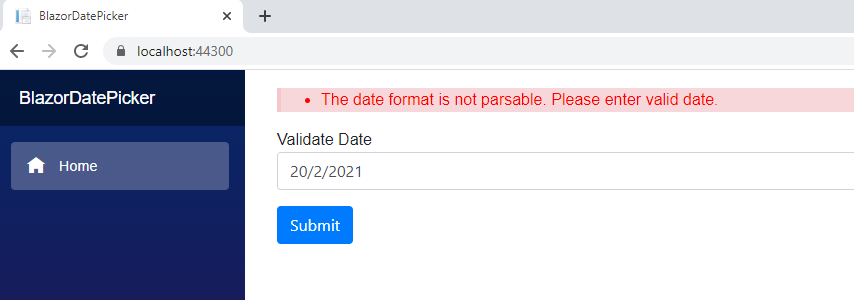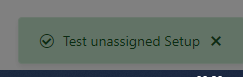build.config showing in project as a linked file......
linked path: :\Users\User\.nuget\packages\telerik.ui.for.blazor\2.15.0\contentFiles\any\netstandard2.1\build.config
content:
<?xml version="1.0" encoding="utf-8"?> <configuration> <packageSources> <add key="nuget.org" value="https://api.nuget.org/v3/index.json" protocolVersion="3" /> <add key="LocalNuget" value="D:\Jenkins\Workspace\Blazor-Package\nugets" /> </packageSources> </configuration>
Hello Team;
Is there plan to offer "Card" component where we can create a card with different parts and properties, i.e. Title, Sub-Title, Text, Image, Action buttons and etc.
Something like this:
https://vuetifyjs.com/en/components/cards/#grids
If my memory serves me right, I thought I had seen as part of 2021 R1 roadmap.
Thanks!
I'm currently migrating a project from ASP.NET MVC to ASP.NET MVC Core.
In the server code I'm using a DataTable from the database which is converted to a DataSourceResult with ToDataSourceResult.
It worked fine in the ASP.NET MVC version, but the same code in the ASP.NET MVC Core version throws an exception when using aggregate functions.
System.InvalidOperationException: 'No generic method 'Sum' on type 'System.Linq.Enumerable' is compatible with the supplied type arguments and arguments. No type arguments should be provided if the method is non-generic. '
We are looking to update our application to Blazor but one of the controls that we use is the Filter Control ( from .Net Core controls).
Any chance a Blazor control can be created for this?
1. Create tree model from class:
public class TreeNodeViewModel
{
public string NodeName { get; set; }
public IEnumerable<TreeNodeViewModel> Children { get; set; }
public bool Expanded { get; set; }
public string Color { get; set; }
public string IconClass { get; set; }
}2. Pass this tree for rendering to the component "TelerikTreeView".
3. An error comes out:
2020-12-03T09:44:15.312Z] Error: System.AggregateException: One or more errors occurred. (Object reference not set to an instance of an object.)
---> System.NullReferenceException: Object reference not set to an instance of an object.
at Telerik.Blazor.Data.TelerikTreeViewDataSource.GetFlatItems(IEnumerable`1 tree, List`1 result)
at Telerik.Blazor.Data.TelerikTreeViewDataSource.GetFlatItems(IEnumerable`1 tree, List`1 result)
at Telerik.Blazor.Data.TelerikTreeViewDataSource.GetFlatItems(IEnumerable`1 tree, List`1 result)
at Telerik.Blazor.Data.TelerikTreeViewDataSource.GetFlatItems(IEnumerable`1 tree, List`1 result)
at Telerik.Blazor.Data.TelerikTreeViewDataSource.FlattenTree()
at Telerik.Blazor.Data.TelerikTreeViewDataSource.InitData(IEnumerable`1 sourceData)
at Telerik.Blazor.Data.TelerikTreeViewDataSource.ProcessData(IEnumerable data)
at Telerik.Blazor.Components.TelerikTreeView.ProcessDataInternal()
at Telerik.Blazor.Components.Common.DataBoundComponent`1.ProcessDataAsync()
at Telerik.Blazor.Components.TelerikTreeView.OnAfterRenderAsync(Boolean firstRender)
--- End of inner exception stack trace ---
Note: This problem is due to the fact that there are no children in the last node of the tree and IEnumerable Children == NULL. Method "GetFlatItems" in version 2.18.0 it had a NULL check, in version 2.20.0 it is not.
Hi!
I'd like to request a method "Select" or similiar for input controls. The goal is to select the content of the input control through the component reference.
Hi!
Is there a reason the label has to be defined separately from the label? We'd love a "Label" parameter to be specified in the TelerikCheckbox control directly instead of having to create a separate element
Subject says it all. We're porting a large WPF application to Blazor and need WPF Telerik controls with corresponding functionality. One of those controls is the breadcrumb control.
Would need to work in Blazor client or server topologies.
Hi,
Please add Resizable flag for All your Popups (DropDownList, CombobBox, etc...)
It would be also good to allow Resize AnimationContainer
Regards
Andrzej
At the moment only the TelerikTextBox has a Title parameter that I can use to add a tooltip to it.
---
ADMIN EDIT
A workaround for the others can be wrapping them in another HTML element whose title attribute you can use.
Here is an example with the checkbox:
<span title="the checkbox title">
<TelerikCheckBox @bind-Value="@theBool"></TelerikCheckBox>
</span>
@code{
bool theBool { get; set; }
}---
Step by step:
- Clear the date
- Set date using calendar
- Submit form
- Result: Prompt validation message: "The date format is not parsable. Please enter valid date."
- If you write the date manually, this validation message not show and can submit.
Note: The definition of de Datetime is not nulleable.
Screenshot:
Project: Attachment zip file.
Currently, the notification is displayed behind the overlay of the window modal. I was wondering if it might be better to be in front.
Hello team;
Let's say, depending on the user's authorization level, we just want to show the content of the Editor as "Read-Only" with no toolbar. So it will basically looks like an HTML rendered content to them to read.
Is it possible to do so with Editor or can we add a feature to hide the toolbar and make it read only?
If not, what's the best way and lightest way to show the content as read-only on different devices based medias query?
Thanks!
Hello Team;
I'd would to see an Image & gallery Blazor component that is is data bound with the following effects:
https://ambient-image.wemakesites.net/?ref=madewithvuejs.com
This will allow us to create attractive apps related to imaging and marketing apps.
Thanks!