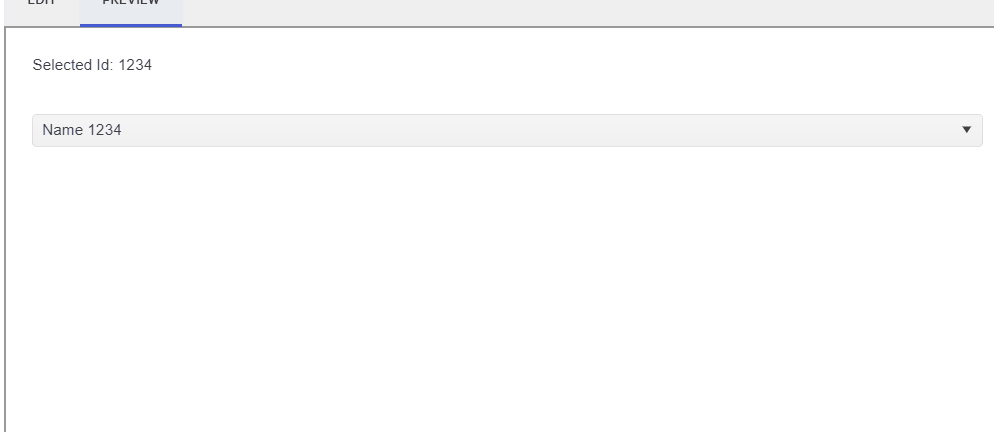Hi,
This kind of behavior causes duplicate OnRead calls for the same range. If the OnRead method invokes a request to the API it will result in duplicate requests with the same range.
What is the plan for docking control or docking manager?
Horizontal scrolling in the grid works when its width is set to a fixed value (px, rem, etc.). But the h scroll disappear when a percentage is assigned to the width of the grid.
This seems to be a known 'feature' to Telerik:
A sensible behaviour is to have the horizontal scrolling enabled and at the same time being able to set the grid to percentage width.
We would like to see all the Blazor controls support the ability to show the time in the browser's local time as a feature that can be enabled. It should support converted from both UTC and server time.
A question on how to do this has been asked at least twice on the forums:
- https://www.telerik.com/forums/using-client-side-time-zone-for-time-columns-in-blazor-server-grid
- https://www.telerik.com/forums/utc-datetimes-as-local-datetimes-and-vice-versa
Some examples of how other's have implemented this as a control can be founde here:
- https://www.meziantou.net/convert-datetime-to-user-s-time-zone-with-server-side-blazor-time-provider.htm
- https://github.com/dustout/BlazorTime
Thanks
I get validation issues for the selection Checkboxes and the PageSizes dropdown as they do not have id or name attributes:
The behavior can be reproduced in the online demo: Blazor Data Grid - Overview
Good Morning,
I have recently started getting random and repeated Javascript errors when debugging my project using your controls for Blazor. It is completely random (sometimes happens immediately at project start, sometimes when navigating to a new page, sometimes when interacting with a control). It is ALWAYS the same error....
TypeError: Cannot read properties of undefined (reading 'visible')
Message=
Source=
StackTrace:
at __webpack_modules__.8219.constructor.onMouseEnter (https://localhost:44307/_content/Telerik.UI.for.Blazor/js/telerik-blazor.js?v=ITaQSsBTBmdJoUpPr2KiZ7JwhfKjwa7SGa6zvlv9kkU:50:1442661)
I am using the most current version of your product. I have gone through your "Javascript Errors" page and have worked through all the suggestions. Nothing resolves it.
This is becoming a giant time sink while trying to work on a project. What can we do to get appropriate error handling on your end to prevent these issues?
Thanks
Hi,
Can I request that the Pdf Viewer:
- Load multiple pdf files on open. Maybe via an array of file names.
- We use a different viewer due to this capability. For Human Resource files you need the ability to load numerous files into one viewer to show a complete
document. The current one file option doesn't work for us.
- Display thumbnails of the loaded pages.
- Thumbnail onclick to move to a specific page.
Regards,
Graham O'Riley
We would like the ability to customize the calendar's month header.
For instance, we would like to add a row displaying the month name and year, as shown in the attached screenshot.
Add support for DateOnly and TimeOnly properties to the ToODataString() method in the DataSourceExtensions namespace.
===
TELERIK NOTE
@Steven I forked this thread from the already complete feature request Provide support for DateOnly and TimeOnly structs for the respective pickers
Currently DateOnly and TimeOnly types are not supported by the ToODataString() method. As a result, they are serialized with the default ToString() method. Please use DateTime instead or implement a custom serialization method. Downloading our source code and using the built-in method as a base is also an option.
===
ORIGINAL POST
Would you have any updates regarding this support for early 2024?My main issue regarding this at the moment is:
- My Backend returns DTOs with DateOnly properties.
- I wish to use these properties in a grid
- So far... So good... We can see the items etc... But then...
- We want to filter these properties...
- When we get the OData query... Our DateOnly is not in the correct ISO format... As there's no support for those in DataSourceExtensions.cs
I already tried solving this by creating my own GridColumn type, but I'm afraid there's nothing I can do about the OData serialization without just writing our own DataSourceExtensions... At which point we're just making it confusing for other developers needing to include this...
public class DateOnlyGridColumn : GridColumn
{
private DateOnly? _filterValue;
public DateOnly? FilterValue
{
get => _filterValue;
set
{
if (_filterValue != value)
{
_filterValue = value;
StateHasChanged();
}
}
}
public DateOnlyGridColumn()
{
DisplayFormat = "{0:dd/M/yyyy}";
FilterMenuTemplate = FilterMenu;
FilterMenuButtonsTemplate = FilterButtons;
}
private RenderFragment<FilterMenuTemplateContext> FilterMenu => (context) => (builder) =>
{
builder.OpenComponent<TelerikDatePicker<DateOnly?>>(0);
builder.AddAttribute(0, "Value", FilterValue);
builder.AddAttribute(2, "ValueChanged", EventCallback.Factory.Create<DateOnly?>(this, (value) => FilterValue = value));
builder.CloseComponent();
};
private RenderFragment<FilterMenuTemplateContext> FilterButtons => (context) => (builder) =>
{
// Filter button
builder.OpenComponent<TelerikButton>(0);
builder.AddAttribute(1, "OnClick", EventCallback.Factory.Create<MouseEventArgs>(this, async () => await ApplyFilter(context)));
builder.AddAttribute(2, "ThemeColor", ThemeConstants.Button.ThemeColor.Primary);
builder.AddAttribute(3, "ChildContent", (RenderFragment)(childBuilder =>
childBuilder.AddContent(0, "Filter")));
builder.CloseComponent();
// Clear button
builder.OpenComponent<TelerikButton>(4);
builder.AddAttribute(5, "OnClick", EventCallback.Factory.Create<MouseEventArgs>(this, async () =>
{
FilterValue = null;
await context.ClearFilterAsync();
}));
builder.AddAttribute(6, "ChildContent", (RenderFragment)(childBuilder =>
childBuilder.AddContent(0, "Clear")));
builder.CloseComponent();
};
private async Task ApplyFilter(FilterMenuTemplateContext filterContext)
{
if (filterContext == null || string.IsNullOrEmpty(Field) || !FilterValue.HasValue)
return;
var filter = new FilterDescriptor
{
Member = Field,
MemberType = typeof(DateOnly),
Operator = FilterOperator.IsEqualTo,
Value = FilterValue.Value, //.ToString("o") Convert to ISO-8601 format
};
filterContext.FilterDescriptor.FilterDescriptors.Clear();
filterContext.FilterDescriptor.FilterDescriptors.Add(filter);
await filterContext.FilterAsync();
}
}
In the Appearance section of the ContextMenu component documentation on the Progress Design System Kit website (https://www.telerik.com/design-system/docs/components/contextmenu/#size), it is stated that:
The ContextMenu provides the size configuration option that enables you to control how big or small the rendered submenu items in the popup will be.
I’ve observed that this functionality is implemented in at least one library—Kendo UI for Angular (https://www.telerik.com/kendo-angular-ui/components/menus/contextmenu/appearance#size).
Is there a plan to introduce support for the Size parameter in the ContextMenu component of the Telerik UI for Blazor library?
I have a scenario in which we have user definable columns for a grid, including hundreds if not thousands that need to be ported from the old version of our product. This means these column keys would be strings that may contain spaces or even special characters - and as such cannot be a valid C# property name (which means using an ExpandoObject approach will not work)
It would be really beneficial if the TelerikGrid component could be given Data of an IEnumerable<Dictionary<string, object>> where the Field property of GridColumn (or a new property) would line up with a key in that dictionary rather than a field name for the component to then use reflection with.
A customer with multiple modules of our product installed may very well have columns with similar names, i.e "Some Key", "SomeKey", "Some_Key", "Some & Key" - so simply replacing spaces or special characters may not always still give unique keys.
I would like to have possibility to put sorting and filtering icons in second row or at least second line in TelerikGrid header. To follow our project design I need to have 1 header row with header titles, and second row with sorting and filtering. Or at least one table header row with sorting and filtering icons in 2 line. Is this somehow possible to achieve?
Hello:
I am using column menu in a gantt component. In version 8.1.1 the selection of columns to display was working correctly, but when upgrading to version 9.0.0 I get an error using the same implementation. The error received is:
blazor.web.js:1 crit: Microsoft.AspNetCore.Components.WebAssembly.Rendering.WebAssemblyRenderer[100]
Unhandled exception rendering component: Object reference not set to an instance of an object.
System.NullReferenceException: Object reference not set to an instance of an object.
at Telerik.Blazor.Components.Common.ColumnMenu.ColumnMenu`1.<OnColumnChooserColumnVisibilityChange>d__188[[BlazorRepl.UserComponents.__Main.FlatModel, BlazorRepl.UserComponents, Version=0.0.0.0, Culture=neutral, PublicKeyToken=null]].MoveNext()
at Telerik.Blazor.Components.Common.ColumnMenu.ColumnMenuChooser.OnApplyClick()
at Microsoft.AspNetCore.Components.ComponentBase.CallStateHasChangedOnAsyncCompletion(Task task)
at Microsoft.AspNetCore.Components.RenderTree.Renderer.GetErrorHandledTask(Task taskToHandle, ComponentState owningComponentState)You can replicate the error from online examples just by adding or removing visible columns.
https://www.telerik.com/blazor-ui/documentation/components/gantt/gantt-tree/columns/menu
I need to use this functionality with Telerik® UI for Blazor version 9.0.0.
When is it planned to solve this error? Is there a workaround I can apply?
Regards.
Hello,
I would like to have the Polar chart available in Blazor.
Radar Chart are nice but the categorical axis are not usable when having directional data to display
Thank you
Thomas
Description
Affected components: those inheriting from TelerikInputBase (e.g., TelerikDatePicker). When an exception is thrown inside an async Task event handler for the OnChange, OnBlur, OnOpen, and ValueChanged events, the exception is completely and silently swallowed. The exception is not caught by ErrorBoundary.
Steps To Reproduce
- Use a standard ErrorBoundary in MainLayout.razor.
<ErrorBoundary>
<ChildContent>
@Body
</ChildContent>
<ErrorContent>
<p class="error">An unhandled error has occurred.</p>
</ErrorContent>
</ErrorBoundary>
- Declare a TelerikDatePicker and bind an async Task method to the ValueChanged or OnChange event.
<TelerikDatePicker Value="@DatePickerValue"
ValueChanged="@((DateTime inputDate) => OnDatePickerValueChanged(inputDate))">
</TelerikDatePicker>
<TelerikButton OnClick="@(() => throw new Exception("Exception from button"))">Click to test ErrorBoundary</TelerikButton>
@code {
private DateTime DatePickerValue { get; set; } = DateTime.Today;
private async Task OnDatePickerValueChanged(DateTime newValue)
{
throw new InvalidOperationException("This exception should be caught by the ErrorBoundary!");
}
}
- Run the page and select a date in the DatePicker.
Actual Behavior
The exception thrown in the OnDatePickerValueChanged event handler is not caught by ErrorBoundary.
Expected Behavior
The exception thrown in the OnDatePickerValueChanged event handler is caught by ErrorBoundary.
Browser
All
Last working version of Telerik UI for Blazor (if regression)
No response
The TelerikPanelBar component is using Right and Left arrows on keyboard to opening and closing each tab.
https://demos.telerik.com/blazor-ui/panelbar/keyboard-navigation
When the page is zoomed to 200%, it gets a horizontal scrollbar, which is normally controlled with the left and right arrow keys on keyboard. However, these keys are assigned to opening and closing the TelerikPanelBar component, which makes it impossible to scroll the page horizontally while we have Tab on TelerikPanelBar. Is there any workaround that would allow horizontal scrolling with the left and right arrow keys on keyboard at this zoom level? Maybe it’s possible to change TelerikPanelBar behavior and opening and closing it by different keys?
I have been playing with UI for Blazor a bit have have some minimal code working. I was wondering if is any rough documentation that at least lists the available attributes for KendoGrid, KendoGridColumn, RowTemplate, etc. Intellisense isn't popping up anything so I can't find what attributes are implemented. I know of KendoGrid: Data, Height, Sortable, Pageable, PageSize, and Page from the sample projects. For KendoColumn I am only aware of the Field attribute.
I'm not looking for detailed docs, as this is a very early preview, but if there is any way to at least find the names of the possible attributes, then I may be able to figure out how to use them myself.
Thanks and keep up the good work
Hello Team;
The current Blazor demo, runs as a client that is being hosted by a server side project. In the client project under wwwroot folder, there is an index.html there that acts as Blazor loader, with a fancy CSS animation and etc.
My suggestion for the RTM version of Telerik Blazor is to have something similar to this index page the we can use in out application that we can customize it a bit more.
I see a series of script files and links that many not needed for our apps.
It's just a thought and hope it can be done.
Thanks!
..Ben