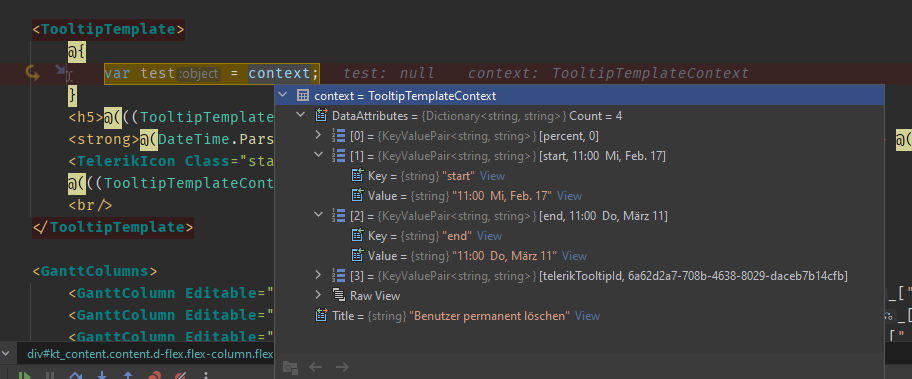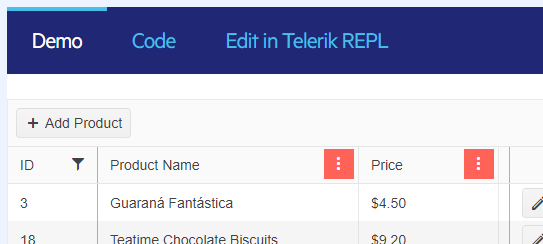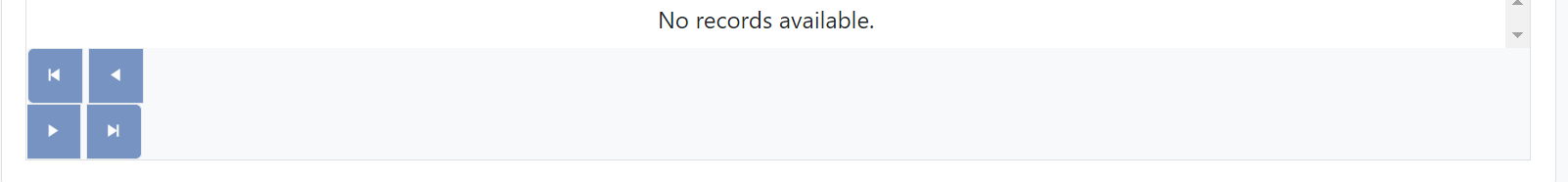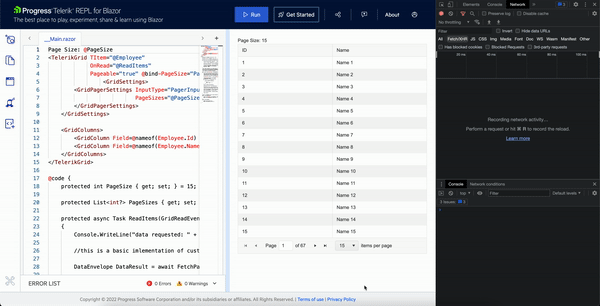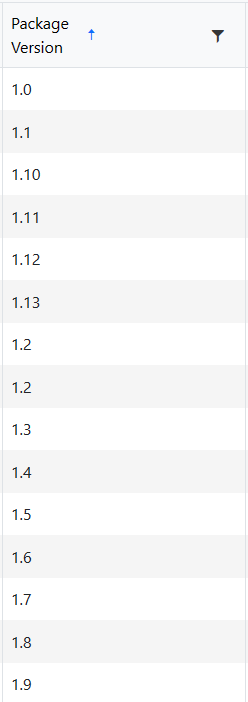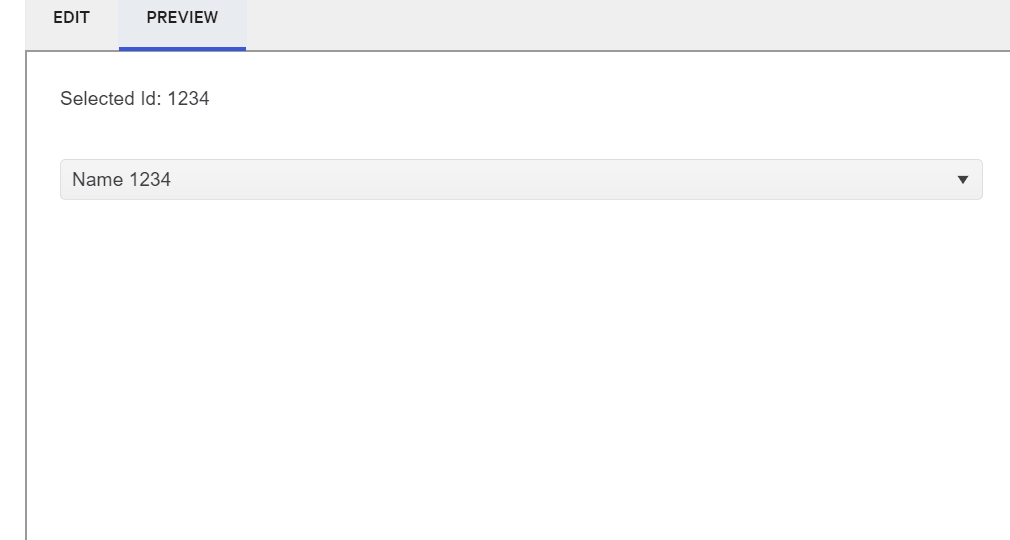Hello everyone,
at the moment the TooltipTemplateContext isn't very useful and hard to work with:
Problem: As you can see, "start" and "end" only contains a weired pre-build string.
As a developer I can't parse this (at least the year is missing), so I'd like to suggest, that you replace the Dictionary of <string,string> with an <string,object> and add the start and end as DateTime.
An alternative would be to pass a custom parameter or have the task item accessable directly.
In our use-case we have no need for the time (it's a gantt not a time table!) and the tasks won't end at the end of the year.
Regards
When a column is filtered, I'd like a better visual indicator of that fact.
The solid background to the menu button is not appealing, and it is applied whether a column is sorted or filtered.
The only full-featured Blazor DataGrid | Telerik UI for Blazor
I'd like a distinct indication of whether a column is filtered -- perhaps a filter icon next to the header text similar to how you might see an arrow when sorted.
---
I've attempted to create this myself using OnStateChangedHandler to iterate through the columns and call a Javascript function that finds the right column header and appends a filter icon. It kind of works sometimes, but I'm not sure I'll able to get it working consistently. Even so, it feel like a fragile hack that will probably break in a future update.
Ideally this would be an added feature, but in the meantime is there a way I can accomplish this myself?
Hi Telerik Team
We will transfer the Pivot Grid from aspx to Pivot Grid Blazor Grid.
We couldn't found the Pivot Grid Blazor. Can you tell us, when it will be ready ?
Best regards
ATT
Hi I was wondering if there is a way for us to have the functionality of CloseOnOverlayClick like on Dialogs for the Create/Edit Popup in the TelerikGrid?
I can't seem to find the option within the TelerikGrid -> GridSettings -> GridPopupEditSettings component
Thanks,
Daniel
We're a paying customer for the Blazor software components under AVEVA.
We need to do a substantial amount of custom real-time drawing on top of a Blazor based map control using a layer rendered on top of the Tile Layer. The currently supported Map layers are somewhat specific to smaller map indicators and static overlays.
Our rendering subsystem doing this drawing will be using SkiaSharp/Skia on WebAssembly, drawing on a Skiasharp canvas in the browser (this already works). I'm assuming behind the scenes the Map is drawing with a standard HTML canvas.
I believe we need a solution which resembles the following:
- The Image is a layer rendered on top of the map viewport (as opposed to the entire map canvas)
- The Image layer can know the size of the ViewPort so it can create an identical size image (or perhaps this is handled automatically by the Map control)
- The Image layer can be re-rendered as often as the customer code desires (we're showing realtime data on top of maps, so we will want to re-render the Image layer say every 250ms.
- When the map viewport changes (pan, zoom, etc.), events are fired so the Image layer customer code can re-render the image based on the new viewport coordinates and zoom level.
- Click events are passed through the Image Layer for processing.
Since we're using a different rendering technology than the underlying map control, my assumption is the best way to keep this simple is our code draws to a SkiaSharp canvas then converts that to PNG/BMP/whatever so that can be injected into the Image layer for rendering.
It would be expected that every pan/zoom/viewport change causes an entire re-rendering of the Image layer.
In the Blazor DropDownList it would be great to provide custom text or template to replace the "no data" message when the Data property returns an empty collection. Often, in cascading dropdowns, an empty list occurs because a value up the hierarchy has not been chosen yet. For example, if you have dropdowns for County and City, the City dropdown will be empty until a County is selected. It would be nice if the City dropdown, in that case, could say "Please select a county first" instead of "no data".
Thanks.
<AdminEdit>
This is also applicable to the MultiSelect, ComboBox, AutoComplete.
</AdminEdit>
After upgrading to Telerik Version 3.6.1 my CSS is messed up on my grids, the pagers look like the image below.
In my blazor application, I have to use a numeric box component . In order to do that, I have created a custom numeric box component like below. my issue is while I am typing something on the numeric box, time to time some characters are automatically getting cleared. I have to type those again and again .i don't know what is the issue behind this.
<span @onfocusin="@FocusComponentAsync" @ref="@InputWrapperRef">
<TelerikNumericTextBox Value="Amount"
ValueChanged="(decimal val)=>OnBlNumercChanged(val)"
Arrows=false>
</TelerikNumericTextBox>
</span>
@code{
private ElementReference InputWrapperRef { get; set; }
private decimal Amount;
protected override void OnParametersSet()
{
this.StateHasChanged();
base.OnParametersSet();
}
private async void OnBlNumercChanged(decimal value)
{
//code
}
public async void OnNumericBoxKeyUp(KeyboardEventArgs e){
//code
}
public async Task FocusComponentAsync()
{
await _jsRuntime.InvokeVoidAsync("highlightInput", InputWrapperRef);
}
}
window.highlightInput = (inputWrapper) => {
var input = inputWrapper.querySelector("input");
if (!input) return;
input.select();
}I am handling the SelecteditemsChanged event of the Grid and when an exception is thrown in its handler, the ErrorBoundarydoes not catch it.
For reference, I tried attaching the same handler to a click of a button and it is successfully caught by the ErrorBoundary in this case.
Hi
I'm using the month view for the Telerik Blazor scheduler which works so great and is really easy to use. But I'm missing a feature where I can control how many weeks of the month are visible at once to the user. For example, I don't want to show the entire month, but only two weeks of the month.
I know there is the MultiDay view, but this shows everything in one horizontal row. It would be great to have a feature where the user sees the month with a custom number of weeks.
My suggestion is to add a property to the SchedulerMonthView component called e.g. "WeekCount".
<SchedulerMonthView WeekCount="2"></SchedulerMonthView>Something like this also exists in Telerik UI for WinForms.
Best Regards,
Roman
The sort order for some strings should be in natural sort order.
1.10 -> 1.13 should be following 1.9 in this example.
Unable to insert the html in editor using inbuilt HtmlCommandArgs feature provided by the Editor. It only inserts the first element. Tried to wrap the entire html in a div but it doesnt work.
The sample code is below.
@page "/editor/overview"
@using Telerik.Blazor.Components.Editor
<TelerikEditor @ref="Editor" @bind-Value="@Value"
Tools="@Tools"
Height="880px">
<EditorCustomTools>
<EditorCustomTool Name="InsertField">
<TelerikButton OnClick="@OnInsertField">Insert</TelerikButton>
</EditorCustomTool>
</EditorCustomTools>
</TelerikEditor>
@code{
private TelerikEditor Editor {get;set;}
public List<IEditorTool> Tools { get; set; } =
new List<IEditorTool>()
{
new CustomTool("InsertField")
};
public string Value { get; set; } =
@"
<p>Hi</p><p>
<img src=""data:image/png;base64,iVBORw0KGgoAAAANSUhEUgAAAYMAAACVCAYAAAC6nJYgAAAgAElEQVR4nO3dXWwUZ5ov8H919Zfd7bQdLbQdaexMDF5tZnEjEETCQ6zRBvsiJhlhLsIJgYvAZAHtSAODI+3RwOCcc6Q1i3OUUQyEyQUOTrJSzG5IR9o27Ekcx4wEAdHOHEbp2Jk10Rm3h81gxwWu/qiuc9E0GNNt9/tWVVd1+/lJI01wV9UL7qqn3q/nEVRVVUEIIWRJs5ndAEIIIeajYEAIIYSCASGEEAoGhBBCQMGAEEIIKBgQQggBBQNCCCGgYEAIIQQUDAghhICCASGEEFAwIIQQAgoGhBBCQMGAEEIIKBgQQggBBQNCCCGgYEAIIQQUDAghhICCASGEEFAwIIQQAgoGhBBCQMGAEEIIALvZDbCy0ckUbsfUe/89NpmCJAOBugdjaP1yG7xuodDNI4QQ3QiqqqqLf6y0SbKK8I0UxiZTuHZDwW1Zxehkivk8gToR1T4BK/w2NNaKWOGnjhchpDgs2WAwOpnCwJdJhMcVrgd/PrxuAYFaG37813ZsWClS74EQYllLKhhEp1VcjCTRfymB6HRh/9pet4CmBhGtq+wI1IkFvTYhpeTKn/8v8zFrl//IgJaUliURDKLTKnqH4giNJM1uCgCg2idg59NOtKyiKRtCWB259CaCf/wk78+f+MkRCgZ5KOmnUXhcwenPEwiPK2Y35QHRaRX/9FEMpz+LY+8mF5oaqKdACDFXSQYDSVbRc8E6PYFcotMqDn0gI1AnoqPNhWofzSkQQsxRcsHg7OUETg8lIMnFM/oVHlfwytuzaF/nwI6NDrObQwhZgkomGESnVXQFY5YbEsqXJKs4PRTHtRsKOttdtPKIEFJQJbEQfjiSfrMu1kAwV3hcwYs9pfF3IYQUj6IPBj0X4jj0gVxUw0KLkWQV+/tky895EEJKR1EHg65gDP2XEmY3wzBdwRi6gjGzm0EIWQKKcs5AklUc6JMN2zkMAH6fgGqfDfV+G7zu9J9V+9I5iEYn7w/hZPIVhW8YM6wTGkkiUCuitbEof1WEkCJRdE8YowKB3yegqcGO1XUiArULJ57LtS9gdDKF8LiC4YiiW3BoWWWnQEAIMVxRPWX0DgQeVzpFRPt6hy5J5Vb4bVjht6F9vQPRaRXDXyXRfzmBSc7UFy2r7Hh1s0tzuwghZDFFFQy6gjFdAoHHJaB9vR3t6xyGLeGs9gloX+9A+3oHQiNJnB6KMwUFCgSEkEIqmmDQFYxhOKJ96GXLOgd2bjQuCGTT2pge6um/lN4QN7dGQjYUCAghhVYUwSA0ktS8zLJ+uQ37NjlNzRjavt6B1kb7goGNAgEhxAyWX1o6OplCz4W4pnO0rLKje7vbEqmjvW4BnVvd2PuMEx7Xg70TCgSEELNYumcgySoOa9xQ1tHmsuRqnPb1DgTqROw/I+N2TKVAQAgxlfWeknOcHuIvQuNxCXh1s7XTQ6/w2/DWrjKERhLYudFpdnMIIUuYZYPB6GQKZy/z7S72uAR0b3cXRQ3iap9AgYAQYjrLPi2PakjD8OpmV1EEAkIIsQpLPjFDI0nu/QQdbdYeGiKEECuyZDDoHeJbPUSpGwghhI/lgkFoJMk1aZzZR0AIIYSd5YIBb69g3yYnVQcjhBBOlgoGwxGFq1fQsspuiQ1lhBBSrCwVDD7/ij3lhMcl0PAQIYRoZJlgIMkqBr5kDwbt6+00PEQIIRpZJhjwJqJrX+fQuSWEELL0WGYdJk966pZV1CswU2LkKpKjEajSDJJjEaQk6YGfi9U1EP01sFU/Bnv9StjrG0xqqT7UW59BlcJAcgrqTBhITj/wc8FdB5TVQXA/DngbIVQETGqpdqOTKXzz5xSiUypGJxVI8/aArq4VUV0p4InlNtrgCaTvgW++RuLaFaRuS0iORh76jH1FA0R/DewrGuBoXGNCKxdmmWDAUyayfT31CgopORaBPPAxEteuIDn28Jd9vkT44T9zBNbC1dQM54ZmiNU1BrRSP+pMGOrEO1CnBtMP/8U+n+XPhKpmCMueS//PXad/I3U08GUSn3+VRPhGatHkkOHx+/drtU9AoE7ElnX6VAwsFkp0ArP/+j7D/XDlgf/O3AvulmcheCuMambeBFVV+VOC6iQ8rmB/n8x0jN8n4N195Qa1iGSo0gxiFz/Dnd63oEQndD23q6kZrtY2uDY063peTZJTUG9+BOWbTkAe1/XUwrLnYKvZCWHZZl3Pq4Ukqzh7OV2eVUt24IxAnYidP3Y8tLrv9FAcvUP55xrrfjF3yvkjl95E8I+f5H2uEz85grXLf5T35xcjD3wMORR86OGuhbu1DeUv7Tb1BckSPYNrHL2CpgZLNL2k3ek9hTtn34cqzRhy/tjwIGLDgxCra+DZsx+uJnODQuqPryF14zdAcsqQ86s3z0G5eQ5w10FsOAZh2XOGXCcfegeBjPC4gv3jCpoaRHS0uUpqGDcRvoKZo526vxQBgBwKQg4FUda+DZ6XdpnSU7BEny48zp6HaDXtKzBMbHgQf9n+PG73njIsEMylRCfw/eGDmDqwJ6/utt7Um+eQHF6J1DevGRYIHiCPQxnZCuXqpryGn/Q2HFHwYs8sTg/FdQ0E2a6hR81ys6nSzL3vpxGBYK7Z/vfw3faf6trryJclgsHkNPsXJlBriaaXFFWawczRTnx/+KDhX/psEuEruPXKdsyefb8wF0xOIXV9F5SRrboPCeVDvTUI5dI6pL79TUGuJ8kquoIxHNJYMIrleq+8Pau5ZK2ZEuEr+G77TxEbHizYNVVpBlMH9uBO76mCXROwSDBg3XVcv9xWUt1PK0iORTB1YA/kUNDspkDq6cb3hw8a2itRZ8JQrm5CaqLXsGvkKxU5kA5IBvZKJFnFgT7ZlAdzVzCGixyrBc0mh4KYOrCnIL3jbG73nsLM0c6CXc/0YDB3VUK+qispEOgpEwjMGKLJJTY8aNiNmAkEZgzR5KLePAfl6iZDAsLoZMr0IZtiGy6aPft+QR/EucihYMHaYXow4FG/hJavGS0TCMx6+1mIEW3LBIKCzA0wMqJto5MpHOgrzLBQqZBDQUg93WY3455CBQTTl+TwvDF4Xeb1DP7uf9027dqLCdSK6N7uzvvzVg4EGZk2Vh47rnmFhZUDQUamjeKa84C9UtO5JFnF4QLND5SKQr6Js5BDQdifWImy9m2GXcP0V2wpxv5FXUobW1iwbNzLrJCwciDISI5FtN+gySnDx+X1os6EoVzfpfk8B/pkrizAS5USnYB0/HWzm5GTdPx1Q4dyTe8ZEH1JsprX5Lpe66VFfw2cTc33ttnPFQ9fRSr6J8SGB6HelnKcIT+x4UHM9r/H/WakXN+lz4ohdy1sy55Pp53wPphuQr31GVT5P6HePPdQqgpW6s1zSH37Bmw/+DnX8W+ej+syTu/3CWhqsKPaJzzwEhadVhGdTmH4KwVjfy6u+YBc9Hg5stevvLez2F7f8EBvNhG+guRoBPJAEMmxr7nbWHXijCH7ECgYlJixydSitR1m+9/TvFTO3fIsytq3LZhvyBFYCwCowP2HeWLkKvc1peOvw7F6LXOOo9S3b6Qf0BoINS/B9oOfL5hvSKi6v2ku8zBXb33Gfc1U5JcQKpuZcxyFxxWcvZz/bt9sWlbZ0b4+d3qJTIt2bkwHhtBIAv2XkrjN0dO3gtu9pzS9dTsa18Czc/e973zWzwTWwhFYi7L2beleSE834hfZ7kMlOoHbvafg3bufu6250HjLEqNKM7j9zm+5j3c0rsGjZz5ERcdhpoeyq6kZld0nUHnsOEQ//5Z7qYexG5+cQuqb/8F9PaHqaYhNX0N88m2mh7Kw7DmIay6kx/7dtdzXT339S+ZjuoKxxT+UQ6BWRN++cry62ZX3cGy1T8DOjU68u68MLauK7/1SlWa497YIHi8qjx1HZfeJBQPBfGJ1DXydR1Fx8BDzNWfPvm/IcBEFgyVG6unm7gp79/wCld0nNOVPcQTWourkGTg58xElwleY9kIokQPc8wS2hn+GuOaCpgRzQlUz7E99wZ2PSL01yLQX4vRQnHueYO8zTnRvd6Pax7dAw+sW8OpmFzraXFzHm4X3nrDXr0TVyT6mIDCfu7WNKyAwvxTloSiDAU2K8VGiE5AHPmY+TvB4UXHwkG4rGQRvBXydR+FueZbr+Dvv5LczU5XHoU68w34Buw+2J3/LPV7/8PkqITb2Q6h5ievw1Dev5fW5TL4hHh1tLt2yALc22osmIGQSMbKy169E5TFtL0YZ7tY2lO/YzXRMInxF95QVpgeD1bXsOYaiHOkrCHCn9y2u47x798Pd2qZza4CKjsNcAUGJTuTVO0h9w7cCydZwDLaaHVzHLkR88m2+gCCP59U74E0619HmQmujvsM7rY127H3G+uVoeRIxZgKBnpO45VteYD5G72wBpgcDHtEp6hnw4HkDcrc8a0ggyPDu3Q97/Urm4/KZAFdvfsR8XqHmJUMCQYbYcAyCt5H5OPXmh4t+ZoAj1UTLKrvugSCjfb0DTQ3WTigZG2B/oFZ0HNYtEGTmK279/XbmY+WBj3XNIWZ6MODZTTxJw0TM5FCQ+Q1I9NegouOwQS1KE7wVeOTIPzMfF784uOCNkJroZZ8rcNdCfPJt5rYwsVfCFuhnPky9+RHUBZbGDkcU5uFTv0/Avk3Gvr13tLngMXGT6EKSYxHmh2nZlhd0qdiX2TvzXz/9O0g93dwPdZkjmOViejDgSTjHUxVtqeNZSso6jslLrK7hGi6KD3+a82f5vEnPZ3uCfSKPh+Cu4xouWujv9PlX7L2CnRudhid89LoFtK+35goj1ntC8Hjh0XhPyAMf49Yr23Hrle26DPPw9GxyscRvKVArMj/gw+PKouvpjRDgmOPQYnQyxbR2O1dPi3V9v+ivMXR4aL7yHT9jntyOh6/mnNRWbw2xNcBda+jw0Hy2Jw5BYZzcVm8NAjkmtS9+zXb/+H2CYcND87Wvc1hyD0LiGtsErLu1jWt4KFMek6d3ns+5Y8ODuhSGskQw8HMsZbt2w5xgwJL7Rw/Pd99h+ny2N73kWIT5S1ioXkFGpnfAEhByBbh0sXq2IaJC9QoyMr0DltVOuQLc6OTiNYvna19XuPrhXreApgYRA19aq64B6wsS6xLS2MVBxEJBw2ohiP4alG15Ac7AGl3OZ/owEQD8+K/ZY1Ix5kdnFZ1WmW7yXGOzrG9AAPsXXw+s11Slmaybb9Qp9ptv7u7hQmG+ZnIqa9ptnjTwTRz3nBZWq0zIumlL8HjzevtWpRnc6T2Fv2x/Ht8fOmhIIHBuaEblseN4tO9DlLVv020y2xI9A56qZaOTKUSnVe4NMsVgjDG3TK4do8ok2+SUvX6lKYW5XU3NmDnKdkzWHs8sWw4iwduoaWMZL9uy58C8SDpLj4c12aPfJxT8vrHaqiL25aQLTxonwlcgD3xsWHEo0V8DV2sb3C1tht2blggGXreA+uU25oRXoZEEdm60/lpmXqOTbG98ueYLkqNsb0Fm9AqA9Moie/1KpiRe8fDVh9qrSmxFa8zoFQAA7JUQvI1QpZG8D1FvffZQe1lriDc1FP62573HjRIPM86hZXkAZzaszfa/Z1g2UUfjGrhb2woyf2eJYAAAgTqR+YsyMJIs6WDAOhSmV2pvIzIi5n1tjwnX1lg3QBNH4a/tLey015zrFm8v3lb92L3/b+SEMHB/SKp8x88K2kO3TDBoX+9gzrSYzpaYLNiqiEKKTqvMKYhz9QxSf2YbJtKSSE4rsboGifxflLPejCrjMBHKCj9EdA/r8FSWYSLWlyizikOZFYT0Ers4iNn+93VPA5Fhr1+Jsi3b4GpqNuWFzDJP0WofXzeydyheksFgmHHduMcl5J4zYNzQYsZ8QcbcN7B8ZB0CY6xbYMZ8wf1rPw6WEf9sQ2CsK4nMKg5V77dh2CILP1LRPzF9/k5vfvmweGR2+Zs1PJthqado+3oHc/rd6LSK00PxkhsuYl2GZ7UJOkJIbpkJ4fItL5g6LDuXJZaWZjQ1iFxb189eTpZUndfwuMI8RLTQ0j3W3D965jthxfrGNr+6GgDm3D8LpXkwmir/J9Pn51dX42FW1l/W1XFGYu2B6sXRuAaPHDmKR/s+hGfHbssEAsBiwYB367okq5oKeljN6c/Zq1Qt1DNgnZRlXYqqJ9ZAlPVmYp2UZZ1j0BNrIMoy2c26K96srL+SbMplTSd4vCjb8gIePfMhKrtP6LJb2AiWGiYC+LeuD0cU9F9K6JaT3SzhcYV5E1HLKruuKzWMWCGR97U11krmwln8Rp9ra6uVzMOsh7KV0lHYPF7Dr5GZEC5kWhctLNUzALQltuq5oE8RcLPw9nAW28HtWM02McVal1UvSnSCeb12tq34QiXbm1dKY31kXqo8nnVH8UKEqqcf+jPWzL8jJiR6lGT21XFGyja8qBd3y7OoOnkGVSf7iiYQABYMBkC6d8Cb9vZAn1y0ldB6LrCXLPT7hEUnj1nfgpTohCnzBjxL9rIPE/nYTiKPmzJvoN7iCLpZholYdxNndu8XUviGdQIBANj8+s4ZiP4aePf8An/1b//BXB/cKiwZDDK1VHlIsorDH8hFN6F8eiiOEEdxknxWUbH2DICF00MbhSelcLabjrVnAPClvNaK+Zp2H4SKhyeQeRI28uQz0oInxbaRxOoaXfbTGJUnyAyWDAZAekKUN1306GQKB/qKJyCERpLoHWKfNM43DbG9vgECY+9g9l/fZ26PFkp0gnl4Kte6bKEiANjZegepG79h+rxWqjzOXIkt2xARkN43wNqT7h2KM31eC0lWmVNsF4KDM9un4PGifMduPHrmQ/g6j5q+P0Avlg0GANCxmb9K0uhkCi/2zFpqnDKb0EiSeyUUy94K1i9svnWG9cJTn3mhVRm5Hpw55VlnWC889ZmFZc/n/BnrPpPM7v1C4K3NbDSeh7hzQzP+6sP/A8+O3aZuzjSCpYNBtcayfJKs4kCfbJldj/N1BWPcgaB+uY1p5zXPRNadd04VZGVRcizCXNgGWDgY2Gp2Mp8v9c1rBVlZpM6EmeoYZNiWPZfzZzxp4HuH4oY/pCVZxdnL1hoiyuBZ4pkYuVqw+bSZo52Gpb7IxtLBAABaG+1oWcW/AlaSVRz6QEbPBeO/+PmKTqt45e1ZTW9mHYxzKq6mZuahIiU6Aen460zHsFKlGcx0sb8lOzcsnL9FWPYc81AR5HGkIr9kbguT5BRSf9jFfJiwbPOCCfV4NmxGp1X0XDB2uKgrGLPMfTef4K2AcwNbQFClGdw+3m1Qi+673XsKciiIqQN7IB1/vSAvZZYPBgDw6mYX6pdra2r/pQReeXvW9F7C2cvpdmgZvtqx0cGVXyZXiciFyKEgZvvfYz4uXzNHO7nS/5a3v7DoZ2w5SkQuJDXRi9S3bzAfly/l+i7m5aRAfn8XniXZoZGkYcNF/ZcSpt9vi8nnezRfbHjQ0HtCDgUfyIU02/8ebv39dsN7CUURDIB0uUme8phzRafTvYT9fXLBV1OExxW8+OYdvHleWw+lfrmNOw9T+ZYXmHsHACAdf92Q+YOZo51claAcjWvyGu+11f4De+8AQCryS0PmD1LXd0Hl2NMgVD2dV80F3iXZXcGY7gEhNJI0vNehB0dgLRyN7BPJRt0TciiImaMP95SV6IThvQTx17/+9a8NObPOnHYBgToRn1xXkND4HJ+cVhH6MonwjRQEgX3TTr4kWcWnf1DQFYzhvd8lIGnMmOFxCXhrVxmcdr6gKDhdSN36Dsk//J752PjFQaQmJ3TZSq9KM5j6h5cRv/w7ruMf6TgEMZ/cMjY3EJ+E+v0l5muoN88B8nh6uEmr5BSULzZC/W6A63Dxyd9CKHt80c857QLiisq1pn84okCAoEtdcS2LIjJaG+2orsx+Xw7+v8uITOWf06nthz/BY57lOX8ueCsQ+/Q8cxvjFwch+mt028B2p/fUosOyyT/8HrFPz8Ne35DfPcCgaIIBADzqFbCuXp+AAKSDwnBEwdnLSXz7XQqAgEc9AvfDFrgfAPovJ/C//z2OT64n8Zfb2sdMPS4B3dvdOW+QfDn+5m8R++Q8V9qH5FgEifDV9Bptzi+iPPAxZv7nf4fyLd8mL+eGZpRvy39yWPA9hdTkv3ClfVClMNSpz9LF6/N4GGc9x8Q7UH6/HbjzFdfxwrLNsD3ekffnV/ht+OR6Erc5nsXhGwrCN1Ko99vwqJf9HohOp3fQv/879mXS8xUyGNhrH0fi2hWkOHJyZV6SnIE1EJx8e6OU6AS+P9wBeSC/noYqSZAHPoZ6W4Ljb/6W+7rzCaqqWnN2ZwGjkynsPyMblutkhd+Ger8N1T4bAnX3v5D1y23wugWE52znl+R0NsbRSQWTHAVp8uFxCXhtq0uXtzYgPeb5/eGDms7hamqGq7UNrjwm4PQqDyh4vKg62ce8pE+9eQ7KyFbu6wLpCWlbzc70RO5iklNQb36E1LdvcM0P3GP3QXzqC+Z6C8MRBYc+0JaAqLXRji3r8pubik6rGBhJ6rqEtPtFd87v+5FLbyL4x0/yPteJnxzB2uU/WvAzSnQCt155kTs3luCtQPmWF+BiqFGcHItg9uz7moabnBua4etkLByeQ1EGAyAdELo+ilmmpqpRMj0CvQuSzHQd4VrOOZ/grYCrqRmivwa26sfu3QjJ0QhUaQbJsQjXvEA2FQcPced6Ua6/zLWc8yH2yvQSz7I6CO7H71UqU6VwOgjMhLnmBbKxPflb2Gp2cB375vk4c+XAbKp96aGjal/6BSlTrSxTd3k4kjTkBajQwQBIT9TqsXrOXt8Ax+q1d4dyHgwMydHI3R72FV2WqFadPKNb6gvLZS3N1wq/Dd3b3dh/Ri7ZgGBUIAAA7979SI5FmIrPZ6NKMwXZnJapBsVLbDgGZSbMVHw+q+RUQTanCTUvcQcCANi3yYnwuKL53ohOq4gWaHOa2cratyEevqo5UWP6vuLvAeer4uAhXXMgFc1qomy87vSE6pZ1xZ22Ohu/z7hAAKTf6CuPneBaXVRojsY1qOg4rO0k9kqIay9wrS4qNKHqaYhPvq35PHqswFtqHuk4xFwMygzlO3brnhG1qINBxr5NTnRudXOnrrCapgYRb71cZnitWsFbgcpuawcEe/1K3cZEYa+EuMbaAUHwNkJs/ECXc3ndQkndF4WQeUmyckBwtzwLz47dup+3JIIBcPcBuqus6GsB79joQOdWt67FahZir29AZfcJXTI46i2dEfKErpkghYpAOiC4a3U7p16EZZvv9l4YK7UtIDOcSj2E/Fk5IHj3/EJ7LzmHkgkGQHqyq3OrG90vFt+XP1Ar4uTLZdwbyrSw1zfcnYiyzpff3fIsfJ1HDUkJLFQEYH/qC+ZayUYSal6C2NivayDIWOG34a2XyzTv4uflcQncGYjNkgkIrOkqjCJ4vKg4eIgri0C+SioYZATqRLy7rxw7NvIXySkUj0vA3mechs4P5EPwVqDqZB/KDeh+MrXD48UjR44a9vZzj70S4lNfwPbDXxl7nUXb4YPY+IEucwQLMWt+LbMIYu4S7WIheCvg6zwK755fmNoOe/1KVHafMLxqWvH9hhjs3OjEu/vKsPcZp+V6Cn6fgB0bHXh3X5ml6jZ7duxG5bHjpvQSnBuaUXWyr6AFw21P/ArimvOm9BKEZZvT+wj02OWcp32bnAXrORu9CKJQytq3oerkGa60FVqV79h9d8jK+MppRbu0NF/pmsoOtK93IDSSxHAkaWryrPrlNrSvdzClny40R2Atqk723UuYpXDszGS6XuMaeHbuNq1IiFDVDPGpL9JJ6r7pBOQbBl/vadh++Ku88g0ZIVCXXqDQfzmB/ktJQzZvblnnwM6NjoLNfRktM7dWqHvCuaEZ3r37C1ozoWg3nWkRnVYx/FU6W2Mh9iik6xTb0b7ewVyv1grkUBCzZ9/TvCdhPueGZpS3v2C5SlGpiV6oN97QvidhHmHZZth+8HPTgkA2kqyi/3ICoZEkJnWoixyoFbF3k/Oh3sDpoThTNb8P95fnDCRGbTpjIYeCkENBJEau6nZOweOFu7UNZVu2mVI4Z0kGg7kkOZ3Y69q4ossmHSD99h+oE7HCb7u7e7P4AkA2SnQC8eFPERse5LoJBI8XjsDadCqLpoXrEVhBujTlh1BvnoN66zP2E9h96Yyjy55P71o2YHJYT8MRBZ9/lUT4hsIUGDLf94VedliDwX/8oyfvz5opc0/Ew1eRCF9hTmch+mvgCKSz8Bo9J7CYJR8MsolOq5icSmF0MgVpThc6swXf7xNQXXn/S+91CVjht8FfaSuZB38+kmMRKNGJe7stMykogHTBcdvdZHbOwBrY/I8VfZlAdSYMyOP38g2p0rX7CfDcd9NT4G7JzbLHmXMKWUnmHrh2Nw9XdErF5LQKr/t+lt/VtWLe3/lSDQbzzb8nUtE/QYlOQPBWPJDd1BlYk65NbqEXIgoGhBDDseRK8rgEnDtQbnCLyHzFPc1PCCkKYwzJ7Ip99VGxon91Qojh5qZ9J9ZEwYCQJabQBepZU1wX4wa1UkD/6oQsEeHxdAnW57vvFLQG+HCELQX26iJLXVEqrLvziRCimSSruPi1gv5LiQfe0E9/nkC3TpXzFjPAWA/BqJrkZGEUDAgpQdFpFWfvbibLNiwUHlcwHFEMz/IbGkkiyrhnoVR2LRcbCgaElJDhiIL+y4m8hoG6gjH07S0z7OErySp6h+JMx1g5TUupo/4YISXizfNxHPpAzns+QJJVHOiTDZtQ7rkQZ+oVAMhZ95gYj4IBISWCJ/vt6GTKkIAQGknn/mJRv9xGewxMRP/yhJSIap+AllXswyyZgMD6Fp9Lz4U4uoIx5uOslMp9KaJ0FISUEElW8d/enOVKS+11C9i50cFdACc8ruD05/nNV8zn9wl4dx+loDATBQNCSkz/pQR6LrBN3M5V7bdMzeoAAAGqSURBVBOw82knNqwUF51czmT9DY0kNNUJ6Whz0eSxySgYEFKC9p+RdUkBscJvQ1ND9of0tRuKLpvXArUiure7NZ+HaEPBgJASJMkqfvb2rC4Fa4yUqZFME8fmo98AISXI6xbQudUNj8vaG7j2ZamKRsxBvwVCStQKvw2vbXVZNiC0rLLTPIGF0DARISVudDKF/WdkQwrf82pZZcerm11mN4PMQcGAkCXASgFhyzoH9m1ymt0MMg8FA0KWCElW0RWMaVoCqoXHJWDfJicNDVkUBQNClpjhiIJ/+ihW0F5CoFZEx2YXqn3WnL8gFAwIWZIkWcXpoXSKayODgt8nYN8ml+Gpsol2FAwIWcIkWUVoJIn+ywld9yQ0NYhobXRQECgiFAwIIQDSk8yZojesu5frl9tQ77dhdZ2IpobF01gQ66FgQAjJam6qiWtZgkOmVjHVICgNFAwIIYTQDmRCCCEUDAghhICCASGEEFAwIIQQAgoGhBBCQMGAEEIIKBgQQggBBQNCCCGgYEAIIQQUDAghhICCASGEEFAwIIQQAgoGhBBCQMGAEEIIgP8PEanw74Ql3nIAAAAASUVORK5CYII="" alt="""" contenteditable=""false"" draggable=""true"">
<img class=""ProseMirror-separator"" alt=""""><br class=""ProseMirror-trailingBreak"">
</p><p><a href=""https://www.google.com/?safe=active&ssui=on"">Link</a></p><p>Phone</p>
";
private async Task OnInsertField()
{
await Editor.ExecuteAsync(new
HtmlCommandArgs("insertHtml",
$"<div>{Value}</div>", true));
}
}Hi Telerik Team,
it would be nice to have some sort of control if a map layer (marker, bubble) etc. is shown at the currently selected zoom level. Let's say you have some map marker layers that show only big cities. If zoom is far out you may want to see just a few but when zoomed in, then there should be others (more or less) visible. It seems that some marker layers won't scale that precise on far zoom levels and maybe you want to hide some layers then.
If you need further information, don't hesitate to get in contact.
Regards,
Thomas
Per API documentation, the Decimals property defaults to what is set in the user's region (culture). This is a flawed design.
Why would one think that ALL properties of type double or float in grid models should be truncated to 2 decimal places (when my region is set to US and that is the default)?
This seriously limits property values. Not everything is a dollar and cent value! The region setting I believe is for how to format general currency values perhaps (I am not exactly sure what it is for, because there is a different tab for 'Currency' with a 'No. of digits after decimal' setting as well as the tab for 'Numbers' having the same thing. But this does not mean that Windows always formats numbers that way.
Suppose for example I have a property in my model named "Weight" (expressed in terms of pounds). The value 150.12345 (pounds) is perfectly valid. It should not be truncated to 150.12. Or another, "Length" (expressed in terms of Feet): 17.0625 (that's 17 feet, 1 inch) - should not be morphed into 17.06.
To work around this, developers currently either have to override a <GridColumn>'s <EditorTemplate> and place a <TelerikNumericTextBox> element bound to the same property that the <GridColumn> is, and explictly set the Decimals property themselves.
Or what I have found is a better workaround, although not desirable to have to do this at all, is to put this kind of code snippet in the Program.cs file, right after the line var app = builder.Build();
app.UseRequestLocalization(action =>
{
var currentCulture = CultureInfo.CurrentCulture.Clone() as CultureInfo;
currentCulture!.NumberFormat.NumberDecimalDigits = 10; // for example, to allow this many decimal places in everything numeric
var cultures = new List<CultureInfo>() { currentCulture };
action.SupportedCultures = cultures;
});
Please remove the default value for the Decimals property being tied to the culture. It should just allow as many decimal places as a normal float or double would allow for its precision. Perhaps just allow a developer to set it and honor that, but if not set, basically let it be unlimited, just like the number of digits to the left of the decimal point.
Hi,
I'm in the process of implementing a form in a Window component and would like the content to remain present in the DOM between hiding and showing of the window. I noticed that there's a line in the documentation where it states that PersistContent will allow the content of the window to remain in the DOM whenever the window is minimized. I recommend this be extended to the Visibility of the form, not just minimizing, as to create a more coherent approach.
I did come across this post here where it gives a description of how the above is achieved. This is a very inelegant approach as the consumer of the framework has to manually implement stuff which should be provided by the framework. The suggested approach also prevents the developer from opening multiple windows at once, which might be an issue in some cases.
When I select value that is right after first range I cannot scroll back to the previous range again due to a mechanism that makse scroling near to the selected value harder.