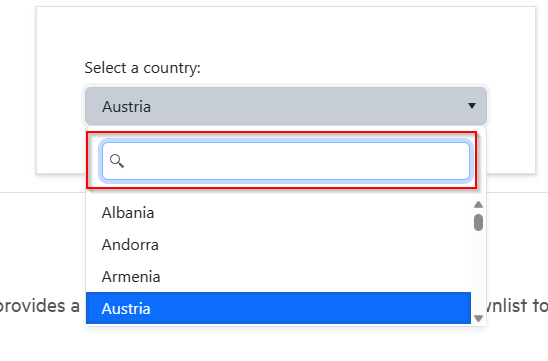Hello team;
Let's say, depending on the user's authorization level, we just want to show the content of the Editor as "Read-Only" with no toolbar. So it will basically looks like an HTML rendered content to them to read.
Is it possible to do so with Editor or can we add a feature to hide the toolbar and make it read only?
If not, what's the best way and lightest way to show the content as read-only on different devices based medias query?
Thanks!
Blazor SSRS Report Viewer Component
There are third party SSRS reports that we are using in our application. There is no built in SSRS report viewer available for Blazor as it is available for ASP.Net Ajax. If Telerik can provide this important feature it would be a big deal.
There are SSRS Report Viewer's for blazor available from third party like
Please note, we are not the one creating the reports, Reports are created by third party for another application. This web application is just displaying those reports. So, creating new Telerik Reports or migrating to Telerik Reports is not an option.
With the default templates for a blazor project there are options for security.
We really need this for the telerik blazor templates or a sample telerik blazor projects using the different types of security.
Hello,
I would love to see an auto sizing for a TileLayoutItem. Specifically, in my case, the RowSpan. I feel like this would make a great addition as a parameter in the future as (also AutoSizeColumn would be nice)
<TileLayoutItem AutoSizeRow="true"></TileLayoutItem>I am working on an application that has dynamic data displayed within the TileLayoutItem. In my current implementation, I'm going through a process of attempting to calculate for resizing the RowSpan. The calculations are based on an inner body div that holds an id, finds the parent k-tilelayout-item and then the the k-tilelayout itself. I can't positively say my math is perfect but it (mostly) gets the job done. Keeping in mind that I have created other altered other areas of the TileLayout as well, specifically setting the TelerikTileLayout grid to autofit.
For an idea of what I am currently doing as a means of possibly finding a (better) way to implement this in the future, this is the long ugly javascript code I have that is used to gather a minimum size and return it to blazor via JsInterop.
function (tileId, minSpanSize = 4) {
try {
var el = document.getElementById(tileId);
var tileLayout = $(el).closest(".k-tilelayout")[0];
var parentTile = $(el).closest(".k-tilelayout-item")[0];
var headerHeight = $(el).parent().siblings(".k-tilelayout-item-header")[0].offsetHeight;
var parentSpan = parseInt(parentTile.style.gridRowEnd.split("span ")[1]);
var gap = parseInt(tileLayout.style.gap.replace("px", ""));
var rowHeight = parseInt(tileLayout.style.gridAutoRows.split(",")[1].split("px")[0]);
// cannot recall where I got 1.25 from
var minSize = Math.ceil((headerHeight + el.offsetHeight) / ((gap / 1.25) + rowHeight));
// if parent is less than minsize
if (parentSpan < minSize) {
parentTile.style.gridRowEnd = "span " + minSize;
return { id: tileId, minSize: minSize };
// Otherwise, if min size is greater than or equal to minSpanSie
} else if (minSize >= minSpanSize) {
parentTile.style.gridRowEnd = "span " + minSize;
return { id: tileId, minSize: minSize };
}
} catch { }
return { id: tileId, minSize: -1 };
Hi,
I need the older version of CSS (2.9.0) for Blazor for telerik. I visited the site as follows but get error:
https://blazor.cdn.telerik.com/blazor/2.9.0/kendo-theme-default/all.css
An error occurred.
Sorry, the page you are looking for is currently unavailable.
Find CSS until 2.22.0. the following link works
https://blazor.cdn.telerik.com/blazor/2.22.0/kendo-theme-default/all.css
Could you fix the link or please provide me the CSS for 2.9.0 ASAP.
Regards
Shuvra
Hi,
Could it be possible to add an option to automatically add title property (containing text value) on every td?
We don't like 'multi-row' rows in a grid, so we use ellipsis with white-space no-wrap.. So it would be very useful to automatically add a title containing the text value of the cell (of course only for cells without a Template).
Otherwise we need to add a Template with a title to every column we already have, which is...
Thanks in advance!
Greetings.
Hi
Telerik Autocomplete does not have a ValueTemplate.
Mostly the Value is an Id, which in most examples does not make sense to be displayed to the User when selected.
Kind regards
Nicolas
The default `ButtonType` looks for any matching form and triggers validation and submission of the form.
This can very quickly lead to unintended behaviour.
The default should be a regular button that does not invoke any additional functions.
Good Day,
I really like the ability to drag and drop between controls. I though feel very limited, by Telerik enforcing both controls to have the same underlying data model (or interface) as per this article.
How to Drag and Drop Different Models between Multiple Grids - Telerik UI for Blazor
What would really be great, if the "OnRowDrop" event could accept other data models. I have no particular view on how exactly this should be implemented. It should work for server and WASM environments.
An example could be, that the "dragged" row is of type object and not <TItem> and it is left to implementation code deal with different data models being dropped on the control.
//Something like this
private void OnRowDropHandler(GridRowDropEventArgs args)
{
if(args.Item is IParentSampleData)
{
GridData1.Remove((IParentSampleData)args.Item);
InsertItem((IParentSampleData)args);
}
else if (args.Item is SomeOtherModel)
{
//Whatever is needed...
}
}
Kind regards,
Peter
Please add the option for the Multiselect to filter the same way the DropDownList does. It's very odd & confusing for end users (and bad UX) in a UI toolkit for similar controls to do things in different ways. Can you please add the ability for the Multiselect control to filter items in the popup window the same way the DropDownList does with the nice filter text box.
It seems to me on a greenfield app where someone wants the ability to switch themes, 99% of the time they would want it site wide, not just on your components. I'd venture a guess that most of us c# .Net devs moving to Blazor, don't have Ed C and your organization's sass skills. If that were built into a template used by your Visual Studio Extension Create Project Wizard it would allow us to focus more on the business logic and probably increase adoption of Theme Builder Pro
Thanks,
Kurt
If you want to validate a form using FluentValidation right now you must rely on a third party validator like the ones suggested in the FluentValidation documentation.
We have noticed most of these libraries have not been updated in a long while despite issues being opened and pull requests pending:
- Blazored.FluentValidation - Last release: Dec 31, 2022
- Blazor-Validation - Last release: Jun 30, 2023
- Accelist.FluentValidation.Blazor - Last release: Nov 17, 2020
- vNext.BlazorComponents.FluentValidation - Last release: Sep 9, 2022
Also, we noticed that these libraries don't fully implement all the features that FluentValidation has to offer.
Ex: We wanted to use the Rulesets to validate fields partially when the input has changed (like maximum lenght or regexes) and then validate the more complex rules like "unique in DB" after the "submit" button of the form has been pressed but it seemed like it would run all validations ignoring the rulesets.
Other components libraries have already implemented FluentValidation natively, could Telerik consider implementing this aswell so we can stop relying on third party libraries and have a better implementation of the FluentValidation?
The OnRowClick event of the TelerikGrid is only triggered when clicking the row with the left mouse button as discussed on the following forum post:
https://www.telerik.com/forums/grid-onrowclick-event-for-middle-mouse-button-click
Please add support to the OnRowClick event to trigger it for a middle mouse button click (and pass the mouse button clicked in the eventargs) or add a separate OnRowClick event that is triggered on middle mouse button click.
Hi,
We use compact sized grid all the time in our application.
However, with sorting and filtering enabled, the icons take too much space in the header cell and make the actual header text hard to read.
Please consider scale down those icons and reduce padding.
Thanks and best regards,
Peili
Demo: https://blazorrepl.telerik.com/mSOIQZvO51cwrorJ49
===ADMIN EDIT===
To reduce the size of the icons and the font in a Compact Grid, you can follow the approach from the knowledge base article How to make Compact Grid elements smaller.
We would like to see all the Blazor controls support the ability to show the time in the browser's local time as a feature that can be enabled. It should support converted from both UTC and server time.
A question on how to do this has been asked at least twice on the forums:
- https://www.telerik.com/forums/using-client-side-time-zone-for-time-columns-in-blazor-server-grid
- https://www.telerik.com/forums/utc-datetimes-as-local-datetimes-and-vice-versa
Some examples of how other's have implemented this as a control can be founde here:
- https://www.meziantou.net/convert-datetime-to-user-s-time-zone-with-server-side-blazor-time-provider.htm
- https://github.com/dustout/BlazorTime
Thanks
In release 2.0.0 it was possible to set default property Visible to "true" for AnimationContainer. That is now gone. How do I make the AnimationContainer visible per default, i.e without calling ShowAsync() in some stage?
Br,
Sten