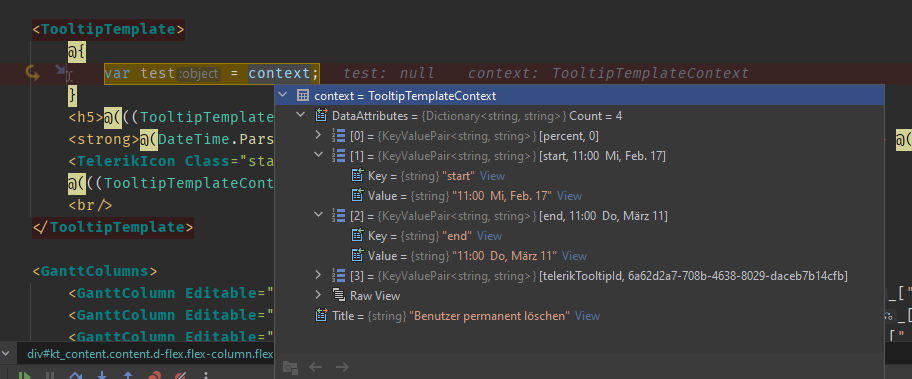This feature is requesting a Blazor version of the RadPropertyGrid, or a more modern Material Design(ish) equivalent.
https://docs.telerik.com/devtools/wpf/controls/radpropertygrid/overview
As more customers are adopting Blazor, we're porting our rich design time tooling to the web in SaaS type offers. No Blazor control vendor has this type of control today, and it's sorely needed. Even finding a Web/Angular version of this type of control is practically impossible.
Having this control combined with the existing Telerik Blazor property editors (combo boxes, edit fields, boolean controls, color pickers, font pickers, etc.) would give you a strong leg up on your competitors.
Note: Our company is already licensing your Blazor controls and I speak to Maria every few months on the roadmap.
Hello everyone,
at the moment the TooltipTemplateContext isn't very useful and hard to work with:
Problem: As you can see, "start" and "end" only contains a weired pre-build string.
As a developer I can't parse this (at least the year is missing), so I'd like to suggest, that you replace the Dictionary of <string,string> with an <string,object> and add the start and end as DateTime.
An alternative would be to pass a custom parameter or have the task item accessable directly.
In our use-case we have no need for the time (it's a gantt not a time table!) and the tasks won't end at the end of the year.
Regards
This request is to add the aria-invalid attribute to your components so that we can manually flag a field for screen reader accessibility if there is a validation issue. I perform some validation rules manually without using an edit form, and would like to be able to add that attribute to the controls when there is an issue. Numeric Text Box is one of your controls in particular that I need this for.
Additionally, adding a title attribute to these controls would be helpful to allow providing tooltips on the control.
I would also like to point out that allowing attribute splatting in your controls would solve both of these requests and any future attributes that may come up that developers may need to add.
Dear Telerik!
As a developer I am very pleased with the UI components that you are providing for .NET Blazor systems.
Even though, we often update the datasource of an autocomplete field (e.g.: TelerikMultiSelect) using an HTTP request. And invoking this endpoint on every new character is not the most economic approach. We did some workaround with timers and etc. but this way the code become needlessly complicated and introduced new bugs also.
Please consider creating a component or enabling the existing ones with an event that is fired on every input changes. But it waits a little time after the last input change and keeps collecting the additional characters so the event can present batches of inputs.
Kind regards,
Balázs Koncz
Hi Telerik,
I have been using MudBlazor for my latest project (smaller one), but we are scaling up for another larger project now and are looking at the Telerik UI for Blazor.
Does Telerik UI for Blazor have an equivalent to the MudBlazor AppBar, an application wide top bar which is persistent through out the application life cycle?
Its able to contain other controls ie drawer icon, login/out button, spacers etc.
PS: See attached screen dump of the app bar.
Best regards
Ulrik
For example, I want to set the Sunday day to red or any other date to a special color.
<AdminEdit>
Here is a workaround that can be used until the feature is released
<style>
.hide-calendar {
display: none;
}
.special {
color: red;
font-weight: bold;
}
</style>
<div style="width: 400px">
<TelerikDateInput @bind-Value="@DateValue" Width="90%"></TelerikDateInput>
<TelerikButton Icon="calendar"
OnClick="@( () => isClicked = !isClicked )">
</TelerikButton>
</div>
<TelerikCalendar Class="@(!isClicked ? "hide-calendar" : "")"
@bind-Value="@DateValue"
OnCellRender="@OnCellRenderHandler"
Min="@(new DateTime(2000, 1, 1))"
Max="@(new DateTime(2090, 1, 1))">
</TelerikCalendar>
@code {
private void OnCellRenderHandler(CalendarCellRenderEventArgs args)
{
if (args.View == CalendarView.Month)
{
args.Class = args.Date.Day % 3 == 0 ? "special" : "";
}
else if (args.View == CalendarView.Decade)
{
args.Class = args.Date.Year == 2020 ? "special" : "";
}
}
private DateTime DateValue { get; set; } = DateTime.Today;
private bool isClicked { get; set; }
}</AdminEdit>
I have a column grouped by groupname of producttype having values likes diesel,electric,gas,petrol but i want specific order in groups to appear like diesel,petrol,electric,gas
Using
Protected void onstateinithandler(gridstateeventargs <prdouctmodel> args)
{
gridstate <productmodel> statetobe = new gridstate <productmodel>()
{
GroupDescriptors = new list <groupdescriptor>()
{
new GroupDescriptor()
{ Member= "producttype",
Membertype =typeof (string)
}
},
Collapsedgroups =enumerable.range (0,4).tolist ()
};
args.gridstate = statetobe
}
Can we have the Image Gallery control like the ASPX AJAX, please? The slide show feature with various transitions is very useful. Thanks.
https://www.telerik.com/products/aspnet-ajax/image-gallery.aspx
Currently, any datepicker or dropdownlist works great in desktop, but when used in mobile, the dropdowns go off the bottom of the screen and don't fit the window correctly. Could the dropdowns and datepicker type of the controls have a special "mobile mode" for smaller screen sizes to give a more native mobile feel? Ex, the standard html select is handled much better by each device including wider options for fingers than the Telerik dropdownlist, but I'd like my site to be responsive for any screen size and not have to use two separate controls.
Hello.
Is there a Timeline control for Blazor similar to this https://docs.telerik.com/devtools/wpf/controls/radtimeline/visual-structure ? If not, is there a plan for such control?
Thank you
I cannot find an option of grid.SaveAsExcel() with blazor.
I can export the grid using the grid toolbar but I want to export it without using the toolbar. I have a button group which has a row of buttons and I want to export the grid within the OnClick() event of the button group button.
Could you please see if that is possible? Using .net core hosted blazor wasm
Thanks
The File Manager (exactly like https://www.telerik.com/aspnet-core-ui/file-manager) but for Blazor would be very nice.
There are no File Manager out there and this feature could support the purchase decision.
Hi,
Would be great if there could be a Timeline component for Blazor. Just like the Timeline component for WPF at "https://docs.telerik.com/devtools/wpf/controls/radtimeline/overview".
I need that component or something similar to show time based instances of activity on a particular item. A lack of such visualisation feature is making us hold on to the WPF one.
Thanks.
Example live daylight map: https://www.flightradar24.com/
I'd like to be have possibility to override <TelerikTimePicker /> buttons' actions or determine which button was clicked.
There's no built-in way to differentiate "Now" and "Set" button click on <TelerikTimePicker /> .
For example I'd like to be able to determine when "Now" button was clicked and modify the time accordingly (set different timezone offset for example).
Kind regards,
Ardi Aver