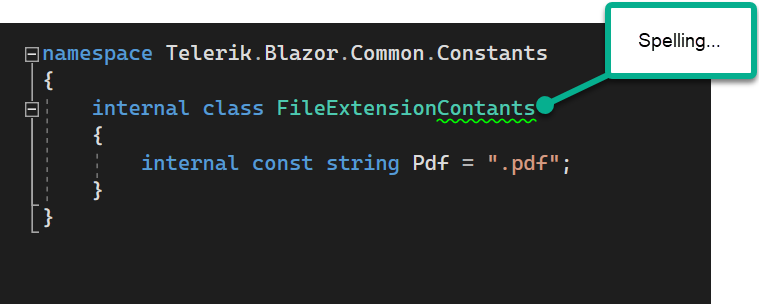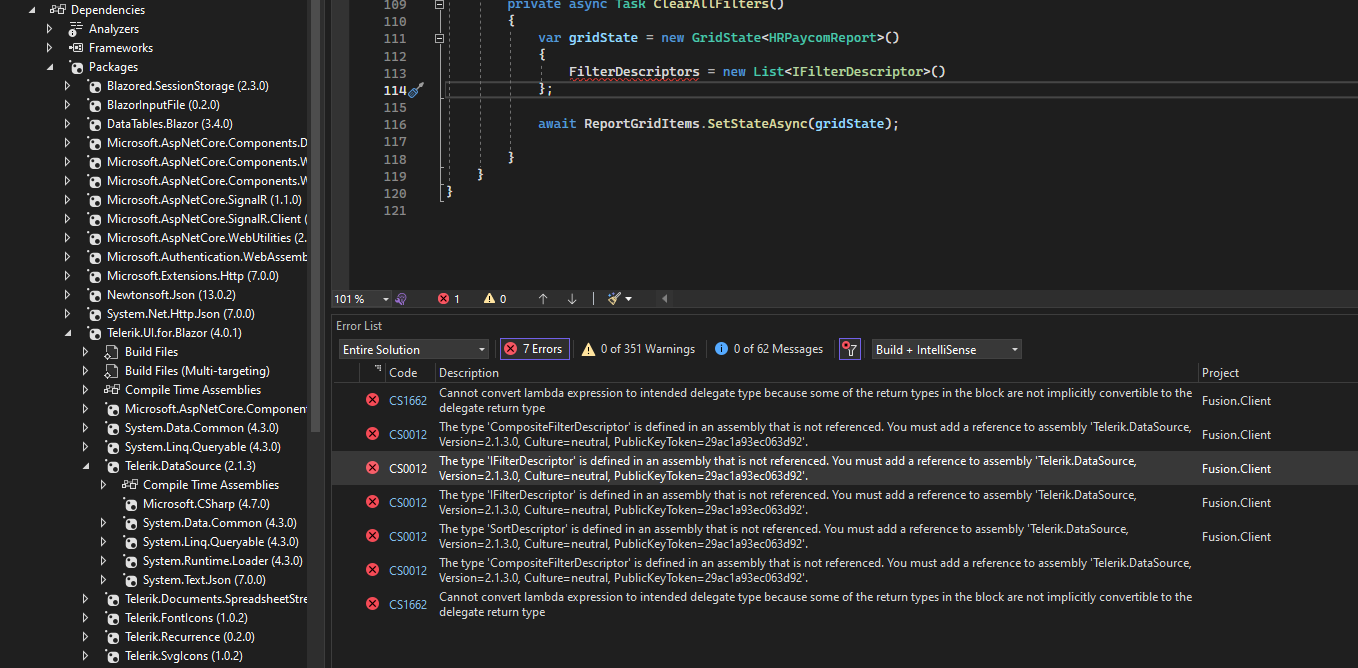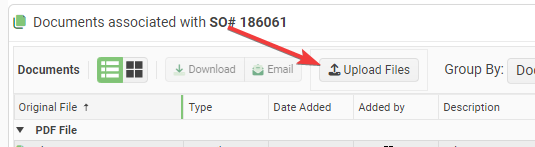<TelerikCheckBox @bind-Value="@ExportAllPages" />
It would be helpful to have a <WindowFooter> template inside Window, like <WindowTitle>, or <WindowContent> that stays 'sticky' to the window, so buttons and other content can be placed there , regardless on the height of the window and its contents.
Regards
After the update
we're having this issue when trying to build our project.
The needed nuget package it's already added and even adding the Telerik.DataSource as a package that's not needed in theory we're not able to build.
Error CS0012 The type 'CompositeFilterDescriptor' is defined in an assembly that is not referenced. You must add a reference to assembly 'Telerik.DataSource, Version=2.1.3.0, Culture=neutral, PublicKeyToken=29ac1a93ec063d92'.
Hi
Trying to update to the latest version but in output in GitHub Actions it shows:
The type 'DataSourceRequest' is defined in an assembly that is not referenced. You must add a reference to assembly 'Telerik.DataSource, Version=2.1.3.0
However in my csproj I am referencing <PackageReference Include="Telerik.DataSource" Version="2.1.3" />
Any ideas?
Currently the MultiColumnComboBoxColumn Width is only in pixels.
I would much rather use em or %. I can do this with a <style> but the width does not calculate correctly and I cannot specify a width in the MultiColumnComboBoxColumns
IMHO, since blazor is a web UI, widths should be more than pixels.
Title: WCAG 1.3.1: Ensures elements with an ARIA role that require child roles contain them (#\39 374a450-079d-4586-b823-d6bc7723505f)
Tags: Accessibility, WCAG 1.3.1, aria-required-children
Issue: Ensures elements with an ARIA role that require child roles contain them (aria-required-children - https://accessibilityinsights.io/info-examples/web/aria-required-children)
Target application: Hermes Home - https://localhost/TrafficLoss
Element path: #\39 374a450-079d-4586-b823-d6bc7723505f
Snippet: <div class="k-grid-aria-root" id="9374a450-079d-4586-b823-d6bc7723505f" role="grid" aria-label="Data table">
How to fix:
Fix any of the following:
Element has children which are not allowed (see related nodes)
Element has no aria-busy="true" attribute
Environment: Microsoft Edge version 111.0.1661.41
====
This accessibility issue was found using Accessibility Insights for Web 2.37.3 (axe-core 4.6.3), a tool that helps find and fix accessibility issues. Get more information & download this tool at http://aka.ms/AccessibilityInsights.
============================ code =============================
<TelerikGrid Data="@ViewModel.RDLInformation" TItem="TLSummary"
Pageable="true"
Sortable="true"
Groupable="false"
FilterMode="Telerik.Blazor.GridFilterMode.FilterRow"
Resizable="true"
Reorderable="true"
Height = "100%">
....
</TelerikGrid>
Title: WCAG 4.1.2: Ensures elements with ARIA roles have all required ARIA attributes (.k-splitbar)
Tags: Accessibility, WCAG 4.1.2, aria-required-attr
Issue: Ensures elements with ARIA roles have all required ARIA attributes (aria-required-attr - https://accessibilityinsights.io/info-examples/web/aria-required-attr)
Target application: xxx
Element path: .k-splitbar
Snippet: <div tabindex="0" role="separator" class="k-splitbar k-splitbar-vertical k-splitbar-draggable-vertical">
How to fix:
Fix any of the following:
Required ARIA attribute not present: aria-valuenow
Environment: Microsoft Edge version 111.0.1661.41
====
This accessibility issue was found using Accessibility Insights for Web 2.37.3 (axe-core 4.6.3), a tool that helps find and fix accessibility issues. Get more information & download this tool at http://aka.ms/AccessibilityInsights.
=================== code ===============================
<TelerikTabStrip TabPosition="Telerik.Blazor.TabPosition.Top" @ref="@TabStrip" Height="100%">@{
foreach (var console in ViewModel.AvailableConsoles)
{
<TabStripTab Title="@console.Title" Disabled="@console.Disabled">
<div style="height:100%">
@RenderContent(console)
</div>
</TabStripTab>
}
}
</TelerikTabStrip>
OnRowRender in version 4 style is applied through one line.
@* Conditional styling/formatting for rows (including locked/frozen columns). *@
<style>
/*the following selectors target the locked/frozen columns*/
/*===*/
.k-grid .k-master-row.myCustomRowFormatting .k-grid-content-sticky,
.k-grid .k-master-row.myCustomRowFormatting.k-alt .k-grid-content-sticky
/*===*/
{
background-color: inherit;
}
.k-grid tr.myCustomRowFormatting:hover {
background-color: red !important;
}
.k-grid tr.myCustomRowFormatting {
background-color: #90EE90;
}
</style>
<TelerikGrid Data="@MyData"
Height="446px"
Pageable="true"
Width="450px"
OnRowRender="@OnRowRenderHandler">
<GridColumns>
<GridColumn Field="@(nameof(SampleData.Id))" Width="120px" Locked="true" />
<GridColumn Field="@(nameof(SampleData.Name))" Width="200px" Title="Employee Name" />
<GridColumn Field="@(nameof(SampleData.Team))" Width="200px" Title="Team" />
</GridColumns>
</TelerikGrid>
@code {
void OnRowRenderHandler(GridRowRenderEventArgs args)
{
var item = args.Item as SampleData;
//conditional applying Class
if (true)
{
args.Class = "myCustomRowFormatting";
}
}
public IEnumerable<SampleData> MyData = Enumerable.Range(1, 30).Select(x => new SampleData
{
Id = x,
Name = "name " + x,
Team = "team " + x % 5
});
public class SampleData
{
public int Id { get; set; }
public string Name { get; set; }
public string Team { get; set; }
}
}
For Example, I have DTO like below, how on Form I will Display Lable for FormItem from value get from Display Name
public class DepartmentRequestDTO{
[Display(Name = "Department Id")]
[Required(ErrorMessage = "Department Id" + ErrorConstant.RequiredMsg)]
public int DepartmentId { get; set; }
[Display(Name = "Department Name")]
//[Required(ErrorMessage = "Department Name" + ErrorConstant.RequiredMsg)]
[Required]
[StringLength(50, MinimumLength = 3)]
public string Name { get; set; }
[Display( Name = "Remarks")]
//[Required(ErrorMessage = "Remarks" + ErrorConstant.RequiredMsg)]
[StringLength(250, MinimumLength = 3)]
public string Remarks { get; set; }
}
Hi,
I noticed that using left or right arrow to position yourself between typed text does not work anymore in the GridSearchBox. Neither does SHIFT+left for selecting parts of typed text. Home or End key is also not working.
In previous versions this was still possible.
Can be estabished on the demo pages as well:
https://demos.telerik.com/blazor-ui/grid/searchbox
Thanks,
Tom
Test Environment:
Windows 11 Pro Version 22H2 OS build 22621.674
Chrome Version 106.0.5249.119 (Official Build) (64-bit)
Edge Version 106.0.1370.52 (Official build) (64-bit)
NVDA Version 2022.3.1
- Hit the URL:Blazor Splitter Overview - Telerik UI for Blazor
- Turn on NVDA/Narrator
- Tab till Preview under Creating Splitter for Blazor
- Tab till separator
- Verify that NVDA/Narrator is separator along with value like "50 separator" or not
NVDA is announcing separator along with value like "50 ".
Narrator is announcing as "Seperator".
User Impact:
The Visible parameter removes the underlying render fragment when set to false.
Please expose APIs (maybe Show/Hide methods) to keep the DOM in tree but only modify visibility / display CSS attributes to hide/show the telerik window element. This would allow developer to retain content / state of the window which may need to be displayed very frequently.
The default `ButtonType` looks for any matching form and triggers validation and submission of the form.
This can very quickly lead to unintended behaviour.
The default should be a regular button that does not invoke any additional functions.
Hi
Telerik Autocomplete does not have a ValueTemplate.
Mostly the Value is an Id, which in most examples does not make sense to be displayed to the User when selected.
Kind regards
Nicolas
On applying aquatic and desert theme, Separator is not visible
Repro Steps:
- Hit the URL:Blazor Splitter Overview - Telerik UI for Blazor
- Turn on High contrast theme
- Tab till Preview under Creating Splitter for Blazor
- Tab till separator
- Verify that separator is visible on applying aquatic and desert theme or not
Actual Result: On applying aquatic and desert Theme, Separator is not visible.
Expected Result: On applying aquatic and desert Theme, Separator should be visible
User Impact:
Users who rely on the contrast themes may feel difficulty if the close buttons in Feedback popup are not completely visible.
It is impossible to customize the Text and Icon for the Telerik Upload Blazor Component. It always sans "Select Files". This is not easy to see at a glance.
Requests:
- Add a Title attribute to the upload component that lets you change the text from the default "Select Files".
- Add the ability to set the Icon on the upload button.
Proposed Code:
<TelerikUpload Title="Upload Files" Icon="@SvgIcon.Upload" ... />I had to write some hacky JavaScript interop to accomplish this:
function setTelerikUploadButtonText(text) {
// Finds all the telerik blazor upload components on the page and changes the text of the upload button.
let replaced = 0;
const defaultText = "Upload";
// Find all the buttons with class "k-upload-button". There should be one for each upload component.
const buttons = document.getElementsByClassName("k-upload-button");
for (let i = 0; i < buttons.length; i++) {
// Find the span with class "k-button-text" and change its text.
const spans = buttons[i].getElementsByClassName("k-button-text");
if (spans.length > 0) {
// Add horizontal padding to the span.
spans[0].classList.add("px-2");
// Change the text.
spans[0].innerHTML = text ?? defaultText;
// Insert a font awesome icon.
spans[0].insertAdjacentHTML('afterbegin', '<i class="fas fa-upload"></i> ');
// Track how many buttons were updated.
replaced++;
}
}
console.info("setTelerikUploadButtonText: " + replaced + " buttons updated.");
return replaced;
}/// <summary>
/// Finds all the telerik blazor upload components on the page and changes the text of the upload button.
/// </summary>
/// <returns>The number of upload components button text that were found & replaced.</returns>
public static async Task SetTelerikUploadButtonText(this IJSRuntime jSRuntime,
string text = "Upload Files")
{
await jSRuntime.InvokeVoidAsync("setTelerikUploadButtonText", text);
}
Screenshot: