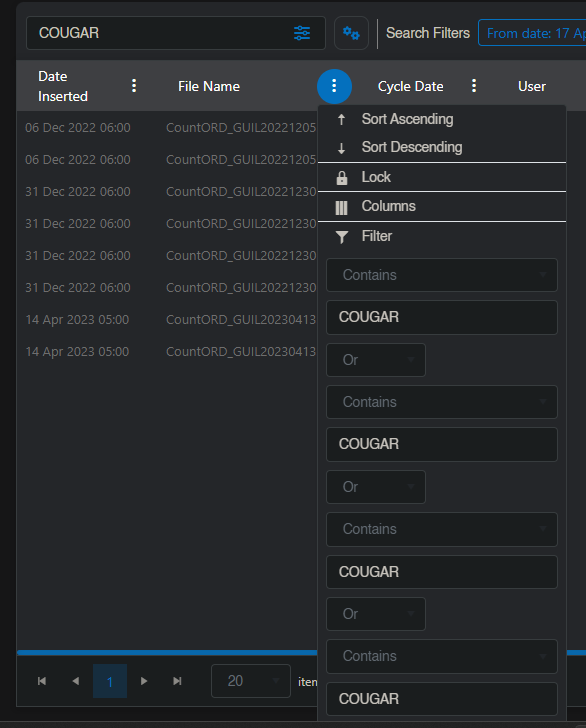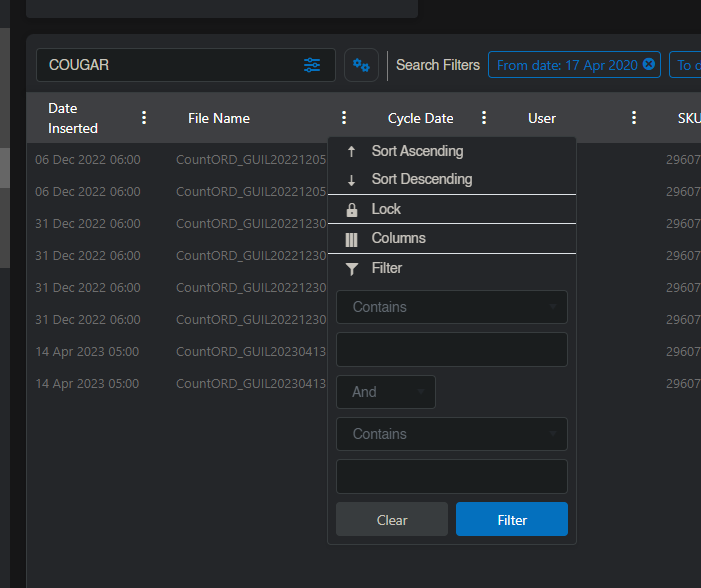Hi
I am trying to do very simple InCell editing of various columns string etc. In my model i have various Decimal? types fields. When i update the grid incell the
OnUpdate event fires but the property value is always null. Its like its not biding properly. Seems like you have had similar to this bug in previous versions. Seems like a very simple functionality that the grid should support.
Also it doesn't allow me to enter more than 1 digit after this also as if i type a decimal point it jsut clears it.
I have added a video showing this behaviour.
Please assist. This is the Grid code below.
@if (_stockOrderLinePOCO != null)
{
<TelerikGrid @ref="_stockOrderLineGrid"
Width="@AppStateService.ViewPortWidth"
Height="100%"
Data=@_stockOrderLinePOCO.Current
Sortable="@false"
FilterMode="@GridFilterMode.None"
Pageable="true"
Groupable="false"
PageSize="@AppSettings.Value.DataPageSize"
Resizable="true"
Reorderable="false"
EditMode="GridEditMode.Incell"
PageChanged="@StockOrderLineGridPageChangedHandler"
OnRowRender="@StockOrderLineGridRowRenderHandler"
OnUpdate="@StockOrderLineGridUpdateHandler" OnEdit="@StockOrderLineGridEditHandler" OnCancel="@StockOrderLineGridCancelHandler" OnDelete="@StockOrderLineGridDeleteHandler" OnStateInit="@((GridStateEventArgs<StockOrderLine> args) => OnStockOrderLineStateInitHandler(args))">
<GridColumns>
@{
foreach(PropertyInfo prop in (typeof(StockOrderLine)).GetProperties())
{
switch (prop.Name)
{
case "ID":
<GridColumn Field=@prop.Name Title=@Localizer["Line"] FieldType=@prop.GetType() Editable="false"> Width="1rem"</GridColumn>
break;
case "ProductID":
<GridColumn Field=@prop.Name Title=@Localizer["Product"] FieldType=@prop.GetType() Editable="true" Width="40rem">
<Template>
@{
CurrentlyEditedStockOrderLine = context as StockOrderLine;
@CurrentlyEditedStockOrderLine.ProductID @CurrentlyEditedStockOrderLine.ProductDescription
}
</Template>
<EditorTemplate>
@{
CurrentlyEditedStockOrderLine = context as StockOrderLine;
<div class="row">
<div class="col mr-0">
<TelerikComboBox @bind-Value="CurrentlyEditedStockOrderLine.ProductID" Data="@_priceListProducts" TextField="ProductID" ValueField="ProductID" FillMode=@ThemeConstants.DropDownList.FillMode.Outline Filterable="true">
<ItemTemplate Context="subContext">
@subContext.ProductID @subContext.Description_en_AU
</ItemTemplate>
</TelerikComboBox>
</div>
<div class="col ml-0">
<TelerikButton class="mb-0 ml-0" ButtonType="ButtonType.Button" Size="lg" FillMode="outline" Icon="search" @onclick="LookupItem">
</TelerikButton>
</div>
</div>
}
</EditorTemplate>
</GridColumn>
break;
case "ProductDescription":
<GridColumn Field=@prop.Name Title=@Localizer["Description"] FieldType=@prop.GetType() Editable="true"> </GridColumn>
break;
case "QuantityOrdered":
<GridColumn Field=@prop.Name Title=@Localizer["Qty"] FieldType=@prop.GetType() Editable="true"></GridColumn>
break;
case "SalePrice":
<GridColumn Field=@prop.Name Title=@Localizer["Price"] FieldType=@prop.GetType() Editable="true"></GridColumn>
break;
case "Value":
<GridColumn Field=@prop.Name Title=@Localizer["Amount"] FieldType=@prop.GetType() Editable="false"></GridColumn>
break;
default:
break;
}
}
<GridCommandColumn Width="4rem">
<GridCommandButton Command="Delete" Icon="delete"></GridCommandButton>
</GridCommandColumn>
}
</GridColumns>
</TelerikGrid>
}
Currently, the Splitbar of the TelerikSplitter is rather small.
It can be adjusted with CSS as shown here (https://blazorrepl.telerik.com/wnEfmyYp50ldIHsF13) but if the overall height of the page is large, the small arrow-icon that needs to be clicked in order to expand a collapsed SplitPane must be scrolled into view first.
It would be great to add alternative ways to expand a SplitPane, e.g. on a Double-Click on the Splitbar or maybe an additional Button.
In a cascading parent/child scenario (both DropDownLists), the args.Request.Skip property in the child's OnRead handler is not reset after rebinding the child data from the OnChange of the parent. This is a problem when the Skip is larger than the total amount of child items that are available from the back-end for the new parent. The api that is called in the OnRead handler returns nothing when for example the Skip still is 15 and there are only 10 items available.
I tried many things (in many different orders) to clear the child's state properly:
- set the model property which is bound to the child to it's default value
- called StateHasChanged()
- played around with Task.Delay
- set the child's value to it's default value
- set the child's Data property to null
- set the child's Data property to an empty list
- called child.Refresh()
- called child.Rebind()
- even tried to use reflection to reset the private proteced Skip property
Sort of a workaround:
In the OnRead handler after the api call compare the total item count with the skip and refetch with skip = 0 when skip > total item cound. This gives me the data I need but it is still shown at the old Skip position (with a buch of empty lines before that).
This bugreport (https://feedback.telerik.com/blazor/1558042-cascading-virtual-dropdownlist-does-not-reset-scrollbar) seems similar. In a response we are advised to clear the scrollbar position maually (which sounds a bit like the Skip position).
Please advise on how to reset the state manually because I don't see how. And if this is not possible, please add some functionality to do so. Perhaps something like the DataGrid's GetState, SetState methods?
Regards,
Harmen
Can you update the templates that come with Telerik Blazor?
For example, you are using an EditForm control instead of the telerik Blazor Form control.
There is an expression, eat your own dog food. I often spin up template projects to play with new features or tweak existing ones. Be nice take full advantage of current state of blazor components and provide samples that people can use as a learning tool or launching point.
Peter
Hello there,
I encountered an issue with the TelerikGrid component. This started to be an issue from version 4.1.0 and can be reproduced from here:
If this line from the example:
<GridColumn Field=@nameof(SampleData.Name) Title="Name" /><GridColumn Field=@nameof(SampleData.Name) Title="Name" Visible="@!isVisible">
<Template>
@((context as SampleData).Name)
</Template>
</GridColumn>you can see that once the template GridColumn is shown, its data overwrites the data of the "Hire Date" column when toggling the visibility of the columns. The header of the column is changing but the data stays the same.
To provide a visual context of the issue, I have attached a video.
Best regards,
Ivaylo
Hello,
is there a way to use the kendo-popup from https://www.telerik.com/kendo-angular-ui/components/popup/ in Telerik UI for Blazor? Is it a planned feature for the future?
Thank you,
Christian
https://blazorrepl.telerik.com/cdkTuxEg30UJXWug36
When trying to expand the drop downs, some of them do not expand.
It is impossible to give a scenario that always behaves the same, but if
you keep expending the drop downs sooner or later some will stop working.
Please add organizational chart control similar with
https://demos.telerik.com/aspnet-ajax/orgchart/examples/overview/defaultcs.aspx
Hi we are using blazor for mobile apps.
For image upload via Camera, we need features where by compressed images can be upload.
Also zoom in and zoom out features when we are showing at front end app
I can't find a way to reliably set focus after a tab change.
In the sample below it first sets focus based on the OnAfterRenderAsync code, but switching to tab 2 and then going back I can't get it to set focus again.
I suspect its because there is no render type of event on a specific tab that I can hook into?
I have tried javascript and blazor and can't seem to figure a way around it.
@page "/test"
<TelerikTabStrip ActiveTabIndex="@TabActiveIndex" Height="87vh" Class="ct-tabstrip" ActiveTabIndexChanged="@TabIndexChanged">
<TabStripTab Title="Orders Search">
<input type="text" @ref=orderSearchTextBox id="test"/>
<br />
<input type="text" />
<br />
<input type="text" />
</TabStripTab>
<TabStripTab Title="Orders Updated Today">
<text>Tab 2</text>
</TabStripTab>
</TelerikTabStrip>
@code {
private ElementReference orderSearchTextBox;
private int TabActiveIndex;
protected override async Task OnAfterRenderAsync(bool firstRender)
{
if (firstRender)
{
await orderSearchTextBox.FocusAsync();
}
}
public async Task TabIndexChanged(int NewIndex)
{
TabActiveIndex = NewIndex;
if (NewIndex == 0)
{
await orderSearchTextBox.FocusAsync();
}
}
}
Setting the FilterDirector directly:
Setting FilterDescriptor via SearchText:
Our search box is a custom TelerikTextbox not part of the grid, but essentially the same functionality as the built-in search box.
To test, use this code:
https://docs.telerik.com/blazor-ui/components/grid/filter/searchbox#customize-the-searchbox
But add it to FilterDescriptor immediately rather than setting SearchFilter like on the link.
This is the only instance of this on our site, and all of our grids use the exact same code via a generic method, on our object that controls the grid we have a custom empty attribute to dictate whether a column should be filterable via our textbox.
Filter option switch back to default option (Contains) after entering value in the textbox.
Example -
- screenshot-1 - Select from filter option - Startswith ; Then, enter value in text box.
- screenshot -2 - After user enter first character , atomically filter option switch back to Contains (from startswith).
If the Height parameter is not specified, in the Gantt tree list, every line after the number of lines of the initial display are not shown.
The steps are easy to reproduce:
Start from the official Gantt Demo in the REPL and simply remove the Height parameter from TelerikGantt.
If you do this, you will see that opening the children of the first and only element in the tree list will show everything correctly in the Timeline part (if no mistake) but doesn't show the children lines in the TreeList part.
Therefore, I believe, the Height parameter should become mandatory until we can allow the height of the Gantt to be dynamic without rendering issues.
Good Day,
I really like the ability to drag and drop between controls. I though feel very limited, by Telerik enforcing both controls to have the same underlying data model (or interface) as per this article.
How to Drag and Drop Different Models between Multiple Grids - Telerik UI for Blazor
What would really be great, if the "OnRowDrop" event could accept other data models. I have no particular view on how exactly this should be implemented. It should work for server and WASM environments.
An example could be, that the "dragged" row is of type object and not <TItem> and it is left to implementation code deal with different data models being dropped on the control.
//Something like this
private void OnRowDropHandler(GridRowDropEventArgs args)
{
if(args.Item is IParentSampleData)
{
GridData1.Remove((IParentSampleData)args.Item);
InsertItem((IParentSampleData)args);
}
else if (args.Item is SomeOtherModel)
{
//Whatever is needed...
}
}
Kind regards,
Peter
TelerikDateInput control works fine in windows (browsers chrome and edge) and android (chrome)
on iPhone (safari) the page jumps to top every time after user provides a value for day, month or year.
code:
@bind-Value="@_applicationViewModel.DateOfBirth"
Format="dd/MM/yyyy">
<DateTimePickerFormatPlaceholder Day="dd" Month="mm" Year="yyyy" />
</TelerikDateInput>
see video attached
Hi Telerik Team,
it would be nice to have some sort of control if a map layer (marker, bubble) etc. is shown at the currently selected zoom level. Let's say you have some map marker layers that show only big cities. If zoom is far out you may want to see just a few but when zoomed in, then there should be others (more or less) visible. It seems that some marker layers won't scale that precise on far zoom levels and maybe you want to hide some layers then.
If you need further information, don't hesitate to get in contact.
Regards,
Thomas
Hi,
I would like to have a Expand/Collapse All Grid Groups button in the Grid Header. I know this is possible to do so programmatically outside of the grid but my users want it inside the Grid.
Thanks,
Humayoon
Hi Team,
How to get the last focused element in the Telerik Form?
Example: I have a window with a TelerikForm with 10 textboxes and on click of close. I need to know what is the last focused element
Thanks,
sujana