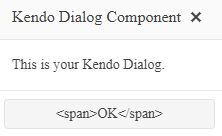@Html.Kendo().RadioGroupFor(m => m.UserType).LabelPosition(RadioGroupLabelPosition.After).Layout(RadioGroupLayout.Vertical).Items(item =>
{
item.Add().Label("Test1").Value("Test1");
item.Add().Label("Test2").Value("Test2");
item.Add().Label("Test3").Value("Test3");
})
@Html.ValidationMessageFor(m => m.UserType, "", new { @class = "text-danger" })
The above code shows required validation for UserType from server side properly. ( UserType variable decorted with Required )
However from client side it does NOT. Unfortunately I cannot use (form).KendoValidator()
In many applications we use passwords. Would love to have a field that allows for the setting of a type to "password" without templates.
.PasswordTextField() or something similar.
**Added by Admin**
If I pass in the model, the fields should get affected by the `DataType(Datatype.Password)` data annotation attribute.
Hi Team,
I would like to request to add Building Blocks and Page Templates for UI for ASP.NET MVC/Core.
Thank you!
// retrieve the Editor widget object
var editor = $("#editor").data("kendoEditor");
// attach a click handler on the tool button, which opens the ImageBrowser dialog
editor.toolbar.element.find(".k-i-image").parent().click(function () {
// a setTimeout is required, otherwise the ImageBrowser widget will still not be initialized
setTimeout(function () {
// retrieve the ImageBrowser widget object
var imageBrowser = $(".k-imagebrowser").data("kendoImageBrowser");
console.log(imageBrowser);
// retrieve the ListView widget object
var listView = imageBrowser.listView;
console.log(listView);
// order the image list by directory first and then by file name
listView.dataSource.sort({
field: "type", dir: "asc", compare: function (a, b) {
if (a.type!=b.type) {
return (a.type > b.type) ? 1 : -1;
}
else {
return a.name === b.name ? 0 : (a.name > b.name) ? 1 : -1;
}
}
});
});Hi Team,
I would like to request the UI for ASP.NET MVC Editor's ImageBrowser include a schema similar to the Kendo UI for jQuery version to describe the raw data format. This would additionally help the transition from the JavaScript version to the MVC version.
Thank you!
TextBox is always with autocomplete="off".
I know I can handle it by $(el).attr("autocomplete", "whatever"), but I think there should be an option how to handle autocomplete attribute on TextBox widget (and other widgets if any renders in the same way), because adding that part of code to all of desired elements is not nice solution for me...
Thanks!
Is it possible to implement a MaxLength() option in the Filterable(f => f.Cell()) configuration that will set the maxlength attribute to the Filter row element in order to limit the length of the string that the user can enter into the Filter row input?
For example:
@(Html.Kendo().Grid(Model)
.Name("grid")
.Columns(columns =>
{
columns.Bound(x => x.Name).Filterable(ftb => ftb.Cell(c => c.MaxLength(5)));
})
...
)
Hi Team,
I would like to request a way to bind a Kendo UI Template to a UI for ASP.NET MVC CheckBox HtmlHelper. At the moment, it only accepts a boolean, so a string template will not work as expected.
Thank you!
### Enhancement
Add a template property to the Dialog actions that allow inserting HTML into the button's text.
Right now, the following snippet will produce an HTML encoded value:
$("#dialog").kendoDialog({
...
actions: [{
text: "<span>OK</span>"
}]
});
### Expected Result
The expected result of this enhancement is to enable the developers to add the HTML into the action buttons text.
Is it possible to create a template option for the ProgressBar value? It can be used when the ProgressBar value must be formatted based on the current culture (for example, when the number groups must be separated by space rather than comma (",")).
$("#progressbar").kendoProgressBar({
min: 10,
max: 20,
value: 15,
template: "#:kendo.toString(kendo.parseFloat(data.value), 'n2', 'fr-FR')#"
});
It would be nice to have an option to continue the upload of a file from a specific chunk, instead of having to re-upload all chunks.
There is a Kendo Validation in addition to ASP.net MVC one.
There is a need for a method or script to disable the Kendo Validation and enforce the code to follow rules we define in the model.
Currently we have to write validation bypass script for each field, but I am looking for a way to disable Kendo Validations for the entire project or/and for specific page and it follows validation rules from the MVC model.
In most cases, validations from the MVC are sufficient and there is no need for redundance validations from the telerik.
My understanding after talking to support is that a grid with a popup editor has code behind the scenes that stops adverse scrolling behavior when the popup window closes. However, under certain circumstances, this doesn't work if you have a grid nested in your popup editor that also has a popup editor. As it was described to me, this "behavior is not directly related to the Grid, but the Kendo Window. Generally, it provides the preventScroll property, but I am afraid this scenario is more complex due to the window being internally embedded into the Grid".
The exact scenario I found was that if you shrink you browser window small enough that you need to use some scrolling, scroll down your grid a little, then do something to cause the popup editor to open. Scroll down again to get to your nested grid, open that popup editor, then close it. The browser then auto scrolls to the top.
I was given this code to fix the issue (and it DOES fix it):
<script>
kendo.ui.Grid.fn._destroyEditableOrg = kendo.ui.Grid.fn._destroyEditable;
kendo.ui.Grid.fn._destroyEditable = function () {
var that = this;
if (that._editContainer) {
var kw = that._editContainer.data().kendoWindow;
kw.setOptions({
modal: false
});
}
that._destroyEditableOrg();
};
</script>The problem is that these fields aren't documented... I would never have figured this out on my own. So my feature request is that either this behavior is fixed or these properties exposed from the Grid settings.
-Steven
PS: For Telerik, the original ticket was 1589389.
Hello,
Request/suggestion to enhance the scheduling functionality. For production environments, especially with long running processes the current setup is not sufficient.
See excel for an example of how this could work. Extension of current timeline to include a year. Would be best if multiple timelines could be defined creating more or less detail depending on choices.
The other axis to relate to the resource/asset where the work will take place.
Currently the scheduler works best for short-running activities. Displaying longer running activities is a challenge.
I have a Kendo Notification component on my page. When the page loads, it is possible a notification needs to show immediately. This fails because the Notification component is not ready yet. Even putting this message show inside a document.ready() call does not work. There’s no rendered event on this component to know when Kendo has it added to the DOM and it is accessible. So I ended up creating an array of messages to show. And running a setInterval block on page load until it is ready to go. Then clearing the interval and message array. It’s a work around but it is hacky and it would be better if I could subscribe to an event that tells me when the notification component can be used.
Hello,
I have a Scheduler Hierarchical Grouping similar as https://demos.telerik.com/aspnet-mvc/scheduler/resources-grouping-hierarchical
rather than meeting room in the above sample, I have department name instead. I group a list of user names by department name on a scheduler timeline view.
Is it possible to have a expand/collapse icon to allow me expand/collapse on each department? similar as tree list below
Please advise. Thanks!