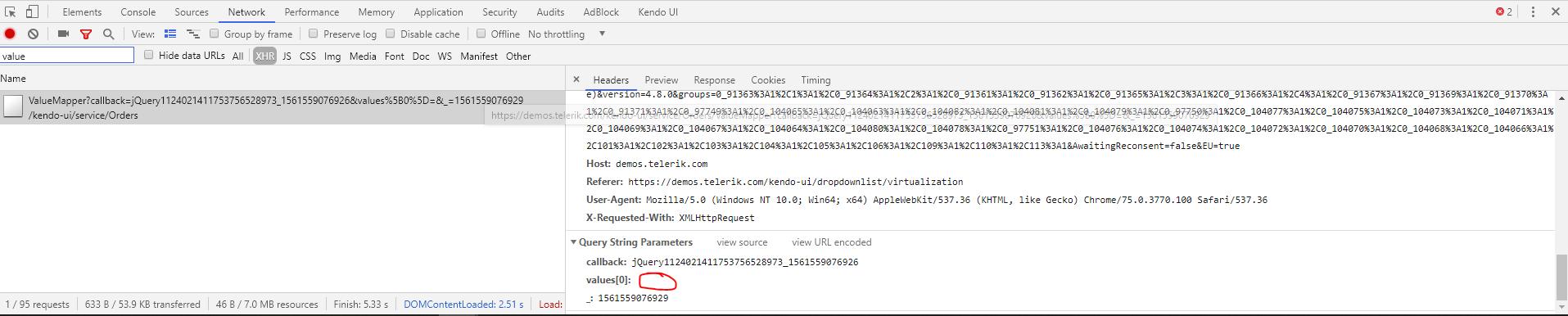The Customer Download Builder (https://www.telerik.com/download/custom-download) is a great tool to build and download smaller versions of the quite large Kendo bundle in ways that allows a developer to just get the controls they want for their site and also minifies the bundles to aid with this aim. However, these custom bundles don't come with sourcemaps.
It would be great if there was an optional tickbox to provide these as well. This would enable much better DX when debugging issues either live or in local dev environments.
Excel spreadsheet fails to load if the sheet has Charts or TextArea. The Charts and TextArea are fundamental to us being able to make proper use of the spreadsheet control if we are to allow folks to upload their excel spreadsheet to provide our application functionality. It is not appropriate for us to use the spreadsheet control if it loses some of the excel spreadsheet items like Chart and TextArea if it were to even load correctly.
Request for this feature support is based on the details in the ticket at the URL:
https://www.telerik.com/account/support-tickets/view-ticket/1461086
I would like to suggest an option when installing or upgrading Kendo MVC project to allow selection or deselection of languages for content and scripts. The extra languages add time to loading the web site and slow down publishing. We only need en-UK and en-US for our main project.
We are moving to automated deployment. Currently when upgrading, we have to manually remove the extra languages which are not required. It would be great to have an option in the wizard to do this when installed and this is set as default for upgrading.
Thanks
Lance
I have a problem with the DataSourceRequest Filters that are passed from grid to controller - they are not deserialized as I would expect it.
At the client side, I pass a single Composite Filter with logic: "or" and several Filter Items with same field and operator, but different values:
page=1 pageSize=30 filter=somefield~eq~123456~or~somefield~eq~242615~or~somefield~eq~242617
At the server side, they are not deserialized in the same form as I would expect, but in a recursive way. I would prefer to not convert the whole filter chain in my own code, only to process it in the same way it was sent from the client
Description
I am restoring the filter for a Kendo Grid in a Controller from a stored filter string. When there is an exponential (e.g. 1e-9) as a value, FilterDescriptoractory.Create() throws an exception "Expected RightParenthesis". Looking at the filter string it seems to have the correct number of parentheses.
On some occasions exponentials work but I can not determine under which. Under which conditions will exponentials work in filters?
Example
var filterString = "ShipName~eq~'ShipName1'~and~(Freight~eq~0~or~Freight~gte~1e-9)~and~ShipCity~gt~0";
var filters = FilterDescriptorFactory.Create(filterString);
Hello,
I would like to suggest improvement to the function convertValues which is used in the virtualized datasources in multiple controls (dropdownlist, combobox, multiselect etc).
I've realised (after very long time) that the ValueMapper ajax is called in the initial loading, i.e. when there is no default value set in the control. In my opinion that request is extra unnecessary load and shouldn't happen if there is no value to be checked (mapped).
For example check this screenshot of the link https://demos.telerik.com/kendo-ui/dropdownlist/virtualization
In my code I started to surround with the following if:
if (options.value != "") {
//value mapper code
}
else {
options.success([])
}
which stopped the initial value mapper ajax request.
This also helped to have only single value mapper request when there is default value set - otherwise it was generating 2 value mapper requests, one with empty value and another one with the set value.
I reckon this will help many users to improve their code.
Thanks.
Kind regards,
Kristina
The "CreateDataSourceResult" function verifies if the given DataSourceRequest "Sorts" list is empty and if the IQueryable provider is Entity Framework. If both are true, it adds a default OrderBy to the query on the first sortable property. This makes sense as EF must be ordered before skipping items.
The following statement checks the given DataSourceRequest and IQueryable:
if (!sort.Any() && queryable.Provider.IsEntityFrameworkProvider())
{...}
This leads to unwanted behavior if the query is already sorted on the server and the corresponding SortDescriptor is removed from the "Sorts" list. This is needed if we want to sort on a viewmodel property that doesn't exist on the EF model.
An additional check should be done on IQueryable to see if it is already ordered to avoid replacing the existing OrderBy with a default one.
if (!sort.Any() && queryable.Provider.IsEntityFrameworkProvider() && queryable.Expression.Type != typeof(IOrderedQueryable<TModel>))
{...}
Currently, when an event that is grouped by multiple resources is dragged, it automatically updates the selected resource data with the one that corresponds to the drop target.
The more appropriate behavior would be to be to automatically preposition the event for the rest of the selected resources.
as of today it is not possible to bind the map markers to signalr. in grid it works. in kendo map not.
it would be blaze if the map markers would be a observable collection for mvc.this way you could update it through the viewmodel.
Row's hover effect should be optional and it could be enabled/disabled in grid's configuration, the same as we add Selectable, Navigatable, Sortable, Editable, etc., functionalities to grid. This could apply to odd/even coloring too. Should no need to do hacks to achieve this.
Many widgets offer functionality to define a template (header, row, toolbar or whatever) by an id, such a way that the id refers to a html section that actually contains the template like:
<script id="idOfSomeTemplate" type="text/x-kendo-template">
<!-- template contents -->
</script>
I use this a lot because it's easy to use and whenever the widget is part of another widget (common example: a grid part of a tabstrip) Razor /C# won't allow you to do nested inline markup blocks (@<text> </text>). With the above template it's possible to define the tempalte outside the nested inline block.
Now it seems the MVC wrappers don't have the possiblity to do this for the grid toolbar template.
TLDR:
I would have expected this templateid method:
@(Html..Kendo().Grid<T>()
.Name("Grid")
.ToolBar(toolbar =>
{
toolbar.TemplateId("idOfSomeTemplate")
})
)
In Kendo MVC Grid, the column of type Select() will be good if has an option to show/hide the checkbox in specific rows based on an expression. For example:
.Columns(columns =>
{
columns.Select().Visible(m => m.ShowSelect);
})
Where "ShowSelect" is a property of my Model which is bound to the Grid.
You recently added a checkbox column feature to the grid control. However, you cannot control at the record level if that checkbox should be accessible. Every checkbox is selectable regardless of the data it represents. It would be nice to disable (or hide) the checkbox in the column based on some criteria in the record.
It would be nice to have an option to supply the Grid control with a default filter operator as shown below. The current workaround is long and error prone, because you have to redefine the complete list, the default filter has to be on top. So the ordering matters, that is always a bad idea. Filterable(filterable => filterable .DefaultStringOperator(StringOperatorEnum.Contains) )
Just like RadRibbonBar - Telerik ASP.NET AJAX RibbonBar, populating it from xml. We need similar control for MVC. If similar solution exists can you provide me with some examples. Thank you