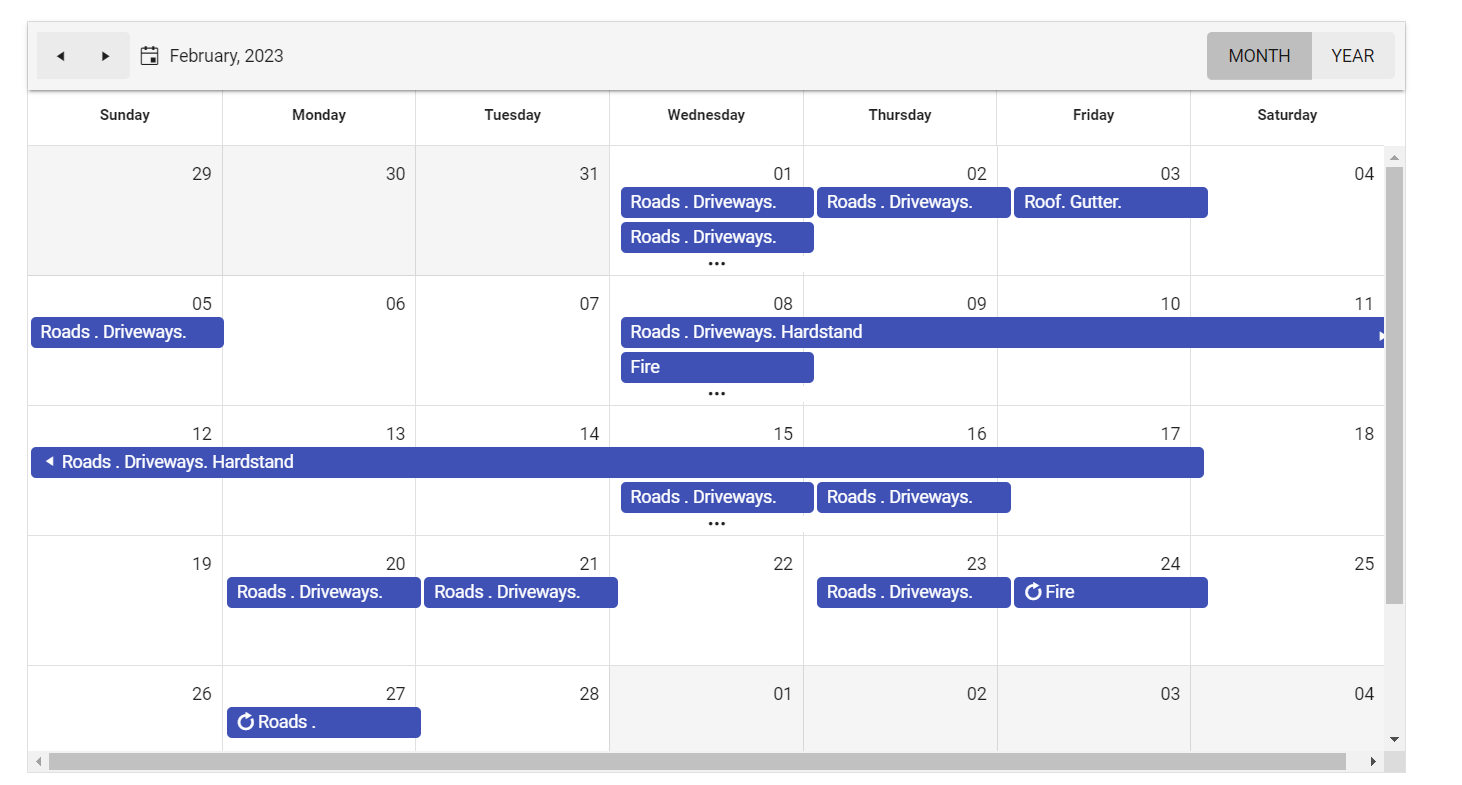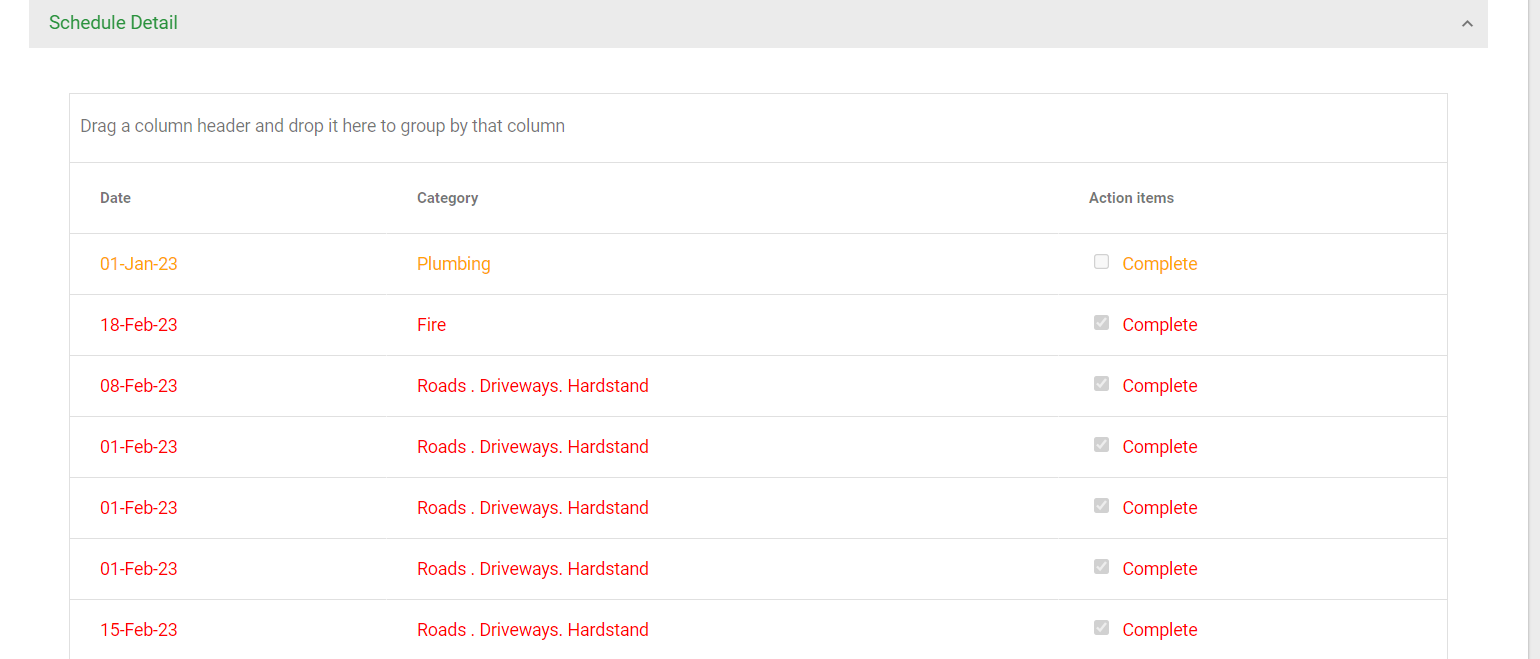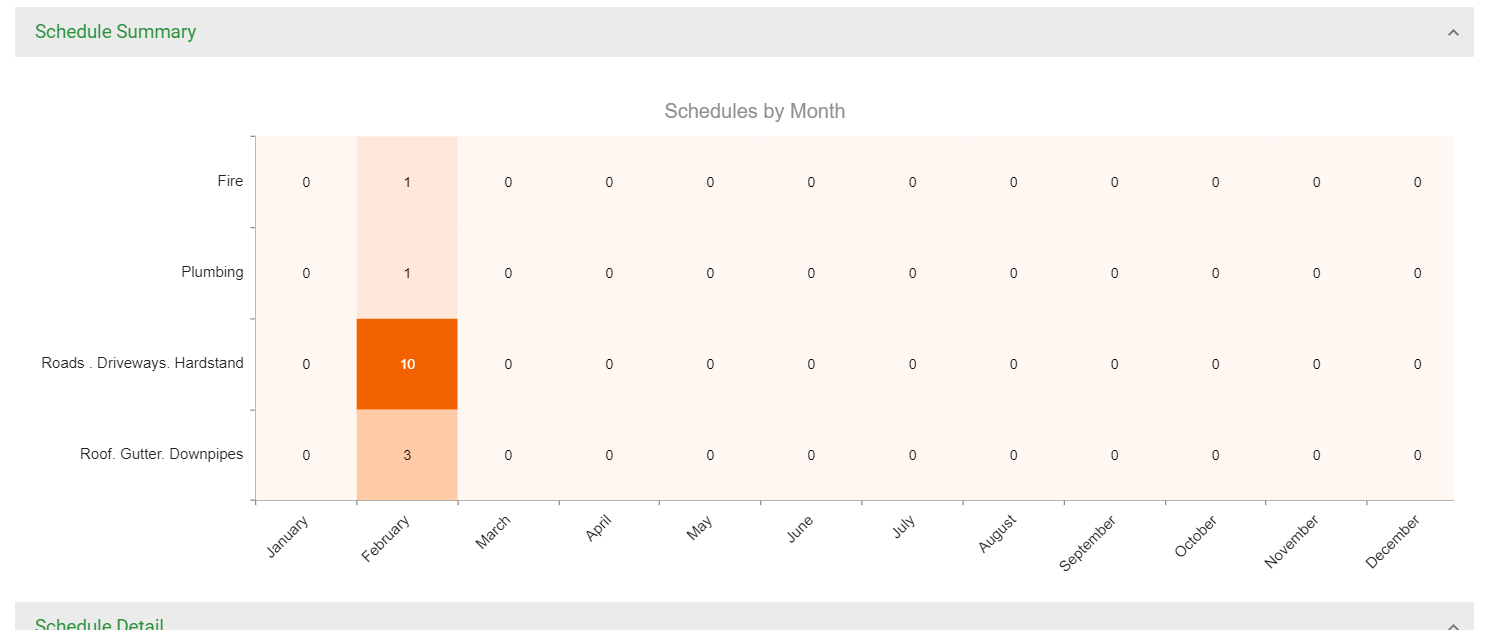I have a problem with the selection in the scheduler. The selection with mouse and the shift button from e.g. 1pm to 3pm is possible but not from 3pm to 1pm.
There's no problem with a selection only by mouse (hold left mouse button and select time-slots). There's a selection in both directions possible.
The Problem occurs in UI for ASP.NET Core and UI for ASP.NET MVC.
Here's my example for my problem: https://dojo.telerik.com/UgOVEGah
Is there any solution to select time-slots from a higher to a lower time with the shift button?
Bug report
The Scheduler's header container holding the dates and hours in the "Timeline Month" view is misaligning when the "Create new event" popup for the last event in the view appears on the screen.
Reproduction of the problem
- Open this Dojo and run it
- Scroll horizontally to the max right position
- Double click on the last day in the view
Current behavior
The header and the cells differentiating each day in the view are misaligned

Expected/desired behavior
There shouldn't be any misalignments when the "Create new event" popup appears on the screen
Environment
- Kendo UI version: 2019.3.1023
- jQuery version: x.y
- Browser: [all]
It would be nice to have a default option to display all Scheduler events in a heatmap and grid:
1. Events:
2. Grid format (repeatable events should be added multiple times):
3. Heatmap format:
This is in regards to my previous ticket #1426737. Your suggested solution did not work on closer look. The problem is that the event is turned off completely instead of only for a specific event.
Let me give you a practical example: I have a separate filter for the scheduler that allows me to look at the events for a specific resource. If someone else on a different computer now adds an event that is assigned to a different resource, it still shows up on my calendar. I want to suppress that event if it doesn't match the resource I selected in the filter. Using the taskHub.off('create') turns off the 'create' event completely (at least until the user refreshes the page). That way, new tasks added by someone for the selected resource won't show up.
I would like to subscribe to the events like this:
taskHub.client.update = onScheduleUpdate;
taskHub.client.create = onScheduleCreate;
And then in the function check if the filter applies to the task and if not, suppress it. I tried the 'preventDefault' method, but that also turns off the event completely.
functiononScheduleCreate(e) {
if(e.AssignedResource != filter.AssignedResource)
e.preventDefault(); -- does not work, turns off this event completely
}
This is not an untypical requirement for a calendar, especially if there are hundreds of tasks and filtering is the only option to organize them in a legible way.
There has to be a way to achieve this, but I have spent already way too much time on this. I need your help.
Thanks.
The Editor has an Encode option that when enabled allows Html tags to be submitted encoded.
This feature request is for a similar option in the Scheduler. A possible scenario could be an Editor nested in the Scheduler's custom editor. Currently the value of that field will be submitted not encoded regardless of the nested Editor's Encode option value. Having the option of enabling encoding of the values of the Scheduler fields would allow Html tags to be sent encoded.
Bug report
Regression introduced in R2 2018.
Reproduction of the problem
The mobile mode of the Scheduler must be turned off.
Reproducible in the demos.
- Tap, hold and try to move an event
Current behavior
The moveStart event does not fire and the event cannot be moved.
Expected/desired behavior
The moveStart event fires and the event can be moved.
Environment
- Kendo UI version: 2019.3.917
- jQuery version: x.y
- Browser: [Android]
Bug report
An occurrence can be deleted from the "x" button in the event's top right corner, but when it is edited a "Delete" button is not displayed in the editor.
Reproduction of the problem
Reproducible in the demos and also with editRecurringMode: "occurrence" (dojo example).
Current behavior
Delete button is not displayed.
Expected/desired behavior
Delete button is displayed.
Environment
- Kendo UI version: 2019.3.917
- jQuery version: x.y
- Browser: [all]
I have a "Timeline Month" view in my kendo scheduler and I would like to make the columns sortable like it is with the Grid component.
We need functionality like this: When the user presses for the first time on the header of a column to sort the table ascending, second time descending and third time to remove the sort.
Check attached picture - if I press on the "January 12" header I expect to reorder the rows in the ascending order of the event name: Abwesend, Geplant, Home Office.
Hello,
We're interested in the possibility of exporting the Scheduler views in an Excel format.
I've read the forums post and if I understood correctly, this was not possible, at least in 2017 when the last reply was added. (Export to Excel in UI for ASP.NET MVC Scheduler - Telerik Forums). I also couldn't find a similar post about the feature existing.
Was there any step made in that direction, because I saw there were few posts requesting this and on one of them, one of your colleagues wrote that there are plans of introducing this feature.
Or if there's any workaround to export any scheduler view in an Excel format, I'll be happy to hear about it.
Thanks and have a nice day!
Hi Team,
I'd like to request the functionality to be able to use strongly-typed editors for the TreeList's editor.
Thank you!
Add an option to use an EventTemplate, when the Mobile is enabled in the Scheduler:
.Mobile(MobileMode.Auto)
and the Scheduler is viewed on a mobile device. Currently, the month view does not use the template and always displays the events as small circles.
If you open the Scheduler's event popup by clicking on a slot (.Selectable(true)) and then press the "c" keyboard key, the slot's time and resource are not taken into account. A default "12AM" time value is set to the Start and End fields, and no resource is selected: https://dojo.telerik.com/OXusoMON
It would be better if the event data is set properly based on the currently selected slot, similarly to the way it works when you open the event popup by double-clicking a slot.
Bug report
Regression introduced in R1 2022 SP1.
Reproduction of the problem
Dojo example: https://dojo.telerik.com/akaJaXin/4
- Scroll down the Scheduler and add a new event.
- Double-click the newly added event and after the editor shows up, click on the "Cancel" or on the "Delete" button.
Current behavior
The popup closes and the Scheduler automatically scrolls to the top of the view.
Expected/desired behavior
The scroll position should remain. The current behavior is not user friendly, because if the user has multiple events with similar start times to remove, they will have to scroll back down every time they delete an event.
Environment
- Kendo UI version: 2022.2.621
- jQuery version: x.y
- Browser: [all]
Hello,
I have a Scheduler Hierarchical Grouping similar as https://demos.telerik.com/aspnet-mvc/scheduler/resources-grouping-hierarchical
rather than meeting room in the above sample, I have department name instead. I group a list of user names by department name on a scheduler timeline view.
Is it possible to have a expand/collapse icon to allow me expand/collapse on each department? similar as tree list below
Please advise. Thanks!
Hi Team,
I have a request for any of the Telerik controls, but specifically it would be helpful with the Kendo UI Scheduler.
I would like to ask for a specific functionality where all the developer would need to do is drop a simple HTML tag related to a control into a page, and a tag from a service(can be third party) which would generate the content for the control.
For the Kendo UI Scheduler, this would help with modifying a current view without having to code anything for the un-editable service.
Thank you!
Bug report
If the CurrentTimeMarker is enabled (it is by default), the resources are grouped, and events with different resource values (about 70) are loaded for the current day, a significant performance deterioration is observed.
With the CurrentTimeMaker disabled or the events loaded for a date different than today (past or future) the performance issue is not exhibited.
Reproduction of the problem
MVCSchedulerCurrentTimeMarker.zip
- Run the attached sample project.
Current behavior
No exceptions are thrown, but the Scheduler becomes unresponsive.
Expected/desired behavior
There should be no performance hit, regardless of CurrentTimeMarker being enabled/disabled.
Environment
- Kendo UI version: 2019.3.917
- jQuery version: x.y
- Browser: [all]
Bug report
The Footer option of the UI for ASP.NET MVC Scheduler is disabled by default.
Reproduction of the problem
Demo.
Current behavior
No footer is rendered.
Expected/desired behavior
The footer should be enabled by default.
Currently, it has to be enabled explicitly: .Footer(true)
Environment
- Kendo UI version: 2020.1.114
- jQuery version: x.y
- Browser: [all]