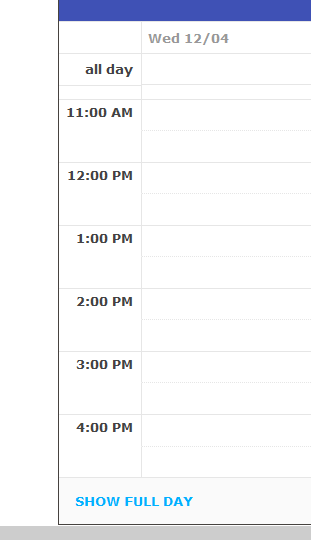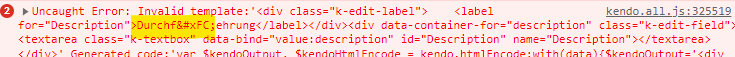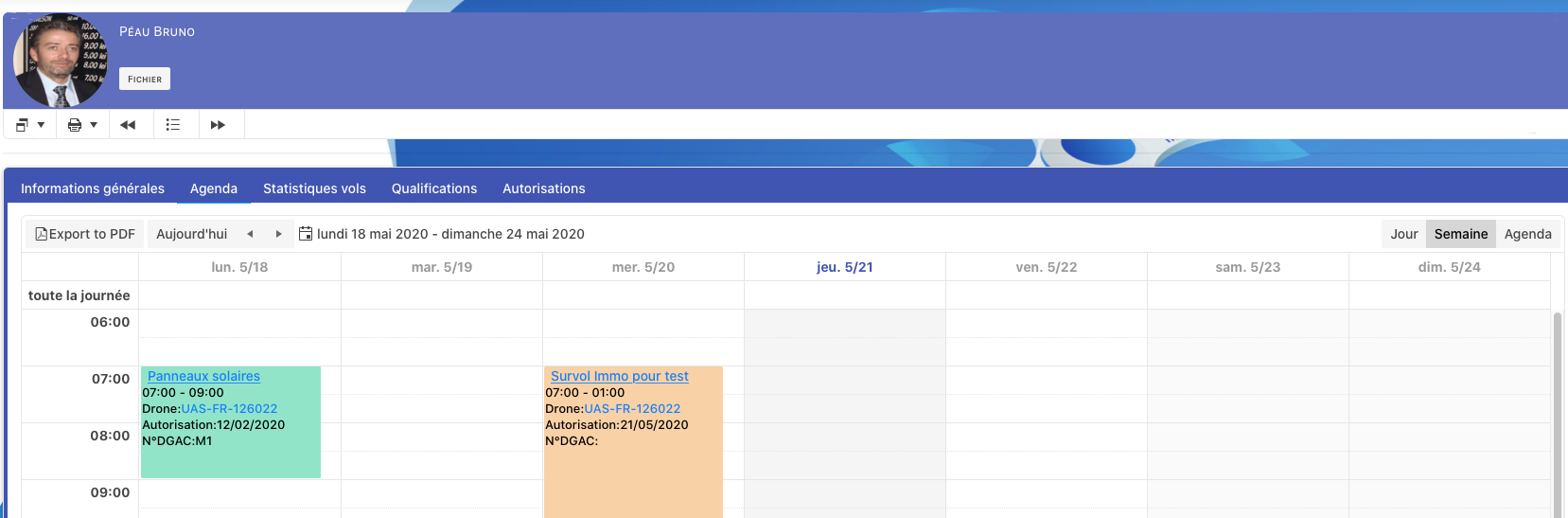Bug report
Toolbar.Items.Group.CustomTool() API of the Scheduler produces an invalid configuration.
Reproduction of the problem
- Open the following Telerik REPL.
- Try to add a Template component via the Toolbar.Custom.Items.Group.CustomTool() API configuration.
- Notice that the configuration produces invalid serialization.
To give more context, the Toolbar's buttonGroup items do not expose, nor should they expose a template configuration. The currently available options advocate that each of the buttons must apply options similar to that of the ToggleButton.
Thus, making the wrapper configuration not applicable. The following dojo verifies this - https://dojo.telerik.com/@alexander64836/ayedUsAh
Current behavior
Toolbar.Custom.Items.Group.CustomTool() API configuration of the Scheduler produces an invalid configuration which is not serialized accordingly.
Expected/desired behavior
Toolbar.Items.Group API configuration of the Scheduler should expose a CustomTool() API configuration for the ButtonGroups.
Workaround
The current workaround would be to declare the CustomTool via the Toolbar.Custom.Items.CustomTool() API configuration. And a ButtonGroup via the Template component:
@(Html.Kendo().Scheduler<Kendo.Mvc.Examples.Models.Scheduler.TaskViewModel>()
.Name("scheduler")
...
.Toolbar(t => t.Custom(c =>
c.Items(itm => {
itm.CustomTool(Html.Kendo().Template().AddComponent(c => c
.ButtonGroup()
.Name("select-period")
.Items(t =>
{
t.Add().Text(string.Empty).Icon("chevron-up");
t.Add().Text(string.Empty).Icon("chevron-down");
})
));
})
)
)
)The following Telerik REPL illustrates this approach.
Environment
- Kendo UI version: 2023.2.514
- Browser: [all]
Bug report
Scheduler Adaptive Rendering in Month View shows wrong year when the selected month is switched from December to January
Reproduction of the problem
- Run this Dojo
- Use the
Nextbutton to select the next month

Current behavior
The year doesn't get update properly when the selected Month is switched from December to January
Expected/desired behavior
The correct year must be shown in the Scheduler's .k-scheduler-navigation element.
Environment
- Kendo UI version: 2023.3.1114
- Browser: [all]
### Bug report
When the default action of the Navigate event is prevented, and the user selects a date through the built-in Calendar, the Scheduler navigates to the respective date/week, although the Navigate event is prevented.
### Reproduction of the problem
1. Create a Scheduler and enable the "selectable" option.
2. Handle the "navigate" event and prevent its default action.
3. Select a date through the Calendar.
4. The Scheduler navigates to the selected date/week.
A Dojo sample for reproduction: https://dojo.telerik.com/OnategOD
### Expected/desired behavior
The Navigate event must be prevented when calling the preventDefault() method.
### Environment
* **Kendo UI version: 2023.2.829
* **jQuery version: 1.12.4
* **Browser: [all]
Bug report
Similar to #5759. The issue is reproducible with mobile mode and vertical grouping enabled.
Reproduction of the problem
Dojo example: https://dojo.telerik.com/enaNotaZ/2
Current behavior
Misalignment between the group cells (e.g., Bob) and the day cells.
Expected/desired behavior
Properly aligned cells.
Environment
- Kendo UI version: 2023.3.1114
- jQuery version: x.y
- Browser: [all]
Bug report
In the Scheduler's Adaptive Rendering mode when the Month view is selected and an event end spans more than a day and ends in 00:00:00 an additional element is rendered for the event.
Reproduction of the problem
- Run this Dojo
- Change the View to Week and notice that the event only spans 2 days
Expected/desired behavior
In the Month View of the Scheduler's when Adaptive Rendering is enabled the events should span the correct amount of days.
Environment
- Kendo UI version: 2023.3.1114
- Browser: [all]
Hello,
We are subscribing to the change event of scheduler on clicking any event/Slot , the functionality works fine with window machines.
In iPad the change event gets triggered on clicking any part of scheduler. for instance when i click the show Full day text below it triggers the change event in iPad but not in windows.
Please let us know how to restrict change event to be triggered only when a slot/event is selected in iPad.
Thanks.
When no datasource is bound, the slot titles and resource group names are not shown, despite being known. After binding to a datasource, they get set immediately. This leads to a glitchy user experience, as there is an empty table with no text whatsoever, as long no databinding is triggeredThe resource descriptions and slot header texts should be set independently from the data binding. The behavior can be observed in the attached example.
Regards, Frieder
### Bug report
When the custom editor template of the Scheduler contains a label text with a special character, it is encoded automatically. If the encoding contains a hash literal (#), it throws a client-side error "Invalid template".
### Reproduction of the problem
1. Create a Scheduler with a custom editor template.
2. Add a label for a specified Model property by using the @(Html.LabelFor(model => model)) configuration.
3. Add a label text with a special character as per the example below.
<div class="k-edit-label">
@(Html.LabelFor(model => model.Title, "Durchfüehrung"))
</div>
<div data-container-for="title" class="k-edit-field">
@(Html.Kendo().TextBoxFor(model => model.Title)
.HtmlAttributes(new { data_bind = "value: title"})
)
<span data-for="title" class="k-invalid-msg"></span>
</div>4. Try to add an event or edit an existing event. Open the browser console to review the error:
### Expected/desired behavior
The hash literals in the encoded strings should be escaped automatically.
### Environment
* **Telerik UI for ASP.NET Core version: 2023.2.718
* **Browser: [all]
Bug report
DataSource Wrappers do not expose a configuration property do create a kendo.data.SchedulerDataSource. This is needed to configure a shared DataSource between the Filter and the Scheduler
Reproduction of the problem
- Unlike jQuery the wrappers do not expose the configuration for a SchedulerDataSource
Expected/desired behavior
The wrapper should be able to integrate the Filter with Scheduler as referenced by the Filter's Documentation
TicketID:
1565222
Environment
- Kendo UI version: 2022.2.510
- Browser: [all]
Bug report
Related to daylight saving: in the US on14 March, 2021, at 2:00AM the clocks are moved 1h forward.
Reproduction of the problem
Dojo example.
- Set the computer's timezone to Pacific (US/Canada).
- Double click the 2:00AM or the 2:30AM slot to add a new event.
Current behavior
The selection is moved 1h back to 1:00AM (or 1:30AM respectively) and the event is created at this time.
Expected/desired behavior
The event should be created at 3:00AM. This will be consistent with the way Outlook handles daylight saving - in a new meeting if you select 2:00AM as a start time, it is automatically changed to 3:00AM.
Environment
- Kendo UI version: 2021.1.224
- jQuery version: x.y
- Browser: [Chrome 88, IE11]
Dear Telerik Team
I have recently found a bug in the asp.net core Scheduler.
What I did (using this demo):
1. Created a daily event
2. Edited the second event (the current occurrence) and saved it
3. Tried to edit the second event again
The problem is now that the popup if I want to edit the current occurrence or series still showed up but it should not.
We had the same problem also on our asp.net core application.
Best Regards
Jan
Bug report
Reproduction of the problem
Reproducible in the Vertical Grouping demo.
- Select the Timeline view.
- Add multiple (more than 11) events to a single time slot: screenshot.
- The slot resizes in height each time a new event is added, however, the more events are added the closer to the slot's bottom border they are pushed.
Current behavior
After adding 11 or more events, the last event starts overlapping the next resource group slot.
Expected/desired behavior
The slot should resize accordingly, based on the number of events shown in it. Events should not be displayed outside of the slot they belong to.
Environment
- Kendo UI version: 2020.2.513
- jQuery version: x.y
- Browser: [all]
the header display 5/21 for 21 may, but should be 21/5 for French culture
no translation for Export PDF : "Export to PDF" should be "Exporter en PDF" in french Translation
Show picture