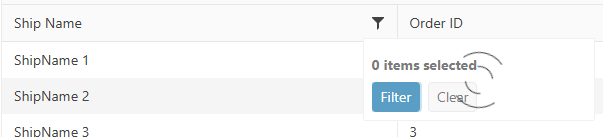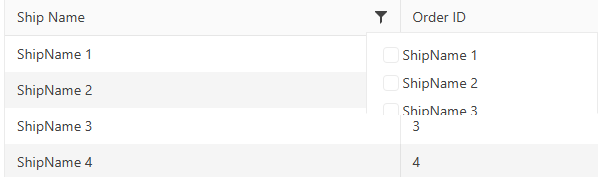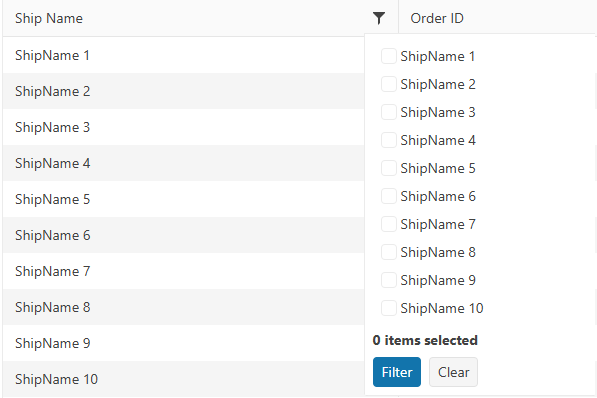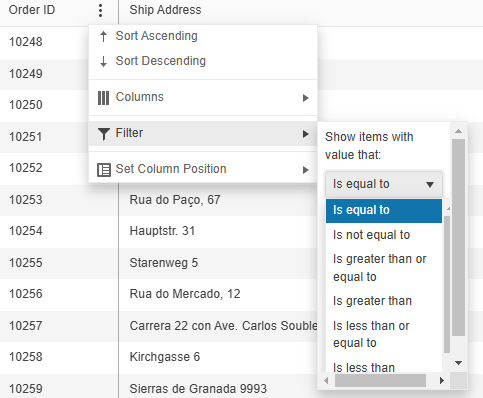Bug report
Filterable configuration in ForeignKey is not serialized in TagHelper Grid.
Reproduction of the problem
Open this REPL example
Current behavior
Filterable configuration in ForeignKey is not serialized in TagHelper Grid.
Expected/desired behavior
Filterable configuration in ForeignKey should be serialized in TagHelper Grid.
TicketID:
1692361
Environment
- Kendo UI version: 2025.2.702
- Browser: [all]
Hi,
I'm following this document to load data into the grid view control using local data binding.
https://demos.telerik.com/aspnet-core/grid/local-data-binding
I'm not sure this is an issue or expected grid view behavior when using local data binding. If loader-type and no-records are added. What happens is when there are no records, the Skeleton is still displayed and the no-records template is not displayed (see the attached image)
<kendo-grid mobile="Disabled" name="Grid" loader-type="GridLoaderType.Skeleton">
<columns>
<column field="ProductName" title="Product Name">
</column>
<column field="UnitPrice" format="{0:C}" title="Unit Price" width="130">
</column>
<column field="UnitsInStock" title="Units In Stock" width="130">
</column>
<column field="Discontinued" title="Discontinued" width="130">
</column>
</columns>
<datasource type="DataSourceTagHelperType.Ajax" page-size="20" server-operation="false" data="@Model">
</datasource>
<filterable enabled="true">
</filterable>
<scrollable enabled="true" />
<pageable enabled="true">
</pageable>
<sortable enabled="true" />
<no-records template="string HTML template, automatically centered" />
</kendo-grid>
Thanks
Bob
### Bug report
When using the default column checkbox filter menu and the data requested from the server takes time to load, the filter menu popup does not resize correctly when opening the menu for the first time.
The issue started to occur in version 2025.1.211.
### Reproduction of the problem
1) Enable the checkbox filter menu of a specified column. The Grid binds to remote data and the data operations are perfomed on the server.
2) Open the filter menu when the Grid is loaded.
3) The Read request triggers and a loader is displayed to indicate that the data is loading:
4) The options are loaded, but the popup container does not expand as expected:
5) Close the filter menu and opend it again:
### Expected/desired behavior
The filter menu popup must display all options when the data is loaded.
### Workaround
<style>
.k-animation-container-shown {
overflow: visible !important;
}
</style>
### Environment
* **Kendo UI version: 2025.2.520
* **jQuery version: 3.7.1
* **Browser: [all]
Bug report
The rowReorder event does not return the correct newIndex when dragging a row from a lower row index to a higher row index.
Reproduction of the problem
- Run this dojo https://dojo.telerik.com/omyPpaZb
- Drag
Chaiand drop afterChang. NoteoldIndexis 0,newIndexis 2, which is unexpected as indices are 0-based
- Re-run the dojo to start fresh and drag
Changand drop beforeChaiand the indices are correct -oldIndex: 1,newIndex: 0
Current behavior
The returned newIndex is incorrect.
Expected/desired behavior
The returned newIndex should be correct.
Environment
- Kendo UI version: 2025.2.520
- Browser: [all]
### Bug report
When using the sort" and "filter" toolbar commands, the "sort" and "filter" events do not trigger.
### Reproduction of the problem
A Dojo sample for reporduction: https://dojo.telerik.com/ySEQTSSS
### Expected/desired behavior
The "sort" and "filter" events must trigger when sorting and filterng the columsn through the respective toolbar commands.
### Environment
* **Kendo UI version: 2025.2.520
* **jQuery version: 3.7.1
* **Browser: [all]
### Bug report
The "Clear Sorting" and "Clear all filters" labels cannot be localized when using the "sort" and "filter" toolbar commands.
### Reproduction of the problem
A Dojo sample for reporduction: https://dojo.telerik.com/JHJGUaSH
### Expected/desired behavior
The "Clear Sorting" and "Clear all filters" messages should be exposed for localization.
### Environment
* **Kendo UI version: 2025.2.520
* **jQuery version: 3.7.1
* **Browser: [all]
### Bug report
When opening the filter menu of a specified column through the classic ColumnMenu, the filter container is displayed with scrollbars when the dropdown of the filter operator is opened.
### Reproduction of the problem
1) Define a Grid and enable its classic ColumnMenu.
2) Open the filter menu of a specified column and then open the dropdown to select a filter operator.
3) The filter container has scrollbars. The "k-menu-popup" element has "overflow: auto";
Use the following demo to test the case and select the "classic" type for the ColumnMenu: https://demos.telerik.com/kendo-ui/grid/column-menu
The issue does not appear when using version 2024.4.1112.
### Expected/desired behavior
The filter menu container must not change its appearance when the dropdown opens.
### Workaround:
<style>
.k-menu-popup {
overflow: visible !important;
}
</style>* **Kendo UI version: 2025.1.211
* **jQuery version: 3.7.1
* **Browser: [all]
Bug report
The Core Grid throws an exception when setting its toolbar template through the ClientTemplateId option. The issue is a regression introduced in version 2025.2.520.
Reproduction of the problem
- Configure the toolbar of the Grid like this:
.ToolBar(toolbar => {
toolbar.ClientTemplateId("myTemplate");
})
Current behavior
An exception is thrown:
NullReferenceException: Object reference not set to an instance of an object
Expected/desired behavior
The configuration works without throwing exceptions.
Wokraround
Use the alternative way of setting the toolbar template, on the Grid's root level:
@(Html.Kendo().Grid <MyModel>()
.Name("grid")
.ToolBarClientTemplateId("myTemplate")
Environment
- Kendo UI version: 2025.2.520
- Browser: [all]
Bug report
Expose additional API configurations for the Grid's ToolBar
Reproduction of the problem
As of recent releases, the Kendo UI Grid Toolbar has been substituted with the Kendo UI Toolbar. This change allows users to add the majority ToolBar.items API options apart from the built-in tools.
As noted within the Kendo UI for jQuery API documentation for the Grid's Toolbar:
"Apart from the built-in tools, the Grid fully exposes the ToolBar.items API. This way you can specify any custom tools in the widget using the components available in the ToolBar itself."
Current behavior
The inherited ToolBar.items API options are not available for the server-side Telerik UI Grid for ASP.NET Core and MVC wrappers as well.
Expected/desired behavior
It would be beneficial to the customers if the inherited ToolBar.items API options are available for the server-side Telerik UI Grid for ASP.NET Core and MVC wrappers as well.
Environment
- Kendo UI version: 2024.1.130
- Browser: [all]
Enhancement
Expose the sorts TagHelper for the Grid's column filter datasource taghelper
Overview
Currently, the Grid's Column Filter Datasource Taghelper exposes the following inner child TagHelpers.
Unlike its HtmlHelper counterpart which happens to expose the .Sort() API configuration. For example:
.Columns(columns =>
{
columns.Bound(p => p.ShipName).Filterable(ftb =>
{
ftb.Multi(true);
ftb.Search(true);
ftb.CheckAll(true);
ftb.DataSource(dataSource => dataSource
.Custom()
...
.Sort(sort =>
{
sort.Add("ShipName").Ascending();
})
);
});
})
### Bug report
When an Editor component in inline mode is set as an editor in an InCell editable Grid, the Grid cell does not enter edit mode on "click". The issue occurs since version 2023.1.314.
### Reproduction of the problem
1) Create an InCell editable Grid.
2) Set an Editor component in inline mode as an editor to a specified Grid column.
3) Try to edit the cell.
4) The cell flashes and does not enter edit mode.
A Dojo sample for reporduction: https://dojo.telerik.com/zQUvDQEq (check out the "ProductName" column)
### Expected/desired behavior
The Grid column that uses Editor component in inline mode must be editable.
### Environment
* **Kendo UI version: since 2023.1.314
* **jQuery version: 3.4.1
* **Browser: [all]
Bug report
Reproduction of the problem
Dojo example: https://dojo.telerik.com/eRazIrIB
- Scroll the Grid
Current behavior
The data is requested, but it is not displayed in the Grid.
Expected/desired behavior
The data is displayed, regardless of the type of loader used.
Environment
- Kendo UI version: 2022.3.913
- jQuery version: x.y
- Browser: [all ]
Bug report
The column format applied through the .Format() option is ignored, if the column is bound to a nullable DateOnly field.
Reproduction of the problem
- Declare a nullable DateOnly field in the view model:
public DateOnly? PaymentDate { get; set; }
- Bind a column to the field and set its format:
columns.Bound(p => p.PaymentDate).Title("Date").Format("{0:MM/dd/yyyy}").Width(160);
Current behavior
The specified format is ignored, e.g., the Grid shows 2025-01-21, instead of 01/21/2025
Expected/desired behavior
The specified column format is applied.
Environment
- Kendo UI version: 2024.4.1112
- Browser: [all ]
### Bug report
When the Grid filter menu is customized with a DropDownList, the initial option defined by using the "index" property is not set.
### Reproduction of the problem
A Dojo sample for reproduction: https://dojo.telerik.com/OmeXUfaF
### Expected/desired behavior
The DropDownList should be initialized with an initially selected option.
### Environment
* **Kendo UI version: 2022.1.119
* **jQuery version: 1.12.4
* **Browser: [all]
Bug report
Reproduction of the problem
- Open the following dojo.
- Open the column menu.
- Try to remove all columns through the checkboxes.
Current behavior
The last checkbox selection is not disabled and allows all the columns to be removed if the menu options for the command column are explicitly set to false:
Expected/desired behavior
The last checkbox selection should be disabled without allowing all the columns to be removed if the menu options for the command column are explicitly set to false:
The following dojo depicts the aforementioned behavior.
Environment
- Kendo UI version: 2023.3.1010
- jQuery version: x.y
- Browser: [all]
Trouble on iPad 6/7/8 with Safari.
Using grid with batch and incell edit mode.
Datepicker is not working. It just shows the text box to manually type in date.
Every once in a while the date picker pops up and stays for selection.
Sometimes I see the dat picker, but it goes away suddenly before being able to set a date.
Bug report
When ParseFormats is set in the DatePicker editor used in the Grid popup, the picker does not show the field value to which it is bound.
Reproduction of the problem
- Add a DateOnly? field to the model:
public DateOnly? OrderDate { get; set; }
- Bind a Grid column to the field.
- Set the default value in the DataSource:
.Model(model =>
{
model.Id(p => p.OrderID);
model.Field(p => p.OrderDate).DefaultValue(new DateOnly());
})
- Configure Popup editing in the Grid.
- Add a DateOnly.cshtml editor in EditorTemplates:
@model DateOnly?
@(Html.Kendo().DatePickerFor(m => m).ParseFormats(new string[] { "MM/dd/yyyy" }).HtmlAttributes(new { title = Html.ViewContext.ViewData.TemplateInfo.GetFullHtmlFieldName("") }))
Current behavior
When editing a record. The value of the OrderDate field is not displayed in the DatePicker.
If you remove the ParseFormats option from the DatePicker, it shows the value as expected.
Expected/desired behavior
The field value should be displayed in the picker, even when ParseFormats is set.
Environment
- Kendo UI version: 2024.4.1112
- Browser: All
Bug report
When a Grid's row is reordered and then the changes are saved - a Destroy request is sent to the server for the dataItem of the reordered row. This happens even though no changes are applied to dataItem of the reordered row.
Reproduction of the problem
- Run this Telerik REPL or this Dojo
- Reorder a row
- Open the browser's Network Tab
- Click the Save Changes button
Expected/desired behavior
The Grid should request the reordered item to be perished from the backend.
Environment
- Kendo UI version: 2023.2.718
### Bug report
When the Grid is initialized in a hidden container (for example, in a non-selected tab of a TabStrip) and its initial data binding is disabled (autoBind: false), the pager information is not visible when the data is loaded afterward.
### Reproduction of the problem
1. Initialize a Grid into a non-selected tab of a TabStrip and set its autoBind option to "false".
2. Select the tab and check how the empty Grid is rendered.
3. Call the read() method of the Grid's DataSource in the browser console to request the data.
4. The data is loaded, but the pager information remains hidden.
A Dojo sample for reproduction: https://dojo.telerik.com/njVgBvza
### Expected/desired behavior
The pager information must be available when the data is loaded into the Grid.
### Environment
* **Kendo UI version: 2024.4.1112
* **jQuery version: 3.7.1
* **Browser: [all]