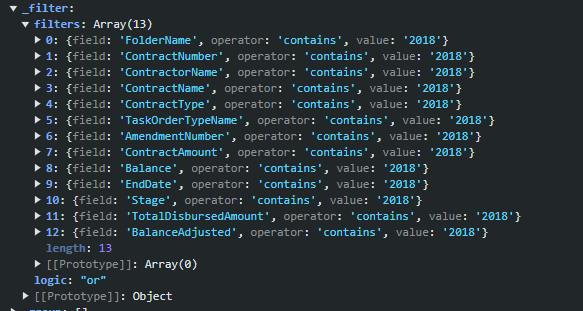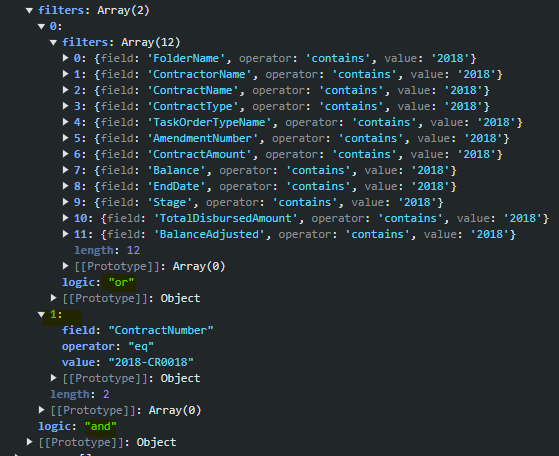The ability to export a grid to excel has been a great addition, we would like the ability to export in CSV and XML also.
I'm currently evaluating the ASP .Net Core Components and whilst I'm liking it so far, I have to say - the documentation leaves a lot to be desired.
At the moment, I am trying to use grid and looking at documentation, I have no idea if I am meant to be looking in Kendo.Mvc.UI.Fluent or Kendo.Mvc.UI - and when I am there and find an item, there just isn't enough detail. In addition, the demos section appears to actually be more helpful and I'm constantly looking there.
What caused me to write this is that I have simply enabled GridFilterMode.Row on an instance and whilst I like it, I want to change the default from "Is Equal To" to "Contains"... I have been experimenting for the past few hours without any luck and I'm going round in circles on documentation:
I can see that Filterable requires GridFilterMode, but the documentation is lacking - https://docs.telerik.com/aspnet-core/api/Kendo.Mvc.UI/GridFilterMode#kendomvcuigridfiltermode
I then try to find the filterable modes documentation, but, half the features/methods just don't seem to have any affect whatsoever.
Personally, I'm having great luck learning about your components from the demo section and adapting the code to suite my needs - but, if there isn't a demo, it appears to be a very hard task to learn what is and isn't possible.
I'd like DateOnly support to be introduced to Telerik UI for ASP.NET Core because my Grid uses that type and issues occur in the Grid's PopUp and InLine editing fields that are bound to DateOnly fields.
Hi guys,
I found out, that the QueryableExtension always generates a ToLower for strings filtered with the equals operator. The ToLower is applied by the FilterOperatorExtensions in this method:
private static Expression GenerateEqual(
Expression left,
Expression right,
bool liftMemberAccess)
{
if (left.Type == typeof (string))
{
left = FilterOperatorExtensions.GenerateToLowerCall(left, liftMemberAccess);
right = FilterOperatorExtensions.GenerateToLowerCall(right, liftMemberAccess);
}
return (Expression) Expression.Equal(left, right);
}It would be nice, if the to lower is controllable with a parameter. At the moment it generates a to lower in the sql query, which generates a lot of overhead in some situations with large tables.
At the moment I remove all "equal to" filter and apply it manually to the IQueryable object.
Best regards
Moritz
Per the documentation for the Grid's Search Panel:
"When the server operations are enabled, you can search only by using string fields."
This is an oddly-specific limitation to have that causes an awkward user experience. Grids in some areas with limited data might use client operations and, as a result, the Search Panel is capable of searching all columns in a Grid. Other areas, however, might have grids with significantly more data and be using server operations for performance reasons. A side-effect of this would mean the Search Panel is incapable of filtering on non-string fields. This not only might lead to unexpected results to an end-user, but also requires the developer to explicitly list each string field that can be searched. If a developer forgets to list only string fields, the default action will be for it to attempt to filter on all fields. If any fields happen to not be strings, you still get a loading indicator as if it's attempting to filter, but the Ajax request silently fails and returns an error 500 behind the scenes.
There are some manual workarounds discussed here, as well as some information as to why this limitation exists. It seems like the problems causing these limitations are known, as are some rough workarounds to get around it. It would be great if we could get some official support to address this limitation so developers aren't left to either work around it on their own or avoid using this feature altogether. This feature would be great if it weren't for this limitation. A single place to quickly and easily type in something to filter on, and have that filter applied against all columns could definitely save some time and be very useful, but with this limitation with a pretty technical explanation (from an end-user perspective), the unexpected mixed results could instead lead to confusion and frustration, and distrust of this feature.
I was wanting to create a multiselect filter inside the kendo grid that will filter an array column, NOT a simple string column. Just adding the .Filterable(ftb => ftb.Multi(true)) does display a basic 'multiselect' with just checkboxes in it, which is not ideal , but does work. But, when you click filter, the grid becomes empty. I had to use a clienttemplate() function, to return an html object like so:
export function MultiRowTemplate(data) { if (data == null) { return ""; } var row = ""; for (var i = 0, len = data.length; i < len; i++) { row += data[i].Description + "<br/>"; } return row; }
My column is:
columns.ForeignKey(a => a.DisplayExp, (System.Collections.IEnumerable)ViewData["Exp"], "Id", "Description").ClientTemplate("#= MultiRowTemplate(data.DisplayExp) #").Filterable(ftb => ftb.Multi(true)).Title("Experience");
the code for the foreign key doesn't make much sense as it's an array column, but that was pointed to by telerik support on other forum posts.
So, there must be a way to hook into that column and run some custom code to return to the grid the filtered values? i've seen examples for jquery, and mvc, but theres nothing for .net core. This should just work out of the box, as I don't think this is an uncommon need. Could you give me an example or point me in the right direction?
Currently, the functionality for creating a toolbar template with TagHelpers is not available.
Please ensure that FilterableMessageBuilder configurations are applied to the Filter's menu when it is placed within a ColumnMenu or expose configurations to control the messages of the Filter menu within the GridColumnMenuMessagesBuilder.
Here is an example REPL that showcases the configuration doesn't have effect
.Filterable(f => f.Messages(m =>
{
m.And("Custom And");
m.Or("Custom Or");
}))unless ColumnMenu() is commented out.
Currently, when using the default Grid search functionality and the column filter menus, we observe the following:
- When a column filter is applied first, using the Search feature afterward overrides the column filters, applying the search filter with the "contains" operator to the specified columns.
- Conversely, when a search is performed first and then followed by a column filter, the grid generally functions as expected.
However, there’s a specific scenario where this does not work properly:
- If a search is performed and then a column filter is applied to a column where the search criteria are relevant, the Grid returns no data.
For example:
- After searching for "2018," the expected columns displayed in the filters (notably, the ContractNumber is among them).
- When a column filter is subsequently applied to ContractNumber (e.g., setting it to "2018-CR0018"), the Grid removes the ContractNumber from the search filters and adds the column filter with an "AND" operator. This setup returns no data because of the search filters and the "AND" operator.
Expected Behavior and Alternative
This functionality behaves correctly in the Telerik UI for Blazor Grid component - the search and column filters are managed as separate objects.
Is it possible to enhance the Grid filtering similar to the Blazor Grid?
I'm in the process of rewriting all Kendo components to use CSP compatible templates. I'm looking at https://docs.telerik.com/aspnet-core/html-helpers/template/overview which shows how we'd use TemplateComponentName() for popup editors and that we would need to rewrite everything in the popup editor to use Kendo Template's AddHtml or AddComponent methods.
Original:
<div class="mb-2 row required">
@Html.LabelFor(model => model.FileName, new { @class = "col-sm-4 col-form-label fw-bold text-sm-end" })
<div class="col-sm-6">
@(Html.Kendo().TextBoxFor(model => model.FileName).HtmlAttributes(new { @class = "w-100" }))
</div>
</div>
<div class="mb-2 row">
@Html.LabelFor(model => model.FileDescription, new { @class = "col-sm-4 col-form-label fw-bold text-sm-end" })
<div class="col-sm-6">
@(Html.Kendo().TextBoxFor(model => model.FileDescription).HtmlAttributes(new { @class = "w-100" }))
</div>
</div>
Rewritten:
@(Html.Kendo().Template()
.AddHtml("<div class='mb-2 row required'>")
.AddHtml(@<text>
@Html.LabelFor(model => model.FileName, new { @class = "col-sm-4 col-form-label fw-bold text-sm-end" })
</text>)
.AddHtml("<div class='col-sm-6'>")
.AddComponent(c => c.TextBoxFor(model => model.FileName).HtmlAttributes(new { @class = "w-100" }))
.AddHtml("</div></div>")
.AddHtml("<div class='mb-2 row'>")
.AddHtml(@<text>
@Html.LabelFor(model => model.FileDescription, new { @class = "col-sm-4 col-form-label fw-bold text-sm-end" })
</text>)
.AddHtml("<div class='col-sm-6'>")
.AddComponent(c => c.TextBoxFor(model => model.FileDescription).HtmlAttributes(new { @class = "w-100" }))
.AddHtml("</div></div>")
)While this works, this markup seems much harder to read than the original. Could this be made to be simpler? Ideally I'd like to be able to drop my existing mix of html and kendo components in one method and it'd parse through to render the template properly.
As a result of an EF Core issue, the ToDataSourceResult() is not able to perform the query when the DataSourceRequest object contains grouping.
The problem occurs using the query below, assembled by Telerik routine:
var temp = _db.Pessoa
.OrderBy(item => item.Email)
.Skip(0)
.Take(40)
.GroupBy(item => item.Email)
.OrderBy(g => g.Key)
.Select(g => new AggregateFunctionsGroup
{
Key = g.Key,
ItemCount = g.Count(),
HasSubgroups = false,
Member = "Email",
AggregateFunctionsProjection = new
{
Count_Referencia = _db.Pessoa
.Select(t => new
{
t.IdPessoa,
t.Referencia,
t.Nome_RazaoSocial,
t.Apelido_Fantasia,
t.CPF_CNPJ,
t.RG_IE,
t.Email
})
.OrderBy(item => item.Email)
.Where(item => item.Email == g.Key)
.Count()
},
Items = g
})
.ToList();In the routine where the AggregateFunctionsGroup is created, the Items property must not only be the query itself, but also the fields specified in the main Select. Or, the call to the Select() method must simply be added:
var temp = _db.Pessoa
.OrderBy(item => item.Email)
.Skip(0)
.Take(40)
.GroupBy(item => item.Email)
.OrderBy(g => g.Key)
.Select(g => new AggregateFunctionsGroup
{
Key = g.Key,
ItemCount = g.Count(),
HasSubgroups = false,
Member = "Email",
AggregateFunctionsProjection = new
{
Count_Referencia = _db.Pessoa
.Select(t => new
{
t.IdPessoa,
...
})
.OrderBy(item => item.Email)
.Where(item => item.Email == g.Key)
.Count()
},
Items = g.Select(t => new
{
t.IdPessoa,
...
})
})
.ToList();This way, the issue does not occur.
I want to be able to expand / collapse grouped column headers in my grid (ASP.NET Core). I have found this example which achieves what I need (https://docs.telerik.com/kendo-ui/knowledge-base/grid-expand-collapse-columns-group-button-click), however the HeaderTemplate() method appears to be unavailable. See my placement below.
I am using the following packages:
KendoUIProfessional, Version="2020.3.915"
Telerik.UI.for.AspNet.Core, Version="2020.3.915"
@(Html.Kendo().Grid<RegulationViewModel> () .Name("grid") .Columns(columns => { columns.Select().Width(75).Locked(true); columns.Group(g => g .Title("Key information") .HeaderTemplate("Key info <button class='k-button' style='float: right;' onclick='onExpColClick(this)'><span class='k-icon k-i-minus'></span></button>") .Columns(i => { i.ForeignKey(p => p.ContinentId, (System.Collections.IEnumerable) ViewData["continents"], "Id", "ContinentName") .Width(110).Locked(true); i.ForeignKey(p => p.AreaId, (System.Collections.IEnumerable) ViewData["areas"], "Id", "AreaName") .Width(150).Title("Area").Locked(true); }) ); columns.ForeignKey(p => p.CountryStateProvinceId, (System.Collections.IEnumerable)ViewData["countries"], "Id", "CountryStateProvinceName") .Width(150).Locked(true); columns.Command(command => command.Destroy()).Width(100); }) .ToolBar(toolbar => { toolbar.Create(); toolbar.Save(); toolbar.Custom().Text("Mark reviewed").Name("review"); }) .Editable(editable => editable.Mode(GridEditMode.InCell)) .PersistSelection() .Navigatable() .Resizable(r => r.Columns(true)) .Reorderable(r => r.Columns(true)) .Sortable() .Filterable(f => f .Extra(false) .Messages(m => m.Info("Show items with:")) .Operators(operators => operators .ForString(str => str .Clear() .Contains("Contains")) ) ) .Scrollable(sc => sc.Virtual(true)) .Events(e => e .Edit("forceDropDown") .DataBound("onDataBound") .FilterMenuInit("filterMenuInit") ) .DataSource(dataSource => dataSource .Ajax() .Batch(true) .PageSize(20) .ServerOperation(false) .Model(model => { model.Id(p => p.Id); model.Field(p => p.Id).Editable(false); model.Field(p => p.ContinentId).DefaultValue((ViewData["defaultContinent"] as ContinentViewModel).Id); model.Field(p => p.AreaId).DefaultValue((ViewData["defaultArea"] as AreaViewModel).Id); model.Field(p => p.CountryStateProvinceId).DefaultValue((ViewData["defaultCountry"] as CountryStateProvinceViewModel).Id); }) .Read(read => read.Action("GetRegulations", "RegulationIndex").Type(HttpVerbs.Get)) .Create(create => create.Action("AddRegulations", "RegulationIndex").Type(HttpVerbs.Post)) .Update(update => update.Action("UpdateRegulations", "RegulationIndex").Type(HttpVerbs.Post)) .Destroy(delete => delete.Action("DeleteRegulations", "RegulationIndex").Type(HttpVerbs.Delete)) ))When a Grid is placed inside a template (e.g. hierarchy), the # symbol needs to be escaped from strings since it is a special key for the Kendo internal logic:
https://docs.telerik.com/kendo-ui/framework/templates/overview#creating-inline-templates
This creates a problem with Unicode letters, since they are automatically encoded by the framework to values containing the # symbol on the client. Currently, a column having Unicode characters in its HtmlAttributes causes an "invalid template" error:
columns.Bound(p => p.Item).Width(200).Title("Item").HeaderHtmlAttributes(new {title = "Item with äöüÄÖÜß"});Creating a .ToolTip("Hover Text") property similar to the existing .Title("Header Text") one will resolve this issue and help users to easily provide tooltips for the column headers.
Workarounds until the issue is fixed:
Workaround 1:
columns.Bound(p => p.Item).Width(200)
.HeaderHtmlAttributes(new {
title = GetEncodedText("äöüÄÖÜß"), @class="encodedHeader" });
...
@{ string GetEncodedText(string title)
{
return Html.Encode(title).Replace("#", "\\#");
} }<script>
$(document).ready(function () {
$("div.k-grid.k-widget").each(function (i, e) {
var grid = $(e).data().kendoGrid;
grid.bind("dataBound", gridDataBound);
grid.bind("detailExpand", function (args) {
var innerGrid = args.detailRow.find("div.k-grid.k-widget").data().kendoGrid;
innerGrid.bind("dataBound", gridDataBound);
});
function gridDataBound(e) {
e.sender.element.find("th.encodedHeader").each(function (i, e) {
var headerCell = $(this);
headerCell.attr("title", $("<textarea/>").html(headerCell.attr("title")).text());
});
}
});
});
</script>2. Workaround:
columns.Bound(p => p.Item).Width(200)
.ClientHeaderTemplate("<span class='headerTemplate' title='Item with äöüÄÖÜß'>Title</span>");Event
definition:
@(Html.Kendo().Grid<OrderPosModel>()
...
.Events(e=>e.DataBound("gridDataBound"))function gridDataBound(e) {
e.sender.element.find("span.headerTemplate").each(function (i, span) {
span.parentElement.title = span.title;
});Is it possible to add an "attributes" option to the editable.window configuration that allows the addition of HTML attributes to the window?
For example:
//HtmlHelper Grid
@(Html.Kendo().Grid<OrderViewModel>()
.Name("grid")
...
.Editable(editable => editable.Mode(GridEditMode.PopUp).Window(wnd => wnd.HtmlAttributes(new { @class= "my-custom-window" })))
)
//Kendo UI for jQuery Grid
$("#grid").kendoGrid({
...
editable: {
mode: "popup",
window: {
attributes: {
"class": "my-custom-window"
}
}
}
});
I posted this in the forums but didn't get a response so I'll try here. Per this link, and other forum posts I thought that when server operations are set to 'false' that non string types would work in the search box for the ASP MVC Core grid.
Documentation:
Another forum post reference:
https://www.telerik.com/forums/new-search-panel-and-datetime
My grid code is below. The 'PaymentType' Column is an enum and the search does not work for it. I have also tried adding this:
.Search(search=> { search.Field(f => f.PaymentType); })
but it didn't make a difference
@(Html.Kendo().Grid<B3.Services.LoanServices.LoanServiceModels.PaymentServiceModel>()
.Name("PaymentRegisterReport")
.DataSource(dataSource => dataSource
.Ajax()
.Read(read => read.Action("Payments_Read", "StandardReports", new { area = "Reports" }))
.PageSize(1000)
.ServerOperation(false)
)
.Columns(columns =>
{
columns.Bound(p => p.Date).Format("{0:MM/dd/yyyy}").Title("Date");
columns.Bound(p => p.LoanName).Title("Loan Name");
columns.Bound(p => p.PaymentType).Title("Payment Type");
columns.Bound(p => p.CheckNumber).Title("Check Number");
columns.Bound(p => p.Amount).Title("Amount").Format("{0:C}")
.HtmlAttributes(new { style = "text-align: right" }).HeaderHtmlAttributes(new { style = "text-align: right" });
})
.Pageable()
.Sortable()
.Filterable()
.HtmlAttributes(new { style = "font-size:12px" })
.ColumnMenu()
.ToolBar(t =>
{
t.Search();
t.Excel();
})
.Reorderable(l => l.Columns(true))
.Events( e =>
{
e.ColumnShow("saveKendoGridState");
e.ColumnHide("saveKendoGridState");
e.ColumnReorder("kendoGridColumnReorder");
})
)Add GroupPaging method to the configuration of the Custom DataSource in Telerik UI for ASP.NET Core as available for Telerik UI for ASP.NET MVC.
Example: https://demos.telerik.com/aspnet-mvc/grid/grouppaging
It will be great if we can have a very simple "out-of-the-box" way to add a Column Chooser in the toolbar, similar to the Search Feature.
Something like Syncfusion's column chooser here:
https://ej2.syncfusion.com/aspnetcore/Grid/ColumnChooser
This will help me significantly in my development effort and provide a much better experience for my paying customers.
I have hundreds of grid tables with different schemas, columns with MinScreenWidth, and hidden columns (depending on the availability of data).
On a page, it can have multiple grid tables that are dynamically generated.
I also use View Component to generate each grid table.
The current column menu isn't perfect because I want it to only act as a filter checkbox, not a menu where a user needs to click twice to access the filtering feature. (And my users need to use the filtering mechanism A LOT)
Thanks,
Luke
Hello,
When you add any kind of filter to the grid, he is wrapped inside span with class "k-filtercell". It would be very usefull to add HtmlAttributes to the html element. Last time i wanted to add class only on the filtercell so i can customize the ui to match our theme. The idea was to have expression for each filter type so i can create css only for the filters. Most of the expressions were ok, because they were wrapped inside Template. But in cases like enum i dont want template, i want only to add class to the filtercell, so i can change it. Its not ok for one types to do the changes with filter expression, for other types to make changes with column.HtmlAttributes(...).
If not HtmlAttributes, at least .Class(...).
Regards,
Dinko
Currently, the TagHelper Grid cannot bind to local DataSource as in the HtmlHelpers: https://demos.telerik.com/aspnet-core/grid/local-data-binding
Is it possible to implement it?