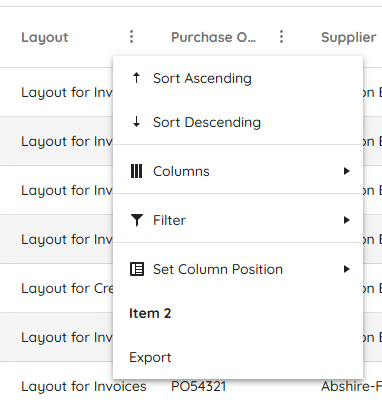Bug Report
The Pickers are not bound to model value when a nullable DateTime is set.
Reproduction of the problem
- Create a model with a nullable DateTime property
public class MyModel { public DateTime? Birthday { get; set; } } - Declare either a DatePickerFor, DateRangePickerFor, DateInputFor, or TimePickerFor Helpers
@(Html.Kendo().TimePickerFor(m => m.Birthday)) - Notice, that the value has not been bound accordingly.
Current behavior
The Pickers are not bound to model value when nullable.
Expected behavior
The Pickers are not bound to model value when a nullable DateTime is set.
Environment
Kendo UI version: 2024.4.1112
jQuery version: x.y
Browser: [all]
Currently, when dynamically appending menu items using the append() method, there is no built-in support to specify an icon via an icon, iconClass, or similar property — unlike other Kendo UI components such as kendo.ui.Button, which allow this directly.
To include an icon today, we must use inline HTML within the text property and set encoded: false, like so:
menu.append({
text: '<span class="k-icon k-i-plus"></span> Add Item',
encoded: false
});While this workaround functions, it's not as clean or consistent as using a dedicated iconClass or icon option.
Please consider adding official support for an iconClass, icon, or similar property when using append() with kendo.ui.Menu, aligning it with how other Kendo components handle icons.
This would:
- Improve API consistency across Kendo components.
- Simplify code for dynamic menu updates.
- Eliminate reliance on raw HTML and manual encoding flags.
Allow HTML comments & other tags to be mixed inside kendo tags; eg. I would like to use a <asp-partial name="_template" required=false asp-if="@User.IsInRole("role")> to inject settings/configuration of the kendo component
I`m working development and produced I4.0 devices as well app systems since 3 years. Are Telerick involve in this applications.
Hi,
We have a requirement for circled progress bar. Need to know whether you have specifications regarding the requirement or any optimization need to be done within the given framework to get the desired result. Please find the attached file for reference.
Thanks,
Rathish S
@page@model IndexModel@{ ViewData["Title"] = "Home page";}<form class="form-horizontal" method="post"> <h4>Standard textbox:</h4> @Html.TextBoxFor(m => m.Candidate.CandidateId) <h4>Kendo textbox:</h4> @Html.Kendo().TextBoxFor(model => model.Candidate.FirstName) <div class="form-group"> <div> <button type="submit" class="btn btn-default">Submit</button> </div> </div></form>Back end:
public class IndexModel : PageModel{ [BindProperty] public CandidateViewModel Candidate { get; set; } public void OnGet() { } public void OnPost() { ViewData["firstname"] = $"{Candidate.FirstName}"; ViewData["candidateid"] = $"{Candidate.CandidateId}"; }}Model:
public class CandidateViewModel{ [Key] [Display(Name = "Candidate ID")] public int CandidateId { get; set; } [Required] [Display(Name = "First Name")] public string FirstName { get; set; }}Inspect the TextBox and Kendo TextBox helpers in the browser. The latter does not render data-val and data-val-required attributes.
Dears,
While browsing the new components of UI for Asp Core, I found an Issue in the provided online sample (https://demos.telerik.com/aspnet-core/ripplecontainer/index)
After transferring and moving items between the lists of "RIPPLE ON LIST ITEMS", the list display the raw HTML of the items. So, I provided a screen record reproducing the issue (https://pasteboard.co/I7Fx0AW.gif).
Trying to attach an event to the Core Sparkline wrapper like this:
@(Html.Kendo().Sparkline().Name("temp-log")
.Type(SparklineType.Column)
.Data(new double[] {
16, 17, 18, 19, 20, 21, 21, 22, 23, 22
})
.Events(e=>e.SeriesClick("onSeriesClick"))
)
leads to a compilation error:
Error CS0121 The call is ambiguous between the following methods or properties: 'SparklineBuilder<T>.Events(Action<ChartEventBuilder>)' and 'SparklineBuilder<T>.Events(Action<SparklineEventBuilder>)'
When a model property is decorated with data annotation attributes, the RadioButton HtmlHelper does not properly render the data-val and data-val-required attributes on the element.
Expected behavior: Data attributes should be successfully rendered on the <input> element.
Hi
Would like to request to bind Treelist from Datatable with dynamic type
And Totreedatasocure to accomidate for dynamic datatable rather tha at row of static table.
Thank you
It would be helpful if the following two options are added to the Telerik ASP.NET Core MVC Application VS template:
1. An option to enable Authorization in the project. It can be enabled in the default ASP.NET Core Web Application, but there is no option to do so in Telerik's template.
2. An option to choose whether CDN will be used for the Kendo UI client resources, or the required files will be registered locally.
Hello,
I'm already using UI for ASP.NET Core, but want to use the OrgChart. I see that it's only in UI for ASP.NET AJAX. Can I get OrgChart to work in my ASP.NET core project?
I see that the Diagram component has been suggested as an alternative, but I don't think it's suitable for what I want.
Thank you.
Bug report
Validation attributes are not rendered on Kendo editors if ViewData contains same key as the model.
Reproduction of the problem
@{
ViewData["Title"] = "Home Page";
}
@using (Html.BeginForm())
{
@Html.Kendo().TextBoxFor(model => model.Title)
}
<script>
$(function () {
$("form").kendoValidator();
});
</script>Current behavior
Validation attributes are not rendered.
Expected/desired behavior
Validation attributes should be rendered on the input element.
Environment
- Kendo UI version: 2020.1.219
- Browser: [all]
Bug report
The StringExtensions -> ToCamelCase method(part of Kendo.Mvc.Extenstions) doesn't return the expected Camel case result.
- More details in ticket # 1458202
Reproduction of the problem
Include the Kendo.Mvc.Extenstions namespace. Define the following in a controller:
public IActionResult Index()
{
string test = "RANDOMStatusId";
test = test.ToCamelCase();
return View();
}
Set a debugger and see the value of the "test" variable.
Current behavior
The returned from the ToCamelCase() method value is "rANDOMStatusId"

Expected/desired behavior
The expected result returned from the ToCamelCase() method value is "randomStatusId"
Environment
- Kendo UI version: 2020.1.219
- jQuery version: x.y
- Browser: [all]
Hi Telerik Team
We think it might be very useful an component in telerik like this one https://fengyuanchen.github.io/cropperjs/ for rotate, crop, resize, zoom and move. with a picture box like https://ashleydw.github.io/lightbox/#videos-gallery
If you implement this we will very happy
Thank you
Since support for cancellation token on user vote:
was declined and is unplanned.
I would like to implement it by myself.
However most of methods used by code is private or internal, so extending current one is difficult to achieve without copying a lot of existing methods and marking them public. It would be good make them part of public api so implementing own extension to ToDataSourceResult and ToTreeDataSourceResult would be possible. Currently it is not.
Kind Regards
Marcin