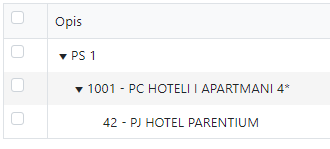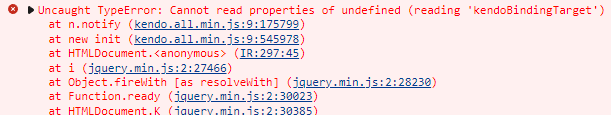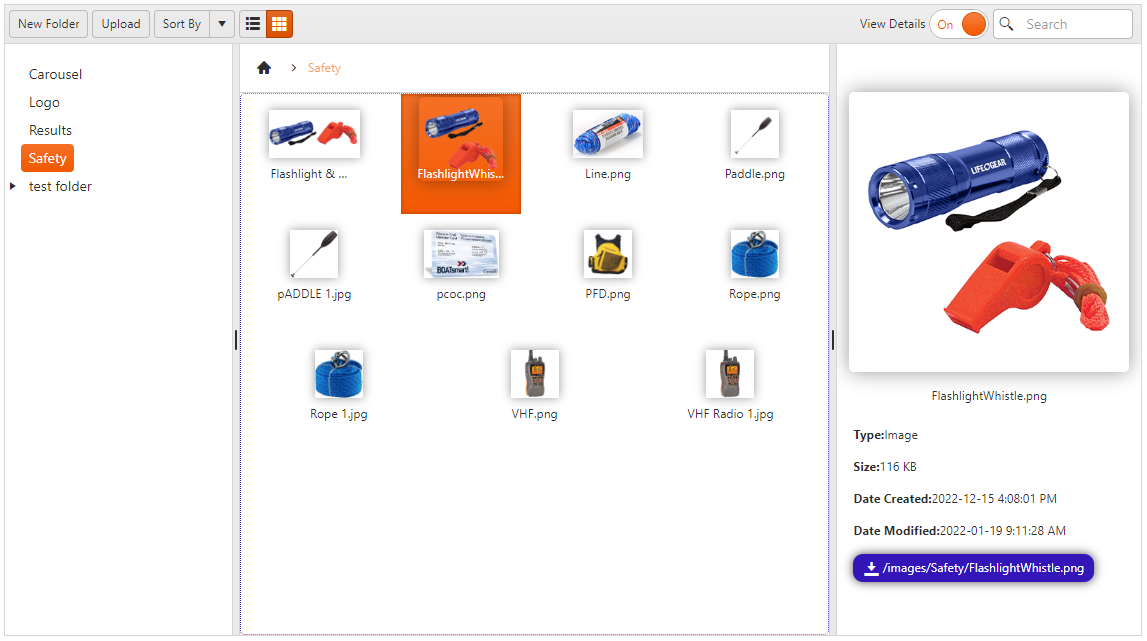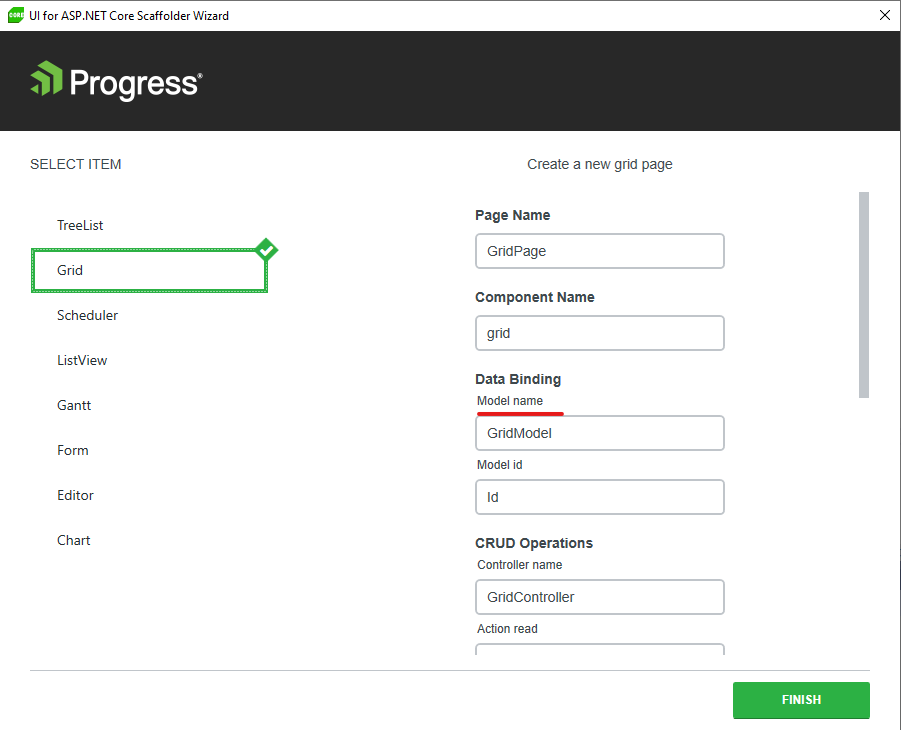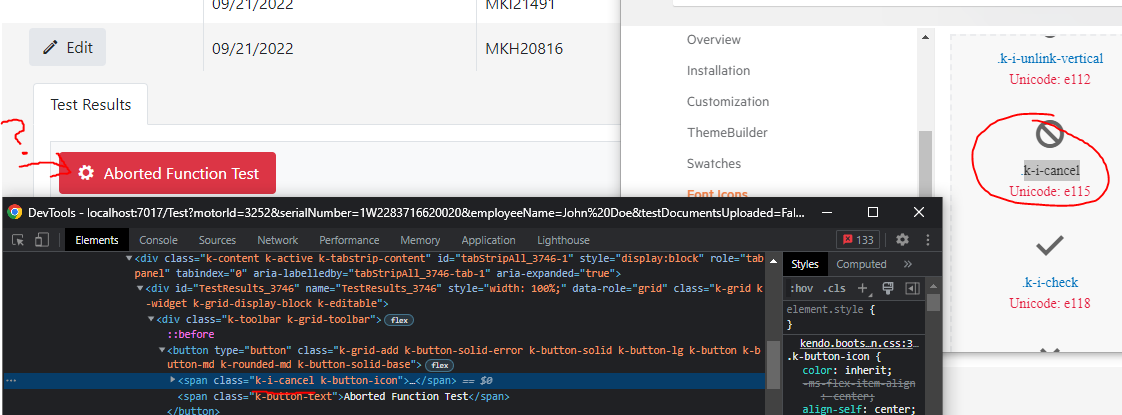As per the subject, if you use jQuery to get a Kendo TabStrip in a ComboBox change event it inserts this div into the TabStrip control:
<div class="k-tabstrip-items-wrapper k-hstack">
<ul class="k-tabstrip-items k-reset" role="tablist"></ul>
</div>This used to work as we were changing the selected tab in a TabStrip based on a ComboBox selection, but this no longer works. Please see the following REPL where a new div is added every time you change the ComboBox value:
https://netcorerepl.telerik.com/mxETafaT24zWOe0C50
Kind regards,
David
When using the ASP.NET Core helpers for input elements, it shall be possible to specify separate id and name attributes.
Example
Currently, when rendering a checkbox:
Html.Kendo()
.CheckBox()
.Name("enable")Results in:
<input id="enable" name="enable" type="checkbox" value="true" data-role="checkbox" class="k-checkbox k-checkbox-md k-rounded-md">As you can see, this sets both the id AND name attributes to the same string. For more advanced web pages, this is not sufficient. The id attribute must be unique within the the whole page, whereas name does not.
Suggested solution
Add a new InputName() helper method to explicitly set the name for all applicable form/input elements. This is possible with e.g. RadioGroup, but not with CheckBox, RadioButton, DropDownList, etc.
Adding an AdaptiveMode configuration to Editors, similar to UI for Blazor would be beneficial when UI for ASP.NET Core components are used on smaller screens/mobile devices:
https://demos.telerik.com/blazor-ui/dropdownlist/adaptive
I am using TreeList for setting permissions. It seemed a perfect choice until I realized that state of ALL the checkboxes is set to either true or false.
I would like to be able to select checkbox based on the value of record i.e. to be able to save it's state in database, retrieve it, and batch update it.
I know that this behavior can be simulated / achieved by using javascript, but it would be so much better, easier and neater to have it data bound just like all the other columns.
For example, I have an organisational structure on the picture below. We can set permissions on any level.
I imagine that the syntax could be something like:
@(Html.Kendo().TreeList<OrgStrukturaTree>()
.Name("treeOrgRO")
.Columns(columns =>
{
columns.Add().Selectable(true).Width("20px");
columns.Add().Field(e => e.Opis).Width(250);
})
.Filterable(false)
.Sortable(true)
.DataSource(dataSource => dataSource
.Read(read => read.Action("ObjektiTree_Read", "Admin"))
.ServerOperation(false)
.Model(m => {
m.Id(f => f.Id);
m.ParentId(f => f.ParentId);
m.Expanded(true);
m.Selected(f => f.Selected);
m.Field(f => f.Opis);
})
)
)I sincerely hope you would consider this update, as I cannot think of a scenario when I would use checkboxes that are all the same state.
Thank you in advance.
When trying to install Microsoft.VisualStudio.Web.CodeGeneration.Design 7.0.4 NuGet package in a Telerik UI for ASP.NET Core 2022.3.1109 application, it throws an exception:
NU1107: Version conflict detected for Microsoft.CodeAnalysis.CSharp.Workspaces. Install/reference Microsoft.CodeAnalysis.CSharp.Workspaces 4.4.0 directly to
project TelerikAspNetCoreApp3 to resolve this issue.
### Reproduction of the problem
1) Create a Telerik UI for ASP.NET Core 2022.3.1109 application (.NET 7.0).
2) Install Microsoft.VisualStudio.Web.CodeGeneration.Design NuGet package (version 7.0.4).
3) Review the NuGet Error in the output.
### Workaround
Install the the following NuGet packages:
- Microsoft.CodeAnalysis.Common
- Microsoft.CodeAnalysis.Workspaces.Common
- Microsoft.CodeAnalysis.CSharp
- Microsoft.CodeAnalysis.CSharp.Workspaces
- Microsoft.CodeAnalysis.VisualBasic
- Microsoft.CodeAnalysis.VisualBasic.Workspaces
Alternatively, install an older version of the Microsoft.VisualStudio.Web.CodeGeneration.Design package.
### Environment
* **Telerik UI for ASP.NET Core version: 2022.3.1109
* **.NET version: 7
Hi,
From: Edit in Telerik REPL
https://demos.telerik.com/aspnet-core/gantt
Results:
One or more compilation failures occurred: /Views/Snippet.cshtml(24,18): Error RZ1006: The section block is missing a closing "}" character. Make sure you have a matching "}" character for all the "{" characters within this block, and that none of the "}" characters are being interpreted as markup.
Thanks
Andreas
In the ThemeBuilder the controls do not use the latest version.
For instance while playing around with the ThemeBuilder I noticed that the primary button does not look primary like on the demos page.
Also it would be helpful to provide a page where you explain where every color is used.
Currently, the ToCamelCase() method lowers only the first letter, as per the example below:

Is it possible to create another overload of the ToCamelCase() method that transforms the string to "randomStatusId"?
Want to be able to define dual pager controls in the Grid using GridPagerPostion.
@(Html.Kendo().Grid<Model>()
.Name("MyGrid")
.Columns(...)
.Pageable(p => p.Position(GridPagerPosition.Both))
.DataSource( ds => ds....)
)
When I configure with GridPagerPosition.Both, I would like the pagers to be on the top and bottom of the grid content. There is a work around somewhere in the forum but not in the documentations. It works in some page and does not work in others. I get the following error:
The IR:297:45 is the second line where kendo.ui.Pager is being instantiated (gridWidget.dataSource is undefined):
const wrapper = $('<div class="k-pager-wrap k-grid-pager k-widget k-floatwrap pagerTop"/>').insertBefore(gridWidget.element.children(".k-grouping-header"));
gridWidget.pagerTop = new kendo.ui.Pager(wrapper, $.extend({}, gridWidget.options.pageable, { dataSource: gridWidget.dataSource }));
gridWidget.element.height("").find(".pagerTop").css("border-width", "0 0 1px 0");The reason for this request is that it should be part of the product as the product evolves relying on the css classes and the ability to add dynamic property to the girdWidget is problematic.
Dear Telerik
The feature is related to https://www.telerik.com/account/support-center/view-ticket/1594775 this thread.
It is related to a product environment.
Scenario:
- Save grid options in persistent storage (i.e. DB).
- Grid operates successfully and return visits operate well with stored options being loaded with the grid.
- Then the grid column structure or some other feature is amended during a maintenance and development request - the feature setting is contained within the stored options which are loaded with the grid. The grid functions without some of the changes because the options override the changes.
- Behavior is unwanted so we would have to merge the new options and the old options.
Request:
Please can Telerik create functionality along the lines of:
$("#SomeGrid").data("kendoGrid").setOptions($("#SomeGrid").data("kendoGrid").mergeOptions(OptionsSaved, OptionsNew));
KR
David
The 'footer' attribute in the TagHelpers for both the DatePicker and DateTimePicker does not result in any corresponding markup / Javascript configuration on the page created by the view.
See https://netcorerepl.telerik.com/QxaPwpPt57ypaI4307
Would you be able to implement a more visual aspect for the FileManagement so it look close to this picture.
Attach is the modified Kendo.all.min.js file that you may want to alter so it becomes a permanent in you repository. Changes made for those following :
* Changed:
* template:
* var i
* singleFileTemplate
The style sheet for the effects:
/* 5.7.3 - Filemanager Image Grid View */
.FileManagerImgGridView {
display: flex;
justify-content: start;
align-items: center;
gap: 10px;
cursor: zoom-in;
}
/* 5.7.4 - Filemanager Image List View */
.FileManagerImgListView {
cursor: zoom-in;
max-width: 115px;
box-shadow: 0 0 10px rgba(0,0,0,0.4);
transition-duration: .5s;
}
.FileManagerImgListView:hover {
transition-duration: .5s;
transform: translateY(5px) scale(1.75);
border-radius: 3px;
z-index: 100;
}
/* 5.7.5 - Filemanager Image Detail */
.FileManagerImgDetail {
max-height: 280px;
max-width: 280px;
border-radius: 5px;
box-shadow: 0 0 20px rgba(0,0,0,0.4);
cursor: pointer;
transition-duration: .5s;
}
.FileManagerImgDetail:hover {
transition-duration: .5s;
transform: scale(1.2);
max-width: 80%;
border-radius: 50%;
box-shadow: 0 0 20px rgba(0,0,0,0.4);
}
.FileManagerImgDownloadLink {
display: flex;
justify-content: center;
align-items: center;
margin-left: 10px;
padding: 5px 10px;
border-radius: 10px;
color: var(--bs-primary-inverted);
background-color: var(--bs-primary);
box-shadow: 0 0 10px rgba(0 0 0 /.7);
gap: 5px;
}
.FileManagerImgDownloadLink a {
text-decoration: none;
color: var(--bs-primary-inverted);
}also here is the C# Thumbnail Class that can be modified if you intend to have you own fabrication of thumbnail as it use to be years ago :-)
using SixLabors.ImageSharp;
using SixLabors.ImageSharp.Processing;
public virtual IActionResult Thumbnail(string path)
{
var virtualPath = Path.Combine(_thumbnailFolderRoot);
var physicalPath = Path.Combine(ConstantVar.webEnv.WebRootPath, virtualPath.Replace('/', '\\'));
path = Path.Combine(physicalPath, path);
FileInfo imageInfo = new FileInfo(path);
int width = 75;
int height = 75;
bool KeepRatio = true;
using (Image image = Image.Load(imageInfo.FullName))
{
// Figure out the ratio
double ratioX = (double)width / (double)image.Width;
double ratioY = (double)height / (double)image.Height;
// use whichever multiplier is smaller
double ratio = ratioX < ratioY ? ratioX : ratioY;
int newHeight = height;
int newWidth = width;
if (KeepRatio)
{
// now we can get the new height and width
newHeight = Convert.ToInt32(image.Height * ratio);
newWidth = Convert.ToInt32(image.Width * ratio);
}
image.Mutate(s => s.Resize(width: newWidth, height: newHeight));
using (var ms = new MemoryStream())
{
image.SaveAsJpeg(ms);
return File(ms.ToArray(), "image/jpg");
}
}
}It would be great if the scaffolder can use an existing model (one that I created before starting the scaffolder). I also would like to have the option to select a namespace:
Hi this is a pretty basic bug. But I am using the k-i-cancel icon class but for some reason it is showing the settings icon?
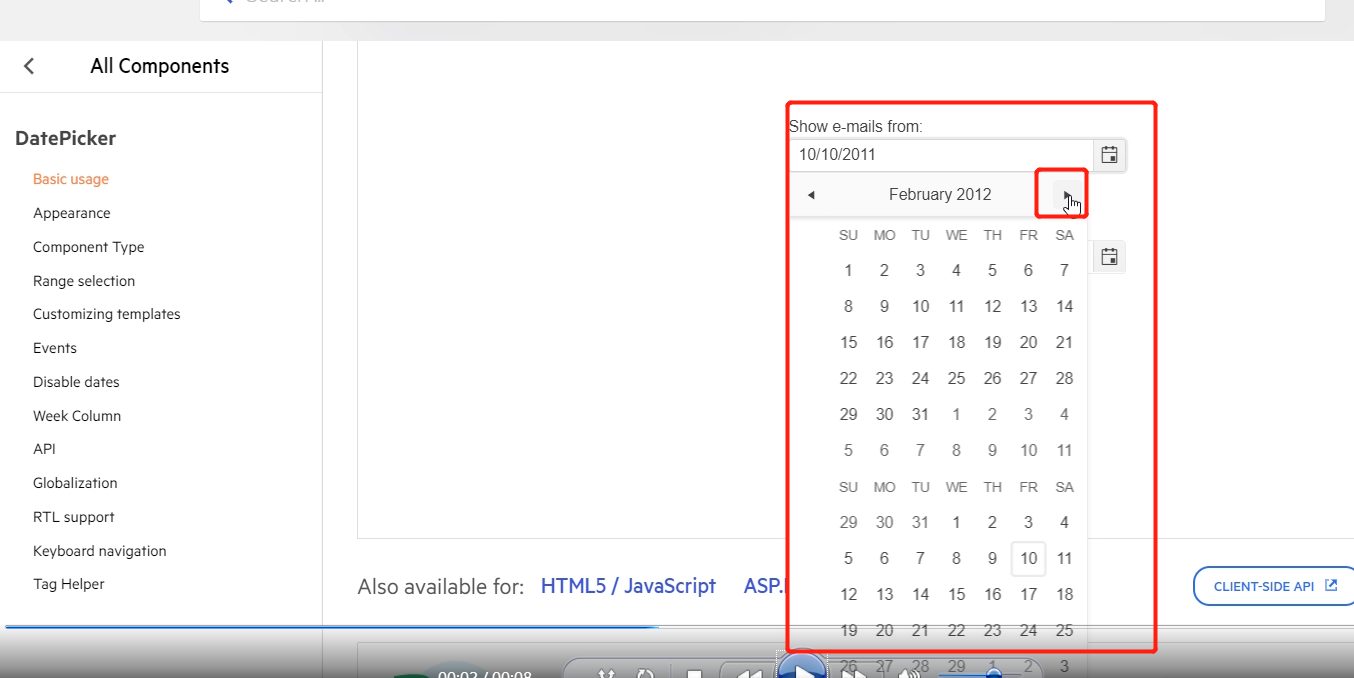
I appreciate if there is an example on how to export the images to excel from the grid.
Note : The images display in the grid are from the Azure Cloud storage.