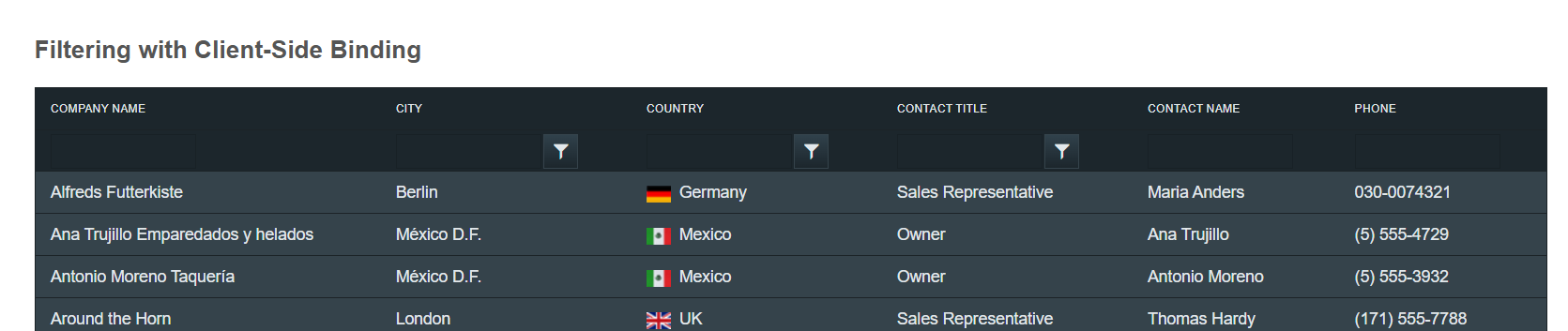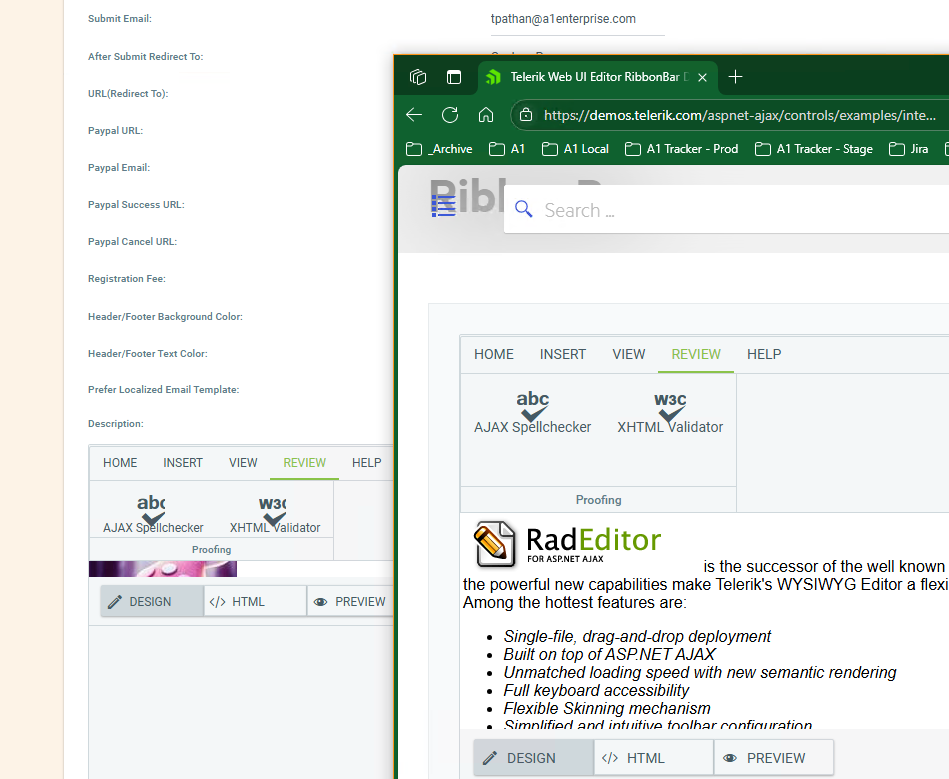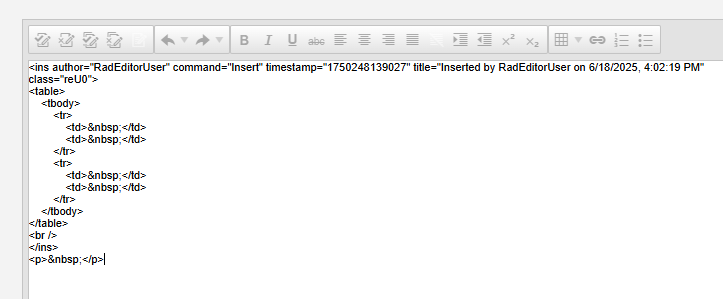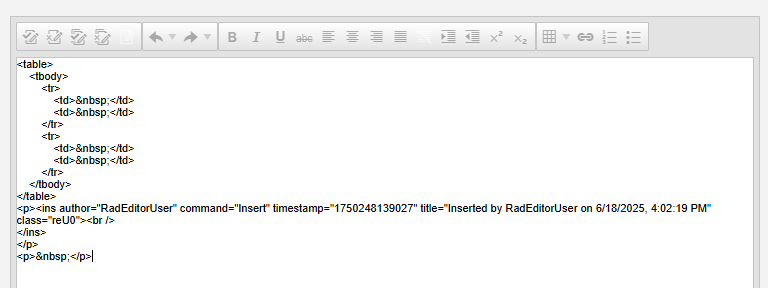SCRIPT1002: Syntax error
SCRIPT5022: Sys.ArgumentUndefinedException: Value cannot be undefined. Parameter name: type
Hi,
In the Glow Theme the Filter Input Box is not visible.
Regards,
Jamil
When AjaxManager and CompareValidator are both placed on the same Page, the RadButton as the DefaultButton for the Panel does not make a Postback if hitting the Enter key while the focus is on the TextBox.
Code to replicate the problem:
<telerik:RadAjaxManager ID="RadAjaxManager1" runat="server" />
<table>
<asp:Panel ID="Panel1" runat="server" DefaultButton="btnSearch">
<tr>
<td>
<telerik:RadTextBox ID="txtSearch" runat="server" MaxLength="25" Width="100%" InputType="Number"></telerik:RadTextBox>
<asp:CompareValidator ID="cmpDataType" runat="server" ControlToValidate="txtSearch" Operator="DataTypeCheck" Type="Integer" Display="Dynamic" Text="Value must be integer" ValidationGroup="SearchGroup">
</asp:CompareValidator>
<telerik:RadButton ID="btnSearch" runat="server" Text="Search" Primary="true" OnClick="btnSearch_Click" UseSubmitBehavior="true" ValidationGroup="SearchGroup">
</telerik:RadButton>
<%--<asp:Button ID="btnSearch" runat="server" Text="Search" OnClick="btnSearch_Click" />--%>
</td>
</tr>
</asp:Panel>
</table>C# - Code to display the message when the button successfully performs the PostBack on Enter.
protected void btnSearch_Click(object sender, EventArgs e)
{
Response.Write("Search button clicked!");
}The behavior works fine with a regular ASP Button.
Slideshow rendering messed up in Chrome. After any slide comes in a segment the right side is corrupted as shown in the attached image.
The bug is reproduced if you set the animation to loop and fire the play button. After that leave the slider to work non-stop for 10-15 minutes and you'll see the corrupted rendering.
Here is some test code:
<telerik:RadImageGallery ID="RadImageGallery1" Width="100%" LoopItems="true"
ImagesFolderPath="slides" runat="server" DisplayAreaMode="Image" Height="450px">
<ClientSettings>
<AnimationSettings SlideshowSlideDuration="6000">
<NextImagesAnimation Type="Random" Easing="Random" Speed="3000" />
<PrevImagesAnimation Type="Random" Easing="Random" Speed="3000" />
</AnimationSettings>
</ClientSettings>
<ThumbnailsAreaSettings Position="Left" Width="0" Mode="ImageSlider" ScrollOrientation="Vertical" />
<ImageAreaSettings ShowDescriptionBox="false" NavigationMode="Zone" Height="100%" />
</telerik:RadImageGallery>
I have a RadEditor that is rendered in mobile mode on a mobile device emulator in Chrome browser.
For this editor, I have subscribed to OnClientCommandExecuted event. The event fires, but the problem is that it fires twice for ToggleScreenMode command.
To reproduce this issue, you can use the page code below and render it in Chrome mobile emulator; then press on edit pencil button followed by clicking the check button.
<%@ Page https://goo.gl/ddHuHyLanguage="C#" AutoEventWireup="true" %>
<%@ Register Assembly="Telerik.Web.UI" Namespace="Telerik.Web.UI" TagPrefix="telerik" %>
<!DOCTYPE html>
<html xmlns="http://www.w3.org/1999/xhtml">
<head runat="server">
<title>Command event firing twice for ToggleScreenMode in Mobile Render Mode</title>
<meta name="viewport" content="width=device-width,intial-scale=1.0, maximum-scale= 1.0,,user-scalable=no"/>
</head>
<body>
<form id="form1" runat="server">
<telerik:RadScriptManager ID="RadScriptManager1" runat="server">
<Scripts>
<asp:ScriptReference Assembly="Telerik.Web.UI" Name="Telerik.Web.UI.Common.Core.js"></asp:ScriptReference>
<asp:ScriptReference Assembly="Telerik.Web.UI" Name="Telerik.Web.UI.Common.jQuery.js"></asp:ScriptReference>
<asp:ScriptReference Assembly="Telerik.Web.UI" Name="Telerik.Web.UI.Common.jQueryInclude.js"></asp:ScriptReference>
</Scripts>
</telerik:RadScriptManager>
<div>
<telerik:RadEditor ID="RadEditor1" runat="server" AutoResizeHeight="True" RenderMode="Auto" OnClientCommandExecuted="CommandExecuted" Width="99%">
</telerik:RadEditor>
</div>
<script>
function CommandExecuted(sender, args) {
if (args.get_commandName() === "ToggleScreenMode" && (typeof sender.isFullScreen() === "undefined" ||
sender.isFullScreen() === false)) {
alert("Command Executed Fired for ToggleScreenMode");
}
}
</script>
</form>
</body>
</html>
Workaround:
<telerik:RadEditor ID="RadEditor1" runat="server" AutoResizeHeight="True" RenderMode="Auto" OnClientCommandExecuted="CommandExecuted" Width="99%">
<Content>dadas</Content>
</telerik:RadEditor>
<script>
function CommandExecuted(editor, args) {
if (args.get_commandName() == "ToggleScreenMode") {
var goingIntoReadMode = $telerik.$(editor.get_element()).find(".reIcon.reIconEditContent").is(":visible");
if (goingIntoReadMode == false) {
editor.__modifiedContentAlready = false;
//modify content for edit mode
console.log("modify content for edit mode")
}
if (goingIntoReadMode == true && editor.__modifiedContentAlready == false) {
//modify content for read mode
console.log("modify content for read mode");
editor.__modifiedContentAlready = true;
}
}
}
</script>
Position the cursor between the words SharePoint and Whether in the first paragraph and add a line break, after that press Backspace and you'll see that the new line does not disappear. Adding new sections between existing paragraphs or after the last paragraph seems to work fine, but if you have to break up an existing paragraph into two paragraphs and then want to turn it back into one you won't be able to. https://www.screencast.com/t/NAniQ50c2UU9
This happens because .p-icon elements inherit font-family: "Material Icons" from the panelbar context, but the required icons are not part of that font. These particular icons are part of Telerik's internal icon font: "WebComponentsIcons".
Hi,
We are using Material Theme in our application. We see the problem in Rad Editor's Ribbon. Some icons are overlapping the Text. In the demo, it seems to be same behavior.
Regards,
Jamil
The issue occurs when setting the Enabled property to false, which triggers a JavaScript error and causes the components to break.
Code to replicate the problem
<telerik:RadTextBox ID="RadTextBox1" runat="server" Enabled="false"></telerik:RadTextBox>Steps to Reproduce: 1. Insert a table and add some data to the table in Chrome 2. Above the Table, insert some text 3. Highlight the text and drag cursor to highlight half of the data in the table 4. Hit Delete on your keyboard Result: The colgroup is removed from the table
There is a display issue when using the agenda view - if there are fewer than 4 events displayed then clicking on the date range in the header shows a calendar which is clipped at the bottom. Presumably this is due to it being constrained by the height of the events area. This occurs even though there is plenty of height available to the control. Please see the attached screenshot which is taken from your demo site: http://demos.telerik.com/aspnet-ajax/scheduler/examples/overview/defaultcs.aspx
https://www.screencast.com/t/4BCjMdLqQS5
When using the Grid with the Material skin, the drag selection overlay is not visible. After inspecting the DOM, I found that the overlay element uses the GridRowSelector_Material class:
<span class="GridRowSelector_Material" style="position: absolute; z-index: 1000100; opacity: 0.1; top: 525px; left: 321px; width: 844px; height: 36px;"></span>
However, this class is not defined in the Material skin's stylesheet, which results in the overlay having no visible background.
Steps to Reproduce:- Use the Material skin with a Grid that has drag row selection enabled - https://demos.telerik.com/aspnet-ajax/grid/examples/functionality/selecting/row-selection/defaultcs.aspx?skin=Material
- Select multiple rows using click-and-drag.
- Inspect the DOM - the span element for the overlay is rendered, but has no effective styling.
In the demo:
https://demos.telerik.com/aspnet-ajax/editor/examples/trackchanges/defaultcs.aspx
1. (Preparation) Disable TrackChange and Remove all text. Enable Track Change back.
2. Insert table, (HTML View)
3. In the design mode set new paragraph after table:
Insertion of the table dissapeared.
How to fix this issue?
The issue is observable when AJAX is enabled using asp:UpdatePanel, telerik:RadAjaxPanel, or telerik:RadAjaxManager because the event handlers are not added back to elements upon an AJAX postback. When no AJAX panels are used, the entire document is rendered, and all handlers are attached to elements again.
Reproduction
- Add the code listed below to a page
- Load the page for the first time.
- Open the Chrome DevTools and monitor the Console tab.
- Click on the page anywhere except the button, the console will show 'Document clicked'.
- Click on the Button to perform an AJAX post back.
- At this point, the click event handler attached to the document no longer exists. Clicking anywhere on the document will not log the message in the console anymore.
Code
<asp:UpdatePanel runat="server">
<ContentTemplate>
<telerik:RadAutoCompleteBox ID="RadAutoCompleteBox1" runat="server"></telerik:RadAutoCompleteBox>
<asp:Button ID="Button1" runat="server" Text="Post Back" />
</ContentTemplate>
</asp:UpdatePanel>
<script>
$(document).on('click', function (e) {
console.log('Document clicked');
});
</script>
1) I use a provider to file
Dim provider As SpreadsheetDocumentProvider
provider = New SpreadsheetDocumentProvider(Server.MapPath("~/rtemp/" & l_c_fexcel.Text))
RadSpreadsheet1.Provider = provider
2) User fills info as they need
3) Click on SAVE (disk icon)
4) File saved, but is corrupted
Summary
After editing an Excel `.xlsx` file using Telerik RadSpreadsheet and saving it via the default Save option, the saved file becomes corrupted. It no longer opens in RadSpreadsheet (throws an error) and shows a repair warning in Microsoft Excel.
Reproduction Steps
1. Upload an Excel `.xlsx` file to the `ABC` folder on the server.
2. Load the file in RadSpreadsheet via a basic viewer page.
3. Make any small edit (e.g., change a cell’s value).
4. Click the built-in Save option in the RadSpreadsheet toolbar.
5. Attempt to:
- Reopen the saved file in RadSpreadsheet → Error: Object reference not set to an instance of an object.
- Open in Excel → Warning: “We found a problem with some content in ‘filename’. Do you want us to try to recover as much as we can?”
Files Attached
- `Original.xlsx` — Before editing, opens fine in both RadSpreadsheet and Excel.
- `Modified.xlsx` — After saving via RadSpreadsheet, causes errors.
- Screenshot of:
- RadSpreadsheet error :
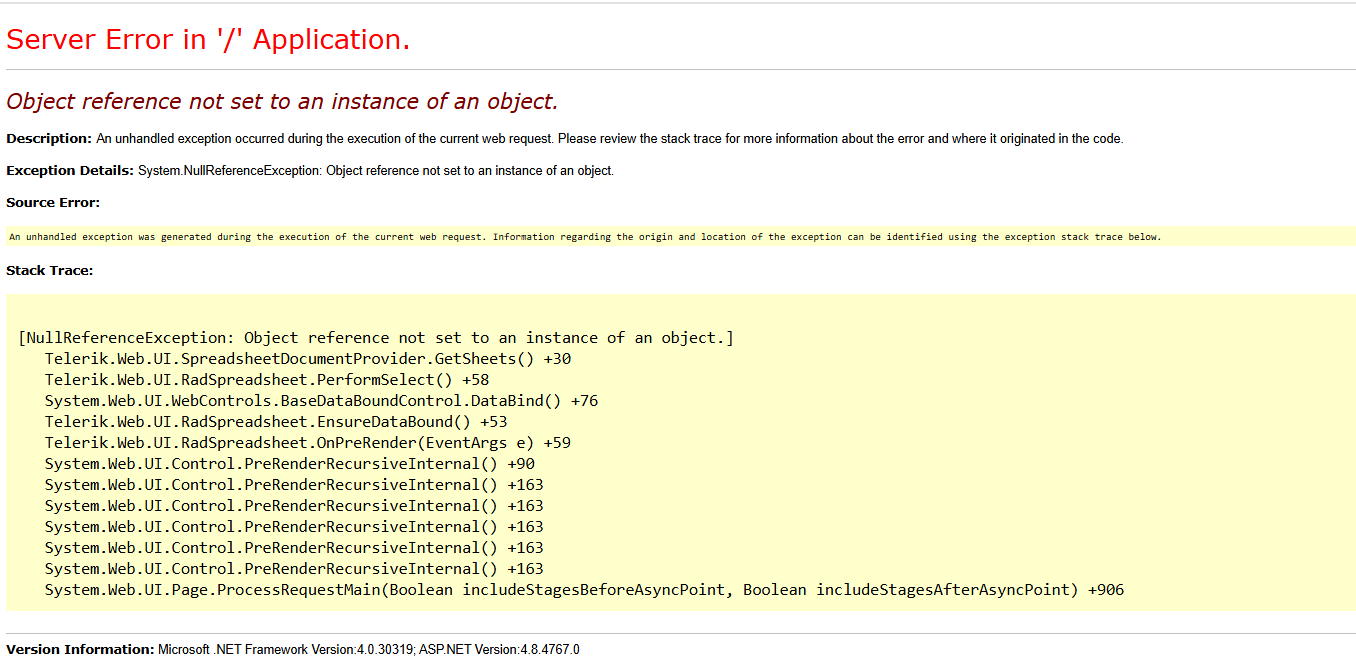
- Excel repair prompt
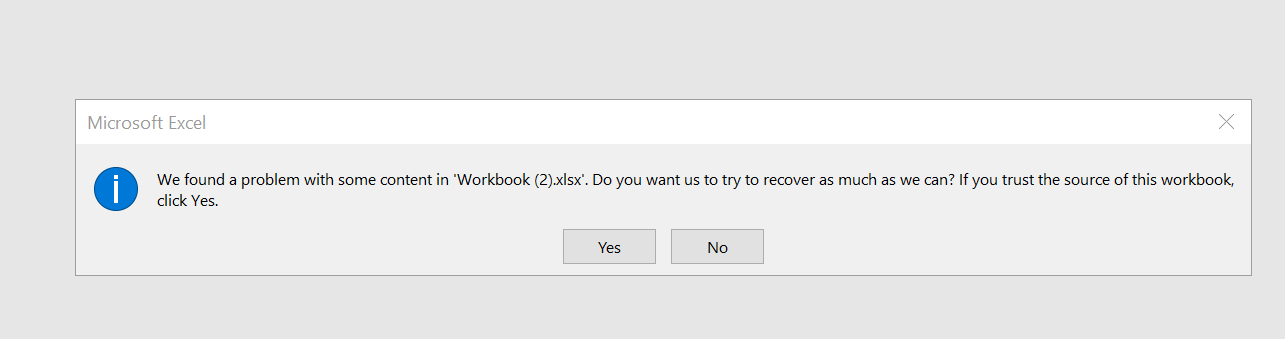
Code Snippet :
<telerik:RadSpreadsheet ID="sample" runat="server" Visible="false" style="font-size: 10px;" />
protected void Page_Load(object sender, EventArgs e)
{
string fileName = (string)Session["SelectedFileName"];
SheetLoad(fileName);
}
private void SheetLoad(string fileName)
{
try
{
string filePath = Server.MapPath("~/ABC/" + fileName);
if (!File.Exists(filePath))
{
string errorMsg = "File not found: " + filePath;
ClientScript.RegisterStartupScript(this.GetType(), "alert", "alert('File not found!');", true);
return;
}
// Load spreadsheet using Telerik document provider
sample.Provider = new SpreadsheetDocumentProvider(filePath);
sample.Visible = true;
}
catch (Exception ex)
{
string errorMsg = "Error opening file: " + ex.Message + " | File: " + fileName;
ClientScript.RegisterStartupScript(this.GetType(), "alert", "alert('Error loading file!');", true);
}
}
**Observation:**
* This only happens for **some files**, especially ones that likely contain advanced Excel features.
* Other simpler files save and reload without any issue.
**Assumption:**
It seems the default save behavior of RadSpreadsheet is **not preserving some Excel structures**, leading to file corruption on save.
In version 2025 Q2, I am getting the following error message when opening the RadGrid in design mode:
System.NullReferenceException: Object reference not set to an instance of an object. at Telerik.Web.UI.Licensing.TelerikLicense.get_CurrentHost() at Telerik.Web.UI.Licensing.TelerikLicense.get_IsLicenseValid() at Telerik.Web.UI.RadGrid.Render(HtmlTextWriter writer) at System.Web.UI.Control.RenderControlInternal(HtmlTextWriter writer, ControlAdapter adapter) at System.Web.UI.Design.ControlDesigner.GetDesignTimeHtml()