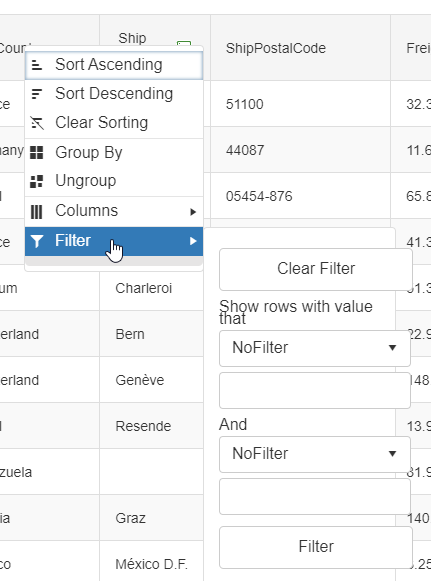When the RadPivotGrid is Ajaxified from the RadAjaxManager, the paging functionality doesn't work as intended.
Steps to reproduce:
- Have an Ajaxified PivotGrid
- Change the page size (from 10 to 20)
- Click the go to next/previous page or first/last page button
Hi,
We have a problem in our application, where when the user is typing the text to the input field of auto completed. After pressing "@" the text starts shaking. I tried to reproduce the same issue with online demo.
Use render mode Classic.
https://www.loom.com/share/1d67206ea642465d88a01606687fd042?sid=584b1dcd-c5da-45b1-80b2-8297e78d1239
In the render mode Lightweight, the text is always shaking but in the Classic render mode, when the "@" typed, the text is shaking.
The customer reported this as production issue in our application. Please suggest the solution of this asap.
Regards,
Jamil
We have recently implemented the Signature control into our Web Forms application using the latest version of Telerik UI Controls for Asp.Net Ajax.
We are having an issue where if the signature control isn’t in the main focus when it loads (for example the control is in a tab that isn't initially the main focus) - the signature stroke is distorted.
In addition, when you maximize the signing area - it has the same distorted view.
(copy of Selection bug MultiColumnComboBox in UI for ASP.NET AJAX | Telerik Forums)
Steps:
2. Enter "ha" select some records
3. Hover mouse over any of dropdown records
4. Click out of the dropdown to close it
5. Textbox keeps "ha" but the message below reads that You have selected Thomas Hardy whose ID is AROUT. They are a Sales Representative at Around the Horn however, nothing has been selected.
Is it expected ?
If it's a bug and having a long cycle to fixing bugs could you recommend any workaround?
The issue can be replicated in the OLAP and KPIs Support demo.
Steps to replicate the issue:
- Add an item to the "Row Fields" by checking the checkbox of the item in the "All Fields" panel
- Remove the item from the "Row Fields" by unchecking the checkbox of the item in the "All Fields" panel
- Click the Update button
- After the PostBack the PivotGrid will display the Item in the "Row Fields" despite it was removed soon after adding it.
When both Telerik TreeMap and Kendo UI Heatmap are placed on the same page, the Kendo scripts are failing with the following exception:
Uncaught TypeError: Cannot read properties of undefined (reading '0')
Steps to replicate the issue:
- Set the computer's Time Zone to CST (Central Standard Time) which is UTC -6:00.
- Enable Daylight Saving
- Open VS and create a new Page with a DatePicker in it (basic settings)
- Select the date "4/1/2023" and picking the time "2:00 AM" jumps to "3:00 AM"
Important: for the Time Zone changes to have effect, the Visual Studio solution has to be closed/re-opened.
Setting EnableEmbeddedSkins="false" in RadGrid when FilterType="HeaderContext" is not applied to the ListBox (filterCheckList) hence the following error is thrown:
Telerik.Web.UI.RadGrid+RadListBoxShared with ID='filterCheckList' was unable to find an embedded skin with the name 'MY_THEME'
The submenu with filtering options has elements that overflow the sliding element:
Hi Telerik team,
Using DropDownList with 4 items, setting visibility of the third one to false (either directly in apsx definition or setting it at page load event), display is OK, but when selecting the fourth and submitting the changes, server see the third one selected.
Attached is a project reproducing ths issue.
Code to replicate the issue:
<telerik:RadTabStrip RenderMode="Lightweight" ID="RadTabStrip1" runat="server" SelectedIndex="0">
<KeyboardNavigationSettings CommandKey="Alt" FocusKey="M" />
<Tabs>
<telerik:RadTab Text="Examples">
</telerik:RadTab>
<telerik:RadTab Text="Configurator">
</telerik:RadTab>
<telerik:RadTab Text="Quick Start">
</telerik:RadTab>
<telerik:RadTab Text="Help">
</telerik:RadTab>
<telerik:RadTab Text="Purchase">
</telerik:RadTab>
</Tabs>
</telerik:RadTabStrip>
When EnablePostBackOnRowClick="true" and clicking on the RadAutoCompleteBox inside the EditItemTemplate the Grid will make a PostBack.
This issue does not happen with other elements (span, input, button, etc).
Code to replicate the issue:
<telerik:RadMultiColumnComboBox ID="RadMultiColumnComboBox1" runat="server">
</telerik:RadMultiColumnComboBox>
<telerik:RadToolTip runat="server" ID="RadToolTip2" Title="Company Short Name" TargetControlID="RadMultiColumnComboBox1" ShowEvent="OnFocus" Width="200px" Position="MiddleRight">
Tooltip Content
</telerik:RadToolTip>Next, focus on the MultiColumnComboBox, but the ToolTip won't show.
args.get_eventTargetElement() in OnRequestStart event returns null when Paging the Grid initiates an AjaxRequest via AjaxManager
How do I determine if the event target is a RadGrid?
The following code leads to a JavaScript error
<telerik:RadAjaxManager ID="RadAjaxManager1" runat="server" ClientEvents-OnRequestStart="requestStart">
<AjaxSettings>
<telerik:AjaxSetting AjaxControlID="RadGrid1">
<UpdatedControls>
<telerik:AjaxUpdatedControl ControlID="RadGrid1" />
</UpdatedControls>
</telerik:AjaxSetting>JavaScript
function requestStart(sender, args) {
var target = args.get_eventTargetElement();
if (target.className.indexOf("RadGrid") > -1) {
// RadGrid control
}
}
If you paint a stroke on the canvas, then "maximize" the RadSignature-control (effectively zooming in on the control) and then paint a second stroke, you'll see that those strokes will have a different line width; the second one being bigger.
If you repeatedly maximize/minimize the RadSignature control and draw a stroke each time on the bottom of the canvas, then the resulting image will get distorted.