Recently Updated
Completed
Last Updated:
21 Jun 2022 10:05
by ADMIN
ADMIN
Created by:
Joana
Comments:
1
Category:
FileExplorer
Type:
Feature Request
Steps to reproduce:
http://demos.telerik.com/aspnet-ajax/fileexplorer/examples/overview/defaultcs.aspx
1. Delete Flower3.jpg
2. Rename Flower5 to Flower3
Actual: The image with Flower3 name has changed to the one which was deleted
Completed
Last Updated:
19 Apr 2022 17:07
by ADMIN
Created by:
Roger
Comments:
4
Category:
FileExplorer
Type:
Feature Request
Cross folder searching/filtering please.
Unplanned
Last Updated:
08 Dec 2021 16:55
by ADMIN
Created by:
Swapnil
Comments:
0
Category:
FileExplorer
Type:
Feature Request
We are expecting the RadFileExplorer to behave like Windows File Explorer, where user can navigate to certain Folder by entering the folder name in address bar. Refer below screenshot for your reference.
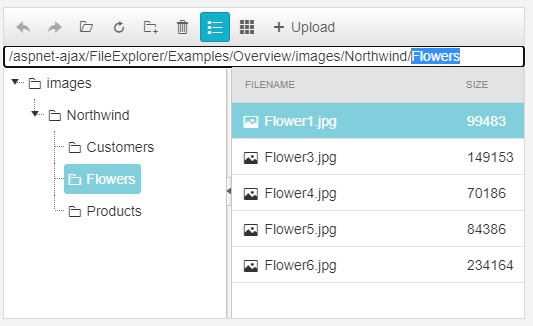
We want to navigate directly to "Products" folder just by changing "Flowers" from controls address bar.
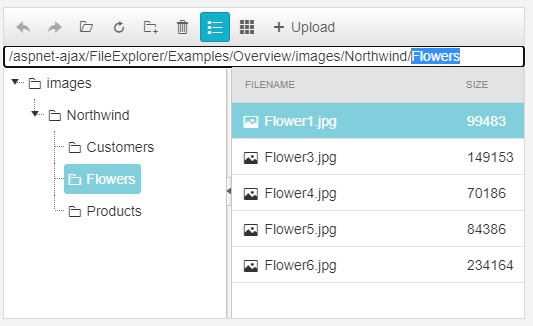
We want to navigate directly to "Products" folder just by changing "Flowers" from controls address bar.
Completed
Last Updated:
18 Aug 2021 07:47
by ADMIN
Created by:
Jon
Comments:
3
Category:
FileExplorer
Type:
Feature Request
RadFileExplorer only natively works with standard Windows files that are on the server. This precludes us from effectively using Azure's data structures, especially blob and the newer file types. With things like Webjobs where there is no standard file structure, we need the ability to access files that are stored in a shared space.
Completed
Last Updated:
14 Jun 2021 14:43
by ADMIN
Created by:
Imported User
Comments:
1
Category:
FileExplorer
Type:
Feature Request
FileExplorer built-in features I would like to see: 1. Support for UNC paths so that the root folder may be located in a network share as opposed to a folder under the application folder. 2. Support for sub-pathing so that it can be dynamically programmed to support direct display of target folder without having to navigate to the target folder 3. Built-in Delete function to complement the built-in Upload function 4. Optional display of checkbox column to allow for multiple selection for items to be Deleted or Downloaded 5. Built-in Progress Bar for Upload and Download functions
Unplanned
Last Updated:
14 Jun 2021 10:58
by ADMIN
Created by:
sitefinitysteve
Comments:
1
Category:
FileExplorer
Type:
Feature Request
Please consider adding file editing into the RadFileExplorer (could leverage CodeMirror). Would be a great help to sitefinity to be able to edit the css or less directly on the fly in the fileexplorer.
Unplanned
Last Updated:
14 Jun 2021 10:57
by ADMIN
ADMIN
Created by:
Vessy
Comments:
1
Category:
FileExplorer
Type:
Feature Request
Such property will allow the developer to choose whether the warnings will be displayed as RadAlerts or standard browser alerts. In this way the built in WindowManager could be user for showing RadAlerts.
Unplanned
Last Updated:
14 Jun 2021 10:49
by ADMIN
ADMIN
Created by:
Vessy
Comments:
0
Category:
FileExplorer
Type:
Feature Request
Add configurable option to create a thumbnail for uploaded image and use it in the thumbnail preview mode if one is available
Completed
Last Updated:
31 May 2021 15:40
by ADMIN
Created by:
Nguyen Huu
Comments:
2
Category:
FileExplorer
Type:
Feature Request
how to know Owner after new folder(s) or upload file(s) by RadFileExplorer?
Declined
Last Updated:
26 May 2021 20:39
by ADMIN
Created by:
Bob
Comments:
1
Category:
FileExplorer
Type:
Feature Request
Support custom upload dialog by overriding the built-in RadWindowManager within RadFileExplorer with a custom RadWindow upload dialog. We need more than just adding meta data to uploaded files but must have complete control over this custom Radwindow upload dialog. Thanks in advance, Bob Baldwin Trabon Solutions
Unplanned
Last Updated:
09 Oct 2019 13:31
by ADMIN
Created by:
Ralf
Comments:
0
Category:
FileExplorer
Type:
Feature Request
I want to easily implement to the FileExplorer Control a download feature for every file type and size.
Can you please provide a simple solution for that (e.g. a Property .DownloadAllFiles) or a simple code. E.g. the workaround with the Handler is for me not a good solution. (security because of the URL)
e.g. with this control a simple Download is for every filetype possible: https://demos.gleamtech.com/filevista/
Can you please provide a simple solution for that (e.g. a Property .DownloadAllFiles) or a simple code. E.g. the workaround with the Handler is for me not a good solution. (security because of the URL)
e.g. with this control a simple Download is for every filetype possible: https://demos.gleamtech.com/filevista/
Won't Fix
Last Updated:
06 Jun 2017 08:50
by ADMIN
ADMIN
Created by:
Vessy
Comments:
0
Category:
FileExplorer
Type:
Feature Request
When any new file is uploaded to sub directory, back button stops working. The controls takes that sub directory as it's root directory.
Declined
Last Updated:
29 Jul 2016 13:33
by ADMIN
Created by:
Bonnie
Comments:
1
Category:
FileExplorer
Type:
Feature Request
For large directories we would like to set the initial sort order to descending so we could see the newest files first. Other times we would like to have the initial sort be by filename descending. We want to set this declaratively on the control or in the .net code behind on initial page load.
Completed
Last Updated:
28 Jul 2016 13:34
by Mark
ADMIN
Created by:
Pero
Comments:
1
Category:
FileExplorer
Type:
Feature Request
Declined
Last Updated:
28 Jul 2016 12:28
by ADMIN
Created by:
Imported User
Comments:
1
Category:
FileExplorer
Type:
Feature Request
We had a requirement to add Copy/Paste icons the RadFileExplorer toolbar. That was the easy part. Getting them to call into the native Copy/Paste functions that are used by the Context Menus proved to be challenge.
Support provided me the solution below but it would have been nice to have OOB:
function CopyFiles() {
var fileExplorer = $find("<%=RadFileExplorer1.ClientID%>");
fileExplorer.copyItems(fileExplorer.get_selectedItems());
}
function PasteFiles() {
var fileExplorer = $find("<%=RadFileExplorer1.ClientID%>");
fileExplorer.paste(fileExplorer._getCurrentFolderItem())
}
Completed
Last Updated:
09 Jun 2016 15:25
by ADMIN
ADMIN
Created by:
Marin Bratanov
Comments:
3
Category:
FileExplorer
Type:
Feature Request
At present, when an invalid file is selected, the alert message does not clearly indicate what is the validation error - invalid extension or the size being too large. It should show a message that clearly states what the problem is so the user can fix it.
For the time being you can handle the AsyncUpload's OnClientValidationFailed event and show different messages—http://docs.telerik.com/devtools/aspnet-ajax/controls/asyncupload/client-side-programming/onclientvalidationfailed.
Example:
ASP.NET
-------------------------------
<telerik:RadFileExplorer runat="server" ID="RadFileExplorer1">
<Configuration ViewPaths="~/" UploadPaths="~/" DeletePaths="~/" SearchPatterns="*.jpg" />
</telerik:RadFileExplorer>
<script>
// Prevent the built-in validation alert
Telerik.Web.UI.RadFileExplorer.prototype._showUploadValidationFailedAlert = function () {
}
function OnClientValidationFailed(sender, args) {
var fileExtention = args.get_fileName().substring(args.get_fileName().lastIndexOf('.') + 1, args.get_fileName().length);
if (args.get_fileName().lastIndexOf('.') != -1) {//this checks if the extension is correct
if (sender.get_allowedFileExtensions().indexOf(fileExtention) == -1) {
alert("Wrong Extension!");
}
else {
alert("Wrong file size!");
}
}
else {
alert("not correct extension!");
}
}
</script>
-------------------------------
C#
-------------------------------
RadFileExplorer1.AsyncUpload.OnClientValidationFailed = "OnClientValidationFailed";
-------------------------------
VB
-------------------------------
RadFileExplorer1.AsyncUpload.OnClientValidationFailed = "OnClientValidationFailed"
-------------------------------
Unplanned
Last Updated:
19 Oct 2015 15:11
by ADMIN
ADMIN
Created by:
Vessy
Comments:
0
Category:
FileExplorer
Type:
Feature Request
Completed
Last Updated:
23 Sep 2015 08:58
by ADMIN
ADMIN
Created by:
Rumen
Comments:
2
Category:
FileExplorer
Type:
Feature Request
Provide the ability to drag/drop files into the Treeview/GridView of RadFileExplorer and automatically upload them. Currently this option is offered only over the RadAsyncUpload area inside the Upload dialog of RadFileExplorer.
Completed
Last Updated:
02 Apr 2015 10:37
by ADMIN
ADMIN
Created by:
Rumen
Comments:
1
Category:
FileExplorer
Type:
Feature Request
