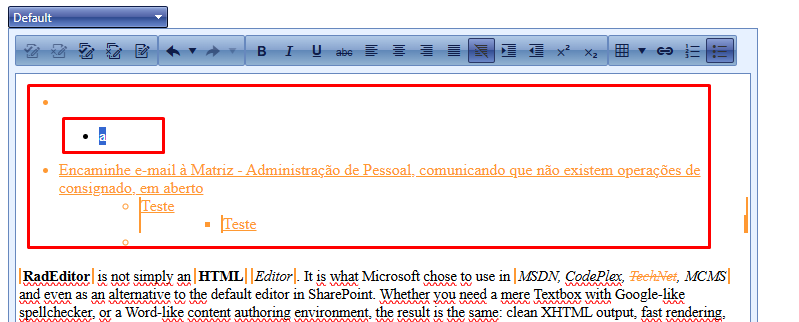Business Need - User Story Terminology:
As a Telerik Support Specialist, I would like our programmers to incorporate new code which will treat hyphens as if it were a space upon ExportToPdf() so that we gracefully handle for scenarios where a very long word with a hyphen will wrap to the next line instead of overlapping other content.
Yes, ASP.NET Webforms is outdated, but it's still around, and I think many developers are looking at moving to a newer and more modern technology. But in some cases - including mine - it's not really possible to refactor an application that has grown for 20 years overnight. The only thing I can do is put a lot of energy into changing the CSS of the controls. Which is not always easy.
I really appreciate the functionality of the Telerik controls and think it's a shame that they don't get a visual and functional update.
In this specific case, it is about the Datepicker Control, which has a different behavior than the more modern version under .NET Core. For example, the month or year selection opens in a new DIV popup. In the more modern control, this is solved in a more elegant and modern way.
I think that this list of controls that need a “front-end pimp” can certainly be extended.
Thank you!
Dear Support Team,
we are currently trying out RadPdfViewer and have found that hyperlinks in the PDFs do not work.
During my research, I found that this has now been implemented for the Kendo UI PDF viewer for Angular (https://www.telerik.com/kendo-angular-ui/components/changelogs/kendo-angular-ui#v18.5.0).
Will this also be implemented for the ASP.NET viewer, and if so, when?
Best regards
Frank
Hi Team,
I would like to request a way to insert a new record at the bottom of the InPlace Editable RadGrid so that the row would be within the RadGrid container.
Thank you!
Hi,
I am using the pdf viewer control and can't find anything on displaying the PDF document in a 2 page spread mode e.g. page 1 and 2 side by side, 3 and 4 side by side etc.
Does the control support this?
Thanks
Hi,
many customers are asking us a more MS Word-like editor supporting true document layout features such as:
- page margins and rulers
- Headers and footers
- section breaks or document structure more similar to MS Word
- Microsoft Word-inspired UI
Many thanks,
Max
Based on Ticket ID 1683806 it was suggested to add this here. It should be fairly straight forward and would resolve issues that I have.
My Suggestion:
Why can you not just add the clientEvents to the RadEditor1.FileExplorerSettings
Something like RadEditor1.FileExplorerSettings.ClientEvents.OnClientFileOpen="somefunction"
Your response.
Thank you for your suggestion to add client events directly to RadEditor1.FileExplorerSettings. It's a thoughtful idea that could indeed enhance client-side flexibility and streamline interactions.
At present, this feature is not available. However, we encourage you to submit it as a feature request through our public feedback portal, where our product team actively reviews community input for potential inclusion in future updates.
Also, please see my ticket for a bug in the ImageManager using th URL to return the item instead of the OriginalPath. This makes my custom content provider not feasible.
Thanks!
Please create a method that will convert the old expressions to new format and make them re-usable again.
I know its a long shot, but do you have anything that resembles the attached control.
Thank you
Hi,
Would it possible to build in a text search filter into a Listbox?
Re: https://www.telerik.com/account/support-center/view-ticket/1677442
Re: https://www.telerik.com/products/aspnet-ajax/documentation/knowledge-base/listbox-client-side-filter
Alan
I like to add my own buttons in the toolbar, for example to open new Windows, add more text to the description, specify if I like or dislike the picture.
I reeally would like to see the Blazor Sankey Chart component in the ASP.NET AJAX library!
Kind regards
Robert
https://icons8.com/icons/
https://bsky.app/
We now have Blue Sky, written by the guys who wrote Twitter; there is no icon for this, but there will be new platforms coming along, and how do you keep up? Therefore, to be able to customize your social share would be useful. Then define your CSS name as 'sshShareOnxxxxx01', with the custom behaviours as a template, is this page as a template token '{url}' , this also needs to deal with "Comment on the page" (not just share it), to copy the URL (to cut and paste into a SMS message or WhatsApp). This social share is part of the new world, eg what do you do with a share with voice.
Eg attach this URL to a WhatsApp voice message?
This would be useful in Campaigning when you want to send a URL and a voice message (e.g., "Vote for Me").
You also need to have in the template a localization flag. We can assume its always en_us but that's not Telerik,
Also adding the CSS content as a SVG would be good to.
Also would be nice to have this in KendoUI as well.
.sshShareOnTwitter::before {
content: url("../X.png");
}Would like to see more events added to the control, specifically events when entering or leaving fullscreen mode.
There is a formatting issue in the editor when the "Tab" key is pressed, triggering the editor's "InsertTab" event on text that has been modified by another user. In this event, when set_enableTrackChangesOverride(true) is enabled, the editor inserts an "a" character and misformats the text in question (as shown in the video). When set_enableTrackChangesOverride(false) is set, this error does not occur.
Note: In this scenario, we need track changes enabled so the user can accept or reject the changes made by the previous user, and set_enableTrackChangesOverride(true) so that the current user can reconcile the changes made by both User 1 and User 2 without tracking their own modifications.
Before insert Tab:
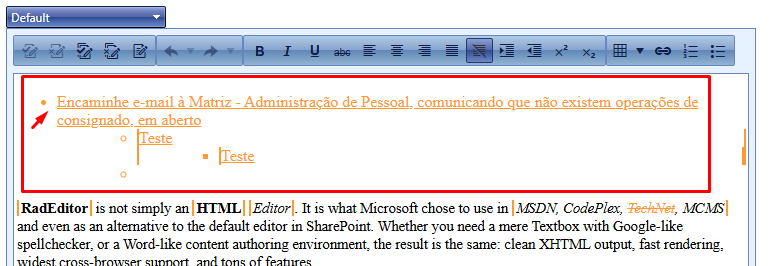
After insert Tab: