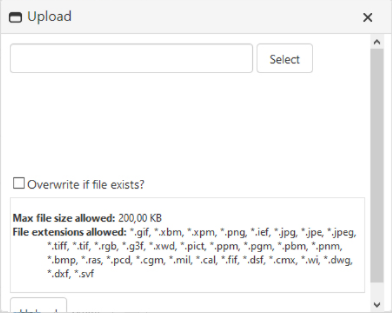Recently Updated
Unplanned
Last Updated:
14 Jun 2021 10:58
by ADMIN
Created by:
sitefinitysteve
Comments:
1
Category:
FileExplorer
Type:
Feature Request
Please consider adding file editing into the RadFileExplorer (could leverage CodeMirror). Would be a great help to sitefinity to be able to edit the css or less directly on the fly in the fileexplorer.
Unplanned
Last Updated:
14 Jun 2021 10:57
by ADMIN
ADMIN
Created by:
Vessy
Comments:
1
Category:
FileExplorer
Type:
Feature Request
Such property will allow the developer to choose whether the warnings will be displayed as RadAlerts or standard browser alerts. In this way the built in WindowManager could be user for showing RadAlerts.
Unplanned
Last Updated:
14 Jun 2021 10:49
by ADMIN
ADMIN
Created by:
Vessy
Comments:
0
Category:
FileExplorer
Type:
Feature Request
Add configurable option to create a thumbnail for uploaded image and use it in the thumbnail preview mode if one is available
Completed
Last Updated:
01 Jun 2021 13:16
by ADMIN
Release Q3 2012
ADMIN
Created by:
Rumen
Comments:
0
Category:
FileExplorer
Type:
Bug Report
Completed
Last Updated:
31 May 2021 15:40
by ADMIN
Created by:
Nguyen Huu
Comments:
2
Category:
FileExplorer
Type:
Feature Request
how to know Owner after new folder(s) or upload file(s) by RadFileExplorer?
Declined
Last Updated:
26 May 2021 20:39
by ADMIN
Created by:
Bob
Comments:
1
Category:
FileExplorer
Type:
Feature Request
Support custom upload dialog by overriding the built-in RadWindowManager within RadFileExplorer with a custom RadWindow upload dialog. We need more than just adding meta data to uploaded files but must have complete control over this custom Radwindow upload dialog. Thanks in advance, Bob Baldwin Trabon Solutions
Completed
Last Updated:
20 May 2021 19:57
by grill
Release R2 2021 SP1
Created by:
grill
Comments:
2
Category:
FileExplorer
Type:
Bug Report
There is a scroll and the Upload button is partially hidden when the Bootstrap skin is used in Classic render mode:
Unplanned
Last Updated:
03 Nov 2020 11:22
by ADMIN
ADMIN
Created by:
Vessy
Comments:
0
Category:
FileExplorer
Type:
Bug Report
FileExplorer does not persist the scrolling position of its tree pane when a folder from the tree is selected in LW (and both horizontal and vertical sroll-bars are shown). video - http://screencast.com/t/gG0l8Vbf7
Completed
Last Updated:
11 Jun 2020 14:27
by ADMIN
Release R2 2020 SP1
Created by:
Fit2Page
Comments:
0
Category:
FileExplorer
Type:
Bug Report
Reproduction code:
protected void Page_Load(object sender, EventArgs e)
{
RadToolBarDropDown dropDown = new RadToolBarDropDown("PageSize");
dropDown.CssClass = "perPageDropDown";
dropDown.EnableImageSprite = false;
// dropDown.Text = GetGlobalResourceObject("Insight", "Per pagina")
// dropDown.ToolTip = GetGlobalResourceObject("Insight", "Per pagina")
FileExplorer1.ToolBar.Items.Add(dropDown);
}<telerik:RadFileExplorer RenderMode="Lightweight" runat="server" ID="FileExplorer1" Width="595px" Height="350px"
AllowPaging="true" PageSize="10">
<Configuration EnableAsyncUpload="true" ViewPaths="~/"
UploadPaths="~/" DeletePaths="~/"></Configuration>
</telerik:RadFileExplorer>
Completed
Last Updated:
08 May 2020 15:51
by ADMIN
Release R2 2017
ADMIN
Created by:
Vessy
Comments:
2
Category:
FileExplorer
Type:
Bug Report
Changing the paths of FileExplorer dynamically leads to popping an alert message for "non-existing folder" even in no InitialPath has been set. After closing the alert RadFileExplorer gets bound successfully.
video: http://screencast.com/t/NSGjo8moC5eL
The bug is introduced in version 2015.2.729.
Steps to reproduce:
1. Run the following code:
ASP:
<telerik:RadFileExplorer ID="RadFileExplorer1" runat="server">
<Configuration ViewPaths="~/" />
</telerik:RadFileExplorer>
<telerik:RadButton ID="Btn1" runat="server" Text="Change ViewPath" OnClick="Btn1_Click"></telerik:RadButton>
CS:
protected void Btn1_Click(object sender, EventArgs e) {
RadFileExplorer1.InitialPath = "/Bin";
RadFileExplorer1.Configuration.ViewPaths = new string[] { "~/Bin" };
}
2. Click the "Change ViewPath" button
Result: FileExplorer shows an alert with message "You are navigating to a non-existing folder or do not have proper permissions..."
Unplanned
Last Updated:
30 Jan 2020 17:07
by ADMIN
Created by:
aaron
Comments:
0
Category:
FileExplorer
Type:
Bug Report
Unable to drag and drop in ThumbnailMode when browser zoom level is 90% in Chrome. the problem can be reproduced here:
Steps:
2. Witch to Thumbnails mode
3. Zoom out the browser to 90%
4. Drag a thumb from the ListView to the TreeView (right to left)
Unplanned
Last Updated:
09 Oct 2019 13:31
by ADMIN
Created by:
Ralf
Comments:
0
Category:
FileExplorer
Type:
Feature Request
I want to easily implement to the FileExplorer Control a download feature for every file type and size.
Can you please provide a simple solution for that (e.g. a Property .DownloadAllFiles) or a simple code. E.g. the workaround with the Handler is for me not a good solution. (security because of the URL)
e.g. with this control a simple Download is for every filetype possible: https://demos.gleamtech.com/filevista/
Can you please provide a simple solution for that (e.g. a Property .DownloadAllFiles) or a simple code. E.g. the workaround with the Handler is for me not a good solution. (security because of the URL)
e.g. with this control a simple Download is for every filetype possible: https://demos.gleamtech.com/filevista/
Completed
Last Updated:
04 Mar 2019 16:11
by ADMIN
ADMIN
Created by:
Marin Bratanov
Comments:
4
Category:
FileExplorer
Type:
Bug Report
A workaround is to disable the embedded jQuery and use an older version (for example, 1.11.1 which is the previous version the suite used): https://docs.telerik.com/devtools/aspnet-ajax/controls/scriptmanager/disabling-the-embedded-jquery
Completed
Last Updated:
03 Aug 2018 16:39
by Kevin Neumann
ADMIN
Created by:
Marin Bratanov
Comments:
3
Category:
FileExplorer
Type:
Bug Report
A workaround is to disable the embedded jQuery and use an older version (for example, 1.11.1 which is the previous version the suite used): https://docs.telerik.com/devtools/aspnet-ajax/controls/scriptmanager/disabling-the-embedded-jquery
Repro steps:
1. put a file explorer on the page
2. right click a file in it and select Rename
3. enter a new name, click OK
Expected: file is renamed
Actual: Firefox throws TypeError: access to strict mode caller function is censored
Sample markup
<telerik:RadFileExplorer RenderMode="Lightweight" runat="server" ID="FileExplorer1" Width="520px" Height="310px">
<Configuration ViewPaths="~/images" UploadPaths="~/images"
DeletePaths="~/images"></Configuration>
</telerik:RadFileExplorer>
Completed
Last Updated:
29 Mar 2018 13:11
by ADMIN
ADMIN
Created by:
Vessy
Comments:
0
Category:
FileExplorer
Type:
Bug Report
Only half of the Select button (the top part) in Upload dialog is clickable in Material, due to the unsufficient height of the .ruFileInput element.
Workaround:
html .rfeUploadContainer .RadUpload .ruInputs input.ruFileInput {
height: 50px;
}
Steps to reproduce:
1. Open https://demos.telerik.com/aspnet-ajax/fileexplorer/examples/overview/defaultcs.aspx?skin=Material
2. Open the Upload dialog
3. Try to select a file to upload by clicking the bottom half of the button
Result: The file selection window is not opened
Completed
Last Updated:
20 Jun 2017 14:49
by Imported User
ADMIN
Created by:
Niko
Comments:
1
Category:
FileExplorer
Type:
Bug Report
If the AsyncUpload control is enabled in the FileExplorer when and the user uploads more that 1 file, the FileExplorer throws a JavaScript error with the following message: TypeError: this.control.get_allowMultiRowSelection is not a function
Won't Fix
Last Updated:
06 Jun 2017 08:50
by ADMIN
ADMIN
Created by:
Vessy
Comments:
0
Category:
FileExplorer
Type:
Feature Request
When any new file is uploaded to sub directory, back button stops working. The controls takes that sub directory as it's root directory.
Completed
Last Updated:
01 Jun 2017 14:17
by ADMIN
ADMIN
Created by:
Ianko
Comments:
0
Category:
FileExplorer
Type:
Bug Report
The icon of the confirm dialogs in RadFileExplorer should be center aligned to the text.
Completed
Last Updated:
19 Jan 2017 09:35
by ADMIN
ADMIN
Created by:
Marin Bratanov
Comments:
0
Category:
FileExplorer
Type:
Bug Report
The following setup will cause an Invalid Argument error in IE8: <div style="display: none;"> <telerik:RadFileExplorer runat="server" ID="RadFileExplorer1" Width="700px" Height="520px" RenderMode="Lightweight"> <Configuration ViewPaths="~/images" /> </telerik:RadFileExplorer> </div> It can extend to a FileExplorer in a MultiPage, for example. Solution for the time being is to avoid using RenderMode=Lightweight for IE8
Completed
Last Updated:
09 Dec 2016 11:30
by ADMIN
ADMIN
Created by:
Marin Bratanov
Comments:
0
Category:
FileExplorer
Type:
Bug Report