Completed
Last Updated:
07 Nov 2018 15:57
by Evgeny
ADMIN
Created by:
Vessy
Comments:
1
Category:
TreeView
Type:
Bug Report
The ClientNodeClicking and server-side NodeClick events are triggered when tap-to-scroll the Treeview in Android (taphold event). Steps to reproduce: 1. Open http://demos.telerik.com/aspnet-ajax/treeview/examples/overview/defaultcs.aspx in mobile Chrome of Android device (or in Chrome emulator) 2. Tap over a node to Scroll the Treeview Result - the tapped node gets selected Expected - the Treeview detect the tap from holdtap events and the node is not selected when scrolling occurs
Unplanned
Last Updated:
04 Nov 2018 22:22
by Natondra
ADMIN
Created by:
Peter Milchev
Comments:
0
Category:
TreeView
Type:
Bug Report
Workaround:
function OnClientLoad(sender, args) {
sender._isEditableElementInTemplate = function (target) {
return target && $(target).closest(".rtTemplate").length > 0 &&
(target.tagName.toUpperCase() == 'INPUT' ||
target.tagName.toUpperCase() == 'TEXTAREA' ||
(target.isContentEditable));
}
}
<telerik:RadTreeView OnClientLoad="OnClientLoad" ID="RadTreeView1" runat="server" ... >
Completed
Last Updated:
08 Jun 2021 13:24
by ADMIN
Release R2 2021 SP1
Created by:
Marc
Comments:
1
Category:
TreeView
Type:
Bug Report
In Classic RenderMode, Windows7 skin, TreeView nodes are higher when inside ContentTemplate of RadPanelBarItem:
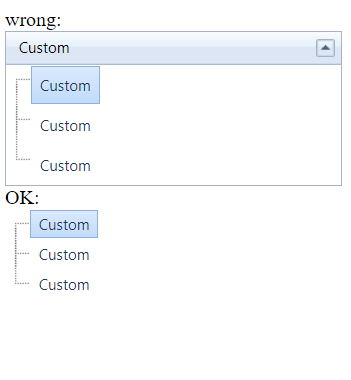
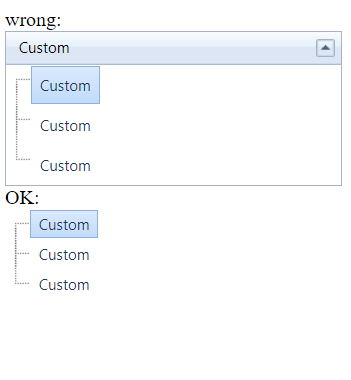
<div> wrong: <telerik:RadPanelBar RenderMode="Classic" Skin="Windows7" runat="server" ID="RadPanelBar1" Width="100%" Height="100%"> <Items> <telerik:RadPanelItem Text="Custom" Expanded="true"> <ContentTemplate> <telerik:RadTreeView RenderMode="Classic" Skin="Windows7" ID="radTreeView" runat="server"> <Nodes> <telerik:RadTreeNode Text="Custom"> <Nodes> </Nodes> </telerik:RadTreeNode> <telerik:RadTreeNode Text="Custom"> <Nodes> </Nodes> </telerik:RadTreeNode> <telerik:RadTreeNode Text="Custom"> <Nodes> </Nodes> </telerik:RadTreeNode> </Nodes> </telerik:RadTreeView> </ContentTemplate> </telerik:RadPanelItem> </Items> </telerik:RadPanelBar></div><div> OK: <telerik:RadTreeView ID="radTreeView2" RenderMode="Classic" Skin="Windows7" runat="server"> <Nodes> <telerik:RadTreeNode Text="Custom"> <Nodes> </Nodes> </telerik:RadTreeNode> <telerik:RadTreeNode Text="Custom"> <Nodes> </Nodes> </telerik:RadTreeNode> <telerik:RadTreeNode Text="Custom"> <Nodes> </Nodes> </telerik:RadTreeNode> </Nodes> </telerik:RadTreeView></div>
Unplanned
Last Updated:
15 Sep 2022 12:10
by ADMIN
Created by:
Neal
Comments:
1
Category:
TreeView
Type:
Bug Report
I have enabled aria settings for the treeview control, but when I am trying to navigate via key board it announces some thing like {level} {selected value/text} {checked/not checked} or {selected value/text} {checked/not checked} {level},
I don't want {checked/not checked}, to be announced.
Completed
Last Updated:
22 Aug 2013 11:10
by 一峰
Created by:
一峰
Comments:
0
Category:
TreeView
Type:
Bug Report
Telerik.Web.UI_2012_3_1205 treeview display error, see the attachfile in ie6 or ie7 but in Telerik.Web.UI_2012_3_1016 treeview display correct.
Completed
Last Updated:
23 Aug 2013 15:05
by ADMIN
ADMIN
Created by:
Boyan Dimitrov
Comments:
0
Category:
TreeView
Type:
Feature Request
Completed
Last Updated:
15 Aug 2013 14:38
by Elena
The demo page at http://demos.telerik.com/aspnet-ajax/treeview/examples/functionality/checkboxes/defaultvb.aspx is not working properly - the Server side: Post Back On Check sample is not working
Completed
Last Updated:
11 Nov 2014 11:46
by ADMIN
ADMIN
Created by:
Hristo Valyavicharski
Comments:
1
Category:
TreeView
Type:
Feature Request
Declined
Last Updated:
10 Mar 2014 09:15
by ADMIN
Created by:
Charanjit
Comments:
1
Category:
TreeView
Type:
Feature Request
How we can save the listbox items to radtree view in ajax.(when we drag it on drop on radtreeview ) and i will save that value on database in sequence mode.this is my problem
Completed
Last Updated:
09 Jun 2021 15:56
by ADMIN
Created by:
Rashmi
Comments:
2
Category:
TreeView
Type:
Bug Report
On IPAD, for treeview rootnode when expanded. It calls the client side event, fetches the records from the service and do the databinding as exected. But after completing all the binding ClientNodeCollapsing event is fired which causes the node to collapse. Same control works fine on desktop.
Completed
Last Updated:
11 Nov 2014 11:56
by aaron
ADMIN
Created by:
Hristo Valyavicharski
Comments:
1
Category:
TreeView
Type:
Bug Report
Completed
Last Updated:
11 Oct 2017 14:04
by ADMIN
ADMIN
Created by:
Dimitar
Comments:
0
Category:
TreeView
Type:
Bug Report
Won't Fix
Last Updated:
03 Nov 2025 09:41
by ADMIN
ADMIN
Created by:
Dimitar
Comments:
3
Category:
TreeView
Type:
Bug Report
Completed
Last Updated:
07 Feb 2022 14:24
by ADMIN
ADMIN
Created by:
Hristo Valyavicharski
Comments:
1
Category:
TreeView
Type:
Bug Report
Completed
Last Updated:
20 Jun 2017 14:51
by ADMIN
ADMIN
Created by:
Plamen
Comments:
0
Category:
TreeView
Type:
Bug Report
Completed
Last Updated:
09 Jul 2015 13:29
by ADMIN
ADMIN
Created by:
Boyan Dimitrov
Comments:
0
Category:
TreeView
Type:
Bug Report
Declined
Last Updated:
31 Jul 2015 07:12
by ADMIN
Created by:
أشرف
Comments:
1
Category:
TreeView
Type:
Bug Report
Keyboard navigation for the RadTreeView control should neglect invisible nodes when deciding which node to select based on user navigation.
To know what I mean, please try the following:
- Navigate to the example at
http://demos.telerik.com/aspnet-ajax/treeview/examples/functionality/keyboard/defaultcs.aspx
- In the console of the developer tools of your browser, type the following:
$telerik.findTreeView("ctl00_ContentPlaceholder1_RadTreeView1").get_nodes().getNode(0).get_nodes().getNode(0).set_visible(false)
This will hide the "Calendar" tree node.
- Using your mouse, click on the "Mailbox - John Smith" root node.
- Press the ↓ key once. Notice how the selection disappears, while it should have gone to the "Contacts" node.
- Type the following in the console:
$telerik.findTreeView("ctl00_ContentPlaceholder1_RadTreeView1").get_selectedNode().get_visible()
The console prints "false" which means that the currently selected node is invisible, which is a wrong behaviour.
- Press ↓ once again, and the "Contacts" node will be selected.
This problem annoys me because I have a situation where I hide tree nodes based on what the user types in a filter text box. After the user filters the tree and tries to navigate using the keyboard, the procedure becomes weird.
Won't Fix
Last Updated:
02 Jul 2015 12:54
by ADMIN
ADMIN
Created by:
Plamen
Comments:
1
Category:
TreeView
Type:
Bug Report
Completed
Last Updated:
19 Jan 2016 11:04
by ADMIN
ADMIN
Created by:
Ivan Danchev
Comments:
0
Category:
TreeView
Type:
Bug Report
Completed
Last Updated:
18 Jan 2016 09:01
by swegele
ADMIN
Created by:
Ivan Danchev
Comments:
1
Category:
TreeView
Type:
Bug Report
