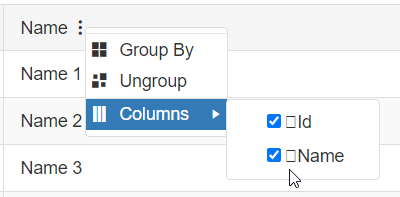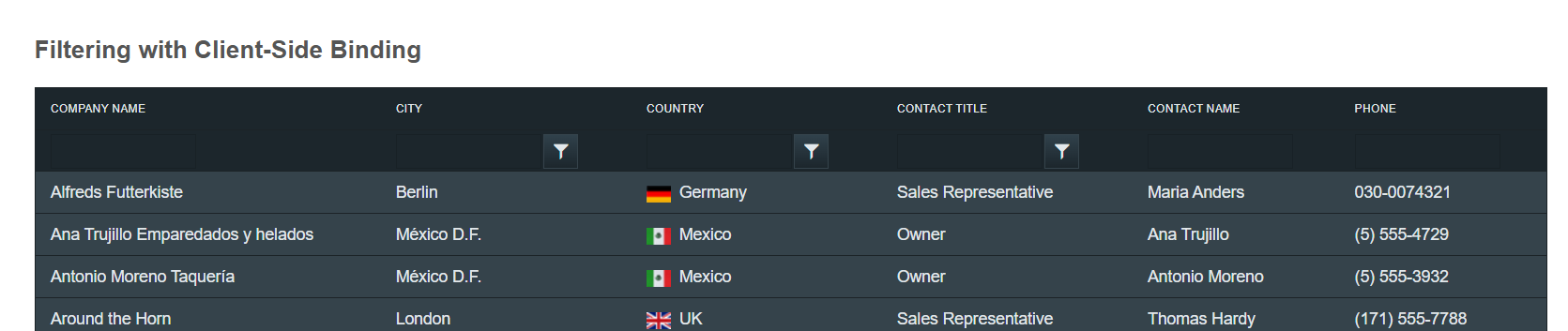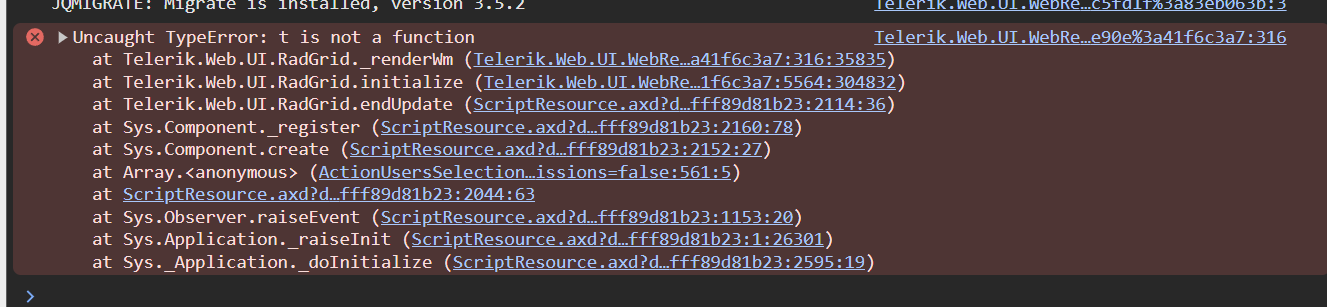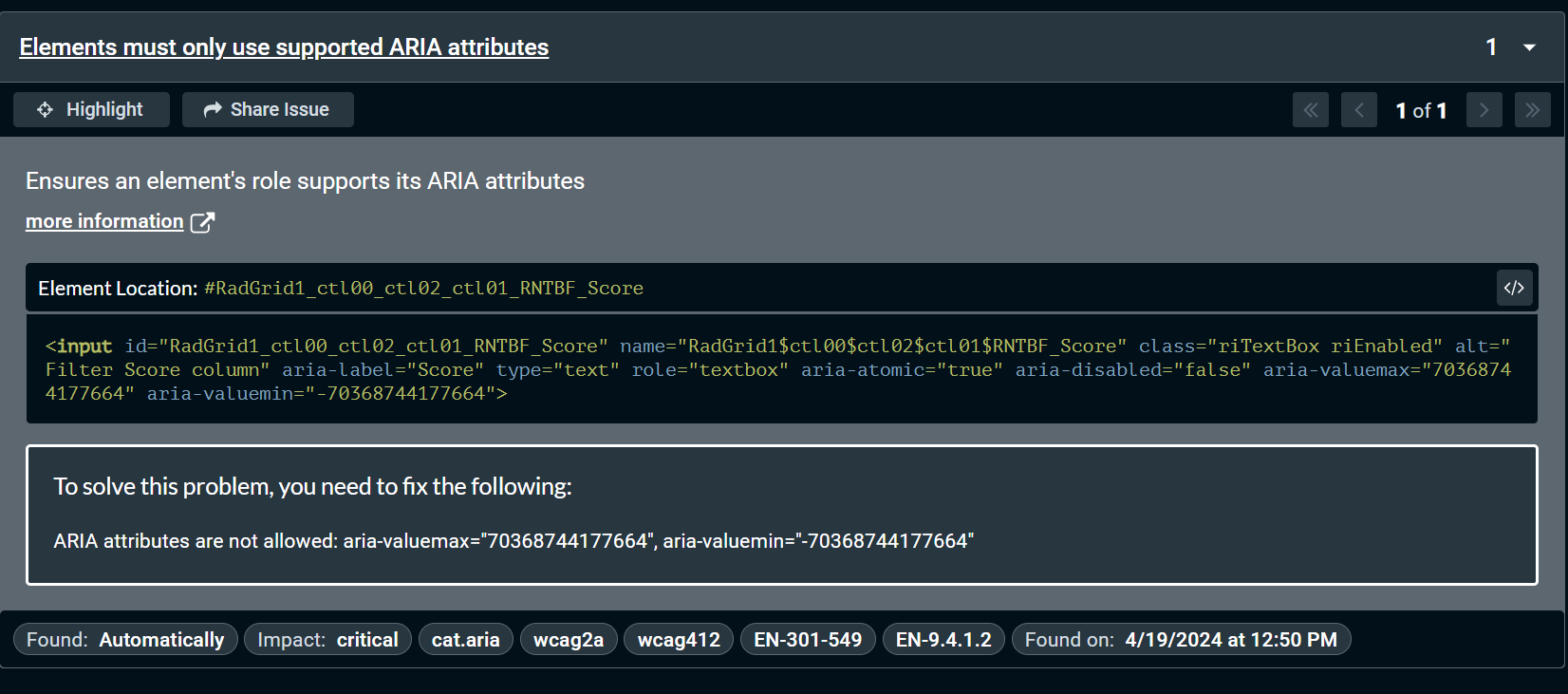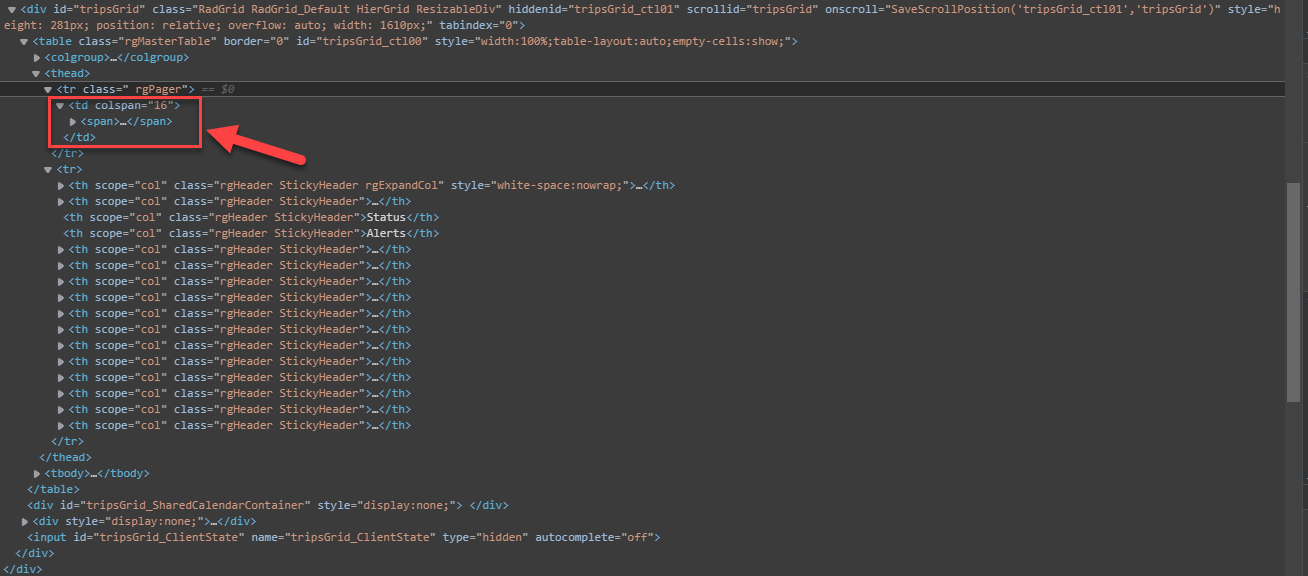We discovered the following is not working in RadGrid's ItemDataBound nor in ItemCreated events:
Dim imgbtn As ElasticButton
Dim imgbtn1 As ElasticButton
imgbtn = DirectCast(Item("btn_sequp").Controls(0), ElasticButton)
imgbtn1 = DirectCast(Item("btn_seqdown").Controls(0), ElasticButton)
imgbtn.SecondSpanClass = "d-none"
imgbtn1.SecondSpanClass = "d-none"
So we had to set through CSS like:
.t-text.rgButtonText {display:none;
}
While the Keyboard navigation is enabled, navigating through the items using the UP/DOWN arrows does mark the rows active, however, the active styles remain for the rows even if they aren't active anymore.
The issue happens when using the ActiveItemStyle element to define the styles (e.g. ForeColor, BackColor, etc.). Works as expected using the default styles.
Code to replicate the issue
<script runat="server">
protected void RadGrid1_NeedDataSource(object sender, GridNeedDataSourceEventArgs e)
{
(sender as RadGrid).DataSource = Enumerable.Range(1, 5).Select(x => new
{
OrderID = x,
OrderDate = DateTime.Now.Date.AddDays(x),
Freight = x * 0.1m,
ShipName = "Name " + x,
ShipCountry = "Country " + x
}).ToList();
}
</script>
<telerik:RadGrid ID="RadGrid1" runat="server" RenderMode="Lightweight" OnNeedDataSource="RadGrid1_NeedDataSource">
<ActiveItemStyle BackColor="Red" ForeColor="White" />
<ClientSettings AllowKeyboardNavigation="true">
</ClientSettings>
</telerik:RadGrid>
Hi,
In the Glow Theme the Filter Input Box is not visible.
Regards,
Jamil
When using the Grid with the Material skin, the drag selection overlay is not visible. After inspecting the DOM, I found that the overlay element uses the GridRowSelector_Material class:
<span class="GridRowSelector_Material" style="position: absolute; z-index: 1000100; opacity: 0.1; top: 525px; left: 321px; width: 844px; height: 36px;"></span>
However, this class is not defined in the Material skin's stylesheet, which results in the overlay having no visible background.
Steps to Reproduce:- Use the Material skin with a Grid that has drag row selection enabled - https://demos.telerik.com/aspnet-ajax/grid/examples/functionality/selecting/row-selection/defaultcs.aspx?skin=Material
- Select multiple rows using click-and-drag.
- Inspect the DOM - the span element for the overlay is rendered, but has no effective styling.
Form controls rendered by the embedded columns (GridBoundColumn, GridDateTimeColumn, GridNumericColumn, etc.) in EditMode="Batch" do not have a label set and fail the accessibility checks.
In version 2025 Q2, I am getting the following error message when opening the RadGrid in design mode:
System.NullReferenceException: Object reference not set to an instance of an object. at Telerik.Web.UI.Licensing.TelerikLicense.get_CurrentHost() at Telerik.Web.UI.Licensing.TelerikLicense.get_IsLicenseValid() at Telerik.Web.UI.RadGrid.Render(HtmlTextWriter writer) at System.Web.UI.Control.RenderControlInternal(HtmlTextWriter writer, ControlAdapter adapter) at System.Web.UI.Design.ControlDesigner.GetDesignTimeHtml()
After upgrading to 2025 Q1, RadGrid throws the exception:
Uncaught TypeError: t is not a functionBusiness Need - User Story Terminology:
As a Telerik Support Specialist, I would like our programmers to incorporate new code which will treat hyphens as if it were a space upon ExportToPdf() so that we gracefully handle for scenarios where a very long word with a hyphen will wrap to the next line instead of overlapping other content.
When I try to set the Skin to Material I obtain the following Error:
WebResource.axd?d=e4b2sCc8Q8M6A2MgSsDltOpyL908K1Q7T29bPdSz7Supj8wwNwBiCRISuCJlWYcTaJsmG21ZOfynS4jGurXXbpli-ERqUAuqN0-JIBovYD49aTvhGO3Rn_RCmsSdUlmwuseC48k3n557KQEGgkr2hCHOsY41&t=638423073240000000] DETAILS: System.Web Exception: msg:Richiesta webresource non valida.
The problem happens when the ButtonType="ImageButton" is set with the Material skin:
<telerik:GridEditCommandColumn ButtonType="ImageButton" HeaderStyle-Width="20px" >
</telerik:GridEditCommandColumn>
<telerik:GridButtonColumn ButtonType="ImageButton" UniqueName="DeleteColumn" Text="Elimina" HeaderStyle-Width="20px" CommandName="Delete" ConfirmText="Procedere con la cancellazione del Cimitero?"></telerik:GridButtonColumn>
Found an additional issue when implementing this on a project:
When aria-enabled=true and we follow their instructions if we have a gridnumericcolumn in the grid, then we get a finding that "Elements must only use supported ARIA attributes" because To solve this problem, you need to fix the following:
ASPX
<telerik:RadGrid ID="RadGrid1" runat="server" AutoGenerateColumns="False" AllowFilteringByColumn="true" OnNeedDataSource="RadGrid1_NeedDataSource" EnableAriaSupport="true">
<ClientSettings>
<ClientEvents OnGridCreated="OnGridCreated" />
</ClientSettings>
<MasterTableView>
<Columns>
<telerik:GridBoundColumn DataField="ID" HeaderText="ID" UniqueName="ID" />
<telerik:GridBoundColumn DataField="Name" HeaderText="Name" UniqueName="Name" />
<telerik:GridCheckBoxColumn DataField="IsActive" HeaderText="Active" UniqueName="IsActive" />
<telerik:GridNumericColumn DataField="Score" HeaderText="Score" UniqueName="Score" DataType="System.Int32" DataFormatString="{0:N0}" />
</Columns>
</MasterTableView>
</telerik:RadGrid>ASPX.CS
protected void RadGrid1_NeedDataSource(object sender, GridNeedDataSourceEventArgs e)
{
// Creating a dummy data source
var data = new List<DummyData>
{
new DummyData { ID = 1, Name = "John Doe", IsActive = true, Score = 88 },
new DummyData { ID = 2, Name = "Jane Doe", IsActive = false, Score = 92 }
};
RadGrid1.DataSource = data;
}
public class DummyData
{
public int ID { get; set; }
public string Name { get; set; }
public bool IsActive { get; set; }
public int Score { get; set; }
}
When the AriaSupport for the Grid is turned on, an aria-label is added to each column header automatically using the UniqueName of the column. The problem is - UniqueName doesn't support empty spaces - all "labels" must be single words or use Underscores - and the screen readers say "underscore."
So my column of "call_date" results in "Call underscore Date" - which is not useful for visually impaired people.
Hi,
How can I translate the "clear" button in the mobile Filter Window? I manage to translate everything in that window except the clear button:
King regards
Blas González
Hi,
Heres a simple one: I have a dynamic grid `MasterTableView.EnableColumnsViewState = false;` on page init and all works fine. However, when the client/browser show a dynamic column thats hidden (or vise versa), and the column is gone on postback (being a dynamic grid this can happen), the LoadClientState tries to get the column - and if it fails to, it breaks down hard.. Instead it should just ignore it, as its just a pretty un-important show/hide state.
Your RadGrid code goes something like this:
LoadClientState ->
if (clientState.ContainsKey("showedColumns")) ->
control.GetColumn(columnUniqueName).Display = true; <-- just ignore this if not found - also on the others like hide, resize etc.
Thank you!... +1 for making this html editor a MD flavor instead :)
/Anders
Noticed that when using a template to custom define the pager look, the pager gets rendered in a TD and not a TH as expected since the pager is in a THEAD. Could the header pager only be modified to render in TH? This would allow all elements in the header to render the same and help with styling.
HeaderContextMenu filter functions such as "GreaterThanOrEqualTo", "LessThanOrEqualTo" are not working.
This issue happens with the Header Context Menu. The following scenarios are affected:
When the Grid is set to have FilterType="HeaderContext" and filtering by a keyword that starts with a question mark "?MyKeyword", an exception will be thrown: System.ArgumentOutOfRangeException: Index was out of range.
The issue can be replicated in our online demo Excel-like Filtering.
Note that the demos will not display the exact exception because it is handled by the CustomError mechanism of the demo site.
<script runat="server">
protected void RadGrid1_NeedDataSource(object sender, Telerik.Web.UI.GridNeedDataSourceEventArgs e)
{
(sender as RadGrid).DataSource = Enumerable.Range(1, 10).Select(x => new { Id = x, Name = "Name " + x });
}
</script>
<telerik:RadFormDecorator ID="RadFormDecorator1" runat="server" DecorationZoneID="test" DecoratedControls="All" />
<div id="test">
<telerik:RadGrid ID="RadGrid1" runat="server" OnNeedDataSource="RadGrid1_NeedDataSource" AutoGenerateColumns="true"
EnableHeaderContextMenu="true" FilterType="HeaderContext">
</telerik:RadGrid>
</div>