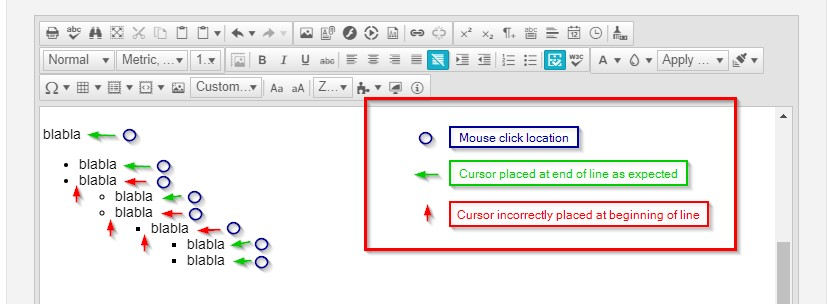Position the cursor between the words SharePoint and Whether in the first paragraph and add a line break, after that press Backspace and you'll see that the new line does not disappear. Adding new sections between existing paragraphs or after the last paragraph seems to work fine, but if you have to break up an existing paragraph into two paragraphs and then want to turn it back into one you won't be able to. https://www.screencast.com/t/NAniQ50c2UU9
There are issues with the cursor location when clicking at the end (or to the right) of a line in bullet lists with multiple levels.
When clicking at the end of the line the cursor is unexpectedly placed at the beginning of the line instead of at the end.
This does not happen if you click on some of the actual text or hit the exact location of the last character of the line, but when you naturally click just to the right of the end of the line.
It seems that it does not happen on all levels, but only some, as I have tried to depict in the attached screenshot.
This behavior was replicated on the latest WebForms Editor demo at https://demos.telerik.com/aspnet-ajax/editor/examples/overview/defaultcs.aspx
When creating or updating old areas, the target value always shows either Target or the lastly selected one. It does not update its state.
Such tools exist in Word 2013 - 'Show Markup' and 'Display for Review' tools. They are used by the users to be able to see the originally typed text, the final results (as if the track changes were accepted) and some further options for the visual appearance of the tracked text. Such option would be very useful in the RadEditor, because in a large text where multiple users would add their suggestion, redaction and comments, the text would go quite unordered and difficult to be handled with.
Hi Team,
Does Track Changes work if Multiple Users work Simultaneously on Editor and
Is it possible to view all Users Name and Date Time in different pane, after enabling Track Changes.
When hyperlinks are inserted into the content of RadEditor in preview mode there are additional attributes , which are retrieved by the get_html() method. If the MaxHtmlLength is set and the content is close to the limit on switching to preview mode breaks the normal behavior of the editor. The validator alerts that the length is exceeded, because of the additional attributes and the client is not able to open any other mode.
RadEditor uses a RadWindow for its dialogs so when the global rendering of RadCocntrols on the page is set to Lightweight the dialogs need to be consistent. There could be implemented a property to control the RenderMode of the dialogs themselves.
Ability for the RadEditor's validator dialog to validate HTML 5 markup inside it's content
When an image in the list view of the image manager is dropped outside the dialog, a duplicate of this image is stuck to the cursor. After selecting another image, the ghost image remains and overlays the upload window.
It will be possible to use Lightweight render mode with AccessibleRadEditor.
The Text property of the editor converts the html into plain text. Very handy. It would be really helpful if this could be exposed as a static method on the editor for use elsewhere, without having to create an editor object. I know that I could just grab the source code and create my own, but then I don't get the benefit of improvements and bug fixes you may add in the future.
I know that there are articles that describe how to detect that the user has interacted with the RadEditor, but checking whether the content has changed is quite another task. I understand that the underlying storage method makes it almost impossible to compare, but that's why we need the control to do this internally. Even if we fall short of comparing the content, at least build-in the workarounds into the control to invoke a single "Changing" event.
Right now if copy multiple table rows and paste them into an existing table they create a new table in that table. We would like the ability to copy rows from a table and paste them into the same table or a new table with the same number of columns and have the new rows pasted without the creation of a nested table.
Editing the RadEditor's Tools file is rather cumbersome and error prone. Thus, please provide an XML-Schema file that can be downloaded from the Telerik website and added to the corresponding Tools XML file header, so Visual Studio and other integrated IDEs can provide IntelliSense and error checking.
Hi Team, Is there any way to set the MaxTemplateSize,MaxFlashSize,MaxMediaSize,MaxDocumentSize,MaxTemplateSizes from the web.config itself without any code change. currently my system taking the default value "200KB". please let me know is there any way, in asp.net Ajax RadEditor in Asp.net C#. We are using telerik dll version 2017.1.228.45.