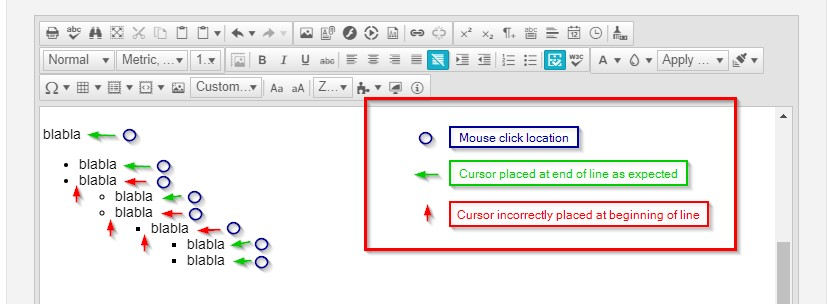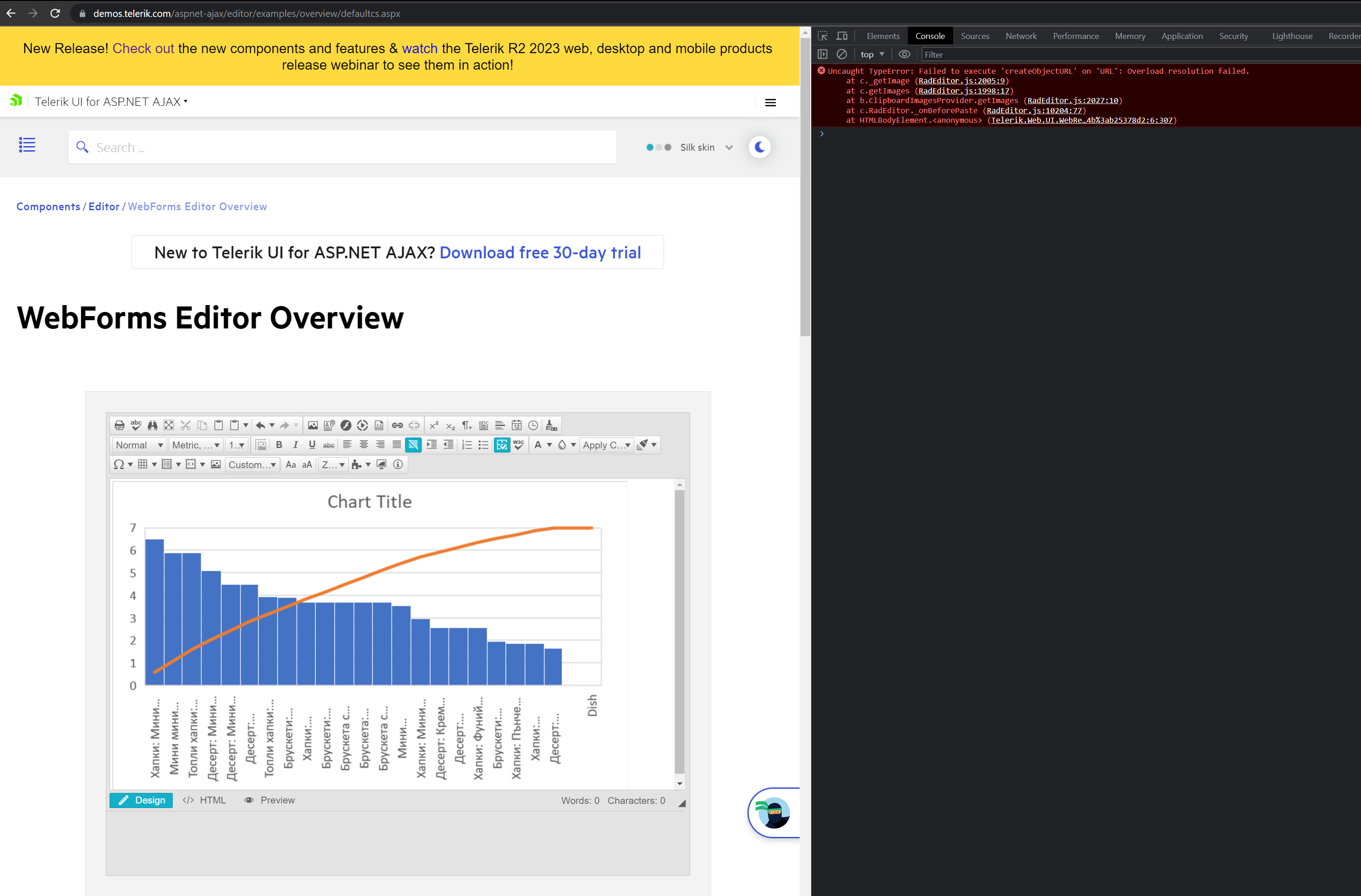When I want to clear a class in the RadEditor the class is cleared in the hyperlink manager, but not in the area in the footer of the RadEditor.
If 'clear class' is selected nothing happens.
When using Metro skin, if I click on a disabled button (Undo, Redo, Unlink and so on), its icon disappears until I click outside it.
https://demos.telerik.com/aspnet-ajax/editor/examples/overview/defaultcs.aspx?skin=Metro
This does not happen with MetroTouch, Silk or Default skin. How do I replicate the same behavior with Metro skin?
In R3 2016 SP1 when a RadEditor with RenderMode=Classic is disposed and RadScriptManager is used, a JavaScript error is thrown:
IE: Object doesn't support property or method 'dispose'
Chrome: Uncaught TypeError: this._contextMenuFunctionality.dispose is not a function
FIXED in R3 2016 SP2 (2016.3.1027)
There are three workarounds:
- Set EnableScriptCombine to false for the RadScriptManager (not applicable when CDN is used)
- OR set RenderMode=Lightweight for the RadEditor (you can do this in the web.config for all control instance in the web app if they do not define the Classic mode exiplicitly)
- OR add the following function override at the end of your page:
<telerik:RadScriptManager ID="RadScriptManager1" runat="server" >
</telerik:RadScriptManager>
<%-- WORKAROUND 1: SET EnableScriptCombine="false" TO RADSCRIPTMANAGER--%>
<asp:Button ID="Button1" Text="click to postback and break the editor" runat="server" />
<telerik:RadEditor ID="txtInstructions" runat="server">
</telerik:RadEditor>
<%-- WORKAROUND 2: SET RenderMode="Lightweight" TO RADEDITOR--%>
<%--WORKAROUND 3: ADD THE FOLLOWING SCRIPT TO THE END OF THE FORM--%>
<script>
Telerik.Web.UI.Editor.DefaultToolAdapter.prototype.dispose = function ()
{
delete this._fakeToolbarParentCreated;
var toolbars = this._getToolBarElements();
if (toolbars) {
for (var i = 0; i < toolbars.length; i++) {
$clearHandlers(toolbars[i]);
}
}
this._tools = [];
this._disposeToolbarModeHandlers();
var wnd = this._toolbarHolder;
if (wnd && wnd.dispose) wnd.dispose();
var contextMenuFunctionality = this._contextMenuFunctionality;
if (contextMenuFunctionality && contextMenuFunctionality.dispose) contextMenuFunctionality.dispose();
Telerik.Web.UI.Editor.DefaultToolAdapter.callBaseMethod(this, "dispose");
}
</script>
1. Visit the RadEditor demo at https://demos.telerik.com/aspnet-ajax/editor/examples/overview/defaultcs.aspx (I used Google Chrome.) 2. In the HTML view, replace the entire demo text with This <strong>strange</strong> thing 3. In the Design view, place the cursor at the very end of the line, and press Shift+Left repeatedly. a. At first it will highlight the final letter correctly. b. Then it will UNHIGHLIGHT the final letter! c. Then it will begin highlight more letters again starting from the letter BEFORE the final letter. d. Then, after highlighting the “e” in strange, it will being UNHIGHLIGHTING starting from the righthand side of the selection! e. Then it will highlight left as far as the “s”. f. Then it will start UNHIGHLIGHTING from the right again! g. Then highlighting the space to the left h. Then UNHIGHLIGHTING the space to the left! i. Then highlighting to the left as far as the beginning of the line j. Then UNHIGHLIGHTING from the right side of the selection! Pressing Shift+Left and Shift+Right should always modify only one end of the selection, and the other end should always remain where the selection was started. This is how Windows Notepad and virtually all other applications behave.
Steps to reproduce the text highlighting issue:
- Go to https://demos.telerik.com/aspnet-ajax/editor/examples/overview/defaultcs.aspx
- Delete the content and write a single line
- Use the mouse to highlight a portion of text starting at the end (right side) of the text and dragging toward the beginning (left side).
- Stop about halfway to the beginning of the text.
- Now, while the text is still highlighted, press shift and left arrow to continue selecting. This will work for some time until the highlight gets near the beginning, then, the highlight will start moving from the right side.
Hello Team,
In Editor, proportional resize of image (by holding Shift and dragging) is not working unlike in Word.
Could you please suggestion for adding the same in Editor.
Thanks.
There are issues with the cursor location when clicking at the end (or to the right) of a line in bullet lists with multiple levels.
When clicking at the end of the line the cursor is unexpectedly placed at the beginning of the line instead of at the end.
This does not happen if you click on some of the actual text or hit the exact location of the last character of the line, but when you naturally click just to the right of the end of the line.
It seems that it does not happen on all levels, but only some, as I have tried to depict in the attached screenshot.
This behavior was replicated on the latest WebForms Editor demo at https://demos.telerik.com/aspnet-ajax/editor/examples/overview/defaultcs.aspx
Currently we are in the process of securing our web sites. we are experiencing issue on Xhtml Validator in RadEditor where it is not properly loading due to mixed content issue. There is no way to redirect to HTTPS instead of HTTP site. We can reproduce this on Rad Editor Demo site by making site as HTTPS and click on XHTML Validator icon. https://demos.telerik.com/aspnet-ajax/editor/examples/overview/defaultcs.aspx Could you please add that feature?
When inserting video in Telerik Editor, radEditor by default inserts it using <embed>.
This element is not supported by Edge. Many modern browsers now support/recommend to use of the <video> tag.
So, that it will render video in most of Chromium browsers out there.
In order to support the described situation in your project you need to further implement a custom logic that transforms the img's src's value to base46. You can find attached an example which you can follow.
Uncaught TypeError: Failed to execute 'createObjectURL' on 'URL': Overload resolution failed error is thrown when pasting an image or a chart image from MS Word in RadEditor in Chrome / MS Edge.
The problem can be reproduced in the live demos too: https://demos.telerik.com/aspnet-ajax/editor/examples/overview/defaultcs.aspx.
The error also prevents the execution of the OnClientPasteHtml event of the control.
Hi Team,
I would like to request the following image file extensions to be displayable using the RadEditor's ImageManager/DocumentManager.
- abci
- avif
- heif
- heic
- webp
Thank you!
The XHTML validator in the editor control is not working.
As per attached screenshot, when you click it and opens the window it simply states the following.
"Sorry! This document cannot be checked."
"Sorry, this type of URL scheme (undefined) is not supported by this service. Please check that you entered the URL correctly"
Can someone tell me why this is happening? It's also broken on the editor demos on your site. Maybe something on the W3C validator has changed making it no longer compatible/viable?
https://demos.telerik.com/aspnet-ajax/editor/examples/overview/defaultcs.aspx
https://demos.telerik.com/aspnet-ajax/editor/examples/built-in-dialogs/defaultcs.aspx
https://demos.telerik.com/aspnet-ajax/editor/examples/overview/defaultcs.aspx
https://demos.telerik.com/aspnet-ajax/editor/examples/built-in-dialogs/defaultcs.aspx
The editor does not work at all in Chrome for iOS.
You can reproduce it in this demo:
https://demos.telerik.com/aspnet-ajax/editor/examples/overview/defaultcs.aspx
http://demos.telerik.com/aspnet-ajax/editor/examples/overview/defaultcs.aspx Clear content; Add a table; Open context menu by selecting a cell in the table; Open Cell Properties; Open More cell Styling; Chose Background color; Change it and click OK Click OK in Table Wizard. Actual: No background color is applied.
Please follow these steps to reproduce the issue: 1. Open RadEditor Demo: https://demos.telerik.com/aspnet-ajax/editor/examples/overview/defaultcs.aspx 2. Choose a word that is present in the text (e.g. "Barcelona"). 3. Open "Find And Replace" dialog. 4. Click on the "Replace" tab. 5. Write "Barcelona" or any other chosen word in the "Find" field. 6. Write something in the "Replace With" field (e.g. "Replacement"). 7. Select the "Up" Direction in "Search Options". 8. Click "Replace All". Actual Result: The "The search string was not found." message is displayed and the substrings ("Barcelona") are not replaced. Expected Result: All occurrences of the substring are replaced. Note that this functionality seems to be working if the "Down" direction is chosen.
Update: I would like to add that the issue is not only with Replace All. The same bug is happening with "Replace" with both "Up" and Down" directions.
The execution of the getContextMenuByTagName inside the oncontextmenu event of RadEditor hides the context menu once it is shown. This happens in Lightweight render mode only and when the UseRadContextMenu is enabled:
<telerik:RadEditor ID="RadEditor1" runat="server" ContentAreaMode="iframe" OnClientLoad="OnClientLoad">
<Content>
<table>
<tr>
<td>test</td>
</tr>
<tr>
<td>test</td>
</tr>
<tr>
<td>test</td>
</tr>
</table>
</Content>
</telerik:RadEditor>
<script>
function OnClientLoad(editor, args) {
editor.attachEventHandler("oncontextmenu", function (e) {
var oSelection = editor.getSelectedElement();
setTimeout(function () {
var tdMenu = editor.getContextMenuByTagName("TD"); //the call of getContextMenuByTagName closes the context menu when lightweight render mode is used. You can slow down the closing with the setTimeout function or by settign UseRadContextMenu to false.
}, 1000);
});
}
</script>
"The size of the uploaded file exceeds max size allowed" is thrown even if the file is under the specified maximum upload file size. The error is reproducible in the Default demo -> http://demos.telerik.com/aspnet-ajax/editor/examples/overview/defaultcs.aspx. Open the Document manager and upload some unsupported file which size does not exceed 200 kb. For example upload a small image file. You'll get the following error: The size of the uploaded file exceeds max size allowed. The extension of the uploaded file is not valid. Please, provide a valid file! while only this line should be shown: The extension of the uploaded file is not valid. Please, provide a valid file!