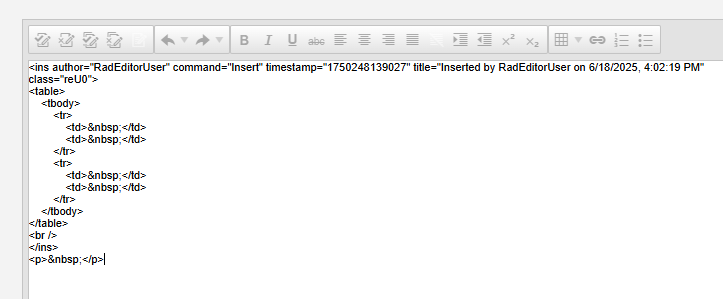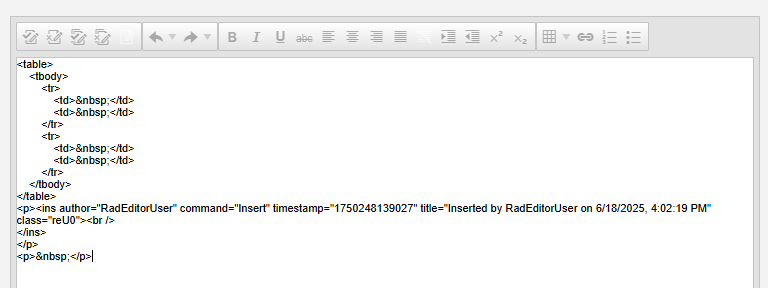Hi
I have a RadEditor control where some toolbar functionalities are not working.
After searching for a possible reason, I used the OnClientCommandExecuting client-side event and noticed that sometimes, instead of the args with its value, I found the item of a RadTreeList control present on the page.
I tried to reproduce the issue by inserting an Editor and a TreeList on a page. I write some text in the Editor and try to change the color or background. Not always (and I can't figure out when), but sometimes the args are incorrect.
For example, if I open a node of the tree, the error is almost certain after that.
I send you an image of my javascript debugger.
I don't know what I can do, do you have any ideas?
Thanks
Michela
In the demo:
https://demos.telerik.com/aspnet-ajax/editor/examples/trackchanges/defaultcs.aspx
1. (Preparation) Disable TrackChange and Remove all text. Enable Track Change back.
2. Insert table, (HTML View)
3. In the design mode set new paragraph after table:
Insertion of the table dissapeared.
How to fix this issue?
Hi,
We need to add an aria-label attribute to the RadEditor toolbar link buttons to match the title attribute text. I have been successful using JQuery on other controls to improve accessibility, but this one is not working. It appears because the link button is not rendered since is a pseudo element using the ::before. I have been unable to inject the attribute on page load.
The issue is for screen readers the editor buttons are not announced when using the arrow key navigation which is called virtual mode. The buttons do announce when using the tab key which is called forms mode.
If this can be a bug fix it would benefit everyone, otherwise, if you have a code suggestions that is helpful. Image attached.
Thank you.
Hi Team,
Does Track Changes work if Multiple Users work Simultaneously on Editor and
Is it possible to view all Users Name and Date Time in different pane, after enabling Track Changes.
Currently, it is possible to align an image using the Justify Tools of RadEditor in IE, Chrome, Safari and Opera, but not in Firefox. In addition the content produced in the different browsers is different.
When dragging items from an outside source into a RadEditor, be it text, image, video, etc. The API used to perform drag & drop is lacking. For example, an overlay needs to be shown over the top of the iframe element for the editor, whereas I would like to perform the drop at a specified area where I drop - not where the cursor is located.
Whe you're trying to add an image with "#" or "&" symbols in it's title - image displays as corrupted in image editor.
After editing the properties of a hyperlink in Chrome the link just disappears. See the video at http://screenr.com/XxX7 which demonstrates the issue occurring on the demo site.
When a user is trying to insert new text inside other's user not accepted change the cursor is automatically jumping in the end of the unaccepted change. Different expected behavior can be the change to break the current change.
If a RadEditor is placed in an UpdatePanel and it is initially invisible (its property 'Visible' is set to false), the skins of the dialogs will not be loaded correctly when the editor is displayed ('Visible' is set to true).
In RadEditor, when creating a table, then going to the Table Properties/Style builder/Border option, the Border Width information is pushed down and not all options are accessible.
Inserting a new link or inserting a link over selection from Hyperlink Manager is not possible in Internet Explorer 7
FIX: RadEditor in an iframe on iPad grows infinitely
The following workaround could be used temporarily:
<script type="text/javascript">
Sys.Application.add_load(function () {
var editor = $find("<%=RadEditor1.ClientID%>");
var viewportWidth = document.documentElement.clientWidth;
var viewportHeight = document.documentElement.clientHeight;
editor.setSize(viewportWidth.toString(), viewportHeight.toString());
}
)
</script>
When a document is deleted from the DocumentManager, its selection remains and it could be inserted into the Editor. video: http://screencast.com/t/LXU1pVkLd
Currently when pasting an ordered list from MS Word, the RadEditor’s lists converter does not take into account the list’s items numbering. The following list 5. Li1 6. Li2 will be converted to 1. Li1 2. Li2
Create a page as below and assign a limited toolset to each editor in the code behind:
<telerik:RadEditor ID="RadEditor1" Skin="Default" ContentAreaMode="Div" runat="server" Width="265px" Height="120px" ToolsWidth="265px">
<Content><p>A Word</p> </Content>
</telerik:RadEditor>
<telerik:RadEditor ID="RadEditor2" Skin="Default" ContentAreaMode="Div" runat="server" Width="265px" Height="120px" ToolsWidth="265px">
<Content><p>A Word</p> </Content>
</telerik:RadEditor>
[Continue with this until ...]
<telerik:RadEditor ID="RadEditor10" Skin="Default" ContentAreaMode="Div" runat="server" Width="265px" Height="120px" ToolsWidth="265px">
<Content><p>A Word</p> </Content>
</telerik:RadEditor>
Now display this page and right click for the top editor's Context Sensitive popup menu. Now scroll down to the bottom menu and right click for that menu's context sensitive menu. My experience is that this will erroneously produce the popup at the top of the browser. This is the most extreme example of a general behaviour where the vertical placement of popups is typically off the mark when working with multiple editors and ContentAreaMode="Div". Get rid of the ContentAreaMode="Div" and the problem disappears.