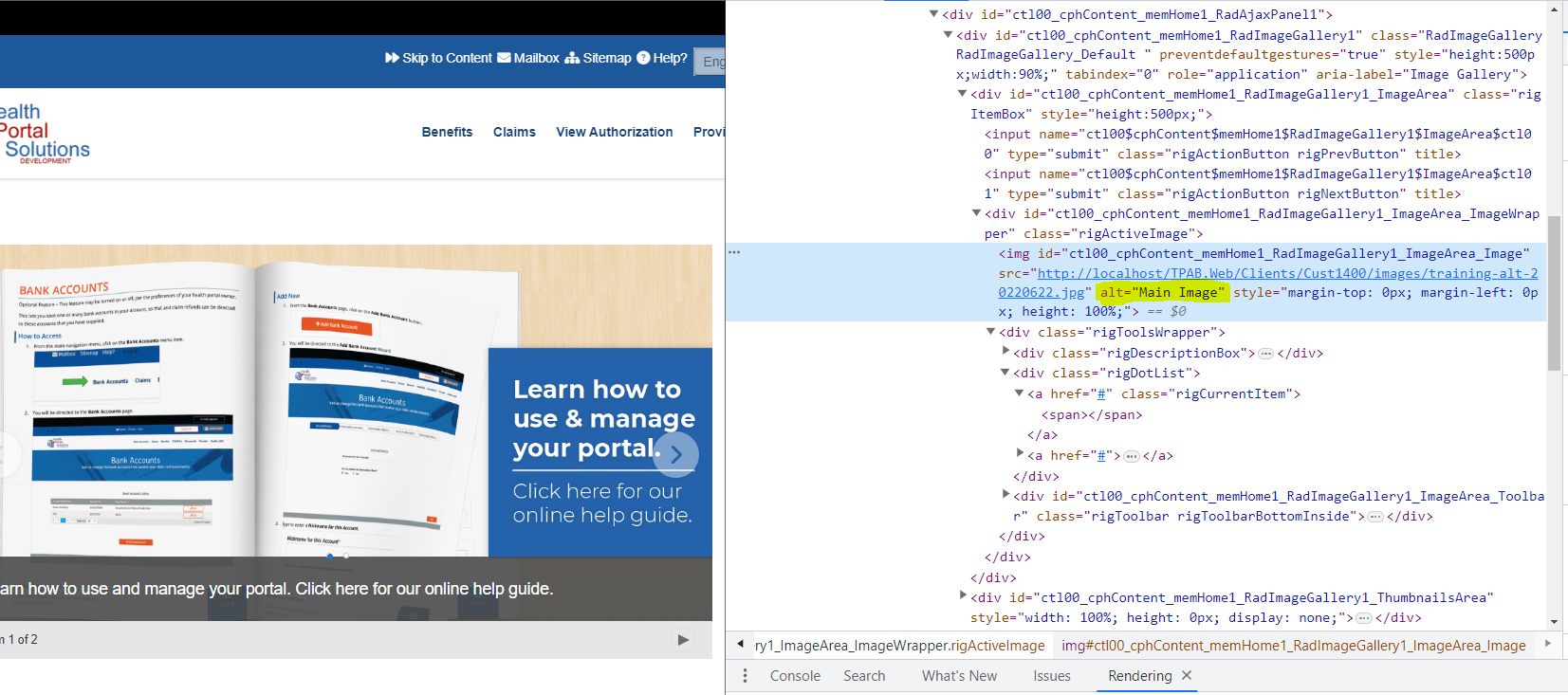Hi,
I want to convert pptx files to PDF files. Greetings
Micha
<%-- <dx:ASPxFormLayout ID="layout" runat="server" Width="100%" Visible="true" Theme="ios" >
<Items>
<dx:TabbedLayoutGroup Caption="tabbed group" Width="100%">
<Items>
<dx:LayoutGroup Caption="Location Information">
<Items>
<dx:LayoutItem Caption="" FieldName="">
<LayoutItemNestedControlCollection>
<dx:LayoutItemNestedControlContainer ID="LayoutItemNestedControlContainer1" runat="server">
<dx:ASPxFormLayout ID="ASPxFormLayout1" runat="server"
DataSourceID="datasourceThisLocation" ColumnCount="2" Theme="Aqua">
<Items>
<dx:LayoutItem FieldName="company" ColSpan="1" Caption="location">
<LayoutItemNestedControlCollection>
<dx:LayoutItemNestedControlContainer runat="server">
<dx:ASPxTextBox runat="server" Width="310px" ID="ASPxFormLayout1_E2"></dx:ASPxTextBox>
</dx:LayoutItemNestedControlContainer>
</LayoutItemNestedControlCollection>
</dx:LayoutItem>
<dx:LayoutItem FieldName="phone" ColSpan="1">
<LayoutItemNestedControlCollection>
<dx:LayoutItemNestedControlContainer runat="server">
<dx:ASPxTextBox runat="server" Width="310px" ID="ASPxFormLayout1_E3"></dx:ASPxTextBox>
</dx:LayoutItemNestedControlContainer>
</LayoutItemNestedControlCollection>
</dx:LayoutItem>
<dx:LayoutItem FieldName="fax" ColSpan="1">
<LayoutItemNestedControlCollection>
<dx:LayoutItemNestedControlContainer runat="server">
<dx:ASPxTextBox runat="server" Width="310px" ID="ASPxFormLayout1_E4"></dx:ASPxTextBox>
</dx:LayoutItemNestedControlContainer>
</LayoutItemNestedControlCollection>
</dx:LayoutItem>
<dx:LayoutItem FieldName="contractStatus" Caption="contract status" ColSpan="1">
<LayoutItemNestedControlCollection>
<dx:LayoutItemNestedControlContainer runat="server">
<dx:ASPxTextBox runat="server" Width="310px" ID="ASPxFormLayout1_E5"></dx:ASPxTextBox>
</dx:LayoutItemNestedControlContainer>
</LayoutItemNestedControlCollection>
</dx:LayoutItem>
<dx:LayoutItem FieldName="timeZone" ColSpan="1" Caption="time zone">
<LayoutItemNestedControlCollection>
<dx:LayoutItemNestedControlContainer runat="server">
<dx:ASPxTextBox runat="server" Width="310px" ID="ASPxFormLayout1_E6"></dx:ASPxTextBox>
</dx:LayoutItemNestedControlContainer>
</LayoutItemNestedControlCollection>
</dx:LayoutItem>
<dx:LayoutItem FieldName="primaryContact" ColSpan="1" Caption="prinary contact">
<LayoutItemNestedControlCollection>
<dx:LayoutItemNestedControlContainer runat="server">
<dx:ASPxTextBox runat="server" Width="310px" ID="ASPxFormLayout1_E7"></dx:ASPxTextBox>
</dx:LayoutItemNestedControlContainer>
</LayoutItemNestedControlCollection>
</dx:LayoutItem>
<dx:LayoutItem FieldName="street" ColSpan="1" Caption="address">
<LayoutItemNestedControlCollection>
<dx:LayoutItemNestedControlContainer runat="server">
<dx:ASPxTextBox runat="server" Width="310px" ID="ASPxFormLayout1_E10"></dx:ASPxTextBox>
</dx:LayoutItemNestedControlContainer>
</LayoutItemNestedControlCollection>
</dx:LayoutItem>
<dx:LayoutItem FieldName="street2" ColSpan="1" Caption="address">
<LayoutItemNestedControlCollection>
<dx:LayoutItemNestedControlContainer runat="server">
<dx:ASPxTextBox runat="server" Width="310px" ID="ASPxFormLayout1_E11"></dx:ASPxTextBox>
</dx:LayoutItemNestedControlContainer>
</LayoutItemNestedControlCollection>
</dx:LayoutItem>
<dx:LayoutItem FieldName="city" ColSpan="1">
<LayoutItemNestedControlCollection>
<dx:LayoutItemNestedControlContainer runat="server">
<dx:ASPxTextBox runat="server" Width="310px" ID="ASPxFormLayout1_E12"></dx:ASPxTextBox>
</dx:LayoutItemNestedControlContainer>
</LayoutItemNestedControlCollection>
</dx:LayoutItem>
<dx:LayoutItem FieldName="state" ColSpan="1">
<LayoutItemNestedControlCollection>
<dx:LayoutItemNestedControlContainer runat="server">
<dx:ASPxTextBox runat="server" Width="310px" ID="ASPxFormLayout1_E13"></dx:ASPxTextBox>
</dx:LayoutItemNestedControlContainer>
</LayoutItemNestedControlCollection>
</dx:LayoutItem>
<dx:LayoutItem FieldName="zip" ColSpan="1">
<LayoutItemNestedControlCollection>
<dx:LayoutItemNestedControlContainer runat="server">
<dx:ASPxTextBox runat="server" Width="310px" ID="ASPxFormLayout1_E14"></dx:ASPxTextBox>
</dx:LayoutItemNestedControlContainer>
</LayoutItemNestedControlCollection>
</dx:LayoutItem>
<dx:LayoutItem FieldName="email" ColSpan="1">
<LayoutItemNestedControlCollection>
<dx:LayoutItemNestedControlContainer runat="server">
<dx:ASPxTextBox runat="server" Width="310px" ID="ASPxFormLayout1_E16"></dx:ASPxTextBox>
</dx:LayoutItemNestedControlContainer>
</LayoutItemNestedControlCollection>
</dx:LayoutItem>
</Items>
</dx:ASPxFormLayout>--%>
Describe service request:
<telerik:RadTextBox ID="srevicetroubles" runat="server" Width="350px"></telerik:RadTextBox>
<%--<dx:ASPxTextBox ID="srevicetroubles" runat="server" Width="350px" Theme="Aqua" ></dx:ASPxTextBox>--%>
<telerik:RadButton ID="ASPxButton2" runat="server" Text="click here send request for service at this location"></telerik:RadButton>
<%--<dx:ASPxButton ID="ASPxButton2" runat="server" Text="click here send request for service at this location" Theme="Aqua"> </dx:ASPxButton>--%>
<asp:Label ID="Label1" runat="server" Text="" Visible="false"></asp:Label>
<%-- </dx:LayoutItemNestedControlContainer>
</LayoutItemNestedControlCollection>
</dx:LayoutItem>
</Items>
</dx:LayoutGroup>--%>
<%-- <dx:LayoutGroup Caption="Notes and Communication">
<Items>
<dx:LayoutItem Caption="" FieldName="">
<LayoutItemNestedControlCollection>
<dx:LayoutItemNestedControlContainer ID="LayoutItemNestedControlContainer3" runat="server">
<dx:ASPxGridView ID="ASPxGridView1" runat="server" DataSourceID="myStoreNotes"
EnableTheming="True" Theme="Moderno" KeyFieldName="id">
<Columns>
<dx:GridViewCommandColumn VisibleIndex="0" ShowNewButton="True" ShowUpdateButton="True" ShowClearFilterButton="True" />
<dx:GridViewDataColumn FieldName="DateAdded" Caption="Date Added" VisibleIndex="1">
<EditFormSettings VisibleIndex="1" Visible="False" />
</dx:GridViewDataColumn>
<dx:GridViewDataColumn FieldName="AddedBy" Caption="Added By" VisibleIndex="2">
<EditFormSettings VisibleIndex="2" Visible="False" />
</dx:GridViewDataColumn>
<dx:GridViewDataTextColumn FieldName="Note" Caption="Note" VisibleIndex="3">
<PropertiesTextEdit EncodeHtml="true"></PropertiesTextEdit>
</dx:GridViewDataTextColumn>
<dx:GridViewDataColumn FieldName="Ack" Caption="Acknowledged" VisibleIndex="4">
<EditFormSettings VisibleIndex="4" Visible="False" />
</dx:GridViewDataColumn>
<dx:GridViewDataColumn FieldName="ackBy" Caption="Acknowledged By" VisibleIndex="5">
<EditFormSettings VisibleIndex="5" Visible="False" />
</dx:GridViewDataColumn>
<dx:GridViewDataColumn FieldName="AckDate" Caption="Acknowledged Date" VisibleIndex="6">
<EditFormSettings VisibleIndex="6" Visible="False" />
</dx:GridViewDataColumn>
</Columns>
<Settings ShowFilterRow="True" />
<SettingsCommandButton>
<NewButton Text="Add Post-It Note" />
<UpdateButton Text="Save" />
</SettingsCommandButton>
</dx:ASPxGridView>
</dx:LayoutItemNestedControlContainer>
</LayoutItemNestedControlCollection>
</dx:LayoutItem>
</Items>
</dx:LayoutGroup>
<dx:LayoutGroup Caption="Open Work Orders">
<Items>
<dx:LayoutItem Caption="" FieldName="">
<LayoutItemNestedControlCollection>
<dx:LayoutItemNestedControlContainer ID="LayoutItemNestedControlContainer7" runat="server">
<dx:ASPxGridView ID="ASPxGridView2" runat="server" AutoGenerateColumns="true"
Visible="true" Theme="Moderno" Width="100%"
DataSourceID="dataSourceOpenTickets" KeyFieldName ="REQUESTNUMBER">
<Columns>
<dx:GridViewDataHyperLinkColumn Caption="WO #" FieldName="REQUESTNUMBER"
VisibleIndex="10" >
<PropertiesHyperLinkEdit NavigateUrlFormatString="/orders/edit.aspx?ID={0}"
TextField="REQUESTNUMBER">
</PropertiesHyperLinkEdit>
</dx:GridViewDataHyperLinkColumn>
<dx:GridViewDataColumn Caption="Service Facility" FieldName="branch" VisibleIndex="30">
</dx:GridViewDataColumn>
<dx:GridViewDataColumn Caption="My PO" FieldName="PO" VisibleIndex="40">
</dx:GridViewDataColumn>
<dx:GridViewDataMemoColumn Caption="Description" FieldName="DESCRIPTION" VisibleIndex="50">
</dx:GridViewDataMemoColumn>
<dx:GridViewDataColumn Caption="Type of Service" FieldName="serviceType" VisibleIndex="60">
</dx:GridViewDataColumn>
<dx:GridViewDataDateColumn Caption="Expected Completion" FieldName="ExpectedCompletionDate" VisibleIndex="80"></dx:GridViewDataDateColumn>
<dx:GridViewDataColumn Caption="Status of WO" FieldName="CurrentCustodyDisplay" VisibleIndex="90">
</dx:GridViewDataColumn>
</Columns>
<Templates>
<DetailRow>
<iframe id="myframeDetailGridView2" runat="server" scrolling="yes" marginwidth="0" marginheight="0" frameborder="0"
vspace="0" hspace="0" width="100%" height="650px" oninit="myframeDetailGridView2_Init"></iframe>
</DetailRow>
</Templates>
<Styles>
<AlternatingRow Enabled="true" />
<Header Wrap="True" />
</Styles>
<SettingsDetail ShowDetailRow="true" />
<Settings ShowFilterRow="True" ShowFilterRowMenu="true" ShowGroupPanel="True" />
<SettingsPager PageSize="15" />
<SettingsBehavior ColumnResizeMode="Control" />
<SettingsBehavior EnableRowHotTrack="true" />
</dx:ASPxGridView>
</dx:LayoutItemNestedControlContainer>
</LayoutItemNestedControlCollection>
</dx:LayoutItem>
</Items>
</dx:LayoutGroup>
<dx:LayoutGroup Caption="Completed Work Oders" Visible="true">
<Items>
<dx:LayoutItem Caption="" FieldName="">
<LayoutItemNestedControlCollection>
<dx:LayoutItemNestedControlContainer ID="LayoutItemNestedControlContainer2" runat="server">
<dx:ASPxGridView ID="ASPxGridView3" runat="server" AutoGenerateColumns="true"
Visible="true" Theme="Moderno" Width="100%"
DataSourceID="dataSourceCompletedTickets" KeyFieldName ="REQUESTNUMBER">
<Columns>
<dx:GridViewDataHyperLinkColumn Caption="WO #" FieldName="REQUESTNUMBER"
VisibleIndex="10" >
<PropertiesHyperLinkEdit NavigateUrlFormatString="/orders/edit.aspx?ID={0}"
TextField="REQUESTNUMBER">
</PropertiesHyperLinkEdit>
</dx:GridViewDataHyperLinkColumn>
<dx:GridViewDataColumn Caption="Service Facility" FieldName="branch" VisibleIndex="30">
</dx:GridViewDataColumn>
<dx:GridViewDataColumn Caption="My PO" FieldName="PO" VisibleIndex="40">
</dx:GridViewDataColumn>
<dx:GridViewDataColumn Caption="Description" FieldName="DESCRIPTION" VisibleIndex="50">
</dx:GridViewDataColumn>
<dx:GridViewDataColumn Caption="Type of Service" FieldName="serviceType" VisibleIndex="60">
</dx:GridViewDataColumn>
<dx:GridViewDataDateColumn Caption="Expected Completion" FieldName="ExpectedCompletionDate" VisibleIndex="80"></dx:GridViewDataDateColumn>
<dx:GridViewDataColumn Caption="Status of WO" FieldName="CurrentCustodyDisplay" VisibleIndex="90">
</dx:GridViewDataColumn>
</Columns>
<Templates>
<DetailRow>
<iframe id="myframeDetailGridView2" runat="server" scrolling="yes" marginwidth="0" marginheight="0" frameborder="0"
vspace="0" hspace="0" width="100%" height="650px" oninit="myframeDetailGridView2_Init"></iframe>
</DetailRow>
</Templates>
<Styles>
<AlternatingRow Enabled="true" />
<Header Wrap="True" />
</Styles>
<SettingsDetail ShowDetailRow="true" />
<Settings ShowFilterRow="True" ShowFilterRowMenu="true" ShowGroupPanel="True" />
<SettingsPager PageSize="15" />
<SettingsBehavior ColumnResizeMode="Control" />
<SettingsBehavior EnableRowHotTrack="true" />
</dx:ASPxGridView>
</dx:LayoutItemNestedControlContainer>
</LayoutItemNestedControlCollection>
</dx:LayoutItem>
</Items>
</dx:LayoutGroup>
<dx:LayoutGroup Caption="Onsite Equipment" Visible="true">
<Items>
<dx:LayoutItem Caption="" FieldName="">
<LayoutItemNestedControlCollection>
<dx:LayoutItemNestedControlContainer ID="LayoutItemNestedControlContainer5" runat="server">
<dx:ASPxGridView ID="ASPxGridView5" runat="server" AutoGenerateColumns="false" Visible="true"
Theme="Office2003Blue" Width="100%" KeyFieldName="EquipmentID" DataSourceID="myEquipment">
<Columns>
<dx:GridViewDataColumn Caption="Description" FieldName="EquipmentDescription" VisibleIndex="1">
</dx:GridViewDataColumn>
<dx:GridViewDataColumn Caption="Quantity" FieldName="EquipmentQTY" VisibleIndex="2">
</dx:GridViewDataColumn>
<dx:GridViewDataColumn Caption="Type" FieldName="EquipmentType" VisibleIndex="3">
</dx:GridViewDataColumn>
<dx:GridViewDataColumn Caption="Location" FieldName="EquipmentLocation" VisibleIndex="4">
</dx:GridViewDataColumn>
<dx:GridViewDataColumn Caption="Size" FieldName="EquipmentSize" VisibleIndex="5">
</dx:GridViewDataColumn>
<dx:GridViewDataColumn Caption="Last Inspection" FieldName="LastInspection" VisibleIndex="6">
</dx:GridViewDataColumn>
</Columns>
<Templates>
<DetailRow>
<dx:ASPxGridView ID="detailGrid" runat="server" DataSourceID="equipmentdetailrecord"
Width="100%" OnBeforePerformDataSelect="detailGrid_DataSelect" AutoGenerateColumns="false">
<Templates>
<DataRow>
<table cellpadding="2" cellspacing="1" style="border-style: none; width: 100%">
<tr>
<td colspan="2">
<h1>Equipment Information</h1>
</td>
</tr>
<tr>
<td align="right">description:</td>
<td><%# Eval("EquipmentDescription")%></td>
</tr>
<tr>
<td align="right">type:</td>
<td><%# Eval("EquipmentSize")%></td>
</tr>
<tr>
<td align="right">size:</td>
<td><%# Eval("EquipmentDescription")%></td>
</tr>
<tr>
<td align="right">serial number:</td>
<td><%# Eval("SerialNumber")%></td>
</tr>
<tr>
<td align="right">location:</td>
<td><%# Eval("EquipmentLocation")%></td>
</tr>
<tr>
<td align="right">model:</td>
<td><%# Eval("EquipmentModel")%></td>
</tr>
<tr>
<td align="right">warrenty expires:</td>
<td><%# Eval("WarrentyExpires")%></td>
</tr>
<tr>
<td align="right">inspection frequency:</td>
<td><%# Eval("Freq")%></td>
</tr>
<tr>
<td align="right">last inspection:</td>
<td><%# Eval("LastInspection")%></td>
</tr>
<tr>
<td align="right">next inspection:</td>
<td><%# Eval("EquipmentDescription")%></td>
</tr>
</table>
</DataRow>
</Templates>
</dx:ASPxGridView>
</DetailRow>
</Templates>
<Settings ShowFilterRow="True" ShowFilterRowMenu="true" ShowGroupPanel="True" />
<SettingsPager PageSize="25" />
<SettingsBehavior ColumnResizeMode="Control" />
<SettingsDetail ShowDetailRow="true" ShowDetailButtons="true" />
</dx:ASPxGridView>
<p><dx:ASPxButton ID="btnXlsExport" runat="server" OnClick="btnXlsExport_Click" Theme="Office2003Blue"
Text="Export to XLS">
</dx:ASPxButton></p>
<p> </p>
<dx:ASPxGridViewExporter ID="ASPxGridViewExporter1" runat="server" GridViewID="ASPxGridView1">
</dx:ASPxGridViewExporter>
</dx:LayoutItemNestedControlContainer>
</LayoutItemNestedControlCollection>
</dx:LayoutItem>
</Items>
</dx:LayoutGroup>
<dx:LayoutGroup Caption="Documents" Visible="true">
<Items>
<dx:LayoutItem Caption="" FieldName="">
<LayoutItemNestedControlCollection>
<dx:LayoutItemNestedControlContainer ID="LayoutItemNestedControlContainer4" runat="server">
<dx:ASPxGridView ID="ASPxGridView4" runat="server" Width="100%"
Theme="Moderno" DataSourceID="dsDocuments" KeyFieldName="DocID">
<Columns>
<dx:GridViewDataTextColumn Caption="Type" FieldName="DocType" VisibleIndex="40">
<EditFormSettings VisibleIndex="40" Visible="False" Caption="name:" />
</dx:GridViewDataTextColumn>
<dx:GridViewDataTextColumn Caption="WT #" FieldName="FalconServiceNumber" VisibleIndex="45">
<EditFormSettings VisibleIndex="45" Visible="False" Caption="name:" />
</dx:GridViewDataTextColumn>
<dx:GridViewDataDateColumn Caption="Index Date" FieldName="DocDate" VisibleIndex="46">
<EditFormSettings VisibleIndex="46" Visible="False" Caption="name:" />
</dx:GridViewDataDateColumn>
<dx:GridViewDataHyperLinkColumn Caption="Document" FieldName="DocID" VisibleIndex="110">
<PropertiesHyperLinkEdit NavigateUrlFormatString="javascript:ShowDetailPopup('{0}');" TextField="DocDescription">
</PropertiesHyperLinkEdit>
<EditFormSettings VisibleIndex="110" Visible="False" Caption="name:" />
</dx:GridViewDataHyperLinkColumn>
</Columns>
<Styles>
<AlternatingRow Enabled="true" />
<Header Wrap="True" />
<RowHotTrack BackColor="lightgray"></RowHotTrack>
</Styles>
<Settings ShowFilterRow="True" ShowFilterRowMenu="true" ShowGroupPanel="True" ShowFilterBar="Visible" />
<SettingsPager PageSize="20" />
<SettingsBehavior ColumnResizeMode="Control" />
</dx:ASPxGridView>
</dx:LayoutItemNestedControlContainer>
</LayoutItemNestedControlCollection>
</dx:LayoutItem>
</Items>
</dx:LayoutGroup>
</Items>
</dx:TabbedLayoutGroup>
</Items>
</dx:ASPxFormLayout>No Ticket 1659890 is explained a problem that occurs with our customers.
Hello,
For ASPX.NET AJAX... JQuery 1.x branch is still being utilized / embedded (even though some of the bigger issues have been manually changed by your Progress Team) does not cut it with our client base. JQuery Branch 1.x is not acceptable and has been a Severe security item for ALL PEN testing solutions for some time.
What are the Progress plans to get jQuery up to SPEC (3.7.x... etc.). We have no interest in over-riding the version of jQuery as is noted in some of the forums. This creates other issues at the Telerik component level... we do not want to deal with component issues as that is why we procure 3rd party Components in the first place.
"Security is paramount over functionality in most web applications today."
This is major, as we would have to move on to other technologies if your roadmap does not meet our needs. Q1 2025 at min.
I am certain many other users are in the same boat.
Kind Regards
Hello,
Sometimes the context menu isn't positioned correctly when it pops up for the first time, or after you scroll the page or do a browser zoom. I've attached an example reported by our tester. I've checked your technical support and have found this:
I've tried setting the render mode to Lightweight (originally set to Auto), but unfortunately no luck.
Is this something that is fixed in a later version of the editor, or do you have another fix/workaround?
Thank you in advance,
Gerald
When the grid has a horizontal scroll bar displayed, we can't scroll the table horizontally using keyboard only. If testing using the Siteimprove Accessibility Checker, we will get the issue "Scrollable element is not keyboard accessible".
The reason is that when the RadGrid is rendered, the horizontal scroll bar is render as a separate <div> out of the data table, and the horizontal scroll bar doesn’t have a tabindex, so there’s no way to put focus on it using keyboard. Can you add tabindex="0" to the horizontal scroll bar?
When assigning multiple resources and percentages, the first item in list always goes back to 100%.
It saves back to UI correctly but as soon as you leave or refresh page it goes back to 100% on first item and that's what's saved in database.
The online demo has the same code but demo doesn't save at all to test.
See attached screen shots.
In case where the y-axis minimum value < 0 the x-axis label appears below the y=0 line and not below the chat. I am however able move the x-axis label to be below the chart by setting RadHTMLChart.PlotArea.YAxis.AxisCrossingValue = the minimum value on the y-axis.
However the y=0 line on the chart is no longer prominent on the chart. I was advised to use a jQuery-type solution to move the label without affecting the appearance of the y=0 line on the chart:
<telerik:RadScriptManager ID="RadScriptManager1" runat="server"></telerik:RadScriptManager>
<script>
function kendoChartInitializing(sender, args) {
//move just the Title of the axis
args.xAxis.title.padding = { top: 80 }
}
</script>Please provide a code-behind or design time feature to set this property instead of resorting to a jQuery-type method.
Instead of using jQuery-type script (kendo?), please provide functionality to the RadHTMLChart to specify label properties of a RadHTMLChart series. For example (background colour, padding and border)
<telerik:RadScriptManager ID="RadScriptManager1" runat="server"></telerik:RadScriptManager>
<script>
function kendoChartInitializing(sender, args) {
var series = args.series;
for (var i = 0; i < series.length; i++) {
series[i].labels.background = "white";
series[i].labels.padding = 4;
series[i].labels.border = { width: 1, dashType: "solid", color: "black" }
}
}
</script>Instead of using jQuery-type script (kendo?), please provide functionality to the RadHTMLChart to specify MinSize and MaxSize properties of the RadHTMLChart.
Instead of the following:
<telerik:RadScriptManager ID="RadScriptManager1" runat="server"></telerik:RadScriptManager>
<script>
function kendoChartInitializing(sender, args) {
var series = args.series;
for (var i = 0; i < series.length; i++) {
series[i].maxSize = 30;
series[i].minSize = 10;
}
}
</script>Right now when hiding individual entries in RadHtmlChart the percentage will change so that the visible items always add up to 100%.
For the data we're displaying, we need to have an option for the percentage to still be the original percentage.
For example. if there are five items that are 20% each, if I hide one I want the other four to remain at 20% and the total to now only add up to 80%.
The current behaviour would instead change these all to 25% each with the total being 100%, which for our purposes is displaying inaccurate data to the user.
Currently, it's not possible to add Alt text to ImageGalleryItem. By Default it will add "Main Image" as alt.
We can do it in Image Thumbnail but not in the Image Gallery Item, this causes issue with the W3CAG which requires to add alt text to image.
It will be great add on if we can implement this feature to make RadImageGallery accessible.