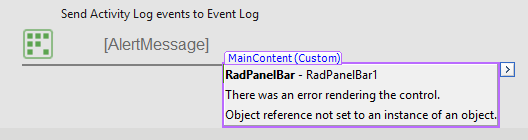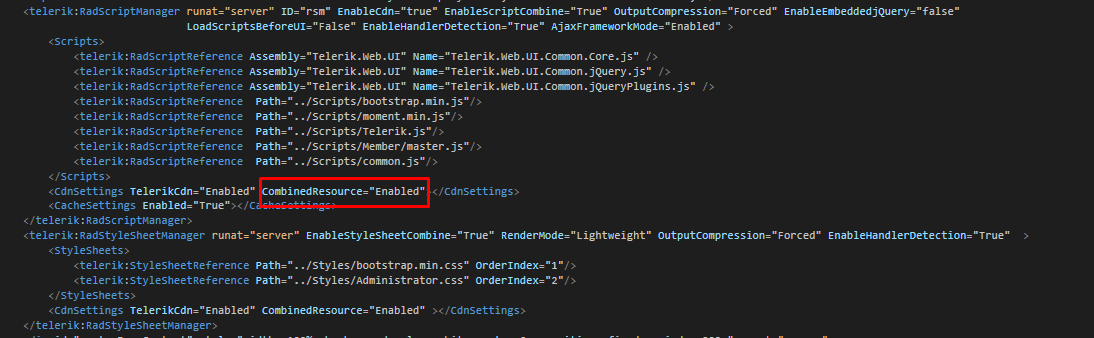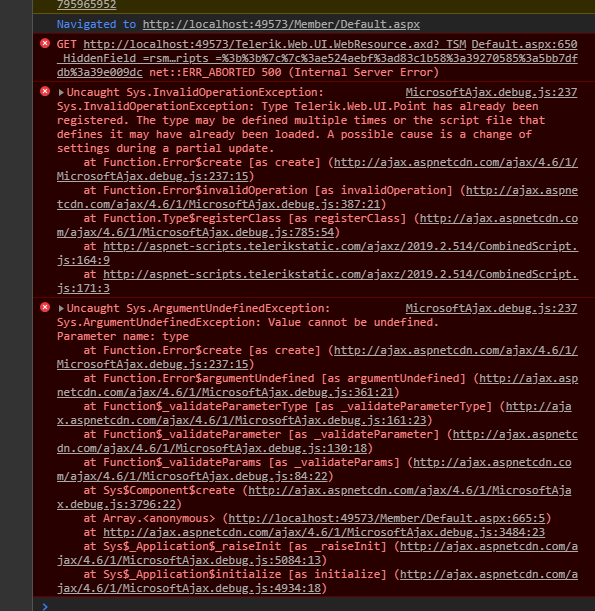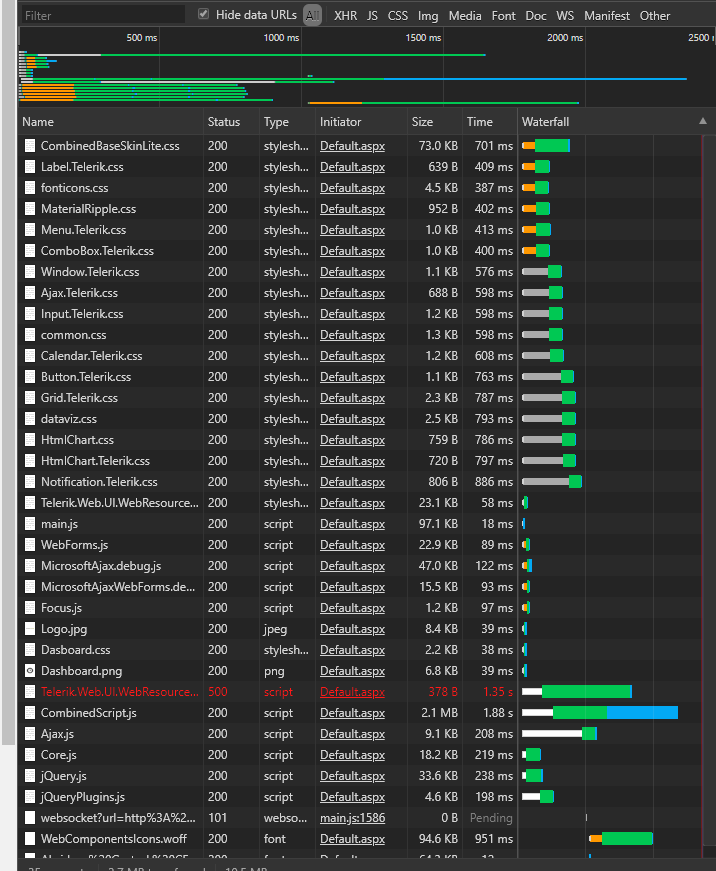Request to addorder tracker component similar to the attached screen shot.
Srini
Step:
1. Open 'Find And Replace' dialog.
2. Go to 'Replace' tab.
3. Enter a white space for 'Find' text box.
4. Enter any character or word for 'Replace With' text box.
5. Hit on 'Replace All' button.
Reproducible in content which contains table elements and in the live demo: https://demos.telerik.com/aspnet-ajax/editor/examples/overview/defaultcs.aspx
When attempting to view the page in design view, here's what it looks like:
Here is the markup:
<telerik:RadPanelBar ID="RadPanelBar1" runat="server">
<Items>
<telerik:RadPanelItem runat="server" Expanded="True" PreventCollapse="true">
<HeaderTemplate>
<div ID="content-header">
Auditing Report | GPO Changes For User
</div>
</HeaderTemplate>
<ContentTemplate>
<div ID="content-body">
<telerik:ReportViewer ID="ReportViewer1" runat="server" ReportBookID="" Width="100%" Height="12in">
</telerik:ReportViewer>
</div>
</ContentTemplate>
</telerik:RadPanelItem>
</Items>
</telerik:RadPanelBar>
This are note the ASP.NET Ajax releasenotes...
SlideView and PDFView are controls in the UI for Xamarin Forms
This can be reproduced with the following sample:
<telerik:RadWindow runat="server" ID="RadWindowWithEditor" Height="1000px" OnClientShow="fixEditor" OpenerElementID="Button5"> <ContentTemplate> <telerik:RadEditor RenderMode="Lightweight" runat="server" ID="RadEditor1" Width="700px" Height="700px"> <Content>Lorem ipsum dolor sit amet </Content> </telerik:RadEditor> </ContentTemplate></telerik:RadWindow><asp:Button ID="Button5" Text="open the RadWindow" runat="server" /><script type="text/javascript"> function fixEditor() { setTimeout(function () { $find("<%=RadEditor1.ClientID %>").onParentNodeChanged(); }, 100); }</script>
Try this to reproduce:
<telerik:RadWizard runat="server" ID="rwMain" BorderStyle="Solid" BorderColor="LightGray" BorderWidth="1px" RenderMode="Lightweight" DisplayNavigationButtons="True">
<WizardSteps>
<telerik:RadWizardStep ID="RadWizardStep2" Title="Content Template" StepType="Step">
<h1>hello!</h1>
</telerik:RadWizardStep>
<telerik:RadWizardStep ID="RadWizardStep3" Title="Content Editor" StepType="Step">
<telerik:RadEditor ID="ContentEditor" runat="server" RenderMode="Lightweight"></telerik:RadEditor>
</telerik:RadWizardStep>
</WizardSteps>
</telerik:RadWizard>
Hi,
Trying to use a web testing tool (Selenium) and using xpath is not always working. I was wondering if it would be possible to always add an ID property to controls, especially in drop downs etc. so that it can clicked properly.
You can see this happening at:
https://demos.telerik.com/aspnet-ajax/controls/examples/integration/ribbonbarandeditor/defaultcs.aspx?product=editor
I have also supplied a snip of the issue.
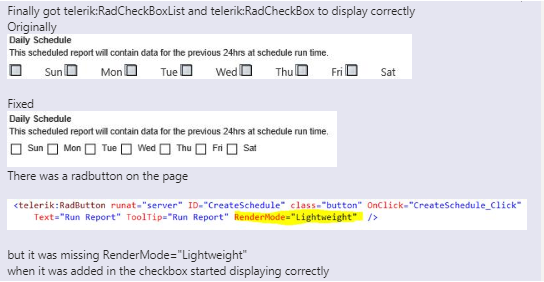
A function that will return a thumbnail of the requested size and the page of a multipage pdf document.
Don
Reproduction steps:
Go to the Telerik demo at https://demos.telerik.com/aspnet-ajax/textbox/overview/defaultcs.aspx
In the Comment box, type "one two". Do not let the textbox lose focus.
Highlight "two" and start to drag it to move it before "one". The other text ("one") will disappear, and is gone forever, as far as I can tell.
It can be also reproduced with this configuration:
<telerik:RadTextBox RenderMode="Lightweight" runat="server" ID="RadTextBox3" Width="200px" EmptyMessage="Enter comment" TextMode="MultiLine" Height="100px" Resize="None"></telerik:RadTextBox>
We are evaluating whether to use Telerik to redesign a legacy web app written using an old version of Telerik.
After downloading Trial version on fresh install of windows, I can't add ajax control to form. `I am using visual studio 2019, this is the first version of Telerik installed on this computer. I just get the "Error Creating Control RadScriptManager1. They do show up in the toolbox so this surprises me.
Very latest version.
7/28/2019
Could it be a license issue?
Hi, I have trouble with RadScriptManager. I would like combine scripts on page to only one file. But when I enabled it, my site threw javascript error on loading.
Please help me fix it, it would also be better if you can help me understand what happened.
First image is what I set up for RadScriptManager
Secondary image is the error.
I have no idea what's Telerik.Web.UI.Point, I haven't used it anywhere.
Please help me get this error out & fix it.
Thank you.
Ref. attached Image its show horizontal scrolling round with red color.
In business application more number of groups and menu item at that time horizontal scrolling very usefull as shown in the attached image
We suspect a bug of Telerik controls:
Bug of Telerik: PageView.set_contentUrl(MyUrl) method - call MyUrl twice if RadTabStrip and RadMultiPage is inside RadAjaxPanel control. Firefox only.
Code: http://bit.ly/2NVbm8Z
It enter here two times: http://bit.ly/2NZ0cQH
If try it in chrome - request goes only one time.
If remove RadAjaxPanel - also request goes only one time.
Is it bug of your Controls?
Hi
Our O365 users see 'Excel on the screen' so it should behave the same, its Excel in a the browser - which means the Ajax controls are competing with this.
Which means our code is crap because there is a difference in investment between us and Microsoft, we are also burdened with the feature that uses are lazy and dont want to think for themselves, the computer is meant to do thier job for them (so why employ them).
We also use MS Teams here that allows Excel documents to be used in the Browser, Teams joins sharepoint and skype.
It would be nice to you to look how your controls might integrate with Office 365 tooling, there is enormous traction in the market with MS Teams and O365 so I imagine the AJAX document sources would need O365/azure examples soon.
It matters that you have a skin that allows users to perceive that this app is just like O365, and the same assumptions can be made about the UX, this lifts a lot of the burden for the developers in training, when the affordance of O365 App and Telerik Apps are the same.
I would appreciate a set of demo examples that connect in to Azure/O365 and equally Dynamics365 (BizTalk) because of the traction in the O365 space, the amount of process automation in businesses across the UK and Europe. So many of the Telerik controls looks like desktop controls, many are better it would be useful to show just how easy it is connect into O365, maybe create a Graph Query connector or a sample O365 connector that covers the CRUD operations for office docs.
Thanks in advance
<!-- Load Facebook SDK for JavaScript -->
<script>
//Executes on page load
window.fbAsyncInit = function () {
FB.init({
appId: '{your-app-id}',
xfbml: true,
version: 'v2.5'
});
// Get Embedded Video Player API Instance
var my_video_player;
FB.Event.subscribe('xfbml.ready', function (msg) {
if (msg.type === 'video') {
my_video_player = msg.instance;
my_video_player.unmute();
}
});
};
(function (d, s, id) {
var js, fjs = d.getElementsByTagName(s)[0];
if (d.getElementById(id)) { return; }
js = d.createElement(s); js.id = id;
js.src = "//connect.facebook.net/en_US/sdk.js";
fjs.parentNode.insertBefore(js, fjs);
}(document, 'script', 'facebook-jssdk'));
</script>RadMediaPlayer provides built-in integration with Facebook urls from sql table.