Editor is not maintaining the Format of text, specifically the bullet numbers, when copied from MS word.
You can use the attached content to reproduce the problem in the Overview demo of the control.
Hi Team,
I received this from Khurram,
One small suggestion is for your ASP.net AJAX library to include two themes outside the box i.e. Windows 10 Dark and Windows 10 Light theme.
We recently went to address a vulnerability finding in our application whereby a user could exploit a vulnerability in the Telerik.Web.UI version 2015.3.1111.45. Unfortunately after applying the patched version of this assembly, when running the exploit by calling [site root]/Telerik.Web.UI.DialogHandler.aspx?DialogName=DocumentManager&renderMode=2&Skin=Default&Title=Document%20Manager&dpptn=&isRtl=false&dp={xxxxxxx}. The page returns a response of:
Error Message:The hash is not valid!
Our security team feels this error message is revealing, and would prefer to have a generic error message. We have a custom static generic html error message page for our site to catch all unhandled exceptions. Unfortunately, this error from Telerik.Web.UI does not fall through to the application level and there is apparently no way to override this error message. Please provide some kind of API or means to change the contents of this error message.
An error will occur when the Index equals the number of items in the collection
private static ClientOperation<T> Remove(ControlItemCollection items, int index)
{
if (index < 0 || index > items.Count) // should be >= instead
return null;
var item = items[index];
items.RemoveAt(index);
var operation = new ClientOperation<T> {Item = (T) item, Type = ClientOperationType.Remove};
return operation;
}
Hi ,
Why is your combobox does not support BOTH multiple select AND LoadOnDemand ?
It would be so convenient to have .
I see a lot of questions like that, but all the answers explain why its not supported.
I tried all other recommendations ( like using RadAutoCompleteBox or searchbox ) , but it's not displaying any items in the drop down list ,so the user has to know what he is looking for, withuy having ability to select it from the list.
PLEase let me know if you have ANY Telerik control which allows both features .
If you do not have , I would like to submit a feature request for that .
I really do not care what control it will be .
All i need is to be able to select from the list ( with option to select all ) , OR to start typing , and then it will prompt for a matches .
Thanks ,
Orit.
Error message:
at $IE.Print.dispose (<anonymous>:90:18)
Workaround:
Enable the external dialogs of the Editor/ImageEditor and modify dispose() function of the Print.ascx dialog:
Print.ascx
dispose: function ()
{
this._attachHandlers(false);
this._printBtn.dispose();
this._cancelBtn.dispose();
$IE.Print.callBaseMethod(this, "dispose");
},
Hi
Our O365 users see 'Excel on the screen' so it should behave the same, its Excel in a the browser - which means the Ajax controls are competing with this.
Which means our code is crap because there is a difference in investment between us and Microsoft, we are also burdened with the feature that uses are lazy and dont want to think for themselves, the computer is meant to do thier job for them (so why employ them).
We also use MS Teams here that allows Excel documents to be used in the Browser, Teams joins sharepoint and skype.
It would be nice to you to look how your controls might integrate with Office 365 tooling, there is enormous traction in the market with MS Teams and O365 so I imagine the AJAX document sources would need O365/azure examples soon.
It matters that you have a skin that allows users to perceive that this app is just like O365, and the same assumptions can be made about the UX, this lifts a lot of the burden for the developers in training, when the affordance of O365 App and Telerik Apps are the same.
I would appreciate a set of demo examples that connect in to Azure/O365 and equally Dynamics365 (BizTalk) because of the traction in the O365 space, the amount of process automation in businesses across the UK and Europe. So many of the Telerik controls looks like desktop controls, many are better it would be useful to show just how easy it is connect into O365, maybe create a Graph Query connector or a sample O365 connector that covers the CRUD operations for office docs.
Thanks in advance
We are evaluating whether to use Telerik to redesign a legacy web app written using an old version of Telerik.
After downloading Trial version on fresh install of windows, I can't add ajax control to form. `I am using visual studio 2019, this is the first version of Telerik installed on this computer. I just get the "Error Creating Control RadScriptManager1. They do show up in the toolbox so this surprises me.
Very latest version.
7/28/2019
Could it be a license issue?
The current colors, #0082CC and #FFFFFF that are used for forecolor and backcolor, have 4.14:1 color contrast ratio: https://webaim.org/resources/contrastchecker/?fcolor=FFFFFF&bcolor=0082CC
The minimum required color contrast ratio is 4.5:1 for AA Compliance, and 7:1 for AAA Compliance.
A possible alternative color for the #0082CC blue can be #007CC.
I have a RadCheckboxList In an ASP Panel. When Enabling/Disabling the panel the CheckBoxList does not Enable/Disable. I tested this with a simple mock up with additional controls that work as expected:
<asp:Panel ID="TestPanel" runat="server" Enabled="true">
<telerik:RadCheckBoxList ID="WeeklyDays" runat="server" Columns="4" AutoPostBack="false">
<Items>
<telerik:ButtonListItem Text="Monday" Value="2" />
<telerik:ButtonListItem Text="Tuesday" Value="4" />
<telerik:ButtonListItem Text="Wednesday" Value="8" />
<telerik:ButtonListItem Text="Thursday" Value="16" />
<telerik:ButtonListItem Text="Friday" Value="32" />
<telerik:ButtonListItem Text="Saturday" Value="64" />
<telerik:ButtonListItem Text="Sunday" Value="1" Selected="true" />
</Items>
</telerik:RadCheckBoxList>
<telerik:RadTextBox ID="TestText" runat="server"></telerik:RadTextBox>
<telerik:RadDatePicker ID="TestDate" runat="server"></telerik:RadDatePicker>
</asp:Panel>
<br />
<telerik:RadCheckBox ID="ToggleEnabled" runat="server" Text="Toggle Panel" AutoPostBack="true" Checked="true" OnCheckedChanged="ToggleEnabled_CheckedChanged"></telerik:RadCheckBox>
protected voidToggleEnabled_CheckedChanged(objectsender, EventArgs e)
{
TestPanel.Enabled = Convert.ToBoolean(ToggleEnabled.Checked);
}
Reproduction steps:
Go to the Telerik demo at https://demos.telerik.com/aspnet-ajax/textbox/overview/defaultcs.aspx
In the Comment box, type "one two". Do not let the textbox lose focus.
Highlight "two" and start to drag it to move it before "one". The other text ("one") will disappear, and is gone forever, as far as I can tell.
It can be also reproduced with this configuration:
<telerik:RadTextBox RenderMode="Lightweight" runat="server" ID="RadTextBox3" Width="200px" EmptyMessage="Enter comment" TextMode="MultiLine" Height="100px" Resize="None"></telerik:RadTextBox>
Hello,
There seems to be a bug with the RadEditor "Find and Replace" feature. I have recorded a screencast available here documenting the issue and will also provide below the information written: https://www.screencast.com/t/MXFawxIPp
Reproduction Steps:
- Open: https://demos.telerik.com/aspnet-ajax/editor/examples/overview/defaultcs.aspx
- Navigate to HTML view
- Click "Find and Replace" or press ctrl+f
- In the Find and Replace window, navigate to the replace tab
- In the Find field put an html tag (For example '<img' )
- In the Replace field put an html tag you with to convert that tag to (For example '<picture' )
- Press Replace All
Expected: '<img' is replaced with '<picture'
Actual:'<img' is replaced with '<picture'
Notes:This seems to be an issue with encoding as < is a less than tag. As you can see in the video, I do not think there is a way to escape the character to allow it to be replaced correctly. If you have additional questions, please ask.
Best Regards
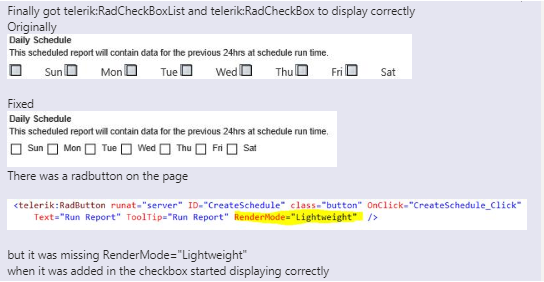
Hi,
It will be great to have a property in a raddock to automatically adjust its height/width to occupy the new space created when some other raddock in the layout is minimized. This will avoid the need for the user to adjust the height/width of the raddock which is still visible.
I have a problem with the deletecommand of the asp.net radgrid control (Telerik.Web.UI 2019.1.215.40).
This happens only in the latest release of Chrome.
I hope you can replicate this issue and eventually fix it.
You can see this happening at:
https://demos.telerik.com/aspnet-ajax/controls/examples/integration/ribbonbarandeditor/defaultcs.aspx?product=editor
I have also supplied a snip of the issue.
Hi,
Trying to use a web testing tool (Selenium) and using xpath is not always working. I was wondering if it would be possible to always add an ID property to controls, especially in drop downs etc. so that it can clicked properly.
