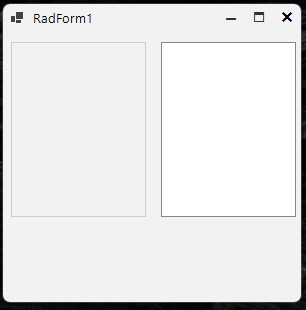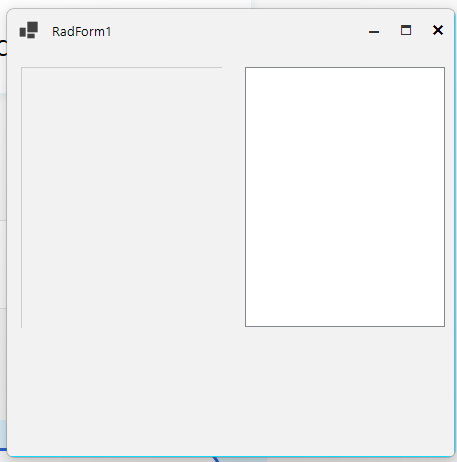In this specific scenario, we have a menu with 2 menu items: &File and &Open. The mnemonic sign is set to the F and O letters. In the form, we have a TextBox control which is currently focused. The next step is to press the Alt key while the TextBox is focused. Pressing some other letter, D for example, the letter will be typed in the TextBox. This letter does not exist as a mnemonic, and the RadMenu will ignore it. The RadMenu remains in active mnemonic state.
Expected behavior: Using none mnemonic letter should not be accepted by any other control until this state is closed in the RadMenu.
We could improve the existing logic by raising it indifferently.
On the first click, the ContextMenu (or commandbar menu) will be shown with scrollbars. If I dismiss and immediately click again, the scrollbars are now gone. Although it is not consistent, for some menu items, the scrollbars are always shown.
I am working with the RadListView and noticed that its right and bottom border gets clipped at some (not all) width/heights and some scale factors (most notably 150% and 175%). This problem does not occur with the basic System.Windows.Forms.ListView.
Here is the code that I have wrote to replicate this problem with both the WinForms list view and the RadListView.
private void InitializeComponent()
{
this.listView1 = new System.Windows.Forms.ListView();
this.radListView1 = new Telerik.WinControls.UI.RadListView();
((System.ComponentModel.ISupportInitialize)(this)).BeginInit();
this.SuspendLayout();
this.listView1.HideSelection = false;
this.listView1.Location = new System.Drawing.Point(155, 10);
this.listView1.Name = "listView1";
this.listView1.Size = new System.Drawing.Size(135, 175);
this.radListView1.Location = new System.Drawing.Point(5, 10);
this.radListView1.Name = "radListView1";
this.radListView1.Size = new System.Drawing.Size(135, 175);
this.radListView1.UseCompatibleTextRendering = true;
this.Controls.Add(this.radListView1);
this.Controls.Add(this.listView1);
this.Name = "RadForm1";
this.Text = "RadForm1";
((System.ComponentModel.ISupportInitialize)(this)).EndInit();
this.ResumeLayout(false);
}Here is a screenshot of the dialog when the scale factor is at 100% (left is the RadListView component):
and here is a screenshot of when my display is scaled at 150% (left is the RadListView component):
To replicate: run the project attached, both at 100% scaling and 150% scaling.
Thanks!