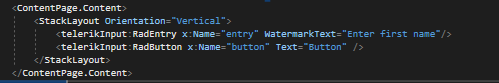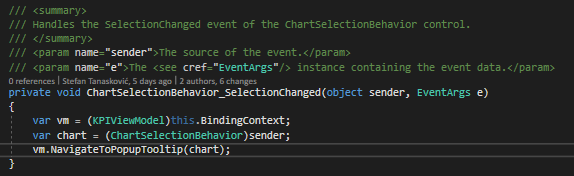Runtime exception: Java.Lang.RuntimeException: Font asset not found Fonts/telerikfont.ttf, when trying to access any page with controls that use telerikfont, like AutoCompleteView, TreeView, etc.
If you have a project that has a dependency on: Xamarin.AndroidX.RecyclerView
It will cause a Release build failure due to Telerik.XamarinForms.DataControls using the wrong type in the renderer (AndroidX's RecyclerView instead of v7.Widgets's RecyclerView).
Here is the build error clarifying that it cannot find a `HasStableIds` property/method:
Error Mono.Linker.MarkException: Error processing method: 'System.Void Telerik.XamarinForms.DataControlsRenderer.Android.ItemsControlRenderer::OnElementAttached(Telerik.XamarinForms.DataControls.ItemsControl)' in assembly: 'Telerik.XamarinForms.DataControls.dll' ---> Mono.Cecil.ResolutionException: Failed to resolve System.Void AndroidX.RecyclerView.Widget.RecyclerView/Adapter::set_HasStableIds(System.Boolean)Reproduce
You can use the attached project to reproduce the problem. Be sure to have the following settings:
- Build in Release configuration
- Set LinkerBehavior to SDK assemblies Only
Workaround
Uninstall Xamarin.AndroidX.RecyclerView
I met an issue related to Xamarin.Forms RadListView (telerik component) which occurs only on iOS platform, while working fine on Android. More details here - http://www.telerik.com/forums/radlistview-not-fitting-on-ios
The documentation notes that the TreeView should have its items default as IsExpanded=False, however, everything is expanded when I start my TreeView. This also includes the situation when I have a TreeView with a custom template (provided by the excellent people at Telerik, for dealing with cutoff expander icon issue!) and if I try to set Expanded explicitly to False via the template and viewmodel.
This seems to be pretty basic and I have to wonder if I'm not doing something correctly.
Thanks.
When using a RadListview with a Grid or a Stack Layout in iOS I get the following exception. I haven't tested using the stacklayout outside of the RadListView nor have I tested it outside of the ItemTemplateSelector
Telerik.XamarinForms.Common.NotRegisteredRendererException: There is no renderer registered for the specified type: Xamarin.Forms.Grid
<?xml version="1.0" encoding="utf-8" ?>
<ContentPage xmlns="http://xamarin.com/schemas/2014/forms"
xmlns:telerikDataControls="clr-namespace:Telerik.XamarinForms.DataControls;assembly=Telerik.XamarinForms.DataControls"
xmlns:telerikListView="clr-namespace:Telerik.XamarinForms.DataControls.ListView;assembly=Telerik.XamarinForms.DataControls"
xmlns:x="http://schemas.microsoft.com/winfx/2009/xaml"
xmlns:d="http://xamarin.com/schemas/2014/forms/design"
xmlns:mc="http://schemas.openxmlformats.org/markup-compatibility/2006"
xmlns:models="clr-namespace:AlertTest.Models"
mc:Ignorable="d"
xmlns:views="clr-namespace:AlertTest.Views"
x:Class="AlertTest.Views.MainPage">
<ContentPage.Resources>
<ResourceDictionary>
<DataTemplate x:Key="NonDivisibleTemplate">
<Grid>
<StackLayout Orientation="Vertical" Padding="10" Spacing="0" BackgroundColor="Yellow" InputTransparent="True" Unfocused="StackLayout_Unfocused">
<Label Text="{Binding ItemText}"/>
</StackLayout>
</DataTemplate>
<DataTemplate x:Key="DivisibleTemplate">
<Grid>
<StackLayout Orientation="Vertical" Padding="15" Spacing="0" BackgroundColor="White" Unfocused="StackLayout_Unfocused">
<Label Text="{Binding ItemText}" FontSize="Large" HorizontalTextAlignment="Center"/>
<Label Text="{Binding ItemText}" FontSize="Small" FontAttributes="Italic" TextColor="Gray"/>
</StackLayout>
</Grid>
</DataTemplate>
<models:MyDataTemplateSelector
x:Key="MyTemplateSelector"
NonDivisibleTemplate="{StaticResource NonDivisibleTemplate}"
DivisibleTemplate="{StaticResource DivisibleTemplate}" />
</ResourceDictionary>
</ContentPage.Resources>
<StackLayout VerticalOptions="StartAndExpand">
<!-- Place new controls here -->
<views:FloatingLabelEntry EntryText="{Binding EntryText}" Margin="20" BackgroundColor="Yellow" PlaceholderText="{Binding PlaceholderText}"/>
<Entry TextChanged="Entry_TextChanged" BackgroundColor="AliceBlue" Margin="20"/>
<telerikDataControls:RadListView x:Name="listView" ItemsSource="{Binding ListItems}" ItemTemplateSelector="{StaticResource MyTemplateSelector}" SelectionMode="Single" IsItemSwipeEnabled="False" >
<!--<telerikDataControls:RadListView.ItemSwipeContentTemplate>
<DataTemplate>
-->
<!--<Grid Margin="0"
Padding="0"
ColumnSpacing="0"
RowSpacing="0">-->
<!--<Grid.ColumnDefinitions>
<ColumnDefinition Width="*" />
<ColumnDefinition Width="*" />
</Grid.ColumnDefinitions>-->
<!--
<StackLayout Orientation="Horizontal" HorizontalOptions="FillAndExpand">
<Label BackgroundColor="#2474d2"
HorizontalTextAlignment="Start"
HorizontalOptions="StartAndExpand"
Text="Mark as read"
TextColor="White"
VerticalTextAlignment="Center" />
<Label Grid.Column="2"
BackgroundColor="Red"
HorizontalTextAlignment="End"
HorizontalOptions="EndAndExpand"
Text="delete"
TextColor="White"
VerticalTextAlignment="Center"/>
</StackLayout>
-->
<!--</Grid>-->
<!--
</DataTemplate>
</telerikDataControls:RadListView.ItemSwipeContentTemplate>-->
</telerikDataControls:RadListView>
</StackLayout>
</ContentPage>
If you already have the Telerik.UI.for.Xamarin NuGet package installed to your projects and you use the Telerik Toolbox to add a control, it will break your references by duplicating references to the same assemblies (one for newly added assembly reference, one for existing package reference).
When you drag and drop in a control from the Toolbox, it will add the assembly references that point to the installation folder, even if I already have the NuGet Package referenced. This means that you would need to manually have to remove the Telerik assembly references every time you use the Toolbox. The problem is exasperated if the project structure doesn't support package reference (i.e. you cant tell which assembly to remove)
Ultimately, this means you can't use the Telerik UI for Xamarin Toolbox when using NuGet packages.
Hi Team,
I implemented radcheckbox in my xamarin telerik application. In which i select checkbox and afterword i post some data through webAPI. After completion of posting data i got response from server and my app got crashed and show me following stack trace data,
at Telerik.XamarinForms.PrimitivesRenderer.iOS.CheckBoxRenderer.OnElementDetached (Telerik.XamarinForms.Primitives.RadCheckBox oldElement) [0x00025] in <f3723b4c1d3f406496717d69142c8f84>:0
at Telerik.XamarinForms.Common.iOS.IosRendererBase`2[S,T].Dispose (System.Boolean disposing) [0x0001f] in <81c15264f2164ef79a02e84ed79e8bfd>:0
at Foundation.NSObject.Dispose () [0x00000] in /Library/Frameworks/Xamarin.iOS.framework/Versions/12.14.0.114/src/Xamarin.iOS/Foundation/NSObject2.cs:147
at Xamarin.Forms.Platform.iOS.VisualElementPackager.Dispose (System.Boolean disposing) [0x0003f] in <612eab01c6f546df983c0637f996b4cd>:0
at Xamarin.Forms.Platform.iOS.VisualElementPackager.Dispose () [0x00000] in <612eab01c6f546df983c0637f996b4cd>:0
at Xamarin.Forms.Platform.iOS.VisualElementRenderer`1[TElement].Dispose (System.Boolean disposing) [0x00058] in <612eab01c6f546df983c0637f996b4cd>:0
at Foundation.NSObject.Dispose () [0x00000] in /Library/Frameworks/Xamarin.iOS.framework/Versions/12.14.0.114/src/Xamarin.iOS/Foundation/NSObject2.cs:147
at Xamarin.Forms.Platform.iOS.VisualElementPackager.OnChildRemoved (Xamarin.Forms.VisualElement view) [0x0003e] in <612eab01c6f546df983c0637f996b4cd>:0
at Xamarin.Forms.Platform.iOS.VisualElementPackager.OnChildRemoved (System.Object sender, Xamarin.Forms.ElementEventArgs e) [0x0000f] in <612eab01c6f546df983c0637f996b4cd>:0
at Xamarin.Forms.Element.OnChildRemoved (Xamarin.Forms.Element child) [0x00007] in D:\a\1\s\Xamarin.Forms.Core\Element.cs:343
at Xamarin.Forms.VisualElement.OnChildRemoved (Xamarin.Forms.Element child) [0x00000] in D:\a\1\s\Xamarin.Forms.Core\VisualElement.cs:750
at Xamarin.Forms.Layout`1[T].OnChildRemoved (Xamarin.Forms.Element child) [0x00000] in <4542de7f0f544d51b46d63bd15d5f6b5>:0
at Xamarin.Forms.Layout.OnInternalRemoved (Xamarin.Forms.View view) [0x00012] in D:\a\1\s\Xamarin.Forms.Core\Layout.cs:464
at Xamarin.Forms.Layout.InternalChildrenOnCollectionChanged (System.Object sender, System.Collections.Specialized.NotifyCollectionChangedEventArgs e) [0x0002b] in D:\a\1\s\Xamarin.Forms.Core\Layout.cs:427
at (wrapper delegate-invoke) <Module>.invoke_void_object_NotifyCollectionChangedEventArgs(object,System.Collections.Specialized.NotifyCollectionChangedEventArgs)
at System.Collections.ObjectModel.ObservableCollection`1[T].OnCollectionChanged (System.Collections.Specialized.NotifyCollectionChangedEventArgs e) [0x00018] in <a1ab7fc4639d4d84af41d68234158b1c>:0
at System.Collections.ObjectModel.ObservableCollection`1[T].OnCollectionChanged (System.Collections.Specialized.NotifyCollectionChangedAction action, System.Object item, System.Int32 index) [0x00009] in <a1ab7fc4639d4d84af41d68234158b1c>:0
at System.Collections.ObjectModel.ObservableCollection`1[T].RemoveItem (System.Int32 index) [0x00021] in <a1ab7fc4639d4d84af41d68234158b1c>:0
at System.Collections.ObjectModel.Collection`1[T].Remove (T item) [0x00027] in <939d99b14d934342858948926287beba>:0
at Xamarin.Forms.Layout.OnInternalAdded (Xamarin.Forms.View view) [0x0000b] in D:\a\1\s\Xamarin.Forms.Core\Layout.cs:451
at Xamarin.Forms.Layout.InternalChildrenOnCollectionChanged (System.Object sender, System.Collections.Specialized.NotifyCollectionChangedEventArgs e) [0x00078] in D:\a\1\s\Xamarin.Forms.Core\Layout.cs:443
at (wrapper delegate-invoke) <Module>.invoke_void_object_NotifyCollectionChangedEventArgs(object,System.Collections.Specialized.NotifyCollectionChangedEventArgs)
at System.Collections.ObjectModel.ObservableCollection`1[T].OnCollectionChanged (System.Collections.Specialized.NotifyCollectionChangedEventArgs e) [0x00018] in <a1ab7fc4639d4d84af41d68234158b1c>:0
at System.Collections.ObjectModel.ObservableCollection`1[T].OnCollectionChanged (System.Collections.Specialized.NotifyCollectionChangedAction action, System.Object item, System.Int32 index) [0x00009] in <a1ab7fc4639d4d84af41d68234158b1c>:0
My xaml code,
<telerikControls:RadCheckBox IsChecked="{Binding IsSelected, Mode=TwoWay}" HorizontalOptions="Center" VerticalOptions="Center" />
My model class code,
private bool _isSelected;
public bool IsSelected
{
get { return _isSelected; }
set
{
_isSelected = value;
}
}
Version information,
Xmarin form version : 4.1.0
Telerik UI version : 2019.2.802.1
iOS version 12.2
To reproduce:
Step 1 - File > New > LoadOnDemandCollection Demo
Follow the LoadOnDemandCollection documentation https://docs.telerik.com/devtools/xamarin/controls/datagrid/load_on_demand#loadondemandcollection
Step 2 - Deploy to UWP
=> Observe the DataGrid will be stuck in busy state after the initial set of items load
I have upgraded my Xamarin.Forms to version 4.5 and installed the dependent AndroidX nuget packages. After upgrading UI for Xamarin to version 2020.1.318.1, I'm getting 3 errors below in my Xamarin Android project that seems to have to do with min SDK version when I try to build:
java/lang/String;Ljava/util/List;)[B : invalid opcode ba - invokedynamic requires --min-sdk-version >= 26 (currently 13)
com.android.dx.cf.code.SimException: ERROR in androidx.browser.customtabs.CustomTabsService$1.newSessionInternal:(Landroid/support/customtabs/ICustomTabsCallback;Landroid/app/PendingIntent;)Z: invalid opcode ba - invokedynamic requires --min-sdk-version >= 26 (currently 13)
com.android.dx.cf.code.SimException: ERROR in androidx.browser.trusted.ConnectionHolder.getServiceWrapper:()Lcom/google/common/util/concurrent/ListenableFuture;: invalid opcode ba - invokedynamic requires --min-sdk-version >= 26 (currently 13)
I'm targeting Android 9 and set the minimum supported SDK to 26. The error hasn't gone away.
I upgraded to latest Telerik to address a reference issue with AndroidX.RecyclerView but it seems that these new errors are showing up now.
Is there something I can do to resolve the error or do I just have to wait for the next Telerik UI for Xamarin release?
please help me i am using telerik control for ios using xamarin how i can use selected date event handler in telerik control thank you.
Offset property of the GaugeTextIndicator adds gaps below and above the gauge when the control is placed inside a container with auto height. As a workaround set the HeightRequest property of the Gauge.
Hello Telerik Team,
I would like to report a bug I found on Android (not iOS).
If you use a RadCalendar inside a content page which is inside a TabbedPage, you can't swipe on the RadCalendar when it is in ViewMode=Week.
You have to draw a diagonal to make it works otherwise, the swipe (on the RadCalendar) is handled by the TabbedPage and it changes the current page being displayed.
If the RadCalendar ViewMode is set in MultiDay, the Swipe is well handled by the RadCalendar (instead of the TabbedPage).
Expected behavior : swiping on the RadCalendar in ViewMode=Week should change the displayed week (like it does in ViewMode=MultiDay).
Current Behavior : swiping on the RadCalendar in ViewMode=Week should change the selected page of the TabbedPage.
Why I think it is a bug : in ViewMode=MultiDay, the swipe isn't handled the same way : it actually change the displayed day and doesn't change the current page of the TabbedPage control.
PS : if the RadCalendar ViewMode is set to Month, the swipe to change the displayed month is from top to bottom or bottom to top unlike the Week mode which handle swipe from right to left or left to right.
I wish you a happy new year and a lot of bug fix with a lot of new feature released :)
As the subject:
Before upgrading to the latest version of Telerik Controls, the Drag/Drop functionality worked correctly but after upgrading the list no longer updates and the item moved returns back to the original position.
Not using "ReorderEnded", everything works fine but this is needed to detect that something has been moved.
Please refer to the attached project that reproduces the issue. In the MainPage constructor, you can switch between using the PickerEditor (validation works) and the SegmentedEditor (validation doesn't work).
// Works with validationdataForm.RegisterEditor("Location", EditorType.PickerEditor);// Doesn't work with validation//dataForm.RegisterEditor("Location", EditorType.SegmentedEditor);This leads to other issues like the PropertyValidationCompleted event not firing.
Thank you,
Mohamed
We have yet to upgrade our mobile app to Xamarin Forms 4.x and the latest Telerik releases due to a hard crash in Android when we leave a page containing a Telerik ListView control.
The exception seems to mirror what is discussed here: https://www.telerik.com/forums/null-ref-error-iorderedtraversalcontroller-updatetraversalorder
Here is what we are seeing... what is the latest on addressing this error? We need to upgrade from Xamarin Forms 3.6.x soon.
10-16 15:00:06.082 I/MonoDroid( 4686): UNHANDLED EXCEPTION:
10-16 15:00:06.084 I/MonoDroid( 4686): System.NullReferenceException: Object reference not set to an instance of an object.
10-16 15:00:06.084 I/MonoDroid( 4686): at Xamarin.Forms.Platform.Android.PageRenderer.Xamarin.Forms.Platform.Android.IOrderedTraversalController.UpdateTraversalOrder () [0x000a4] in D:\a\1\s\Xamarin.Forms.Platform.Android\Renderers\PageRenderer.cs:186
10-16 15:00:06.084 I/MonoDroid( 4686): at Xamarin.Forms.Platform.Android.VisualElementRenderer`1[TElement].UpdateParentPageTraversalOrder () [0x00025] in D:\a\1\s\Xamarin.Forms.Platform.Android\VisualElementRenderer.cs:402
10-16 15:00:06.084 I/MonoDroid( 4686): at Xamarin.Forms.Platform.Android.VisualElementRenderer`1[TElement].OnElementPropertyChanged (System.Object sender, System.ComponentModel.PropertyChangedEventArgs e) [0x00116] in D:\a\1\s\Xamarin.Forms.Platform.Android\VisualElementRenderer.cs:366
10-16 15:00:06.084 I/MonoDroid( 4686): at (wrapper delegate-invoke) <Module>.invoke_void_object_PropertyChangedEventArgs(object,System.ComponentModel.PropertyChangedEventArgs)
10-16 15:00:06.084 I/MonoDroid( 4686): at Xamarin.Forms.BindableObject.OnPropertyChanged (System.String propertyName) [0x00000] in D:\a\1\s\Xamarin.Forms.Core\BindableObject.cs:211
10-16 15:00:06.084 I/MonoDroid( 4686): at Xamarin.Forms.Element.OnPropertyChanged (System.String propertyName) [0x00000] in D:\a\1\s\Xamarin.Forms.Core\Element.cs:359
10-16 15:00:06.084 I/MonoDroid( 4686): at Xamarin.Forms.Element.set_Parent (Xamarin.Forms.Element value) [0x000e9] in D:\a\1\s\Xamarin.Forms.Core\Element.cs:216
10-16 15:00:06.084 I/MonoDroid( 4686): at Xamarin.Forms.Element.OnChildRemoved (Xamarin.Forms.Element child) [0x00000] in D:\a\1\s\Xamarin.Forms.Core\Element.cs:341
10-16 15:00:06.084 I/MonoDroid( 4686): at Xamarin.Forms.ViewCell.set_View (Xamarin.Forms.View value) [0x00019] in D:\a\1\s\Xamarin.Forms.Core\Cells\ViewCell.cs:25
10-16 15:00:06.084 I/MonoDroid( 4686): at Telerik.XamarinForms.DataControlsRenderer.Android.ListView.CellContainerBase.Dispose (System.Boolean disposing) [0x00034] in <12ab8aad1d0a41af83f0de07840de122>:0
10-16 15:00:06.084 I/MonoDroid( 4686): at Java.Lang.Object.Dispose () [0x00000] in <11a340ccc8de43f09c97400139266ef5>:0
10-16 15:00:06.084 I/MonoDroid( 4686): at Telerik.XamarinForms.DataControlsRenderer.Android.FormsListViewDataSourceAdapterBase.ClearCachedViews () [0x00023] in <12ab8aad1d0a41af83f0de07840de122>:0
10-16 15:00:06.085 I/MonoDroid( 4686): at Telerik.XamarinForms.DataControlsRenderer.Android.RadListViewDataSourceAdapter.ClearCachedViews () [0x00000] in <12ab8aad1d0a41af83f0de07840de122>:0
10-16 15:00:06.085 I/MonoDroid( 4686): at Telerik.XamarinForms.DataControlsRenderer.Android.RadListViewDataSourceAdapter.Dispose (System.Boolean disposing) [0x00003] in <12ab8aad1d0a41af83f0de07840de122>:0
10-16 15:00:06.085 I/MonoDroid( 4686): at Java.Lang.Object.Dispose () [0x00000] in <11a340ccc8de43f09c97400139266ef5>:0
10-16 15:00:06.085 I/MonoDroid( 4686): at Telerik.XamarinForms.DataControlsRenderer.Android.ListViewRenderer.OnElementDetached (Telerik.XamarinForms.DataControls.RadListView oldElement) [0x00042] in <12ab8aad1d0a41af83f0de07840de122>:0
10-16 15:00:06.085 I/MonoDroid( 4686): at Telerik.XamarinForms.Common.Android.AndroidRendererBase`2[S,T].Dispose (System.Boolean disposing) [0x0001f] in <14fbe24a55144e3caaf308ca594f4d5e>:0
10-16 15:00:06.085 I/MonoDroid( 4686): at Java.Lang.Object.Dispose () [0x00000] in <11a340ccc8de43f09c97400139266ef5>:0
10-16 15:00:06.085 I/MonoDroid( 4686): at Xamarin.Forms.Platform.Android.VisualElementRenderer`1[TElement].Dispose (System.Boolean disposing) [0x000c7] in D:\a\1\s\Xamarin.Forms.Platform.Android\VisualElementRenderer.cs:311
10-16 15:00:06.085 I/MonoDroid( 4686): at Xamarin.Forms.Platform.Android.Platform+DefaultRenderer.Dispose (System.Boolean disposing) [0x0000a] in D:\a\1\s\Xamarin.Forms.Platform.Android\Platform.cs:1290
10-16 15:00:06.085 I/MonoDroid( 4686): at Java.Lang.Object.Dispose () [0x00000] in <11a340ccc8de43f09c97400139266ef5>:0
10-16 15:00:06.085 I/MonoDroid( 4686): at Xamarin.Forms.Platform.Android.VisualElementRenderer`1[TElement].Dispose (System.Boolean disposing) [0x000c7] in D:\a\1\s\Xamarin.Forms.Platform.Android\VisualElementRenderer.cs:311
10-16 15:00:06.085 I/MonoDroid( 4686): at Xamarin.Forms.Platform.Android.Platform+DefaultRenderer.Dispose (System.Boolean disposing) [0x0000a] in D:\a\1\s\Xamarin.Forms.Platform.Android\Platform.cs:1290
10-16 15:00:06.085 I/MonoDroid( 4686): at Java.Lang.Object.Dispose () [0x00000] in <11a340ccc8de43f09c97400139266ef5>:0
10-16 15:00:06.085 I/MonoDroid( 4686): at Xamarin.Forms.Platform.Android.VisualElementRenderer`1[TElement].Dispose (System.Boolean disposing) [0x000c7] in D:\a\1\s\Xamarin.Forms.Platform.Android\VisualElementRenderer.cs:311
10-16 15:00:06.085 I/MonoDroid( 4686): at Xamarin.Forms.Platform.Android.PageRenderer.Dispose (System.Boolean disposing) [0x00024] in D:\a\1\s\Xamarin.Forms.Platform.Android\Renderers\PageRenderer.cs:53
10-16 15:00:06.085 I/MonoDroid( 4686): at Java.Lang.Object.Dispose () [0x00000] in <11a340ccc8de43f09c97400139266ef5>:0
10-16 15:00:06.085 I/MonoDroid( 4686): at Xamarin.Forms.Platform.Android.AppCompat.FragmentContainer.OnDestroyView () [0x0003c] in D:\a\1\s\Xamarin.Forms.Platform.Android\AppCompat\FragmentContainer.cs:80
10-16 15:00:06.085 I/MonoDroid( 4686): at Android.Support.V4.App.Fragment.n_OnDestroyView (System.IntPtr jnienv, System.IntPtr native__this) [0x00008] in <fefee6c2c695459088a9df092723e052>:0
10-16 15:00:06.085 I/MonoDroid( 4686): at (wrapper dynamic-method) Android.Runtime.DynamicMethodNameCounter.97(intptr,intptr)
10-16 15:00:06.088 E/AppCenterCrashes( 4686): Unhandled Exception from source=AndroidEnvironment
10-16 15:00:06.088 E/AppCenterCrashes( 4686): System.NullReferenceException: Object reference not set to an instance of an object.
10-16 15:00:06.088 E/AppCenterCrashes( 4686): at Xamarin.Forms.Platform.Android.PageRenderer.Xamarin.Forms.Platform.Android.IOrderedTraversalController.UpdateTraversalOrder () [0x000a4] in D:\a\1\s\Xamarin.Forms.Platform.Android\Renderers\PageRenderer.cs:186
10-16 15:00:06.088 E/AppCenterCrashes( 4686): at Xamarin.Forms.Platform.Android.VisualElementRenderer`1[TElement].UpdateParentPageTraversalOrder () [0x00025] in D:\a\1\s\Xamarin.Forms.Platform.Android\VisualElementRenderer.cs:402
10-16 15:00:06.088 E/AppCenterCrashes( 4686): at Xamarin.Forms.Platform.Android.VisualElementRenderer`1[TElement].OnElementPropertyChanged (System.Object sender, System.ComponentModel.PropertyChangedEventArgs e) [0x00116] in D:\a\1\s\Xamarin.Forms.Platform.Android\VisualElementRenderer.cs:366
10-16 15:00:06.088 E/AppCenterCrashes( 4686): at (wrapper delegate-invoke) <Module>.invoke_void_object_PropertyChangedEventArgs(object,System.ComponentModel.PropertyChangedEventArgs)
10-16 15:00:06.088 E/AppCenterCrashes( 4686): at Xamarin.Forms.BindableObject.OnPropertyChanged (System.String propertyName) [0x00000] in D:\a\1\s\Xamarin.Forms.Core\BindableObject.cs:211
10-16 15:00:06.088 E/AppCenterCrashes( 4686): at Xamarin.Forms.Element.OnPropertyChanged (System.String propertyName) [0x00000] in D:\a\1\s\Xamarin.Forms.Core\Element.cs:359
10-16 15:00:06.088 E/AppCenterCrashes( 4686): at Xamarin.Forms.Element.set_Parent (Xamarin.Forms.Element value) [0x000e9] in D:\a\1\s\Xamarin.Forms.Core\Element.cs:216
10-16 15:00:06.088 E/AppCenterCrashes( 4686): at Xamarin.Forms.Element.OnChildRemoved (Xamarin.Forms.Element child) [0x00000] in D:\a\1\s\Xamarin.Forms.Core\Element.cs:341
10-16 15:00:06.088 E/AppCenterCrashes( 4686): at Xamarin.Forms.ViewCell.set_View (Xamarin.Forms.View value) [0x00019] in D:\a\1\s\Xamarin.Forms.Core\Cells\ViewCell.cs:25
10-16 15:00:06.088 E/AppCenterCrashes( 4686): at Telerik.XamarinForms.DataControlsRenderer.Android.ListView.CellContainerBase.Dispose (System.Boolean disposing) [0x00034] in <12ab8aad1d0a41af83f0de07840de122>:0
10-16 15:00:06.088 E/AppCenterCrashes( 4686): at Java.Lang.Object.Dispose () [0x00000] in <11a340ccc8de43f09c97400139266ef5>:0
10-16 15:00:06.088 E/AppCenterCrashes( 4686): at Telerik.XamarinForms.DataControlsRenderer.Android.FormsListViewDataSourceAdapterBase.ClearCachedViews () [0x00023] in <12ab8aad1d0a41af83f0de07840de122>:0
10-16 15:00:06.088 E/AppCenterCrashes( 4686): at Telerik.XamarinForms.DataControlsRenderer.Android.RadListViewDataSourceAdapter.ClearCachedViews () [0x00000] in <12ab8aad1d0a41af83f0de07840de122>:0
10-16 15:00:06.088 E/AppCenterCrashes( 4686): at Telerik.XamarinForms.DataControlsRenderer.Android.RadListViewDataSourceAdapter.Dispose (System.Boolean disposing) [0x00003] in <12ab8aad1d0a41af83f0de07840de122>:0
10-16 15:00:06.088 E/AppCenterCrashes( 4686): at Java.Lang.Object.Dispose () [0x00000] in <11a340ccc8de43f09c97400139266ef5>:0
10-16 15:00:06.088 E/AppCenterCrashes( 4686): at Telerik.XamarinForms.DataControlsRenderer.Android.ListViewRenderer.OnElementDetached (Telerik.XamarinForms.DataControls.RadListView oldElement) [0x00042] in <12ab8aad1d0a41af83f0de07840de122>:0
10-16 15:00:06.088 E/AppCenterCrashes( 4686): at Telerik.XamarinForms.Common.Android.AndroidRendererBase`2[S,T].Dispose (System.Boolean disposing) [0x0001f] in <14fbe24a55144e3caaf308ca594f4d5e>:0
10-16 15:00:06.088 E/AppCenterCrashes( 4686): at Java.Lang.Object.Dispose () [0x00000] in <11a340ccc8de43f09c97400139266ef5>:0
10-16 15:00:06.088 E/AppCenterCrashes( 4686): at Xamarin.Forms.Platform.Android.VisualElementRenderer`1[TElement].Dispose (System.Boolean disposing) [0x000c7] in D:\a\1\s\Xamarin.Forms.Platform.Android\VisualElementRenderer.cs:311
10-16 15:00:06.088 E/AppCenterCrashes( 4686): at Xamarin.Forms.Platform.Android.Platform+DefaultRenderer.Dispose (System.Boolean disposing) [0x0000a] in D:\a\1\s\Xamarin.Forms.Platform.Android\Platform.cs:1290
10-16 15:00:06.088 E/AppCenterCrashes( 4686): at Java.Lang.Object.Dispose () [0x00000] in <11a340ccc8de43f09c97400139266ef5>:0
10-16 15:00:06.088 E/AppCenterCrashes( 4686): at Xamarin.Forms.Platform.Android.VisualElementRenderer`1[TElement].Dispose (System.Boolean disposing) [0x000c7] in D:\a\1\s\Xamarin.Forms.Platform.Android\VisualElementRenderer.cs:311
10-16 15:00:06.088 E/AppCenterCrashes( 4686): at Xamarin.Forms.Platform.Android.Platform+DefaultRenderer.Dispose (System.Boolean disposing) [0x0000a] in D:\a\1\s\Xamarin.Forms.Platform.Android\Platform.cs:1290
10-16 15:00:06.088 E/AppCenterCrashes( 4686): at Java.Lang.Object.Dispose () [0x00000] in <11a340ccc8de43f09c97400139266ef5>:0
10-16 15:00:06.088 E/AppCenterCrashes( 4686): at Xamarin.Forms.Platform.Android.VisualElementRenderer`1[TElement].Dispose (System.Boolean disposing) [0x000c7] in D:\a\1\s\Xamarin.Forms.Platform.Android\VisualElementRenderer.cs:311
10-16 15:00:06.088 E/AppCenterCrashes( 4686): at Xamarin.Forms.Platform.Android.PageRenderer.Dispose (System.Boolean disposing) [0x00024] in D:\a\1\s\Xamarin.Forms.Platform.Android\
My Rad Entry Doesn't Work in my Emulator but the other controls is working.
This is my Xaml:
this is the my Emulator the Radentry is does doesn't Working.
Please Help me...
Advance Thank youu
In Selection Changed method SelectedSeries is always empty.
Is there other way to get which series is selected?
If you download the pdf document from the internet, save it to the device and try to show it inside PdfViewer, it will not be loaded on Xiaomi phones with MIUI 12.1. and above.
Users report similar issues with downloaded files on MIUI devices, here are a few discussions on the matter:
https://www.reddit.com/r/Xiaomi/comments/l3x5db/miui_12130_broke_file_permissions_on_mi10_lite/
https://www.reddit.com/r/Xiaomi/comments/mx05ur/file_downloading_issues_on_my_xiaomi/
It seems that's the same reason for the PdfViewer not showing downloaded pdf files as it properly shows pdf documents added as embedded resource to the solution.