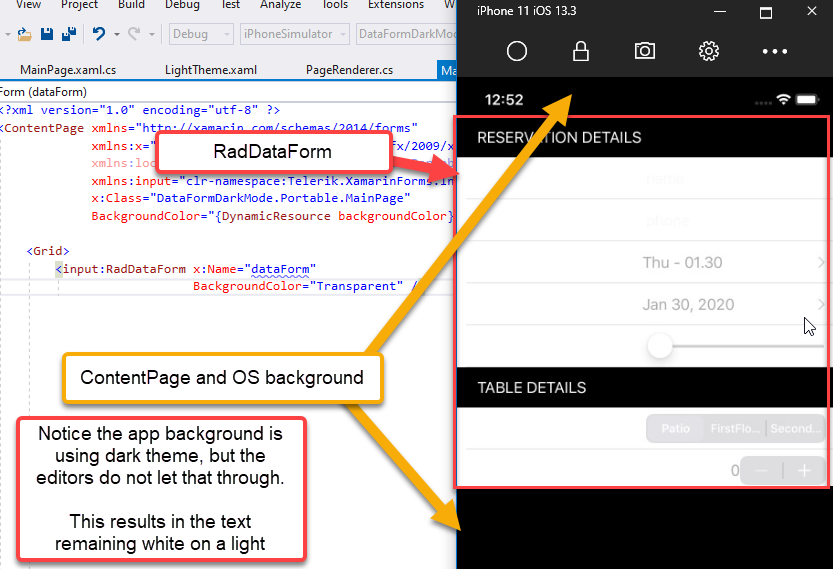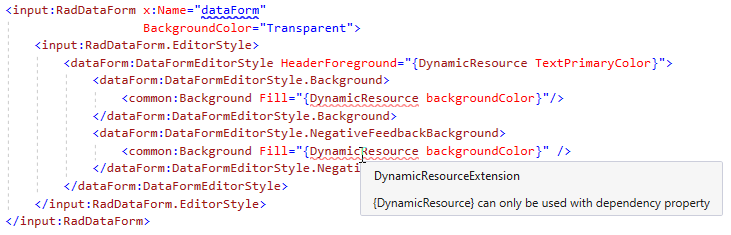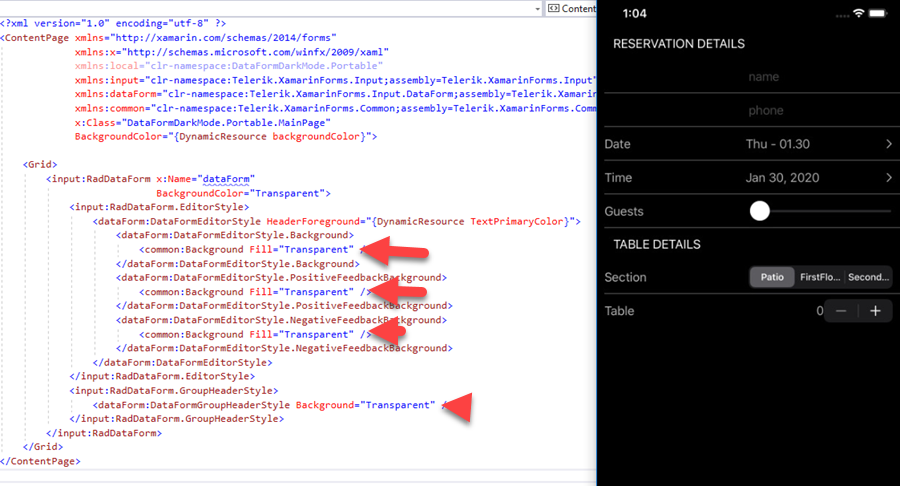- The clear icon ("X") is on the right side and not on the left side.
- The list of options is aligned to the left on not to right.
The validation message is on the left side and not on the right side.
When the decimal separator is comma "," for example on a device with Spanish location (es-ES), and the source property is of type decimal, the DecimalEditor of RadDataForm does not receive the decimal separator.
The issue is not reproduced with properties of type double.
Setting DataFormPasswordEditor inside a custom renderer on Android leads to the following exception:
Java.Lang.NullPointerException: Attempt to invoke virtual method 'java.util.Iterator java.util.ArrayList.iterator()' on a null object reference
Hi,
I am using DataForm for my project and in the process of implementing validation. For validation, I use DataAnnotation-NonEmptyValdator for the required fields.
Is there a way to change it dynamically in runtime?.
For example, I have 2 fields, the first field is always required. However, the second field is not always required, it depends on the selected item of the first field.
Thanks
Dan
If you prepare a Xamarin.Forms app to respect iOS Dark Mode, it is apparent that the RadDataForm is only respecting the native elements for Dark Mode.
REPRODUCIBLE
For example, use my attached reproducible. Notice how the text in the native editors has the appropriate light text, but the background is still stuck on light coloring.
If you try to use Editor style or GroupHeaderStyle, you can't use DynamicResource because the style's properties are not BindableProperties:
We really need these properties to be usable with DynamicResource, so this is a feature request more than a bug report. Update the properties to BindableProperties that with with DynamicResource.
WORKAROUND
A workaround for this would be to set everything you can to be transparent:
Thank you.
Please refer to the attached project that reproduces the issue. In the MainPage constructor, you can switch between using the PickerEditor (validation works) and the SegmentedEditor (validation doesn't work).
// Works with validationdataForm.RegisterEditor("Location", EditorType.PickerEditor);// Doesn't work with validation//dataForm.RegisterEditor("Location", EditorType.SegmentedEditor);This leads to other issues like the PropertyValidationCompleted event not firing.
Thank you,
Mohamed
i have integrated data form in our application, it's working fine in android, ios simulator, when we tried it in ios device (iphone XR) its load and views are good but when we clicked on text editor inside of data forms we face app crash.
Make it possible when tab is pressed on the keyboard the next field in the DataForm to be focused and the cursor to move to the new field.