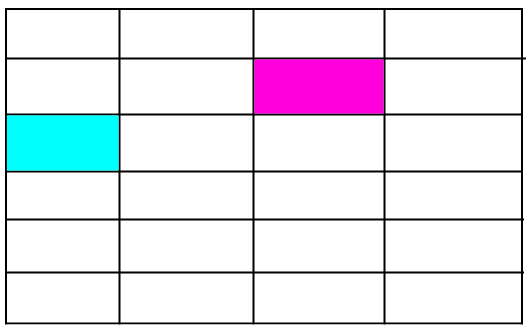After I updated to `2021.1216.1-hotfix` (to solve this problem in Android and Google Material) the RadListView's LoadOnDemand automatic stopped working
Workaround:
I've had to downgrade Xamarin.Google.Android.Material to v1.1.0.5 and use the latest stable release of Telerik UI v2021.1.119.1 which restored the functionality.
Changing a property on an item that is involved with grouping and sorting and then removing and re-adding the item to the collection results in the list being in an invalid state (e.g. duplicate items, incorrect template, etc.)
Error message can be reproduced on iPhone 11 Simulator iOS 13.6
[UICollectionView] Invalid update: invalid number of items in section 0. The number of items contained in an existing section after the update (4) must be equal to the number of items contained in that section before the update (4), plus or minus the number of items inserted or deleted from that section (1 inserted, 0 deleted) and plus or minus the number of items moved into or out of that section (0 moved in, 0 moved out). - will perform reloadData. UICollectionView instance: <TKCollectionView: 0x7f8525b86600; baseClass = UICollectionView; frame = (0 0; 414 725); clipsToBounds = YES; autoresize = W+H; gestureRecognizers = <NSArray: 0x600001232bb0>; layer = <CALayer: 0x6000019b0520>; contentOffset: {0, 0}; contentSize: {414, 453}; adjustedContentInset: {0, 0, 0, 0}; layout: <TKListViewLinearLayout: 0x7f8524f5e400>; dataSource: <Telerik_XamarinForms_DataControlsRenderer_iOS_TKExtendedListView: 0x7f8524f5b590; frame = (0 0; 414 725); layer =
<CALayer: 0x6000019b03a0>>>; currentUpdate: [UICollectionViewUpdate - 0x7f8526897fc0: old:<UICollectionViewData: 0x6000025f4000> new<UICollectionViewData: 0x6000025f47e0> items:<(
"I(0,3)"
)>]
When an item in the ItemsSource of a ListView is null, a NullReferenceException will be raised on Android when the items source is loaded to the list view. Even if a DataTemplateSelector is applied to display a different datatemplate for null items, the app would still crash.
I attached a sample program that demonstrates the issue. On iOS the app runs fine, but on Android the app crash at launch with a NullReferenceException.
Thanks,
Kori
Activating the ItemHold event of an item in a list view requires holding down an item for a while. On a physical/virtual Android device and a virtual iOS device, this can be done by holding down the mouse/finger lightly on an item for a short period of time. However, on a physical iOS device (I am using a physical iPhone 6s to test this), holding down the item lightly with my finger won't activate the ItemHold event, and I have to hold the item really hard on the screen in order to activate it (similar to using 3D Touch / Force Touch, and I cannot reliably activate the ItemHold event possibly because my force is sometimes not hard enough). I noticed this behaviour on the physical iOS device since the ItemHold event got implemented in early 2018.
I created a simple application to demonstrate the issue. The app displays an alert when the user taps/holds an item in the list view. On a physical iOS device, holding down an item in the list view requires the user to press the item very hard on the screen.
Thanks,
Kori
When RadListView is in grid mode (SpanCount > 0), there is no spatial navigation with the keyboard.
Up and down arrows move the focused item, left and right arrows don't. (Also: it doesn't seem to be possible to style the focused item…)
Crude drawing:
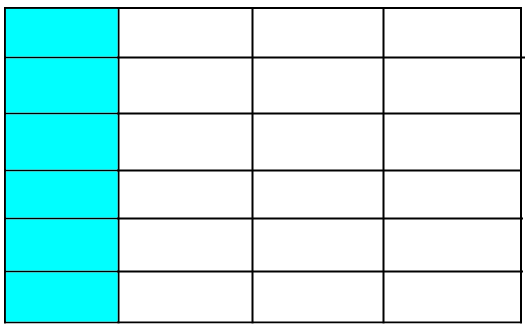
Only the first column has keyboard navigation, up and down. It's invisible, though; internally, an item is focused and will execute ItemTap when pressing the return key, or will select the item when pressing the spacebar. That part is fine.
After clicking/tapping an item in any column after the first one and then pressing the down arrow, for example, we get this:
Pink is where we clicked/tapped, cyan is what's internally focused after pressing the down arrow.
Please note again that focus != selection.
Expected behavior:
- Implementation/exposure of FocusedItemStyle
- Left and right keyboard arrows should move focus spatially inside the grid; if RadListView is in 1-column (list) mode, Left == Up, Right == Down
Further suggestions:
- Implementation/exposure of HoverItemStyle, for when the mouse pointer is over an item cell
- (changed) ScrollItemIntoView(object item, boolean focusItemAfterScroll, boolean selectItemAfterScroll)
- (new) FocusItem(object item)
- (new) SelectItem(object item)
Implementation/exposure of HoverItemStyle, for when the mouse pointer is over an item cell
Hello,
I receive often a NullReferenceException in ListViewGroupHeader ArrangeOverride method.
The error happens only in UWP.
Unfortunately, I cannot create a project to reproduce the error.
Best regards,
when a new ObservableCollection is assigned to the listview's ItemsSource during load on demand, there is an inconsistency in the scrolling.
- On Android the listview is scrolled to the top immediately and showing items at the top of the listview.
-On iOS and UWP, the listview position is not changed.