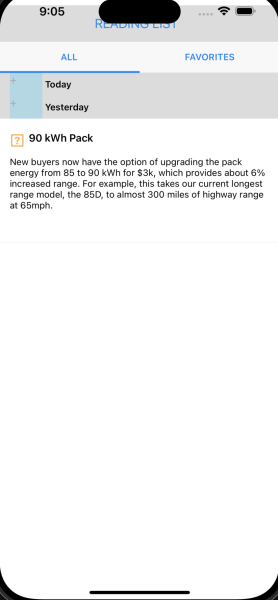App hangs when ListView uses dynamic size for the cells:
iOS 16.7.5: Does not hangiOS 17.3.1: Does not hang
iPadOS 16.3: Does not hang
iPadOS 17.1: Does not hang
iPadOS 17.2: Hangs/eventual app crash
iPadOS 17.3.1: Hangs/eventual app crash
If the ListView ItemTemplate contains more elements and you try to load more items (>15 items), there is a crash on iOS related to layout arrangements.
To workaround the issue, set explicitly ItemLength:
<telerikDataControls:RadListView.LayoutDefinition>
<telerikListView:ListViewLinearLayout ItemLength="400" />
</telerikDataControls:RadListView.LayoutDefinition>
When using load on demand mode manual, and collapsing groups, one item left not collapsed.
This is from our production app. Cannot reproduce it, don't know exactly when or why it happens; we just have crashes logged to have happened to 9 users in the past year with a total of 30 occurences.
These are unhandled UWP exceptions, which mean that our app goes poof :)
System.ArgumentException: Value does not fall within the expected range at
System.ThrowHelper.ThrowAddingDuplicateWithKeyArgumentException(Object) + 0xf at
Telerik.UI.Xaml.Controls.Data.ListView.Model.BaseLayoutStrategy.RecycleLocally() + 0x320 at Telerik.UI.Xaml.Controls.Data.ListView.Model.BaseLayoutStrategy.MeasureContent(RadSize, Double, Double) + 0xd at Telerik.UI.Xaml.Controls.Data.ListView.Model.LayoutController.MeasureVertical(RadSize) + 0x1b9 at Telerik.UI.Xaml.Controls.Data.ListView.Model.LayoutController.MeasureContent(RadSize) + 0x42 at Telerik.UI.Xaml.Controls.Data.ListViewModel.MeasureContent(RadSize) + 0x2e at Telerik.UI.Xaml.Controls.Data.RadListView.OnContentPanelMeasure(RadSize) + 0x17f at Telerik.UI.Xaml.Controls.Data.ListView.ListViewPanel.MeasureOverride(Size) + 0x60 at Windows.UI.Xaml.FrameworkElement.global::Windows.UI.Xaml.IFrameworkElementOverrides.MeasureOverride(Size) + 0x26
System.ArgumentException: An item with the same key has already been added at
System.ThrowHelper.ThrowAddingDuplicateWithKeyArgumentException(Object) + 0xf at Telerik.UI.Xaml.Controls.Data.ListView.Model.BaseLayoutStrategy.RecycleLocally() + 0x320 at Telerik.UI.Xaml.Controls.Data.ListView.Model.BaseLayoutStrategy.MeasureContent(RadSize, Double, Double) + 0xd at Telerik.UI.Xaml.Controls.Data.ListView.Model.LayoutController.MeasureVertical(RadSize) + 0x1b9 at Telerik.UI.Xaml.Controls.Data.ListView.Model.LayoutController.MeasureContent(RadSize) + 0x42 at Telerik.UI.Xaml.Controls.Data.ListViewModel.MeasureContent(RadSize) + 0x2e at Telerik.UI.Xaml.Controls.Data.RadListView.OnContentPanelMeasure(RadSize) + 0x17f at Telerik.UI.Xaml.Controls.Data.ListView.ListViewPanel.MeasureOverride(Size) + 0x60 at Windows.UI.Xaml.FrameworkElement.global::Windows.UI.Xaml.IFrameworkElementOverrides.MeasureOverride(Size) + 0x26
The ListViewLoadOnDemandCollection can be used instead of the command/event as a temporary workaround, until the bug gets fixed.
Exception occurs when there are no items in the collection and load on demand mode is automatic:
public ViewModel()
{
this.Source = new ObservableCollection<string>();
//for (int i = 0; i < 14; i++)
//{
// this.Source.Add(string.Format("Item {0}", i));
//}
this.LoadItemsCommand = new Command(this.LoadItemsCommandExecute);
}
Go to QSF ListView->selection example
1. Select the 2nd row and swiped it to the left
2. While the row above is still in the left-swiped mode with its red delete button still visible, click on a DIFFERENT row (say the 3rd row) AND scroll the ListView.
Video attached.
When Group Header template is used and the visibility of an element in the template is changed, the template does not recreate as expected.
For example add entry /editor in the template and change its visibility
On iOS the editor/entry overlaps the group header and cannot type in it.
On UWP : The editor is visualized as expected but then we change its visibility to false, the space for the editor is still visible. The group header does not layout as expected.
Solution:
You have to collapse/expand the group header so the template in the group header to layout as expected
Workaround:
1. Set IsGroupHeaderStickty to false.
or
2. Use the default group header template