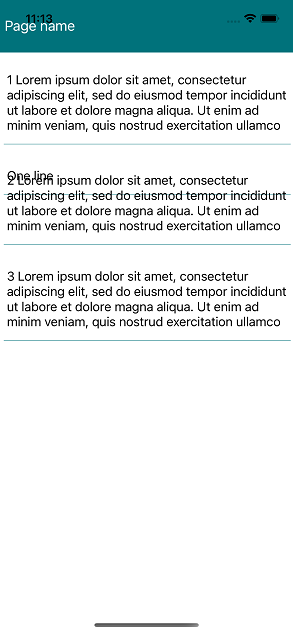Completed
Last Updated:
19 Feb 2020 16:26
by ADMIN
Release R1 2020 SP1
ADMIN
Created by:
Rosy Topchiyska
Comments:
8
Category:
ListView
Type:
Feature Request
On UWP and Android the item can be swiped beyond the SwipeOffset property. Add option to restrict the swiped distance to the SwipeOffset value.
Completed
Last Updated:
18 Jan 2019 12:48
by ADMIN
ADMIN
Created by:
Rosy Topchiyska
Comments:
12
Category:
ListView
Type:
Feature Request
Add support for header and footer that scroll with the content of the list view.
Completed
Last Updated:
03 Apr 2018 07:09
by ADMIN
ADMIN
Created by:
Rosy Topchiyska
Comments:
8
Category:
ListView
Type:
Feature Request
Add support for ListView item template selector. Available in minor release 2017.2.0721. It will also be available in the R3 2017 release.
Completed
Last Updated:
19 Feb 2020 16:13
by ADMIN
Release R1 2020 SP1
Created by:
Safan
Comments:
0
Category:
ListView
Type:
Bug Report
When the ListView has more items, it could be vertically scrolled, however, there is no UI for vertical scrollbar on Android. The same can be observed with RadTreeView control.
Completed
Last Updated:
19 Feb 2020 15:30
by ADMIN
Release R1 2020 SP1
ADMIN
Created by:
Nikolay Demirev
Comments:
1
Category:
ListView
Type:
Feature Request
Provide API which enables the group headers to remain in the view when scrolling until the next ones push them away.
Completed
Last Updated:
19 Feb 2020 15:47
by ADMIN
Release R1 2020 SP1
Created by:
Kori
Comments:
3
Category:
ListView
Type:
Bug Report
Flickering occurs after the RadListView is refreshed. The issue is observed with v 2019.1.116.1 of Telerik UI for Xamarin.
Completed
Last Updated:
06 Mar 2018 14:05
by ADMIN
ADMIN
Created by:
Pavel R. Pavlov
Comments:
4
Category:
ListView
Type:
Feature Request
Investigate the options for exposing API for controlling the scroll position of the ListView. The feature can be implemented on the different platforms through custom renderers: Android: http://docs.telerik.com/devtools/android/AndroidControlsDoc/com/telerik/widget/list/RadListView.html#scrollToPosition(int) iOS: http://docs.telerik.com/devtools/ios/api/Classes/TKListView.html#//api/name/scrollToItemAtIndexPath:atScrollPosition:animated: UWP: ScrollItemIntoView() Available in the R1 2018 SP release. More information: https://docs.telerik.com/devtools/xamarin/controls/listview/features/listview-features-scrolling
Completed
Last Updated:
12 Feb 2019 12:02
by ADMIN
Created by:
Abdou
Comments:
2
Category:
ListView
Type:
Bug Report
An exception is thrown when building in Release with Xamarin.Forms 3.5.
Completed
Last Updated:
13 May 2020 13:14
by ADMIN
Release R2 2020
Created by:
Glenn
Comments:
0
Category:
ListView
Type:
Bug Report
When LoadOnDemandMode is set to "Automatic" and LoadOnDemand event is used to load items asynchronously, the event is fired multiple times with a single gesture.
Completed
Last Updated:
21 Jun 2017 11:13
by Norbert
ADMIN
Created by:
Rosy Topchiyska
Comments:
1
Category:
ListView
Type:
Bug Report
Images loaded from memory stream behave strange - on iOS they don’t load immediately, only after list is scrolled and after that they start resizing and reordering randomly when scrolling; on UWP they load on initialization but have same problem with reordering.
Completed
Last Updated:
18 Sep 2019 11:49
by ADMIN
Release R3 2019
Created by:
Ahmet
Comments:
2
Category:
ListView
Type:
Bug Report
RadListView item height is not adjusted to fit the content in the cell on iOS 13 Beta.
Completed
Last Updated:
21 Jul 2017 14:20
by Amitesh
ADMIN
Created by:
Tsvyatko
Comments:
1
Category:
ListView
Type:
Feature Request
Enable easier access to selected items in the Viewmodel in MVVM scenarios through bindable readonly property. Available in minor release 2017.2.0721. It will also be available in the R3 2017 release.
Completed
Last Updated:
23 Oct 2019 12:25
by ADMIN
Release R3 2019 SP
ADMIN
Created by:
Tsvyatko
Comments:
4
Category:
ListView
Type:
Bug Report
Currently groupheader can be stretched by using GroupHeaderLength property instead rather than resolving it automatically.
Completed
Last Updated:
18 Mar 2019 15:48
by ADMIN
Created by:
Chris
Comments:
2
Category:
ListView
Type:
Bug Report
An exception on iOS is thrown when the ItemTemplateSelector uses DataTemplate with custom cells
Completed
Last Updated:
18 Oct 2021 14:56
by ADMIN
Release R1 2020 SP1
Created by:
Ron
Comments:
2
Category:
ListView
Type:
Feature Request
Users should be allowed to disable swiping in one direction only.
Completed
Last Updated:
28 Oct 2022 05:58
by ADMIN
Release R3 2022.3.1026
Created by:
yuri
Comments:
9
Category:
ListView
Type:
Bug Report
With iOS 16 some changes are introduced to the UICollectionView. This breaks the layout of the ListView with dynamically sized items.
Completed
Last Updated:
21 May 2018 13:02
by N Mackay
ADMIN
Created by:
Rosy Topchiyska
Comments:
1
Category:
ListView
Type:
Feature Request
Add support for expand/collapse functionality for ListView groups. Available in the R2 2018 release.
Completed
Last Updated:
19 Feb 2020 16:24
by ADMIN
Release R1 2020 SP1
ADMIN
Created by:
Nikolay
Comments:
5
Category:
ListView
Type:
Bug Report
This can be reproduced in the SDK examples ->ListView -> Gestures -> CellSwipeEvents. 1. Change the content of the items so that they have uneven height 2. Scroll down 3. Delete an item by swiping -> Expected result : The items re-arrange correctly -> Actual result : The item is deleted but the ListView is scrolled up when the UI is updated
Completed
Last Updated:
21 Jun 2017 12:09
by Namek
ADMIN
Created by:
Nikolay Demirev
Comments:
2
Category:
ListView
Type:
Feature Request
Example:
<telerikListView:ListViewItemStyle BackgroundColor="{DynamicResource MedLightGrey}" BorderColor="{DynamicResource LightGrey}" BorderWidth="1" BorderLocation="Bottom"/>
Available in the R2 2017 PS release
Completed
Last Updated:
21 Feb 2018 09:11
by ADMIN
ADMIN
Created by:
Rosy Topchiyska
Comments:
2
Category:
ListView
Type:
Feature Request
Provide a notification mechanism when the user holds on a specific item. Available in the R1 2018 SP release. More information: https://docs.telerik.com/devtools/xamarin/controls/listview/features/listview-features-events