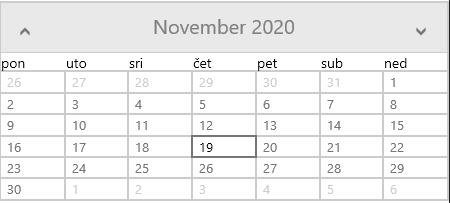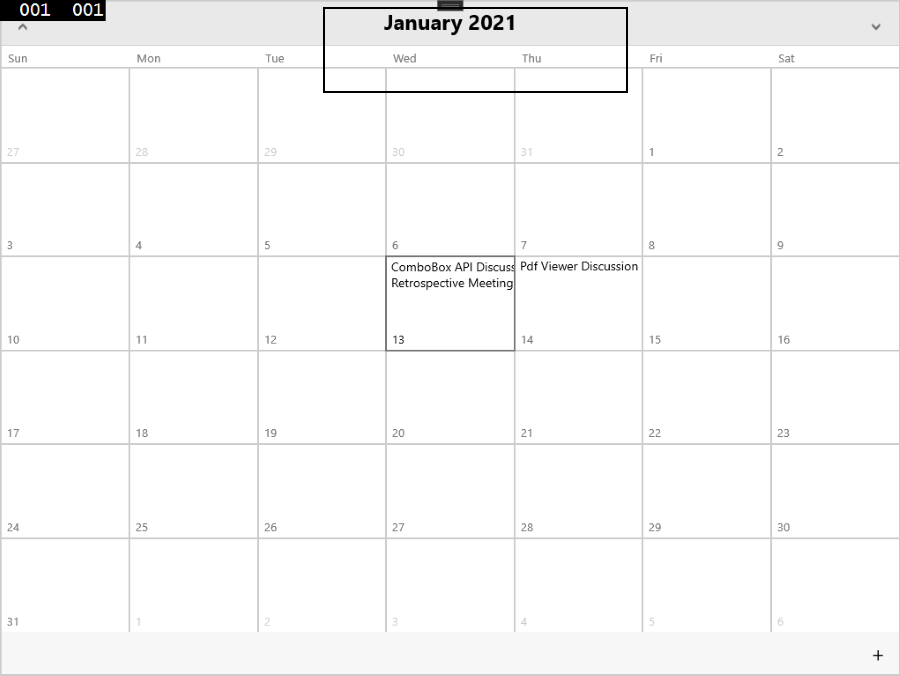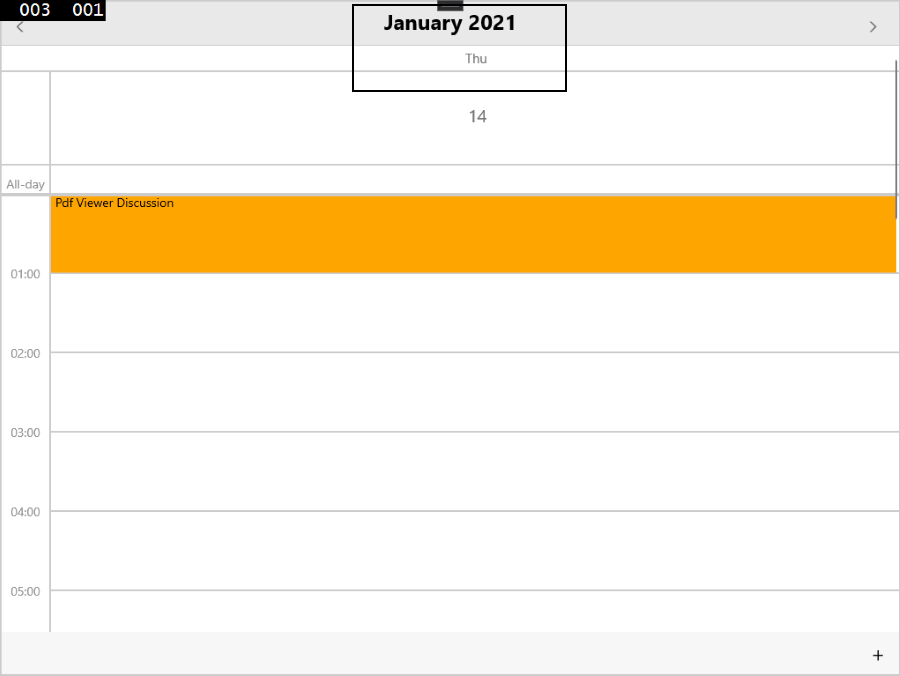On Android and iOS the currently selected date can be reset by setting RadCalendar's SelectedDate property to null. The currently selected date gets deselected in the GUI and, most importantly, the "CalendarOnSelectionChanged" event can be raised again when the same date gets selected again in the GUI right afterwards. This is not the case on the UWP. The selected date does not get deselected and the CalendarOnSelectionChanged does not get raised when the same date gets selected again in the GUI. We tested it using the Telerik_UI_for_Xamarin_2017_1_1220_4_Dev build. See attached file for more details. Available in minor release 2017.2.0721. It will also be available in the R3 2017 release.
The background color for appointments is no longer visible in agenda view on iOS (Property "Color" on Appointment). The color works on both Day, Month and Week views, but not Agenda view. But it works on Android. It's only on iOS there is no background color. This worked before the latest update (Release R3 2020, Version 2020.3.916.1).
Is there anything else that needs to be done, except setting the Color property of appointments?
Maybe I am over looking something, but I am unable to show the RadCalendar in the Agenda view mode with a dark background color. I have tried setting the background color of the RadCalendar to a dark color and the AgendaViewSettings only seem to allow me to set text colors and not the background.
We use the control in three modes, DayView, MonthView and AgendaView and only in agenda we can't seem to change the background color.
Default calendar:
<telerikInput:RadCalendar x:Name="calendar"/>
Setting some styles (copied from https://docs.telerik.com/devtools/xamarin/controls/calendar/styling/calendar-styling-cell) :
<telerikInput:RadCalendar x:Name="calendar"> <telerikInput:RadCalendar.TitleCellStyle> <telerikInput:CalendarCellStyle BackgroundColor="LightBlue" TextColor="Gray" FontSize="20"/> </telerikInput:RadCalendar.TitleCellStyle> <telerikInput:RadCalendar.DayNameCellStyle> <telerikInput:CalendarCellStyle TextColor="Black"/> </telerikInput:RadCalendar.DayNameCellStyle> </telerikInput:RadCalendar>
The month name loses current culture localization once the cell is styled.
Java.Lang.IllegalArgumentException:** 'Comparison method violates its general contract! is thrown when appointment source loads
For example, there are 33 appointments with the same start date and end date and 3 with a different start date and same end date as the other 33 appointments, all appointments are AllDay.
The exception is thrown on Android when loading the appointment source. It works fine on iOS and UWP.
I have added a TitleCellStyle to the calendar control.
<input:RadCalendar.TitleCellStyle>
<input:CalendarCellStyle HorizontalTextAlignment="Center" VerticalTextAlignment="Center" BackgroundColor="LightGray" FontAttributes="Bold"/>
</input:RadCalendar.TitleCellStyle>Then navigate from MonthView to DayView. The Title Text is not updated. It shows the text from the month view
For example, the TitleText in MonthView is January 2021, in the DayView should be the date the month and the year, 13 January 2021, but it displays January 2021
MonthView Title Text:
DayView Title Text
Going to the Year view mode by tapping the title (month name) when in Month view mode.
Going to the Day view mode by tapping a cell (day name) when in Month view mode.
Programmatically setting the DisplayDate property of the control doesn't update the UI (just shows the same date/appointments)
E.g. Calendar.DisplayDate = Calendar.DisplayDate.AddMonths(2);
This worked in version 2020.1.114.1, but after updating the controls this no longer works.
when using DayViewSettings and applying AppointmentTemplate, the template is not applied, the default one is applied.
Workaround: apply AppointmentTemeplate to MultiDayViewSettings for UWP.