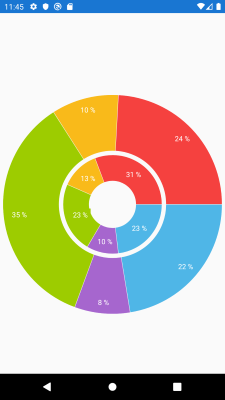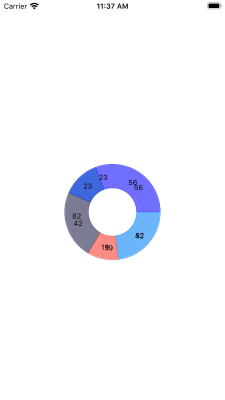Annotation (Grid line ) for the DateTimeContinuousAxis is not visualized on iOS. It works as expected on Android.
Add grid line annotation for the datetime axes. the grid lines are not visualized on iOS.
<telerikChart:RadCartesianChart x:Name="chart">
<telerikChart:RadCartesianChart.BindingContext>
<local:ViewModel />
</telerikChart:RadCartesianChart.BindingContext>
<telerikChart:RadCartesianChart.HorizontalAxis>
<telerikChart:DateTimeContinuousAxis LabelFitMode="Rotate"
x:Name="horizontal"/>
</telerikChart:RadCartesianChart.HorizontalAxis>
<telerikChart:RadCartesianChart.VerticalAxis>
<telerikChart:NumericalAxis />
</telerikChart:RadCartesianChart.VerticalAxis>
<telerikChart:RadCartesianChart.Series>
<telerikChart:SplineSeries ValueBinding="Value"
CategoryBinding="Date"
ItemsSource="{Binding Data}"
ShowLabels="True"
/>
</telerikChart:RadCartesianChart.Series>
<telerikChart:RadCartesianChart.Annotations>
<telerikChart:CartesianGridLineAnnotation Stroke="#0E72F6"
StrokeThickness="2"
Value="{Binding Threshold}"
Axis="{x:Reference horizontal}">
<telerikChart:CartesianGridLineAnnotation.DashArray>
<x:Array Type="{x:Type x:Double}">
<x:Double>4.0</x:Double>
<x:Double>2.0</x:Double>
</x:Array>
</telerikChart:CartesianGridLineAnnotation.DashArray>
</telerikChart:CartesianGridLineAnnotation>
</telerikChart:RadCartesianChart.Annotations>
</telerikChart:RadCartesianChart> Workaround:
Use CategoricalAxis.
Hi Team,
If you set the PanOffset in XAML, it is not applied.
Does not work:
<telerikChart:RadCartesianChart x:Name="MyChart" Zoom="2, 1" PanOffset="-400,0" >I would expect that the RadChartView renderer would be responsible for handling this after the control is loaded and the series/axis is rendered (see workaround).
Workaround
If I subscribe to the ChartView's NativeControlLoaded event and wait approx 100ms before calling PanOffset, it will work.
e.g.
<telerikChart:RadCartesianChart x:Name="MyChart" Zoom="2, 1"
NativeControlLoaded="MyChart_OnNativeControlLoaded">private async void MyChart_OnNativeControlLoaded(object sender, EventArgs e)
{
await Task.Delay(100);
MyChart.PanOffset = new Point(-400, 0);
}Takeaway and Action Requested
The takeaway, and basis of this Bug Report, is that the control should internally perform this delay check and set the PanOffset.
This will enable MVVM scenarios because (I originally wanted to bind the PanOffset value from my view model).
Thank you,
Ramakant
An exception is thrown on Android when this code is executed
this.chart1.VerticalAxis = new NumericalAxis { Minimum = 300, Maximum = 400 };
this.chart1.VerticalAxis = new NumericalAxis { Minimum = 100, Maximum = 200 };
If you have the following PieChart with donut series definition:
<telerikChart:RadPieChart HeightRequest="200"
WidthRequest="200">
<telerikChart:RadPieChart.Series>
<telerikChart:DonutSeries ShowLabels="True"
ValueBinding="Value"
ItemsSource="{Binding Data}" />
<telerikChart:DonutSeries ShowLabels="True"
RadiusFactor="0.45"
ValueBinding="Value"
ItemsSource="{Binding Data1}" />
</telerikChart:RadPieChart.Series>
</telerikChart:RadPieChart>On android works as expected:
On iOS the series are overlapped and not visualized as expected. The radius factor is not respected
On UWP the second donut series in not visualized and the radius factor is not respected.