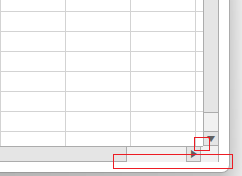To work this around, you can import the invalid .docx document using the RadWordsProcessing library (and its RadFlowDocument) and then export it again with RadWordsProcessing.
The RadExpander element gets underlined in the Visual Studio designer and you can see a NullReferenceException when mouse over the element. The issue occurs only when data bind the IsExpanded property of RadExpander.
There are no issues at runtime. Also, in the common scenario the designer doesn't break. In case the error breaks the designer, you can set the IsExpanded bindining in the code-behind, instead of XAML.
public MainWindow()
{
InitializeComponent();
this.radExpander.SetBinding(RadExpander.IsExpandedProperty, new Binding("IsExpanded"));
}
When applying a ListDataValidation, the created RadDropDownButton, which has a RadPathButton in it, looks broken when using the Windows11, Office2013, Office2019, and VisualStudio2019 themes.
The cell highlighting doesn't work if the ItemsSourceProvider.ItemsSource is set at runtime, while the drop down is open. The filtering of the items works, but the cell content is not colored.
To work this around, make sure to set the ItemsSource before the drop down gets opened.
Document exported to DOCX with 2025 Q2 cannot be opened by 2025 Q1 or previous versions.
Workaround: Use document processing to fix the document.
var processing_provider = new Telerik.Windows.Documents.Flow.FormatProviders.Docx.DocxFormatProvider();
var document = processing_provider.Import(File.ReadAllBytes("C:\\Users\\test\\Downloads\\word1.docx"),null);
var bytes_ = processing_provider.Export(document, null);
var rtb_provider = new Telerik.Windows.Documents.FormatProviders.OpenXml.Docx.DocxFormatProvider();
var doc = rtb_provider.Import(bytes_);
radRichTextBox.Document = doc;
In your demo select PivotGrid - Olap Support
1. add "Exchange Rates: Average Rate" to values
2. sort rows by "Reseller Order Quantity"
-> The grid will be empty
If the list is filtered by "Total Reseller Order Quantity != 0", results will show again. Thus, sorting by a column which contains rows without values seems to be faulty.
When the IsGroupHeadersVirtualizationEnabled property is set to True, changing the VisibleDays of the active view definition from a higher value to a smaller one causes appointments to not be displayed.
To work this around, call the Measure method of RadScheduleView when the VisibleDays property changes:
public class RadScheduleViewExtensions
{
public static int GetVisibleDays(DependencyObject obj)
{
return (int)obj.GetValue(VisibleDaysProperty);
}
public static void SetVisibleDays(DependencyObject obj, int value)
{
obj.SetValue(VisibleDaysProperty, value);
}
public static readonly DependencyProperty VisibleDaysProperty =
DependencyProperty.RegisterAttached("VisibleDays", typeof(int), typeof(RadScheduleViewExtensions), new PropertyMetadata(0, OnVisibleDaysChanged));
private static void OnVisibleDaysChanged(DependencyObject d, DependencyPropertyChangedEventArgs e)
{
RadScheduleView scheduleView = (RadScheduleView)d;
if (scheduleView.IsLoaded)
{
scheduleView.Measure(Size.Empty);
Dispatcher.CurrentDispatcher.BeginInvoke(new Action(() =>
{
Size renderSize = scheduleView.RenderSize;
scheduleView.Measure(renderSize);
}), (DispatcherPriority)3);
}
}
}<telerik:RadScheduleView x:Name="scheduleView"
AppointmentsSource="{Binding Appointments}"
local:RadScheduleViewExtensions.VisibleDays="{Binding MyPropertyForVisibleDays}"
IsGroupHeadersVirtualizationEnabled="True">
<telerik:RadScheduleView.ViewDefinitions>
<telerik:DayViewDefinition VisibleDays="{Binding MyPropertyForVisibleDays, Mode=TwoWay}" />
</telerik:RadScheduleView.ViewDefinitions>
</telerik:RadScheduleView>
A memory leak in RadPdfViewer when the control gets removed from the visual tree.
To work this around, use the reflection API to access the leaking VisualTarget objects and call their Dispose method manually.
var pdfViewer = hostBorder.Child as RadPdfViewer;
if (pdfViewer != null)
{
var canvas = viewer.ChildrenOfType<Canvas>().FirstOrDefault(x => x.GetType().Name.Contains("ContentElementsCanvas"));
var visualTargetsDictionaryField = canvas.GetType().GetField("pageNumberToVisualTarget", BindingFlags.NonPublic | BindingFlags.Instance);
var visualTargetsDictionary = (Dictionary<int, List<VisualTarget>>)visualTargetsDictionaryField.GetValue(canvas);
foreach (KeyValuePair<int, List<VisualTarget>> target in visualTargetsDictionary)
{
for (int i = 0; i < target.Value.Count; i++)
{
VisualTarget item = target.Value[i];
item.RootVisual = null;
item.Dispose();
}
}
}
hostBorder.Child = null;
hostBorder.Child = new RadPdfViewer() { Document = newDocument };
The CustomFilterDialogContent element's OK and Cancel buttons are different in size for the Windows 11 theme.
To work this around, you can subscribe to the Loaded event of the CustomFilterDialogContent element and retrieve the RadButton with x:Name="PART_ButtonCancel" via the ChildrenOfType extension method. On the retrieved button, set the VerticalAlignment property to Center.
The following code snippet showcases this suggestion's implementation:
static MainWindow()
{
EventManager.RegisterClassHandler(typeof(CustomFilterDialogContent), LoadedEvent, new RoutedEventHandler(OnCustomFilterDialogContentLoaded));
}
private static void OnCustomFilterDialogContentLoaded(object sender, RoutedEventArgs e)
{
RadButton cancelButton = ((CustomFilterDialogContent)sender).ChildrenOfType<RadButton>().FirstOrDefault(x => x.Name == "PART_ButtonCancel");
if (cancelButton != null)
{
cancelButton.VerticalAlignment = VerticalAlignment.Center;
}
}
To work this around avoid using a binding in a DataTrigger to set the SelectedValuePath. Set the property directly on the RadComboBox instance, or use another technique based on your requirements.
In the case where some of the columns are hidden and all of the columns' display indexes are changed, applying grouping could result in some of the cells from the columns that have custom CellTemplate to not receive it.
To work this around, you could manually change the widths of the columns by iterating the Columns collection as shown below:
foreach (var column in this.GridView.Columns)
{
GridViewLength length = column.Width;
if (length.IsAbsolute)
{
column.Width = new GridViewLength(length.Value + 0.00001);
}
}
After dialog initialization, while treeview is loading on demand on the left, user sets local path like "C:\temp\folder"
Expected: Main Pane switches to c:temp\folder
Actual: MainPane stays in the root of the network branch.
The horizontal ScrollBar of RadSpreadsheet is missing the bottom border of its track. Additional to that there is a slight offset between the right end of the viewport and the right button of the ScrollBar.
To work this around, set the Margin of the horizontal ScrollBar to 0, and modify its ControlTemplate so that it adds a bottom border for the track's RepeatButton elements.
private void RadSpreadsheet_Loaded(object sender, RoutedEventArgs e)
{
var spreadsheet = (RadSpreadsheet)sender;
var scrollBar = spreadsheet.ChildrenOfType<ScrollBar>().FirstOrDefault(x => x.Name == "HorizontalScrollBar");
scrollBar.Margin = new Thickness(0);
scrollBar.Template = (ControlTemplate)this.Resources["MyCustomScrollBarTemplate"];
}
This is present when there is a global Style that targets the native WPF ScrollViewer element, which sets its PanningMode property to Both.
To work this around, set the TouchManager.TouchMode to HitTestHidden, in order to exclude the RadComboBox from the TouchManager's events propagation.