In the Office2019 theme, the RadGridView's ScrollBar elements should have transparent background by design. This is the track's background shown behind the thumb element that allows drag-to-scroll. Currently, the ScrollBars have a gray background.
To work this around, you can define an implicit Style in the App.xaml that targets the GridViewScrollViewer control. Then, set its Background property.
<Application.Resources>
<ResourceDictionary>
<ResourceDictionary.MergedDictionaries>
<ResourceDictionary Source="/Telerik.Windows.Themes.Office2019;component/Themes/System.Windows.xaml"/>
<ResourceDictionary Source="/Telerik.Windows.Themes.Office2019;component/Themes/Telerik.Windows.Controls.xaml"/>
<ResourceDictionary Source="/Telerik.Windows.Themes.Office2019;component/Themes/Telerik.Windows.Controls.Input.xaml"/>
<ResourceDictionary Source="/Telerik.Windows.Themes.Office2019;component/Themes/Telerik.Windows.Controls.GridView.xaml"/>
</ResourceDictionary.MergedDictionaries>
<Style TargetType="telerik:GridViewScrollViewer" BasedOn="{StaticResource GridViewScrollViewerStyle}">
<Setter Property="Background" Value="Transparent"/>
</Style>
</ResourceDictionary>
</Application.Resources>
The issue seems to occur when a `RowHeight` is set in combination with `UseLayoutRounding`.
If you "remove" one of them, the last row appears.
Version of dlls 2024.1.130.70
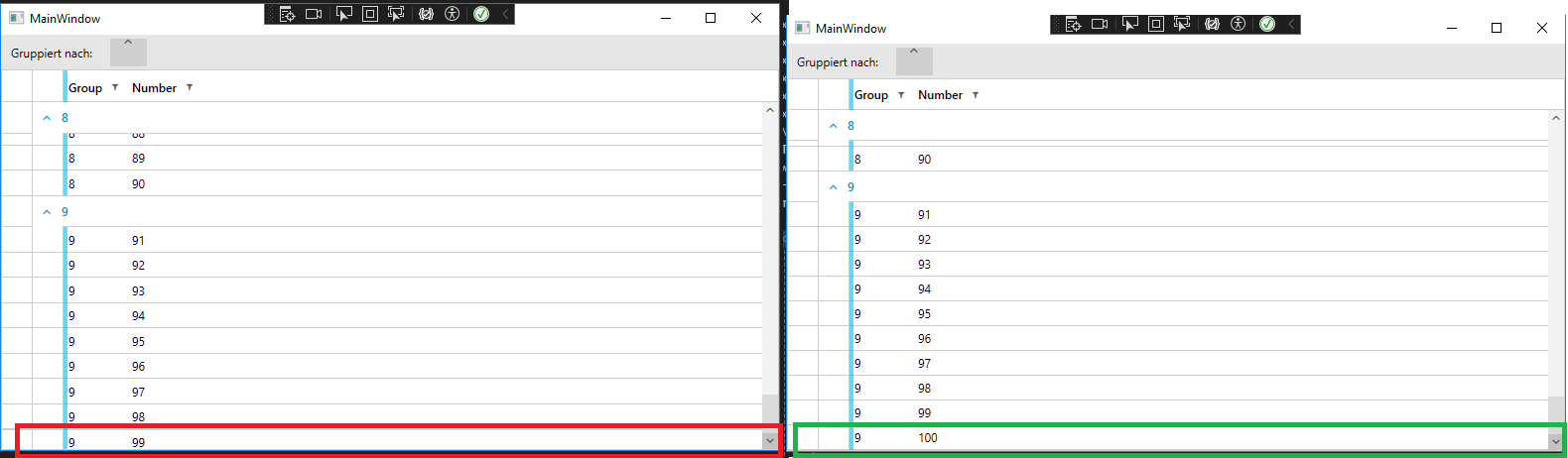
The first two pinned rows are scrolled outside of the viewport when you scroll. For example, if you pin 4 rows, the first two will be scrolled and you will see only the second two pinned. This reproduces in the Green, Windows 11, Crystal and Office2019 themes.
To work this around, set the UseLayoutRounding property of RadGridView to "False". Or use a different Telerik theme.
The rows are measured and arranged wrongly when the ItemsSource is assigned to VirtualQueryableCollectionView. To reproduce this, one of the rows should measure with different height than the others. Also, this is reproducible only when the GroupRenderMode is set to Flat.
To work this around, set the GroupRenderMode property of RadGridView to Nested or avoid using VirtualQueryableCollectionView.
A NullReferenceException can be thrown when quickly editing different cells with a RadMultiColumnComboBox (placed in the CellEditTemplate of the column) and changing the selection.
System.NullReferenceException HResult=0x80004003 Message=Object reference not set to an instance of an object. Source=Telerik.Windows.Controls.GridView StackTrace: at Telerik.Windows.Controls.MultiColumnComboBox.GridViewDropDownContentManager.OnMouseUp(Object sender, MouseButtonEventArgs args) in Telerik.Windows.Controls.MultiColumnComboBox\GridViewDropDownContentManager.cs:line 283
I already have a work-around and I don't have time to craft an example.
When running two dispatchers in different threads, ie launching the following code twice:
public void LaunchInThread()
{
Thread _thread = new Thread(() =>
{
Application app = new Application();
app.Run(new Window());
});
_thread.SetApartmentState(ApartmentState.STA);
_thread.Start();
}And setting column hierarchical column headers to some but not all columns by code, ie:
if( ! first_column){
column.ColumnGroupName = "groupName";
if (radGridView.ColumnGroups.FirstOrDefault(x => x.Name == "groupName") != null) return;
radGridView.ColumnGroups.Add(new GridViewColumnGroup { Header = "groupName", Name = "groupName" });
}My guess is that when no header is set, by default an static empty GridViewColumnGroup is reused. And as it's non-freezable it crashes.
The result string contains wrong header positions and some headers could be missing when the copy of cells (including the header cells) of a column is cancelled using the CopyingCellClipboardContent event. This happens when the ClipboardCopyMode is set to "Cells,Header".
To work this around, you can override the Copied event and replace the string part from the clipboard that contains the headers, with your custom variant.
private void RadGridView_Copied(object sender, Telerik.Windows.RadRoutedEventArgs e)
{
string copiedData = Clipboard.GetText();
int headerEndIndex = copiedData.IndexOf("\r\n");
string headerString = copiedData.Substring(0, headerEndIndex) + "\r\n";
copiedData = copiedData.Remove(0, headerEndIndex);
var gridView = (RadGridView)sender;
var filteredColumns = gridView.Columns.OfType<Telerik.Windows.Controls.GridViewColumn>()
.OrderBy(x => x.DisplayIndex)
.Where(x => x.IsVisible && !excludedColumns.Contains(x));
// Where excludedColumns list contains the columns that shouldn't be copied. In this example, this collection is used in the CopyingCellClipboardContent event handler to remove the corresponding columns from the clipboard copy process.
string newHeader = string.Empty;
for (int i = 0; i < filteredColumns.Count(); i++)
{
var column = filteredColumns.ElementAt(i);
newHeader += column.Header.ToString();
if (i < filteredColumns.Count() - 1)
{
newHeader += "\t";
}
}
copiedData = newHeader + copiedData;
Clipboard.SetText(copiedData);
}
