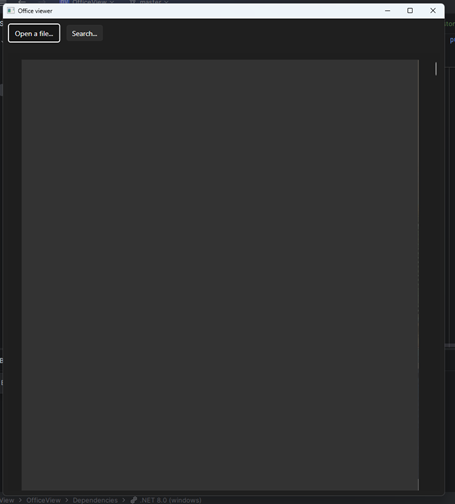Recently Updated
Unplanned
Last Updated:
15 Jan 2026 13:21
by Markus
Created by:
Markus
Comments:
0
Category:
PDFViewer
Type:
Bug Report
The PDF document with images shows black canvas:
NOTE:
Works OK in version 2023.2.713Broken in version 2023.3.1005
Unplanned
Last Updated:
13 Jan 2026 10:08
by Stenly
Created by:
Stenly
Comments:
0
Category:
PDFViewer
Type:
Feature Request
Introduce events similar to the PageRenderStarted and PageRenderCompleted ones that the Telerik UI for WinForms RadPdfViewer provides:
WinForms PdfViewer How-To Handle Rendering Events - Telerik UI for WinForms
Unplanned
Last Updated:
10 Nov 2025 11:41
by Martin Ivanov
Created by:
Martin Ivanov
Comments:
0
Category:
PDFViewer
Type:
Bug Report
The edited value of an interactive form field (for example TextBox) is not committed when the form goes outside of the viewport while still in edit mode.
Unplanned
Last Updated:
30 Oct 2025 12:28
by Ronen
Created by:
Tony
Comments:
3
Category:
PDFViewer
Type:
Bug Report
OutOfMemoryException has thrown when creating a thumbnail with the ThumbnailFactory.
This behavior is observed with binaries version 2020.2.513 or later.
This behavior is observed with binaries version 2020.2.513 or later.
Unplanned
Last Updated:
24 Jun 2025 14:54
by Martin Ivanov
Created by:
Martin Ivanov
Comments:
0
Category:
PDFViewer
Type:
Bug Report
The size of some images in specific documents is scaled and positioned wrongly.
Unplanned
Last Updated:
11 Jun 2025 07:23
by Stefan
Created by:
Stefan
Comments:
0
Category:
PDFViewer
Type:
Feature Request
Expose API that allows you to add/remove Annotations/IPointerHandler implementations from the PointerHandlersController.
Unplanned
Last Updated:
03 Jun 2025 09:32
by Martin Ivanov
Created by:
Martin Ivanov
Comments:
0
Category:
PDFViewer
Type:
Feature Request
Currently, RadPdfViewer doesn't allow you to render notes/comments added to the highlight annotations. Add the option to render this and possibly allow editing.
Unplanned
Last Updated:
27 May 2025 06:14
by Geoff
Created by:
Geoff
Comments:
0
Category:
PDFViewer
Type:
Bug Report
The path objects are not drawn with correct background.
Unplanned
Last Updated:
07 May 2025 15:15
by Valentin
Created by:
LindenauAtSOG
Comments:
11
Category:
PDFViewer
Type:
Bug Report
When displaying PDF-Files using PDFViewer, ContentElementsCanvas .RenderAsync uses reflection (DispatcherObjectUtils.ApplyDispatcher) to render Visuals on multiple threads.
However this leads to a memory leak since the dispatchers cant be GC'ed, see screenshot below.

The Screenshot is from the actual application we expirienced this issue with, the attached reproduction example is a boiled down version of what your code does.
If you wanna reproduce this on your own, create an application that uses PdfViewer that switches between many pdf files. The ammount of Dispatchers will grow steadily, probably to a total of the number of threads used by Task.Factory.
However this leads to a memory leak since the dispatchers cant be GC'ed, see screenshot below.

The Screenshot is from the actual application we expirienced this issue with, the attached reproduction example is a boiled down version of what your code does.
If you wanna reproduce this on your own, create an application that uses PdfViewer that switches between many pdf files. The ammount of Dispatchers will grow steadily, probably to a total of the number of threads used by Task.Factory.
Unplanned
Last Updated:
10 Mar 2025 10:39
by Martin Ivanov
Created by:
Martin Ivanov
Comments:
0
Category:
PDFViewer
Type:
Feature Request
Add support for handwritten (graphometric information) signatures in the PdfViewer.
Unplanned
Last Updated:
28 Feb 2025 05:32
by SF
Created by:
SF
Comments:
0
Category:
PDFViewer
Type:
Bug Report
PDF Signature(image) is displayed on the incorrect location when using annotations.
Unplanned
Last Updated:
21 Nov 2024 08:02
by Dimitar
Created by:
Dimitar
Comments:
0
Category:
PDFViewer
Type:
Bug Report
Wrong color of lines due to Matrix Transformations applied to the Drawing.
Unplanned
Last Updated:
18 Oct 2024 11:40
by Martin Ivanov
Created by:
Martin Ivanov
Comments:
0
Category:
PDFViewer
Type:
Bug Report
Some lines could be missing in the PdfViewer when rendering line geometries.
The attached image shows the issue.
Unplanned
Last Updated:
16 Oct 2024 07:15
by Stenly
Created by:
Stenly
Comments:
0
Category:
PDFViewer
Type:
Bug Report
The import performance is reduced and the memory consumption is increased when XObject instances have many Shading elements.
Unplanned
Last Updated:
24 Sep 2024 08:39
by Patrizio
Created by:
Patrizio
Comments:
0
Category:
PDFViewer
Type:
Bug Report
Glyphs with specific font added to the document are not rendered.
Unplanned
Last Updated:
28 Aug 2024 05:48
by ADMIN
ADMIN
Created by:
Anna
Comments:
2
Category:
PDFViewer
Type:
Feature Request
Layers represent groups of optional content which can be hidden or shown.
Unplanned
Last Updated:
16 Aug 2024 09:14
by John
Created by:
John
Comments:
0
Category:
PDFViewer
Type:
Bug Report
PdfViewer: The selected page is not synchronized with the selected index in the Thumbnail view when a document is opened manually. This issue occurs in the thumbnail example in the demo applicationl.
Unplanned
Last Updated:
24 Jul 2024 12:51
by ADMIN
ADMIN
Created by:
Nikolay Demirev
Comments:
2
Category:
PDFViewer
Type:
Feature Request
The default WPF PrintDialog cannot print asynchronously when it is shown in UI. However, you may see the demo in this forum post showing how to create custom PrintDialog and perform async printing with it: http://www.telerik.com/forums/pdfviewer-print-makes-ui-unresponsive#js0YdzFWc0Oa8C3g6a18lg
Unplanned
Last Updated:
11 Jul 2024 15:58
by Stenly
Created by:
Stenly
Comments:
0
Category:
PDFViewer
Type:
Feature Request
Currently, the Save button of the RadPdfViewerToolBar element raises the SaveAsPdfDocumentCommand, which opens a new SaveFileDialog in its Execute method. We could raise an event there, in order for this action to be intercepted if the PDF file is saved.
Unplanned
Last Updated:
23 Apr 2024 05:28
by Belma
Created by:
Belma
Comments:
0
Category:
PDFViewer
Type:
Bug Report
Images hosted inside multiple Form XObjects are not rendered.